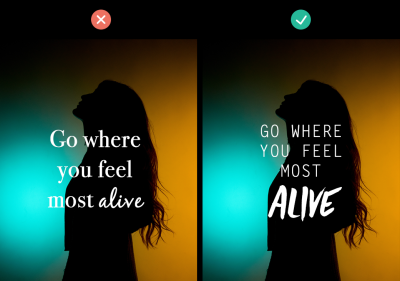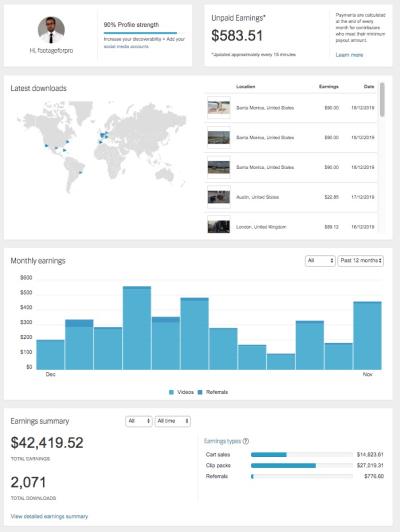Have you ever wondered if your video clips could turn into a source of income? Shutterstock is one of the leading platforms where creators like you can share your videos and get paid for your work. Whether you’re a professional videographer or just someone with a collection of beautiful footage, Shutterstock offers an accessible way to monetize your content. In this guide, we’ll walk through how you can start earning money from your videos on
Understanding Shutterstock’s Contributor Program

Shutterstock’s Contributor Program is the gateway for creators to upload, showcase, and sell their videos to a global audience. Becoming a contributor is straightforward, but there are some key things to know to set yourself up for success.
How it works: Once you join the program, you upload your videos to the platform. Shutterstock reviews each submission to ensure it meets quality and content standards. Approved videos are then made available for licensing, meaning users worldwide can purchase or license your footage for their projects.
Getting paid: Shutterstock pays contributors based on a royalty system. The more your videos are downloaded, the more you earn. Your payout rate depends on your total earnings and whether you’re a regular contributor or a premier contributor with higher sales volume.
Steps to get started:
- Create a Shutterstock contributor account
- Read and understand their content guidelines
- Prepare your videos (resolution, quality, format)
- Upload your videos through their contributor portal
- Wait for review and approval
- Start earning once your videos go live and are licensed
Additionally, Shutterstock offers resources like tutorials and community forums to help you improve your content and sales. Remember, consistency and high-quality videos are key to building a steady income stream. So, if you’re ready to share your footage with the world and get paid for it, the Shutterstock Contributor Program is a fantastic place to start!
Steps to Submit Your Videos to Shutterstock
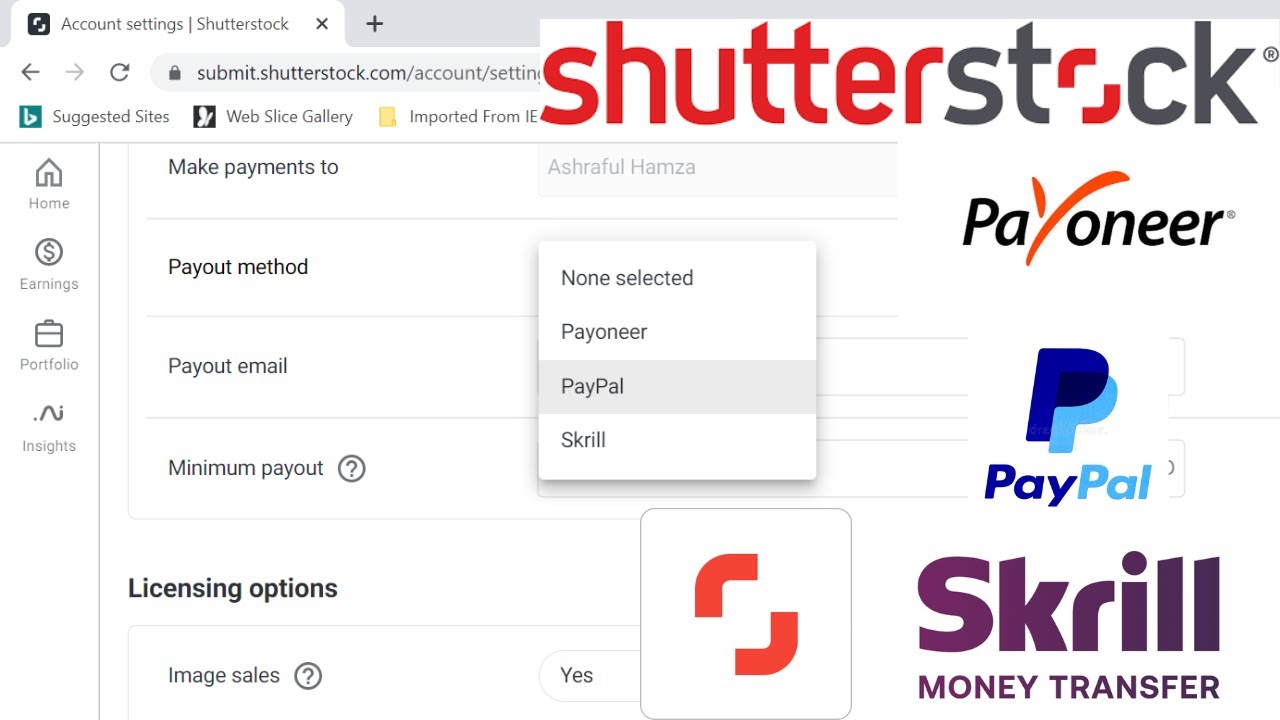
Getting your videos onto Shutterstock is a straightforward process, but it’s important to follow each step carefully to ensure your content gets approved and starts earning. Here’s a simple walkthrough to help you get your videos submitted with confidence.
Step 1: Create a Contributor Account
First things first, head over to the Shutterstock Contributor website and sign up. You’ll need to provide some basic information like your name, email, and a password. Once registered, you might need to verify your email address before you can start uploading.
Step 2: Review the Content Guidelines
Before you start uploading, take some time to read Shutterstock’s content guidelines. They specify what kind of videos are acceptable, including technical requirements like resolution, file format, and length. Ensuring your videos meet these standards will save you from delays or rejections later on.
Step 3: Prepare Your Video Files
- Use high-quality footage with a minimum of 1080p resolution.
- Export your videos in recommended formats such as MOV or MP4.
- Keep your videos between a few seconds and several minutes, depending on the subject.
- Make sure your videos are well-lit, steady, and free of distracting noise or artifacts.
Step 4: Upload Your Videos
Once your files are ready, log in to your contributor dashboard and click on the “Upload” button. You can upload multiple videos at once, which is a real time-saver. During the upload process, you’ll add relevant information like titles, descriptions, keywords, and categories — the more accurate and detailed, the better your videos will perform in searches.
Step 5: Submit for Review
After filling out all the details, submit your videos for review. Shutterstock’s review team will evaluate your content to ensure it aligns with their quality and content standards. This process typically takes a few days, but it can sometimes be longer depending on volume.
Step 6: Monitor Your Submissions
Keep an eye on your dashboard to see the status of your submissions. If your videos are approved, they’ll go live and start earning you royalties. If rejected, Shutterstock usually provides feedback, and you can revise and resubmit your videos accordingly.
That’s it! With a little patience and attention to detail, you’ll be uploading and earning in no time. The key is to stay consistent and keep improving your content based on feedback and market trends.
Tips for Creating Marketable Video Content

Making videos that sell on Shutterstock isn’t just about capturing pretty footage. It’s about understanding what buyers are looking for and producing content that meets their needs. Here are some practical tips to help you create marketable, in-demand video content.
1. Focus on Quality and Clarity
High-quality videos stand out. Use good lighting, stable shots, and clear audio. Even the most interesting subject can be overshadowed by shaky footage or poor sound. Remember, professional-looking videos tend to get more downloads and higher royalties.
2. Cover Popular and Evergreen Topics
Think about themes that are always in demand, like business, technology, health, lifestyle, nature, and travel. Videos that can be used in multiple contexts—like someone working at a computer, a scenic landscape, or people exercising—are especially marketable.
| Popular Video Themes | Why They Sell |
|---|---|
| Business & Tech | Used in corporate presentations, websites, and ads |
| Nature & Outdoors | Backgrounds for environmental campaigns and travel content |
| People & Lifestyle | Relatable everyday moments for marketing and storytelling |
| Health & Wellness | Fitness, healthy eating, medical themes |
3. Keep It Versatile and Neutral
Videos that are neutral and versatile can be used across various projects. Avoid overly specific or niche content unless it’s very unique. The more universal your footage, the broader its potential use.
4. Use Trendy and Relevant Content
Stay updated on current trends—seasonal events, new technology, or global movements—and incorporate them into your videos. Trendy content tends to perform well because it resonates with current market demands.
5. Edit and Polish Your Footage
Spend time editing your videos to remove imperfections, add smooth transitions, or overlay text if necessary. Clean, professional edits can significantly boost your content’s appeal.
6. Think About Keywords and Metadata
When uploading, use descriptive, keyword-rich titles and tags. Think about what buyers might search for and include relevant terms. Good metadata increases visibility and chances of your videos being discovered.
Creating marketable videos is a mix of technical skill, creativity, and understanding your audience. Keep practicing, stay updated with market trends, and always aim for the highest quality possible. Over time, you’ll build a portfolio of content that not only gets approved but also generates consistent income. Happy filming!
How Earnings Are Calculated and Paid by Shutterstock

So, you’ve uploaded some fantastic video content to Shutterstock and are eager to see those earnings roll in. But how exactly does Shutterstock determine how much you get paid? Let’s break it down in a simple way.
First off, Shutterstock operates on a royalty-based model. This means that every time someone downloads or licenses your video, you earn a percentage of the sale. The exact amount depends on a few factors, including your contributor level and the type of license purchased.
Understanding Licensing Types
- Standard License: Suitable for most uses like websites, social media, and internal presentations. Royalties are generally lower but more widely purchased.
- Enhanced License: Used for larger-scale projects like TV, film, or print. These licenses typically generate higher royalties.
Contributor Levels and Royalties
Shutterstock rewards contributors based on their lifetime earnings and subscription sales. As you upload more and earn more, your contributor level increases, unlocking higher royalty rates. For example:
| Contributor Level | Lifetime Earnings | Royalty Rate |
|---|---|---|
| New Contributor | $0 – $999 | 15% |
| Contributor | $1,000 – $4,999 | 20% |
| Elite Contributor | $5,000+ | 30% |
It’s a gradual process—your earnings accumulate over time, and as you hit milestones, your payout percentage increases. This structure encourages consistent contribution and quality uploads.
Payment Schedule and Thresholds
Shutterstock processes payments monthly, typically around the 15th of each month. You need to reach a minimum payout threshold—usually $35—before they send you a payment. Payments are made via PayPal or Skrill, so make sure your account details are up to date.
Remember, earnings can vary based on the number of downloads, license types, and your contributor level. Keep an eye on your dashboard to track your sales and earnings in real time.
Maximizing Your Revenue from Video Sales on Shutterstock
Now that you understand how earnings are calculated, let’s talk about how to bump those numbers up and get the most out of your video contributions. After all, the goal is to turn your creative efforts into a steady income stream!
Create High-Quality, Versatile Content
The first step is making videos that stand out. Think about what buyers are searching for—trendy topics, common themes, and versatile footage that can be used across various projects. Invest in good equipment, pay attention to lighting, and ensure your videos are sharp and well-edited.
Optimize Your Metadata
Keywords are everything in stock footage. Use clear, descriptive, and relevant keywords to help your videos appear in search results. Include:
- Accurate Titles: Be specific and to the point.
- Detailed Descriptions: Explain what’s in the video and potential uses.
- Relevant Keywords: Think like a buyer—what terms would they search for?
Upload a Diverse Portfolio
Diversity can attract more buyers. Don’t just stick to one niche—cover different themes, styles, and subjects. This increases your chances of being discovered and licensed multiple times.
Engage with the Shutterstock Community
Participate in forums, read tips from successful contributors, and stay updated on trends. Networking can sometimes lead to collaboration opportunities or insights that help you improve your content.
Leverage Trends and Seasonal Content
Keep an eye on current trends, holidays, and seasonal themes. Creating timely content can boost downloads significantly. For example, videos related to holidays, new tech gadgets, or trending social topics often see higher demand.
Regular Uploads and Consistency
The more quality videos you upload regularly, the more chances you have to earn. Consistency helps build your portfolio and keeps your content fresh in the marketplace.
Monitor and Adjust
Use your dashboard analytics to see which videos perform best. Focus on creating more of what sells well, and consider removing or improving underperforming clips.
By combining high-quality content, smart optimization, and staying current with trends, you’ll position yourself for higher earnings on Shutterstock. Remember, persistence and quality are key—over time, your efforts can turn into a reliable revenue stream.
Common Questions About Getting Paid by Shutterstock for Videos
Let’s face it—diving into the world of stock video can bring up a lot of questions, especially when it comes to getting paid. You’re investing your time, creativity, and equipment, so knowing how and when you’ll see that paycheck is totally normal. Here are some of the most common questions creators like you often ask about earning money through Shutterstock:
How often does Shutterstock pay contributors?
Most contributors receive payments monthly, typically around the 15th of each month. However, this can vary slightly depending on your payment method and account status. Just keep in mind that you’ll need to meet the minimum payout threshold (usually $35 for PayPal or Payoneer, or $35 for bank transfer) before you can receive your earnings.
What payment methods are available?
Shutterstock offers several convenient options:
- PayPal
- Payoneer
- Bank Transfer (Wire Transfer)
Choose the method that works best for you when setting up your payout preferences in your contributor dashboard.
Are there any fees for getting paid?
Generally, Shutterstock does not charge fees for payouts. However, your chosen payment provider might have their own processing fees, so it’s worth checking with them. Also, if your earnings are below the payout threshold, you’ll need to wait until you accumulate enough to cash out, which might delay your access to funds.
What happens if I don’t get paid on time?
If your payment is delayed, first double-check that you’ve met the minimum payout threshold and that your payment info is correct. Sometimes, delays can happen due to verification issues or holidays. If problems persist, reaching out to Shutterstock’s contributor support can help clarify the situation and resolve any issues quickly.
Is there a way to track my earnings?
Absolutely! In your contributor dashboard, you can see real-time stats of your video views, downloads, and earnings. This transparency helps you understand which videos are performing well and plan your future content accordingly.
Can I get paid for videos that are licensed multiple times?
Yes! Every time someone licenses your video, you earn a royalty. This means your content can generate passive income over time, especially if it’s popular and gets licensed repeatedly. It’s one of the coolest perks of being a stock video creator!
Conclusion and Next Steps for Video Content Creators
So, you’re probably wondering what’s next after understanding how you get paid by Shutterstock. The good news is, you’re already on the right path by considering contributing high-quality videos. Here’s a quick recap and some actionable next steps to help you succeed:
Recap of Key Points
- Consistently upload fresh, high-quality videos to keep your portfolio attractive.
- Understand the payout process and set up your preferred payment method.
- Monitor your earnings and analyze which videos perform best to optimize your content.
Next Steps for Aspiring Video Creators
- Refine Your Content: Focus on trending topics, popular styles, or niche markets to stand out.
- Improve Video Quality: Invest in good equipment and editing software to produce crisp, compelling videos.
- Stay Consistent: Regular uploads can boost your visibility and earnings over time.
- Engage with the Community: Join forums, social media groups, or webinars to learn best practices and get inspired.
- Keep Learning: Stay updated on Shutterstock’s guidelines, new features, and industry trends to maximize your success.
Remember, earning from stock videos isn’t just about quick wins—it’s a marathon. Patience, persistence, and continuous improvement will help you turn your passion into a steady income stream. So, get out there, create awesome content, and watch your earnings grow!