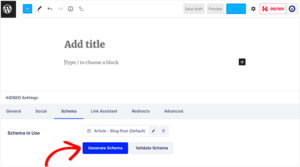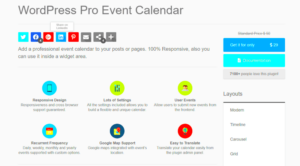Have you ever stumbled upon those captivating quizzes on Buzzfeed that seem to know you better than your best friend? Well, great news! With the help of WordPress quiz plugins, you can create your own engaging personality quizzes that will have your audience returning for more. These plugins are designed to be user-friendly, allowing both novices and tech enthusiasts alike to build quizzes effortlessly.
Benefits of Creating Buzzfeed-Style Personality Quizzes

Creating Buzzfeed-style personality quizzes involves more than just fun. Here are some fantastic benefits of incorporating these quizzes into your WordPress site:
- Engagement: Quizzes are interactive and encourage users to spend more time on your site, increasing overall engagement.
- Shareability: Everyone loves sharing quiz results on social media. This means more visibility and potential traffic back to your site.
- Data Collection: You can gather data about your audience preferences and interests through quiz responses, which can inform your content strategy.
- User Experience: A funny or insightful personality quiz can enhance user experience, making your blog or website memorable for visitors.
- SEO Boost: Rich content like quizzes can improve your site’s SEO, helping you rank better in search engine results.
Quizzes are a fantastic way to connect with your audience on a personal level. Imagine being able to tailor content directly to the interests of your visitors – that’s the power of creating Buzzfeed-style quizzes! Plus, they’re just plain fun. It’s a win-win for everyone!
Choosing the Right WordPress Quiz Plugin
When it comes to creating engaging Buzzfeed-style personality quizzes, selecting the perfect WordPress quiz plugin can make all the difference. Your choice can influence the design, functionality, and overall user experience of your quizzes. So, how do you pick the best one? Let’s dive in!
Here are some key factors to consider:
- User-Friendly Interface: Look for a plugin that is easy to navigate. You want something that anyone—tech-savvy or not—can use without pulling their hair out.
- Customization Options: A good quiz plugin should allow you to customize everything from question types to color schemes. Your quizzes should reflect your brand’s personality!
- Result Calculation: Check how results are calculated and displayed. A good plugin should support various scoring systems to generate accurate and fun results.
- Mobile Responsiveness: Ensure that the plugin creates responsive quizzes that work seamlessly on mobile devices. Most users will access your quizzes on their phones, so this matters!
- Integrations: Consider whether the plugin integrates with other tools you’re already using, such as email marketing services or social media platforms.
- Support and Updates: Make sure the developer provides reliable support and regular updates to keep the plugin compatible with the latest version of WordPress.
Some popular options include:
| Plugin Name | Main Features |
|---|---|
| WP Quiz | Easy to use, customizable templates, multiple question types |
| Quiz and Survey Master | Advanced analytics, result-sharing options, extensive customization |
| Interakt | User-friendly interface, social sharing, retargeting options |
Setting Up Your Quiz: Step-by-Step Guide
Ready to create your own Buzzfeed-style personality quiz? Let’s guide you through the setup process, step-by-step. Don’t worry if you’re new to this; you’ll be a quiz master in no time!
Step 1: Install Your Chosen Plugin
First things first, head to the WordPress dashboard, navigate to “Plugins,” and click on “Add New.” Search for the quiz plugin you’ve chosen, install it, and activate it. Voilà! You’re one step closer to quiz glory.
Step 2: Create a New Quiz
After activation, look for the plugin in your dashboard. You’ll typically find an option like “Add New Quiz.” Click on that, and you’ll be taken to a new screen where the fun begins!
Step 3: Add Questions
Now, it’s time to unleash your creativity! Start with:
- Question Type: Choose from multiple-choice, checkboxes, or open-ended questions.
- Questions: Write engaging and thought-provoking prompts that reflect your theme.
- Answers: Craft a range of possible answers that guide the user toward fun outcomes.
Step 4: Configure Results
Next, you’ll want to set up how results are calculated. Most plugins allow you to assign scores or categories to answers. Make sure to keep it light and entertaining!
Step 5: Customize Design
Don’t forget about aesthetics! Use the customization options to match your quiz with your website’s branding. I mean, who wouldn’t want a pretty quiz?
Step 6: Publish and Share
Once you’re happy with your quiz, hit that “Publish” button! This is your moment. Share it on social media, your email lists, or anywhere your audience hangs out.
And there you have it! Follow these steps, and you’ll be well on your way to creating engaging quizzes that keep your audience coming back for more. Happy quizzing!
Designing Engaging Quiz Questions
Creating an engaging quiz begins with crafting the right questions. The essence of your quiz lies in how well you connect with your audience through these questions. Let’s break down a few strategies to design questions that not only grab attention but also keep participants hooked throughout the quiz.
- Relatable Content: Ensure the questions resonate with your audience’s experiences. If you’re targeting a group of movie lovers, asking about favorite film genres or memorable characters will spark interest.
- Mix Question Formats: Varying between multiple-choice, true/false, and image-based questions can create a dynamic experience. Incorporating visuals can significantly enhance engagement.
- Ask Fun, Light-Hearted Questions: Quizzes are all about entertainment. Instead of deep philosophical questions, opt for fun ones like, “Which superhero would be your best friend?” This sparks imagination and enhances user experience.
- Keep It Short and Sweet: Ideal quiz questions should be straightforward and not overly complicated. Aim for clarity so that participants can quickly understand what’s being asked.
- Include a Personal Touch: Asking questions that delve into personal preferences or experiences encourages participants to reflect and engage more deeply. For example, “What’s your go-to comfort food?” can evoke warmth and nostalgia.
Remember, the goal is to keep your audience entertained while making them feel like the quiz is tailored just for them. Engaging quiz questions can lead to more shares and a broader reach for your Buzzfeed-style personality quiz!
Adding Results Pages for Personality Insights
After your audience has completed the quiz, the moment of truth arrives—the results page! This part is crucial as it translates the quiz experience into personalized insights. Here’s how you can effectively design these results pages to enhance user satisfaction and encourage social sharing.
- Personalized Results: Each result should feel unique to the participant. Use their answers to generate a description that captures their personality. For example, if someone answers all questions with a love for adventure, your result could say, “You’re a bold explorer who lives for excitement!”
- Use Engaging Visuals: Incorporating vibrant images or graphics related to each personality type can make the results visually appealing. Eye-catching designs will encourage participants to share their results on social media.
- Encourage Sharing: At the end of the results page, include social sharing buttons with a catchy call-to-action. For instance, “Share your result and tag a friend who’s just like you!” can amplify your quiz’s reach.
- Provide Related Content: Include suggestions for other quizzes or articles that align with the personality type. This not only keeps users on your site longer but also offers them additional value.
- Add Humor: Don’t shy away from adding a bit of wit or humor to the results. A funny quip can make the experience memorable and encourage users to come back for more.
Designing compelling results pages isn’t just about saying “You are X.” It’s about creating a delightful experience that resonates with users, making them feel understood and connected to your brand.
Customizing Your Quiz for Branding
When it comes to making your quiz stand out, customization is key. You want your quiz not only to be fun and engaging but also to reflect your brand’s unique personality. Here are some steps to help you customize your quiz effectively:
- Use Your Branding Colors: Incorporate your brand colors into the quiz layout. Most WordPress quiz plugins allow you to change background colors, button colors, and text colors. Use consistent shades that match your website’s theme.
- Add Your Logo: Don’t forget to insert your logo in the quiz header. This little touch reinforces your brand’s identity and makes your quiz look professional.
- Choose a Fun Font: Fonts can convey a lot about your brand’s personality. Play around with different font styles but ensure readability isn’t compromised.
- Craft Personality Questions with a Brand Spin: Tailor the personality questions to reflect your industry. For example, if you’re a travel blogger, ask about favorite vacation spots or travel styles.
- Include Relevant Images: Adding images that resonate with your brand can enhance the quiz experience. Use visuals that represent your products, services, or even your brand’s lifestyle.
- Maintain a Conversational Tone: Keep the quiz questions and answers light and engaging. A friendly tone aligns well with your brand’s voice and creates a more enjoyable user experience.
By customizing your quiz in these ways, not only do you create a more engaging experience for your audience, but you also strengthen brand recognition and loyalty.
Promoting Your Quiz to Attract Participants
Now that you’ve designed an exciting quiz, it’s time to get it in front of people! The way you promote your quiz can be the make-or-break factor for its success. Here’s how to effectively attract participants:
- Leverage Social Media: Share engaging snippets or results of your quiz on platforms like Facebook, Instagram, and Twitter. Create eye-catching graphics or even a teaser video to spark interest.
- Email Marketing: If you have an email list, send out a dedicated newsletter promoting your quiz. Highlight what makes it fun or interesting to encourage clicks.
- Collaborate with Influencers: Partnering with influencers in your niche can enlarge your reach. Ask them to take the quiz and share their results with their followers.
- Utilize Your Website: Place the quiz prominently on your website, perhaps on your homepage or as a pop-up. Make it hard to miss! You can even create a dedicated landing page for it.
- Engage in Communities: Join online groups or forums related to your quiz theme. Share your quiz respectfully and encourage feedback to spark interest.
- Incentives and Prizes: Host a giveaway where participants must complete the quiz to enter. This not only attracts more participants but increases engagement.
By strategically promoting your quiz, you can drive significant traffic and create buzz around your content. This not only enhances participation but can lead to increased brand visibility too!
9. Analyzing Quiz Results and User Engagement
When it comes to running a successful Buzzfeed-style personality quiz on WordPress, analyzing quiz results and user engagement is essential. You not only want users to complete your quizzes but also to understand how they’re interacting with your content. This insight can help improve future quizzes, leading to a more engaged audience.
To kick things off, it’s crucial to set clear goals for your quizzes. Are you looking to increase shares on social media? Or perhaps you’re aiming to grow your email list? Once you have a goal in mind, you can measure how effective your quizzes are at achieving that. Here are some key metrics to consider:
- Completion Rate: This tells you how many users actually finished the quiz compared to how many started it. A low completion rate might indicate that your quiz is too long or not engaging enough.
- Shares and Likes: Track how often your quizzes are shared on social media. More shares typically mean your content resonated with readers.
- User Feedback: Encourage users to leave comments or share their thoughts on the quiz results. This qualitative data can be invaluable.
- Conversion Rates: If your goal is to collect leads, make sure to track how many quiz takers completed a follow-up action, like signing up for your newsletter.
In addition, many quiz plugins come with built-in analytics tools. Data visualization through graphs and charts can make it easier to spot trends. By regularly analyzing this data, you can refine your quizzes and overall strategy, providing better experiences and keeping users coming back for more.
10. Conclusion: Boost Engagement with Personality Quizzes
In today’s fast-paced digital landscape, engaging your audience can feel like a daunting task. Thankfully, personality quizzes offer a fun and interactive way to captivate your readers. By leveraging a WordPress quiz plugin, you can create quizzes that not only entertain but also provide insights into your audience’s preferences.
Personality quizzes have been shown to increase user engagement significantly. Here’s why you should consider adding them to your WordPress site:
- Enhanced User Experience: Quizzes break the monotony of text-heavy content, providing a refreshing way for users to engage with your brand.
- Social Sharing Potential: Engaging results that resonate with users encourage them to share their outcomes with friends, thereby expanding your reach.
- Data Collection: Quizzes not only entertain but also serve as a valuable tool for gathering insights about your audience’s interests and preferences.
Lastly, keep in mind that continual testing and tweaking can just be the magic wand you need. Don’t shy away from experimenting with different styles, topics, or formats. The more you understand what your audience loves, the better you can craft quizzes that keep them coming back for more. So let’s dive in and start creating those engaging, personality-driven quizzes today!