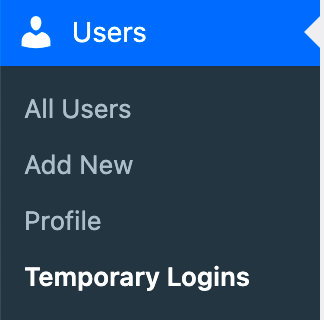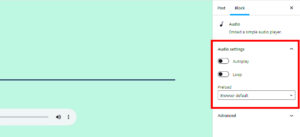Welcome to the world of WordPress temporary user accounts! If you’ve ever wanted to let someone access your site without a long-term commitment, this feature is a game-changer. This approach provides a hassle-free way to grant guest access, whether it’s for testing, feedback, or casual browsing.
Temporary user accounts can be particularly useful for:
- Developers testing features on live sites
- Clients checking ongoing projects
- Event coordinators managing registrations
By using temporary accounts, you maintain control over permissions while ensuring a seamless experience for your guests. So, let’s dive deeper into what makes these accounts so special!
What is a Temporary User Account Plugin?
A Temporary User Account Plugin is a specialized tool designed to simplify the creation and management of short-term user accounts on your WordPress site. But why do you need one? Let’s breakdown its key features and benefits:
| Feature | Description |
|---|---|
| Easy Setup | Most plugins come with user-friendly interfaces that allow you to create temporary accounts in just a few clicks. |
| Custom Expiration | You can set specific expiration dates and times for each account, ensuring they don’t linger longer than necessary. |
| Role Management | Control the permissions for different users; you can assign roles like Subscriber or Contributor based on your needs. |
| Notification Features | Many plugins include automated email notifications to inform users about their account details and expiration. |
By leveraging a Temporary User Account Plugin, you can streamline guest access while keeping your site secure and organized. It’s like having a VIP pass that grants brief yet controlled access to your digital space! So why wait? Explore your options today!
Benefits of Using Temporary User Accounts for Guest Access
Using temporary user accounts for guest access on your WordPress site can be a game changer. Not only does it enhance user experience, but it also streamlines permissions and security settings. Here’s why temporary user accounts are beneficial:
- Improved User Experience: Guests can easily interact with your site without the headache of creating permanent accounts. This makes it more inviting for those who may be hesitant to sign up.
- Enhanced Security: Since these accounts expire after a set duration, the risk of long-term unauthorized access is considerably reduced. You can manage who has access and for how long.
- Easy Management: Temporary accounts can be created, monitored, and deleted easily. If a guest doesn’t comply with your rules, you can revoke access swiftly without much hassle.
- Tailored Permissions: You can allocate specific permissions depending on the type of guest. For instance, someone previewing a demo can have different capabilities compared to a user contributing to a forum.
- Increased Engagement: By allowing guests to participate without the commitment of a permanent account, you can foster greater interaction, which can lead to higher retention rates and conversions.
Ultimately, using temporary accounts aligns with a more flexible and user-centered approach to managing guest interactions on your site.
Key Features to Look for in a Temporary User Account Plugin
When you’re on the hunt for a temporary user account plugin for WordPress, certain features can make all the difference. Here is what you should consider:
| Feature | Description |
|---|---|
| Expiration Management | The ability to set expiration dates for guest accounts so that they automatically deactivate after a specific period. |
| Customizable Permissions | Control what guests can and cannot do on the site, such as viewing content, posting comments, or accessing specific areas. |
| Easy Setup and Installation | The plugin should be simple to install and configure, allowing you to manage guest accounts without a steep learning curve. |
| Notifications | Send automatic notifications to guests regarding account activation, expirations, and other important updates. |
| Analytics and Reporting | Access analytics on guest usage to measure engagement and understand how temporary accounts affect user interaction. |
| Compliance with GDPR and Other Regulations | Ensure the plugin helps you remain compliant with privacy regulations, especially if you’re handling personal data. |
By ensuring these features are part of your temporary user account plugin, you’ll create a safe and smooth experience for both yourself and your site’s guests.
Popular Temporary User Account Plugins for WordPress
If you’re looking to enhance your WordPress site by allowing guest access without compromising security, then using temporary user account plugins is a brilliant choice. These plugins let your visitors create accounts that expire after a set period of time, making it perfect for limited-time access to content or services. Here’s a rundown of some popular options that you might want to consider:
- Temporary Login Without Password: This plugin allows you to create temporary logins for guests. You can set the duration of the access, and it’s incredibly easy to use. You just create the username and expiration time, and voilà!
- WP Temporary Login: Another solid option, this plugin generates unique URLs for guest access. You can set expiration dates and even limit their capabilities, ensuring your sensitive data remains secure.
- User Access Manager: This plugin provides extensive options for managing user roles and capabilities. While it’s not solely for temporary accounts, you can set up temporary user roles for specific guests or sections of your site.
- User Registration – Custom Registration Form, Login Form: This plugin allows for custom registration, and you can create a specific role for temporary users, giving you flexibility and control over what they can access.
- Profile Builder: Perfect for those wanting to customize user profiles, this plugin also supports temporary accounts. It’s feature-rich and easy to tailor to your needs.
Choosing the right plugin can vastly improve user experience while keeping your site secure. Always read reviews and plugin details to ensure it aligns with your specific requirements!
How to Install and Set Up a Temporary User Account Plugin
Installing a temporary user account plugin on your WordPress site is straightforward, and it empowers you to manage guest access efficiently. Here’s a step-by-step guide to help you set things up:
- Login to Your WordPress Dashboard: Start by logging into your WordPress admin area. It’s the place where all the magic happens!
- Go to Plugins: Navigate to Plugins in the left menu and click on Add New.
- Search for the Plugin: In the search box, type the name of the temporary user account plugin you want to install (e.g., “Temporary Login Without Password”).
- Install the Plugin: Once you find the desired plugin, click on the Install Now button. After it’s installed, you’ll see an option to Activate it. Click that!
- Access Plugin Settings: After activation, go to the plugin settings, usually found under the newly added menu in your dashboard.
- Configure Plugin Settings: Customize the settings according to your preferences. This might include setting access durations, roles for temporary users, and what content they can view.
- Create Temporary Accounts: Now you can start creating temporary user accounts for your guests. Make sure to share the login info with them securely!
And there you have it! With just these simple steps, you can set up a temporary user account plugin to enhance your site’s functionality without sacrificing security. Enjoy the flexibility it brings, and don’t forget to monitor the permissions you grant to your guests!
Best Practices for Managing Temporary User Accounts
Managing temporary user accounts in WordPress can be a breeze if you follow some best practices. These tips not only help in maintaining security but also ensure a smooth experience for both you and your guests. Here are some essential guidelines:
- Limit Permissions: Always provide the minimal necessary permissions for temporary users. For instance, if the guest only needs to comment on posts, don’t grant them editing capabilities.
- Set Expiry Dates: Make sure your temporary user accounts have a set expiry date. This can be done easily with most plugins. It prevents accounts from lingering indefinitely and keeps your site tidy.
- Regular Audits: Periodically review your active accounts. Remove any that are no longer needed. This helps in minimizing security risks.
- Use Strong Passwords: Encourage users to use strong passwords, even for temporary accounts. You can automate this requirement through your plugin settings.
- Notify Users: Send an email to guests upon account creation that includes their login details and expiration information. This keeps everyone on the same page.
Following these best practices will not only streamline the management of temporary accounts but also enhance the security of your WordPress site.
Common Use Cases for Guest Access in WordPress
There are various scenarios in which guest access can prove beneficial for WordPress sites. Here are some common use cases where providing temporary accounts can enhance user experience and engagement:
| Use Case | Description |
|---|---|
| Event Registration | Allow guests to register for events, webinars, or workshops, making it easier for them to access resources and communicate. |
| Forum Participation | Enable potential users to join discussions and share opinions without the commitment of a permanent account. |
| Content Testing | Use guest accounts for beta testers to trial new features or content without affecting your regular user base. |
| Collaborations | Invite guest authors or collaborators to contribute content temporarily, making it easier to bring fresh perspectives. |
Understanding these common use cases can help you implement guest access features that align with your website’s goals. Offering temporary user accounts is not just about convenience; it can also foster community and enhance user engagement!
9. Security Considerations When Using Temporary User Accounts
When it comes to using temporary user accounts in WordPress, security should be at the forefront of your mind. While providing guest access can enhance user experience, it also opens up potential vulnerabilities. Let’s go over some key security considerations you shouldn’t overlook:
- Limited Permissions: Always assign the least privileges necessary to temporary accounts. This means restricting access only to the features and content they need. For instance, if a guest only needs to comment, don’t grant them editor capabilities.
- Expiration Dates: Make sure that temporary accounts have expiration dates. This ensures that access is revoked automatically after a specific timeframe, reducing the risk of unauthorized access later on.
- Secure Login Process: Implement a strong login process even for guest accounts. This could include reCAPTCHA or two-factor authentication to decrease the likelihood of bots or malicious users gaining access.
- Monitoring Activity: Regularly monitor the activity of temporary user accounts. Keep an eye out for any unusual behavior that might suggest a security threat. Tools like logging plugins can help track user actions.
- Data Handling: Be mindful of how temporary accounts are permitted to handle user data. Ensure that they cannot access any sensitive information or backend areas of your site.
By keeping these security measures in mind, you can confidently offer temporary guest access while minimizing risks to your WordPress site. It’s all about balancing convenience with safety!
10. Conclusion: Simplifying Guest Access with Temporary User Accounts
In the ever-evolving digital landscape, guest access can be a game-changer for your WordPress site. Temporary user accounts provide a streamlined way for visitors to engage with your content without compromising your site’s security. Isn’t that fantastic?
To wrap things up, here’s why leveraging a temporary user account plugin for guest access can be so beneficial:
| Benefits | Details |
|---|---|
| Enhanced User Experience | Visitors can easily access areas of your site without lengthy registration processes. |
| Increased Engagement | Guests are more likely to participate in discussions or trials without barriers. |
| Improved Security | Well-implemented temporary accounts can minimize risks while allowing flexibility. |
Ultimately, temporary user accounts simplify guest access while giving you control over what your guests can and cannot do. So go ahead, consider integrating a WordPress temporary user account plugin and watch as you enhance your site’s usability and engagement!