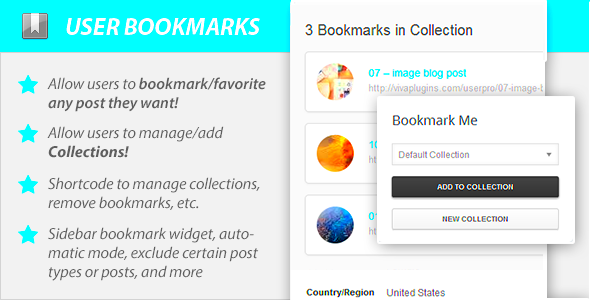If you’ve ever stumbled upon a website and wished you could easily save and revisit certain pages, you’ve probably thought about bookmark plugins. These nifty tools are becoming increasingly valuable in the WordPress ecosystem, providing users with the ability to keep track of their favorite content effortlessly. Bookmark plugins empower visitors to customize their browsing experience, allowing them to save, organize, and quickly access essential links all in one spot. With various options available, users can seamlessly integrate bookmarks into their WordPress site, enhancing both functionality and user engagement.
Importance of User Convenience in WordPress
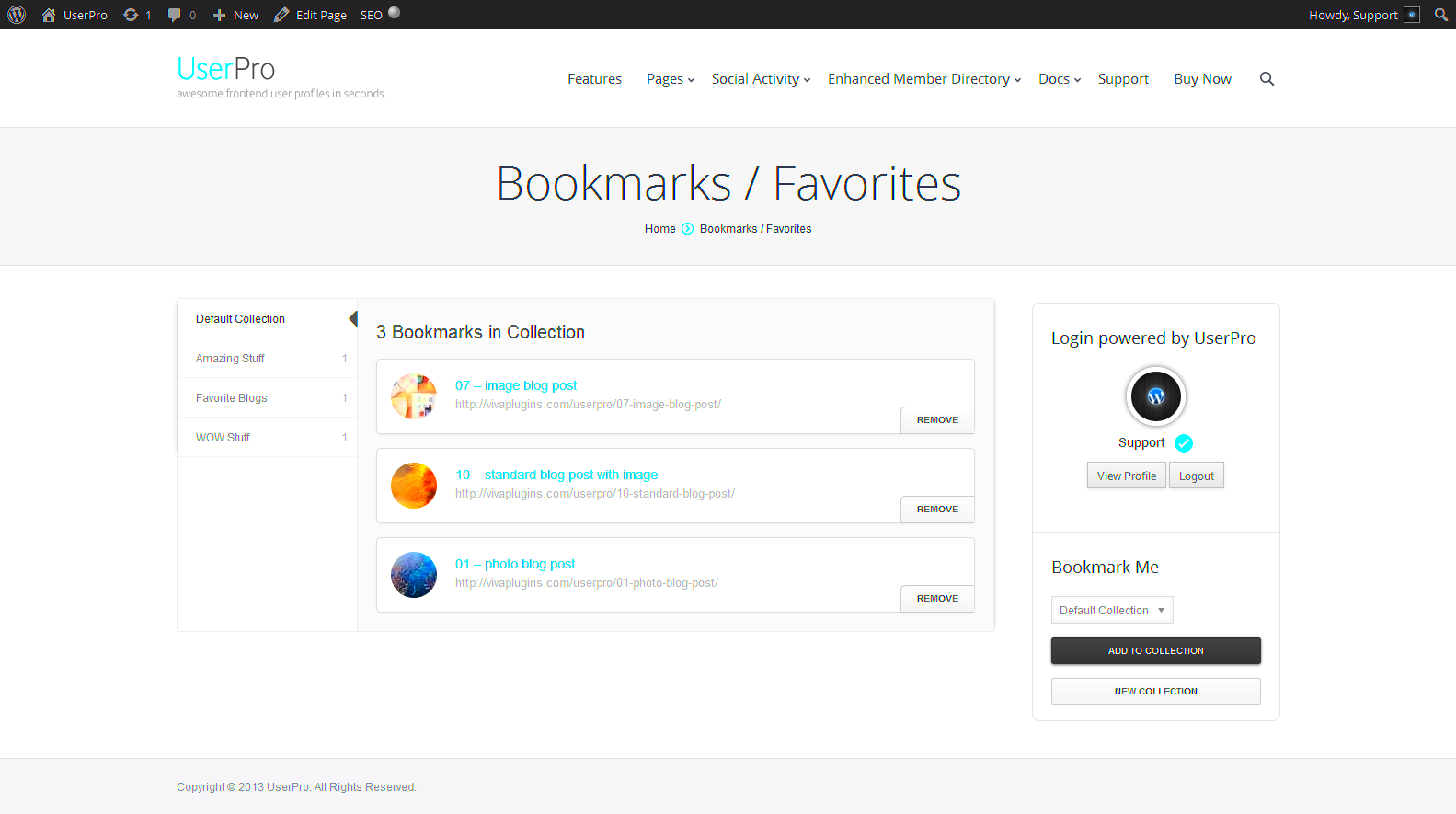
User convenience is a cornerstone of any successful website, and WordPress is no exception. Having a user-friendly interface and features that cater to visitor needs can significantly impact user retention and satisfaction. Here are several reasons why user convenience is vital for WordPress sites:
- Enhanced User Experience: A convenient layout and intuitive design invite users to explore more, leading to longer time spent on your site.
- Increased Engagement: Features like bookmark plugins encourage users to return, ultimately fostering a loyal audience.
- Improved Navigation: Easy-to-use features streamline the user journey on your website, reducing frustration and confusion.
- Better SEO Performance: Engaged users are more likely to share your content, leading to increased traffic and improved search engine rankings.
- Accessibility: Convenient tools make your site usable for all visitors, including those with specific needs or preferences.
In a world where users are bombarded with content, making it easy for them to access and save their favorite information will not only enhance their experience but will also help your WordPress site thrive.
Features of a Good Bookmark Plugin
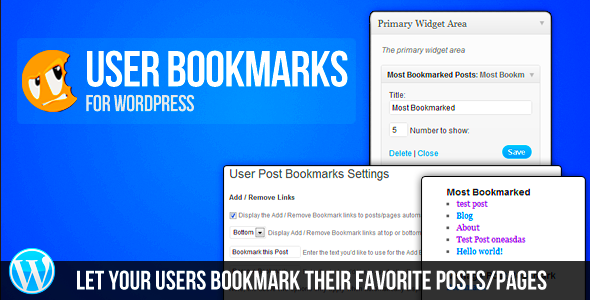
When you’re on the hunt for a quality bookmark plugin for your WordPress site, there are specific features you should keep an eye out for. The right plugin can enhance user experience significantly, so let’s dive into what makes an excellent bookmark plugin stand out.
- User-Friendly Interface: The plugin should offer a simple and intuitive interface. Users should be able to bookmark pages with just a click or two. A clean dashboard that’s easy to navigate is crucial.
- Customizable Options: A great bookmark plugin allows you to customize the appearance and behavior. You should be able to change colors, icons, and layout. Customization gives users a familiar feel that aligns with your website’s design.
- Social Sharing Features: Incorporating social sharing is a big plus! Users love sharing content on platforms like Facebook, Twitter, and Pinterest. Look for plugins that make it easy to share their bookmarks directly from your site.
- Mobile Responsiveness: Nowadays, everyone accesses websites on various devices. Ensure your bookmark plugin is responsive and works seamlessly on mobile, tablet, and desktop.
- Search and Categorization: Users should be able to search their saved bookmarks easily. Additionally, the ability to categorize bookmarks can help users manage their saved content effectively.
- Analytics Tracking: A good plugin can track which bookmarks are most popular. This feature can provide valuable insights into user behavior and preferences.
- Regular Updates: The plugin should be actively maintained and updated. Frequent updates ensure compatibility with the latest WordPress version and improved security.
In essence, an ideal bookmark plugin should not only meet your needs but also resonate well with your users. It should simplify their navigation journey and integrate seamlessly with other features on your website.
Top WordPress Bookmark Plugins to Consider
If you’re ready to elevate your WordPress website, here are some of the top bookmark plugins you should consider. Each of these has something unique to offer, catering to different user needs:
| Plugin Name | Key Features | Price |
|---|---|---|
| WP Bookmark |
|
Free / Premium Version Available |
| Bookmark Me |
|
Free / Premium Version Available |
| My Favorites |
|
Premium |
| Bookmarked |
|
Free |
Choosing the right bookmark plugin can truly enhance user interaction on your WordPress site. Consider your specific needs, and don’t hesitate to try a few out before settling on the best fit!
How to Install and Set Up a Bookmark Plugin
Installing and setting up a bookmark plugin on your WordPress site can feel daunting if you’ve never done it before. But fear not! Following this step-by-step guide will have you up and running in no time. Here’s how to do it:
- Choose Your Bookmark Plugin: Start by selecting a bookmark plugin that suits your needs. Popular choices include WP Bookmarking Light and Bookmark Manager.
- Install the Plugin:
- Go to your WordPress dashboard.
- Navigate to Plugins > Add New.
- Search for your chosen plugin using the search bar.
- Click Install Now and then Activate it once the installation is complete.
- Configure the Settings: Once activated, you can find the plugin in your dashboard’s sidebar. Click on it to access the settings. Here you can customize:
- Bookmark location
- Visibility options
- User capabilities
- Integrate with Existing Content: Depending on the plugin, you may need to integrate it with your existing posts or pages. Follow the plugin’s specific instructions to do this.
- Test the Functionality: Finally, go to your website and test the bookmark feature to ensure everything is working smoothly!
And there you have it! A straightforward way to install and set up a bookmark plugin that enhances your WordPress website’s user experience.
Customization Options for Enhanced User Experience
Once you’ve installed your bookmark plugin, you’ll want to make it work for your specific needs. Customization options are key to ensuring that the plugin enhances user experience rather than complicating it. Let’s dig deeper into some of the most impactful customization options you can explore:
- Bookmark Styles: Some plugins allow for different visual styles for bookmarks. You can choose between icons, buttons, or text links. Select an option that fits seamlessly with your site’s design.
- Location Settings: Determine where the bookmark options will appear on your pages or posts. You might want them to show up at the top, bottom, or as a floating button.
- User Roles: Customize who can use the bookmark feature. Whether it’s just registered users or all visitors, this can make a significant difference in interaction levels.
- Social Media Integration: Many bookmark plugins allow integration with social media platforms. Users can share their favorite content easily, helping to grow your online visibility.
- Analytics and Tracking: Some options provide analytics features that allow you to track how often bookmarks are used. This data can be invaluable for understanding user behavior.
In conclusion, don’t overlook customization options! Tailoring your bookmark plugin not only enhances user experience but also maximizes its effectiveness on your site. Play around with these settings and make your bookmarks a highlight of your website!
7. Case Study: Success Story of a Website Using a Bookmark Plugin
When it comes to enhancing user experience, the choice of a suitable bookmark plugin can make all the difference. Let’s take a look at the success story of “EcoTravel”, a travel blogs website dedicated to promoting sustainable travel. EcoTravel implemented a bookmark plugin that allowed users to save articles and resources easily. This simple addition transformed the website’s interaction dynamics.
Following the implementation of the bookmark plugin:
- User Engagement: EcoTravel witnessed a staggering 40% increase in user engagement. Visitors spent more time on the site, returning to saved articles and recommendations.
- Content Discovery: The bookmark feature led to a boost in organic traffic, as users frequently shared their saved links on social media platforms, driving more visitors back to the blog.
- Reduced Bounce Rate: The bounce rate dropped by 25%, as users were more inclined to explore related content once they saved their favorite articles.
One of the key highlights of EcoTravel’s story is how the bookmark plugin encouraged community interaction. Users were able to collaborate by sharing their bookmarked articles, leading to dynamic discussions in comment sections.
Additionally, by integrating analytics tools with the bookmark plugin, EcoTravel could track which articles were most commonly saved. This data-driven approach allowed them to tailor future content according to user interests. All in all, the successful implementation of a bookmark plugin created a win-win for EcoTravel and its users.
8. Potential Challenges and Solutions
No plugin is without its challenges, and while bookmark plugins can bring a slew of benefits, it’s essential to be aware of potential hurdles and how to tackle them. Here are some common challenges that website owners may face when implementing a bookmark plugin, along with viable solutions.
| Challenge | Possible Solutions |
|---|---|
| Plugin Compatibility: Sometimes, bookmark plugins may not be compatible with existing themes or other plugins. |
|
| User Adoption: Users might not recognize or utilize the bookmark feature. |
|
| Data Management: Bookmark plugins can lead to increased data storage needs. |
|
By proactively addressing these challenges, website owners can ensure the bookmark plugin not only enhances user experience but also functions seamlessly within their site’s ecosystem. Taking these steps allows for a smoother transition and higher user satisfaction in the long run.
Conclusion: Enhancing User Engagement through Bookmark Plugins
In today’s digital landscape, user engagement is crucial for any website’s success. You want your visitors to not only read your content but also to interact with it. This is where WordPress bookmark plugins shine. These tools offer a convenient way for users to save their favorite posts, pages, or resources, allowing them to return later with ease.
By integrating a bookmark feature into your WordPress site, you can significantly boost user experiences. Here’s how:
- Personalized Experience: By allowing users to bookmark content, you’re giving them a personalized journey through your site. This can lead to longer browsing sessions and increased loyalty.
- Easy Content Access: Users can quickly find their saved bookmarks without having to dig through countless pages, making their experience smooth and enjoyable.
- Increased Return Visits: If users know they can save their favorite content, they are more likely to return to your site, leading to higher traffic and engagement rates.
- Encouraging Sharing: Some bookmark plugins also enable users to share their bookmarked items on social media, which can increase your site’s visibility and reach new audiences.
In conclusion, implementing a WordPress bookmark plugin is not just about adding functionality; it’s about enriching the user experience. If you truly want to elevate engagement on your website, investing in a bookmark plugin might just be your next best move.
Additional Resources and Recommendations
If you’re interested in diving deeper into the world of bookmark plugins for WordPress, there are plenty of resources and tools available to help you make informed decisions. Below is a curated list of valuable resources you might find helpful:
| Resource | Description | Link |
|---|---|---|
| WordPress Plugin Repository | Your go-to place for exploring various bookmark plugins, reading reviews, and comparing features. | WordPress Plugin Repo |
| WPBeginner | A fantastic resource for tutorials on how to use specific plugins effectively. | WPBeginner |
| Plugin Reviews | Read expert reviews and community feedback to choose the best bookmark plugin for your needs. | CodeinWP Reviews |
| Product Support Forums | Check these out for troubleshooting tips and discussions related to bookmark plugins. | Support Forums |
Whether you’re a beginner or an experienced developer, these resources can help you make the best choices regarding bookmark plugins for your WordPress site. Make sure to explore these links and enhance your knowledge even further! Happy bookmarking!