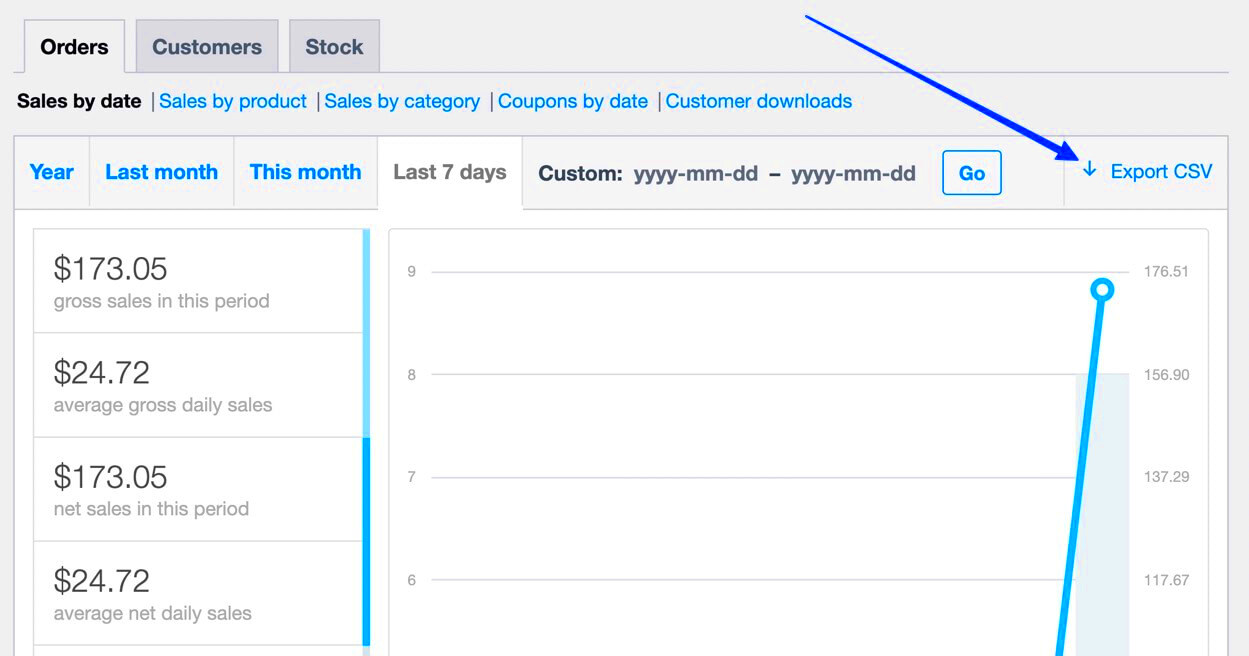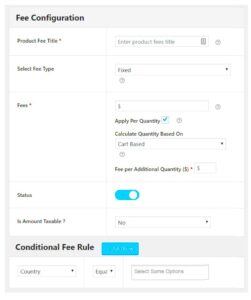If you’re making the leap from WooCommerce to Shopify, you might feel both excited and overwhelmed. The transition involves a lot of elements, especially when it comes to managing your product data. One crucial aspect of this migration process is ensuring that your CSV files match the required format for Shopify. That’s where a CSV Match Tool steps in! This handy tool is designed to simplify your data transfer, making sure that everything aligns perfectly with Shopify’s requirements. Let’s dive deeper into why a CSV Match Tool is not just useful but essential!
Understanding the Need for a CSV Match Tool
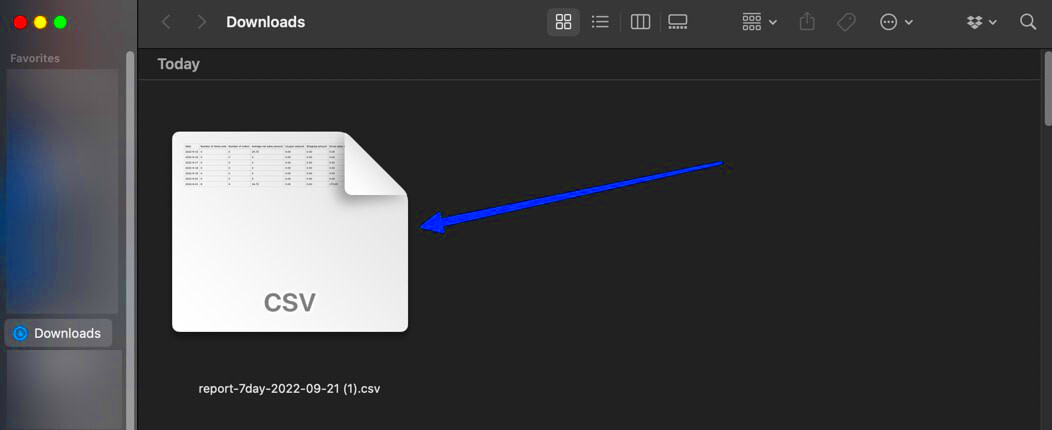
When switching from WooCommerce to Shopify, one of the primary tasks involves exporting your product data in CSV format. However, the structure of CSV files in these platforms can differ significantly, leading to potential headaches. Here’s why a CSV Match Tool is essential:
- Data Integrity: Ensuring that your product data remains intact during the transition helps you avoid issues like missing product descriptions or broken links.
- Time Efficiency: Manually aligning columns and fixing formatting can be incredibly time-consuming. A CSV match tool automates this process, saving you valuable hours.
- Ease of Use: Most CSV Match Tools come with user-friendly interfaces, making them accessible for even the least tech-savvy users.
- Error Reduction: By automating the matching process, you minimize human error, meaning fewer potential issues once you upload your data to Shopify.
- Customizable Options: Many tools allow for customizable mapping options, so you can match fields according to your specific business needs.
In short, leveraging a WooCommerce Export CSV Match Tool can make a world of difference in ensuring a smooth transition to Shopify, allowing you to focus on what you do best: running your business!
What is WooCommerce Export CSV?
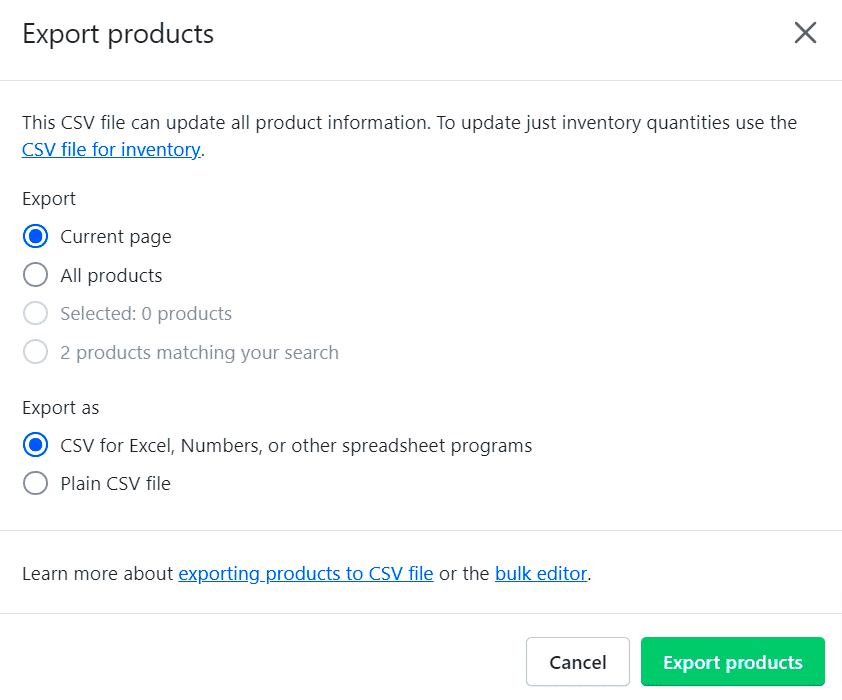
WooCommerce Export CSV is a powerful feature designed specifically for WooCommerce users to assist them in exporting their store’s data in a Comma-Separated Values (CSV) format. This functionality allows eCommerce store owners to easily transfer their product inventories, customer lists, order details, and other critical data from their WooCommerce platform into a more manageable format for analysis or migration. But what exactly does this mean? Let’s break it down.
The graphics of CSV files are great for various reasons:
- Simplicity: CSV files are easy to create and manipulate. They use a straightforward text format, making them compatible with numerous applications.
- Interoperability: Because virtually every spreadsheet or database application can read and write CSV files, they are a versatile data format. Popular programs like Microsoft Excel, Google Sheets, and database management systems easily handle them.
- Data Management: WooCommerce Export CSV allows you to manage bulk data with just a few clicks. Whether you want to analyze your sales trends or update your product details, CSV exports facilitate quick adjustments.
- Backup: Having a database export in CSV format acts as a handy backup for your WooCommerce store, helping you retain essential records.
Overall, WooCommerce Export CSV is not just a tool—it’s a game changer for online store owners who want more streamlined operations. It opens doors to robust reporting and data usage, making it a must-have feature in your eCommerce toolkit.
The Benefits of Using Shopify
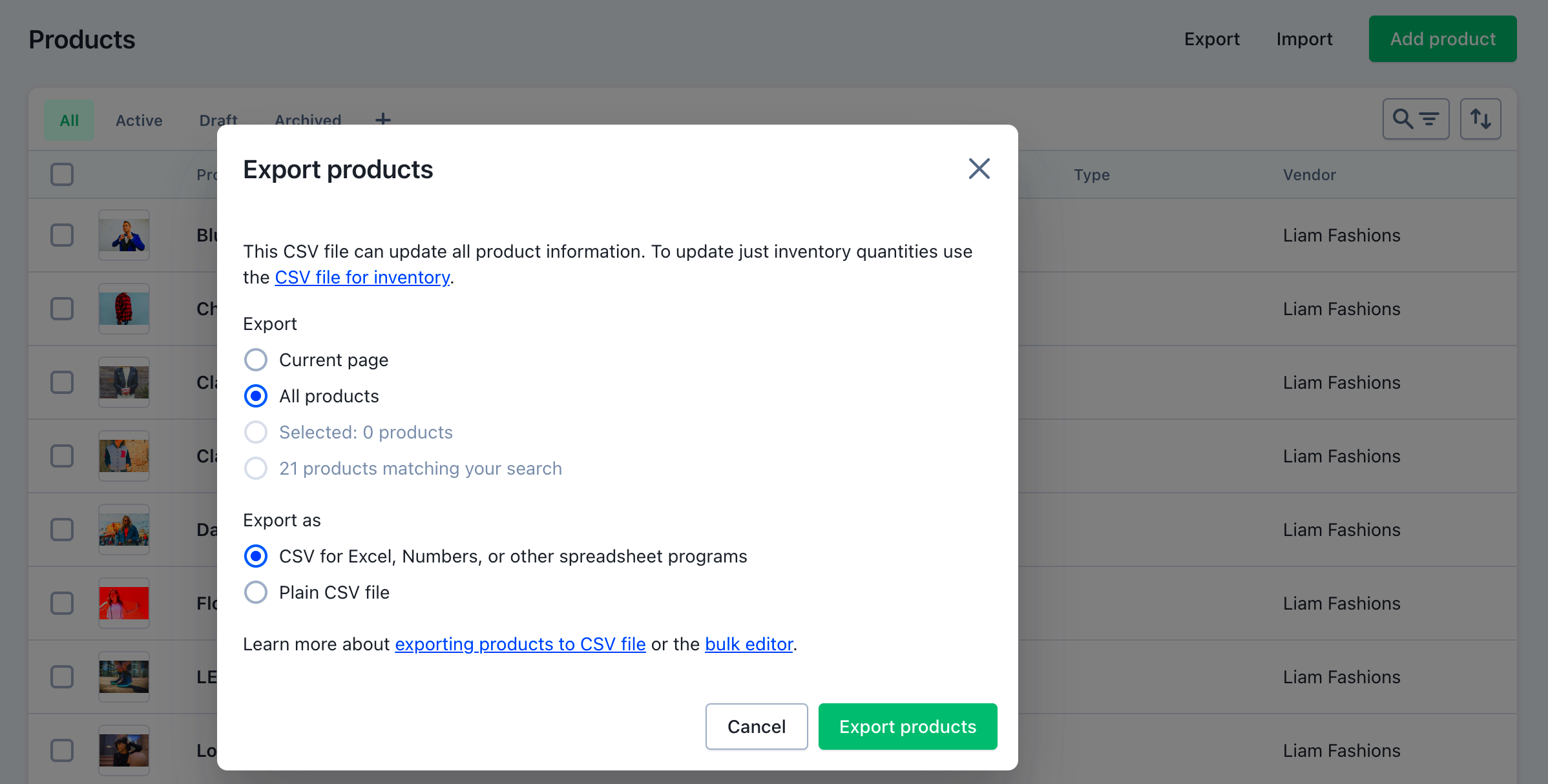
Shopify is more than just an eCommerce platform; it’s a full-fledged solution designed for entrepreneurs and businesses of all sizes. When shifting from WooCommerce to Shopify, there are numerous benefits that can greatly enhance the online selling experience. Here’s why many people prefer using Shopify:
- User-Friendly Interface: Shopify has an intuitive and user-friendly interface that simplifies the setup process. Whether you’re tech-savvy or a beginner, you’ll find it easy to build and manage your online store.
- Built-in Security: Security is crucial for any online business. Shopify comes with built-in SSL certificates and complies with PCI standards, giving you peace of mind that your transactions are secure.
- Scalability: Shopify is designed to grow with your business. Whether you’re just starting or scaling rapidly, it provides various plans and features that cater to businesses of all sizes.
- 24/7 Customer Support: If you encounter any issues, Shopify’s customer support team is available around the clock via chat, email, or phone to assist you.
- Extensive App Marketplace: Enhance your store’s functionality with the Shopify App Store, which offers thousands of apps that integrate seamlessly, allowing you to expand your store’s capabilities effortlessly.
- Responsive Themes: With countless professionally designed themes that are mobile-responsive, Shopify ensures your online store looks great on every device—important for attracting and retaining customers.
In summary, migrating to Shopify can provide a myriad of benefits that cater specifically to the needs of modern eCommerce businesses. The combination of ease of use, robust security features, and excellent customer support makes Shopify a preferred choice for many entrepreneurs.
5. Key Features of the WooCommerce Export CSV Match Tool
The WooCommerce Export CSV Match Tool is packed with powerful features that make switching from WooCommerce to Shopify a seamless experience. Whether you’re a small business owner or managing a larger eCommerce site, this tool brings a lot to the table. Let’s dive into some of its standout features:
- CSV Format Flexibility: The tool supports various CSV formats, meaning you can export your WooCommerce data in multiple ways. This flexibility ensures compatibility with Shopify’s importing guidelines.
- Custom Field Mapping: One of the most striking features is its ability to customize field mapping. You can easily match WooCommerce product fields to their corresponding Shopify fields, streamlining the data migration process.
- User-Friendly Interface: The intuitive interface makes it easy for anyone to use the tool. Even if you’re not tech-savvy, you can navigate through the exporting and matching process with ease.
- Batch Processing: Save time with the batch processing feature that allows you to export multiple products at once. This is particularly useful for larger stores that need to move a significant amount of data.
- Data Validation: The tool automatically checks for errors and inconsistencies during the export process. This feature ensures that your data is clean and ready for Shopify, minimizing headaches later on.
- Comprehensive Documentation: Access to detailed guides and customer support means you’re never left in the dark. Whether you have questions or need troubleshooting assistance, help is just a click away.
With these features, the WooCommerce Export CSV Match Tool becomes an essential asset for any store owner looking to migrate to Shopify smoothly.
6. Step-by-Step Guide to Using the Match Tool
Ready to make the leap from WooCommerce to Shopify? The WooCommerce Export CSV Match Tool has got your back! Here’s a straightforward, step-by-step guide to help you get the ball rolling:
- Download the Tool: Start by downloading the WooCommerce Export CSV Match Tool from the official website. You may need to install it as a plugin on your WordPress site.
- Export Your WooCommerce Data: Navigate to your WooCommerce settings and select the option to export products. Choose the CSV format that’s best for your needs. Make sure you save this file to a location you can easily access.
- Import Data into the Tool: Open the Match Tool and upload your WooCommerce CSV file. The tool will read your data and prepare the necessary adjustments for Shopify.
- Map Your Fields: Use the field mapping feature to align WooCommerce data with Shopify fields. This part is crucial, as it ensures all product information, such as prices, stock status, and product descriptions, are accurately matched.
- Review Data Validation: Before finalizing the export, take a moment to review any errors the tool flags. Correct these issues to ensure a seamless import into your Shopify store.
- Export to Shopify-Compatible CSV: Once everything looks good, proceed to export your matched data into a Shopify-compatible CSV format. Save this file safely; you’ll need it in your next steps.
- Import Into Shopify: Finally, log into your Shopify admin panel, head to the “Products” section, and begin the import process using your newly created CSV file.
And there you have it! By following these steps, you’ll facilitate a hassle-free transition from WooCommerce to Shopify, ensuring your business runs like a well-oiled machine.
Common Issues and Troubleshooting
When transitioning from WooCommerce to Shopify using the WooCommerce Export CSV Match Tool, it’s not uncommon to encounter a few hiccups along the way. But don’t worry! Many of these issues have straightforward solutions. Here’s a rundown of the most common problems and how to tackle them:
- CSV Format Errors: One of the most frequent issues arises from incorrect CSV formatting. Make sure your CSV file adheres to Shopify’s formatting guidelines. Check for:
- Missing headers
- Incorrect data types (e.g., text in numeric fields)
- Extra commas or quotation marks
- Unsupported characters
- Missing Product Variants: If variants (like sizes or colors) aren’t appearing, it could be due to how they are structured in your CSV. Double-check that variant fields are correctly delineated.
- Inconsistent Image Links: Sometimes, image links don’t transfer properly. Ensure that all image URLs are valid and accessible, as Shopify needs direct links to display images.
- Inventory Issues: If you notice discrepancies in inventory counts, revisit your initial WooCommerce settings to check for synchronization issues. Make sure that stock quantities are accurately exported.
If you encounter any issues not listed here or need further assistance, consider reaching out to customer support or community forums. Remember, every problem has a solution!
Case Studies: Successful Transitions from WooCommerce to Shopify
To illuminate the effectiveness of the WooCommerce Export CSV Match Tool, let’s delve into some real-life case studies of businesses that successfully transitioned from WooCommerce to Shopify.
| Business Name | Industry | Challenges Faced | Strategies Used |
|---|---|---|---|
| Fashion Haven | Apparel | Poor site performance and difficulty managing inventory | Utilized the export tool to quickly migrate product data and improve site speed on Shopify |
| Tech Gadgets | Electronics | High cart abandonment rates due to a complex checkout process | Switching to Shopify simplified checkout and reduced abandonment |
| Home Décor Hub | Home Goods | Lack of mobile optimization | Migrated to Shopify for its mobile-friendly design and better UX |
Each of these businesses has navigated similar obstacles through the power of effective tools and strategic planning. With the right approach and resources, transitioning from WooCommerce to Shopify can not only be smooth but can also lead to significant business growth. Think about how your own business could flourish with a successful migration!
Conclusion
In the ever-evolving landscape of e-commerce, businesses constantly seek tools that enhance efficiency and streamline operations. The WooCommerce Export CSV Match Tool for Shopify emerges as a game-changer for merchants looking to migrate or synchronize their products across platforms. This tool simplifies the process of exporting product data from WooCommerce and importing it into Shopify, saving valuable time and reducing the risk of errors.
One of the standout features of this tool is its ability to match CSV fields automatically. Whether you’re managing a small boutique or a large online store, having accurate data is crucial for making informed business decisions. This tool not only provides a straightforward interface but also guarantees that you spend less time on tedious data entry and more time focusing on growing your business.
In conclusion, if you’re planning to transition from WooCommerce to Shopify or just want to ensure that your data remains consistent across platforms, investing in a tool designed for CSV matching is a smart move. Efficient, reliable, and user-friendly, the WooCommerce Export CSV Match Tool allows you to navigate the complexities of e-commerce with ease. Embrace innovation