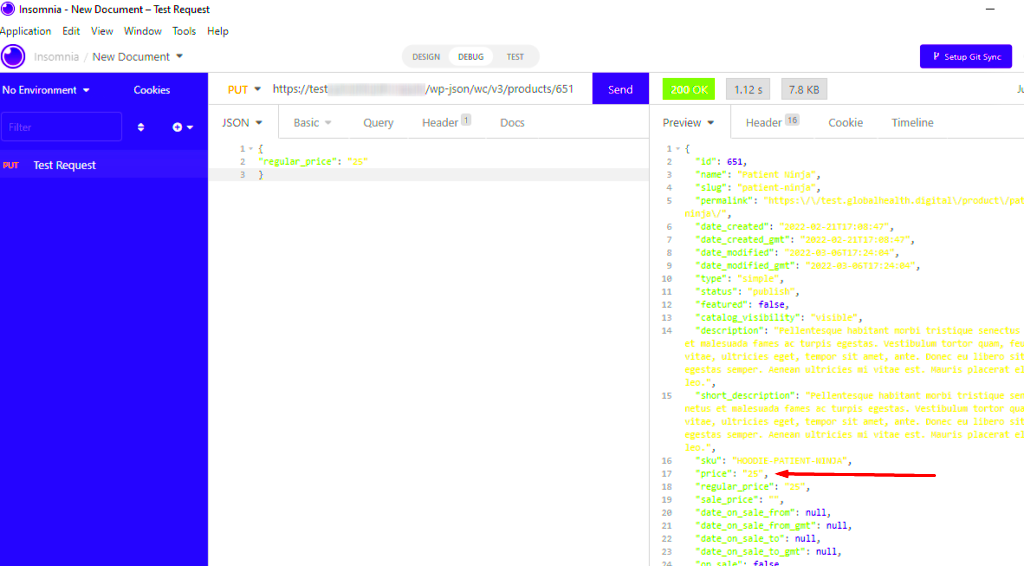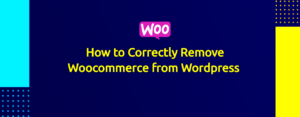Hey there! If you’re diving into the world of WooCommerce, you’ve probably heard about the WooCommerce API REST. But what does it actually mean? In simple terms, this API allows developers to interact directly with the WooCommerce platform, streamlining processes and creating a seamless experience for users. Whether you’re looking to manage your store’s data or integrate third-party applications, the WooCommerce API REST is your gateway to a powerful toolkit!
What is WooCommerce API?
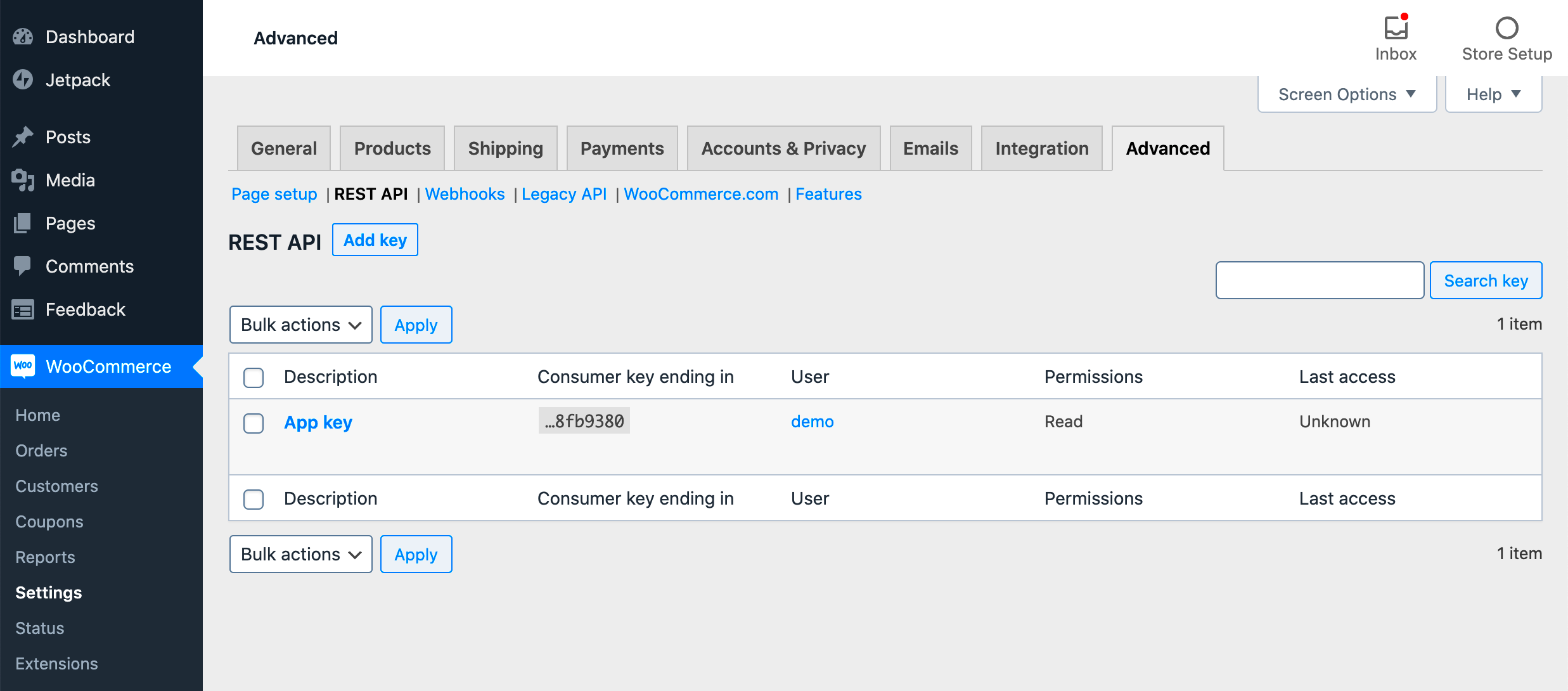
The WooCommerce API, specifically the REST (Representational State Transfer) API, serves as a bridge between your WooCommerce store and external applications. It provides a structured way to access and manipulate store data using standard HTTP methods like GET, POST, PUT, and DELETE. Here’s a brief breakdown of its main points:
- Data Management: Retrieve, create, update, and delete products, orders, customers, and more with simple API calls.
- Integration: Easily connect your WooCommerce store with other platforms and services, enhancing its functionality.
- Customization: Tailor your store’s features according to your business needs without modifying the core WooCommerce code.
Key Features of WooCommerce API:
| Feature | Description |
|---|---|
| Authentication | Secure access to your store with key and secret pairs. |
| Versioning | Maintain compatibility through versioned endpoints. |
| Data Formats | Support for both JSON and XML formats, making it versatile for developers. |
The WooCommerce API is a game-changer for eCommerce development, providing all the tools you need to create custom solutions while ensuring your store runs smoothly!
Why Use the WooCommerce REST API?
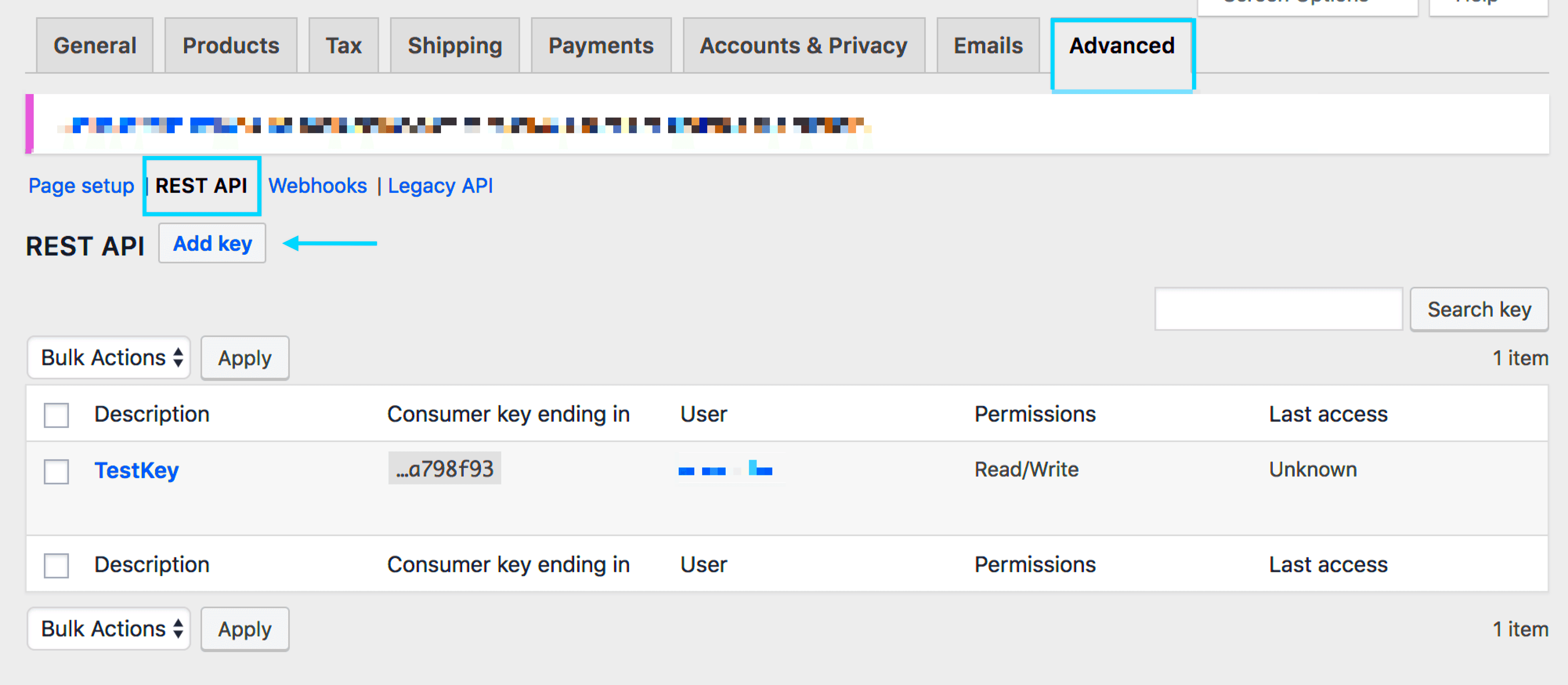
The WooCommerce REST API is a game changer for online store developers and owners. But why should you consider using it? Here are some compelling reasons:
- Enhanced Integration: The REST API allows you to seamlessly integrate WooCommerce with other applications and services. Whether it’s connecting to accounting software, customer relationship management (CRM) tools, or even third-party payment gateways, the API makes integration easier and more effective.
- Custom Solutions: With the REST API, you can build custom plugins or applications tailored specifically to your business needs. This means you can create unique functionality that directly caters to your customer’s wants and your operational goals.
- Mobile Applications: If you’re looking to develop a mobile app for your store, the WooCommerce REST API is essential. It allows your mobile app to interact with your WooCommerce store in real-time, delivering updates, processing orders, and managing inventory all from a sleek user interface.
- Multichannel Selling: You can easily manage and sell products across multiple platforms, whether it’s social media, marketplaces, or your website. This API enables your online store to become a central hub for all your sales efforts.
- Improved Performance: The REST API helps in improving the performance of your store by allowing the backend to handle processes more efficiently. It reduces the load on the server, resulting in a smoother shopping experience for your customers.
Getting Started with WooCommerce REST API
If you’re eager to dive into the WooCommerce REST API, fret not—getting started isn’t overly complicated! Here’s a step-by-step guide to help you:
- Step 1: Set Up a WooCommerce Store
Before you can use the API, you need a functioning WooCommerce store. Make sure you have WordPress installed and the WooCommerce plugin activated. - Step 2: Generate API Keys
Navigate to WooCommerce > Settings > Advanced > REST API in your WordPress dashboard. Click “Add Key” and fill in the user details. Choose permissions (read, write, or read/write), and then generate the API key. Make sure to save this key as you won’t be able to access it again! - Step 3: Choose Your Tools
Use software like Postman or any programming language that supports REST (like Python, JavaScript, etc.) to start making API requests. If you’re using a programming language, libraries like Axios for JavaScript can be particularly helpful. - Step 4: Test Your API Calls
Start with simple GET requests to fetch products or orders. This will help you confirm that your keys are working and your store is set up correctly. For example:GET /wp-json/wc/v3/productswill return a list of your products. - Step 5: Expand Your Knowledge
Familiarize yourself with different endpoints and methods by checking the official WooCommerce REST API documentation. This will open you up to various possibilities, from managing customers to processing refunds!
By following these steps, you’ll be able to harness the power of the WooCommerce REST API and elevate your online store to new heights!
5. Authentication Methods
When you’re diving into the WooCommerce REST API, one of the most crucial aspects to understand is the authentication methods. Without the right authentication, you won’t be able to access your data. WooCommerce provides a couple of reliable methods for authenticating API requests, ensuring that your information remains secure.
Here are the two primary authentication methods you can use:
- Basic Authentication: This is the simplest form of authentication. You send your WooCommerce API credentials (Consumer Key and Consumer Secret) along with each request. However, it’s important to remember that Basic Authentication sends your credentials in an unencrypted format unless you are using HTTPS. Always use HTTPS to secure your data during transmission!
- OAuth 1.0a: For those looking for a more robust security mechanism, OAuth 1.0a is the way to go. This method involves signing requests with keys and tokens, providing an additional layer of security. It prevents critical information such as your API key from being visible in requests. While this method might be a bit more complex to implement, it’s worth considering for high-security applications.
Additionally, make sure you are familiar with API Key Management. It’s vital to generate new keys for different applications and revoke any keys that are no longer in use to keep your environment secure.
6. Key Resources and Endpoints
Once you’ve nailed down your authentication method, the next step is to familiarize yourself with the key resources and endpoints within the WooCommerce REST API. Endpoints are like the gates to your WooCommerce data, and knowing where to find them means you can tap into your site’s capabilities effectively.
Here’s a quick overview of some important endpoints:
| Resource | Endpoint | Description |
|---|---|---|
| Products | /wp-json/wc/v3/products | Allows you to create, read, update, and delete (CRUD) products in your store. |
| Orders | /wp-json/wc/v3/orders | Manage orders, retrieve order details, and update order statuses. |
| Customers | /wp-json/wc/v3/customers | Handle customer data, including creating new customers and updating existing ones. |
| Categories | /wp-json/wc/v3/products/categories | Access and manage product categories in your WooCommerce store. |
Understanding these endpoints will empower you to perform various operations, from managing inventory to processing orders efficiently. Taking the time to explore these key resources will undoubtedly enhance your eCommerce experience using WooCommerce! Remember, the more familiar you become with the endpoints, the more powerful your API integrations will be.
7. CRUD Operations Explained
When we talk about CRUD operations within the context of the WooCommerce API, we’re referring to the fundamental actions that allow you to Create, Read, Update, and Delete resources. Understanding these operations is crucial for anyone looking to interact programmatically with WooCommerce, as they form the backbone of almost every API interaction.
Create: This is the process of adding new resources to your WooCommerce store. For example, if you want to create a new product, you’d send a POST request to the appropriate endpoint, typically something like /wp-json/wc/v3/products. You can include essential details about the product, such as its name, price, and SKU in the request body.
Read: Reading data is all about retrieving existing resources. For instance, if you want to get a list of all products, you’d use a GET request on the same endpoint /wp-json/wc/v3/products. You can also fetch a specific item by appending its ID, like /wp-json/wc/v3/products/123 to get the product details for the item with that specific ID.
Update: Sometimes, modifications to existing resources are necessary. This is where the PUT method comes in. For example, to change the price of a product, you’d send a PUT request to the product’s endpoint and include the updated details in the body. Again, that’s normally something like /wp-json/wc/v3/products/123 for updates to product #123.
Delete: If a resource is no longer needed—like if you want to remove a product—you’d send a DELETE request. This looks similar to the Read and Update requests, as you would target the specific resource, such as /wp-json/wc/v3/products/123, to delete that particular product.
8. Handling Errors and Responses
When working with the WooCommerce REST API, it’s critical to know how to handle errors and interpret responses properly. Each interaction with the API, whether it’s a successful operation or one that ran into an issue, will yield a response that you should analyze.
When you send a request to the WooCommerce API, you’ll receive an HTTP status code in response. Below is a quick table to help you understand what different status codes mean:
| Status Code | Description |
|---|---|
| 200 | Success – The request was successful, and the server returned the requested data. |
| 201 | Created – A new resource was successfully created. |
| 204 | No Content – The request was successful, but there’s no content to return (often used with DELETE). |
| 400 | Bad Request – The request was invalid or cannot be served; typically, this means there’s something wrong with your input data. |
| 401 | Unauthorized – The request requires authentication, and the credentials are missing or invalid. |
| 404 | Not Found – The requested resource couldn’t be found on the server. |
| 500 | Internal Server Error – The server encountered a problem while processing the request. |
Understanding these basic status codes can save you a lot of frustration. Moreover, part of handling errors involves looking into the response body. The WooCommerce API tends to provide helpful messages that give you more context about what went wrong. So, it’s a good practice to always inspect both the status code and the response body when troubleshooting issues.
By preparing yourself for potential errors and knowing what each response means, you’ll have a smoother experience when integrating with the WooCommerce API.
Best Practices for WooCommerce API Integration
Integrating with the WooCommerce API can be a game-changer for your eCommerce business. However, to truly unleash its potential, it’s essential to follow some best practices. Here’s a list of strategies that will help you create a seamless integration:
- Use Authentication Properly: Always authenticate your API requests to ensure that only authorized users can access or modify your data. Use OAuth or basic authentication as needed.
- Rate Limiting: Be aware of the rate limits imposed by the WooCommerce API. To avoid hitting those limits, implement a system that intelligently manages your API calls and retries if necessary.
- Cache API Responses: To reduce server load and speed up your application, cache the responses of frequently accessed endpoints. Use techniques like short-lived cache expiration to ensure data freshness.
- Version Control: When integrating with the WooCommerce API, always adhere to the version numbers. This ensures that your application remains functional even when changes are made to the API.
- Handle Errors Gracefully: Implement comprehensive error handling and logging. Capture both the server-side and client-side errors to help you troubleshoot issues.
- Use Webhooks for Real-time Updates: Instead of polling the API repeatedly, consider using webhooks to get real-time updates on events such as new orders or product updates. This can drastically improve performance.
- Test in a Staging Environment: Before deploying your integration in production, thoroughly test it in a staging environment. This will help you catch any issues before they affect your live store.
By following these best practices, you can ensure that your WooCommerce API integration is efficient, secure, and scalable for your eCommerce platform.
Common Use Cases and Examples
The WooCommerce API opens up a world of possibilities for developers and store owners. Here are some common use cases, along with examples to illustrate how to implement them:
| Use Case | Description | Example |
|---|---|---|
| Product Management | Automating the process of adding, updating, or deleting products in your store. | Using a script to import products from a CSV file directly into WooCommerce using the API. |
| Order Processing | Handling order updates, retrieving order details, or processing queries regarding orders. | Creating a custom dashboard that displays orders in real-time using API calls. |
| Customer Management | Creating a system to manage customer profiles, including their order history and preferences. | A loyalty program that fetches customer data to provide tailored discounts and rewards. |
| Reporting and Analytics | Generating reports on sales, inventory, and customer behaviors. | Building a custom analytics tool that pulls data using the API to visualize sales trends. |
| Integration with External Systems | Connecting WooCommerce with other platforms like ERPs, CRMs, or accounting software. | Using APIs to sync customer information and orders between WooCommerce and a CRM system. |
These use cases demonstrate the flexibility of the WooCommerce API and its ability to meet a variety of business needs. Whether you’re looking to streamline operations or enhance customer engagement, the WooCommerce API has got you covered!
Conclusion and Next Steps
The WooCommerce API REST documentation provides a comprehensive framework for developers looking to extend and customize their WooCommerce experience. Understanding the capabilities and functionalities available through the API is crucial for building robust e-commerce solutions that can interact seamlessly with other platforms and services. Here are the key takeaways from our overview:
- Extensive Functionality: The WooCommerce API allows for detailed operations on products, orders, customers, and more.
- Easy Integration: Developers can integrate WooCommerce with various third-party applications, enhancing the overall functionality of their e-commerce stores.
- Authentication Methods: The documentation outlines different methods for authentication, including OAuth and API keys, ensuring secure data transactions.
- Data Formats: The API supports data exchange in both JSON and XML formats, making it flexible for various applications.
- Version Control: Keeping track of changes through versioning helps maintain compatibility with older applications while allowing new features to be adopted.
To get started, developers should examine the official WooCommerce REST API documentation. Familiarizing yourself with the endpoint structure, understanding request and response formats, and practicing with sample requests will enhance your capabilities. Joining the WooCommerce community and participating in forums may also provide additional insights and support. Now is the time to explore this powerful tool and elevate your WooCommerce projects!