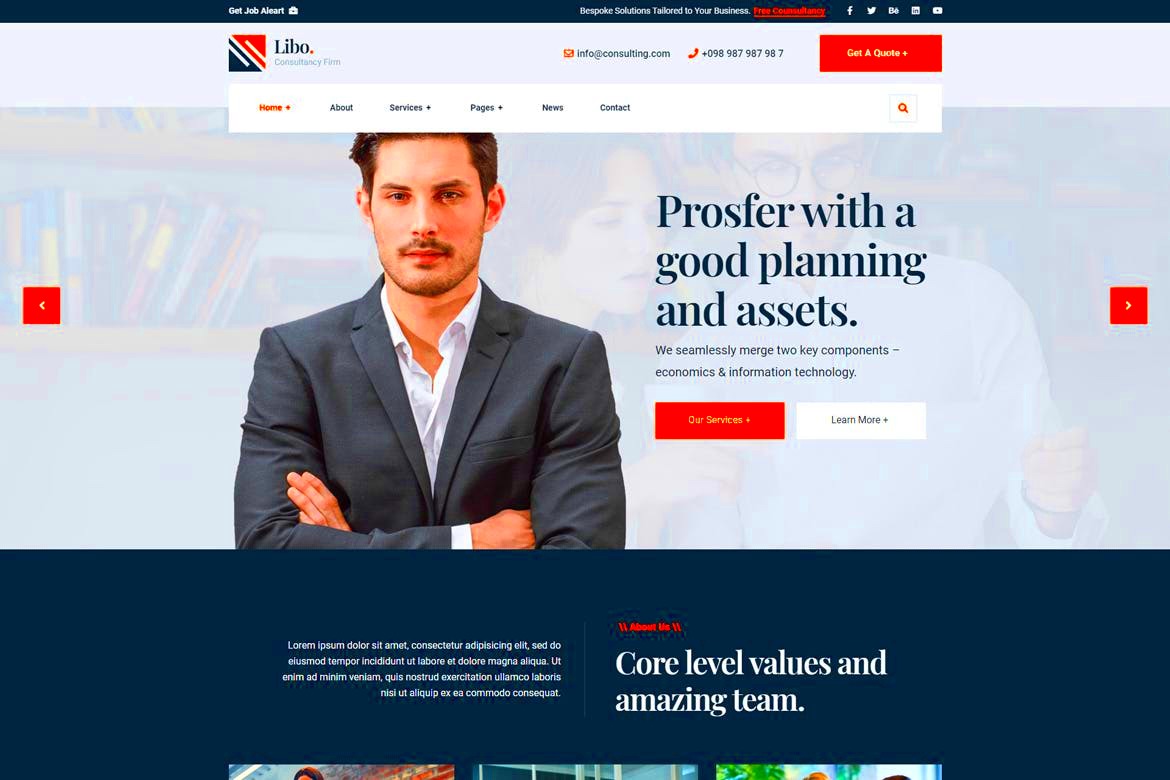Business credit reports play a pivotal role in the financial health of companies. You might be wondering, what exactly are they? Well, they are detailed assessments that provide insights into a business’s creditworthiness, just like personal credit reports do for individuals. These reports are crucial for potential investors, lenders, and partners to evaluate a company’s financial stability and reliability.
Typically, a business credit report includes information such as:
- Payment History: Timeliness in paying invoices and debts.
- Credit Utilization: How much credit the business is using compared to its limits.
- Public Records: Any bankruptcies, liens, or judgments against the business.
- Credit Accounts: The types and amounts of credit accounts the business has opened.
- Business Information: Including the establishment date, business size, and industry category.
For anyone looking to build or maintain a robust credit profile, understanding business credit reports is essential. They not only affect loan approval but also influence the terms of credit you receive.
Why Use Elementor for Your Business Credit Report Website?
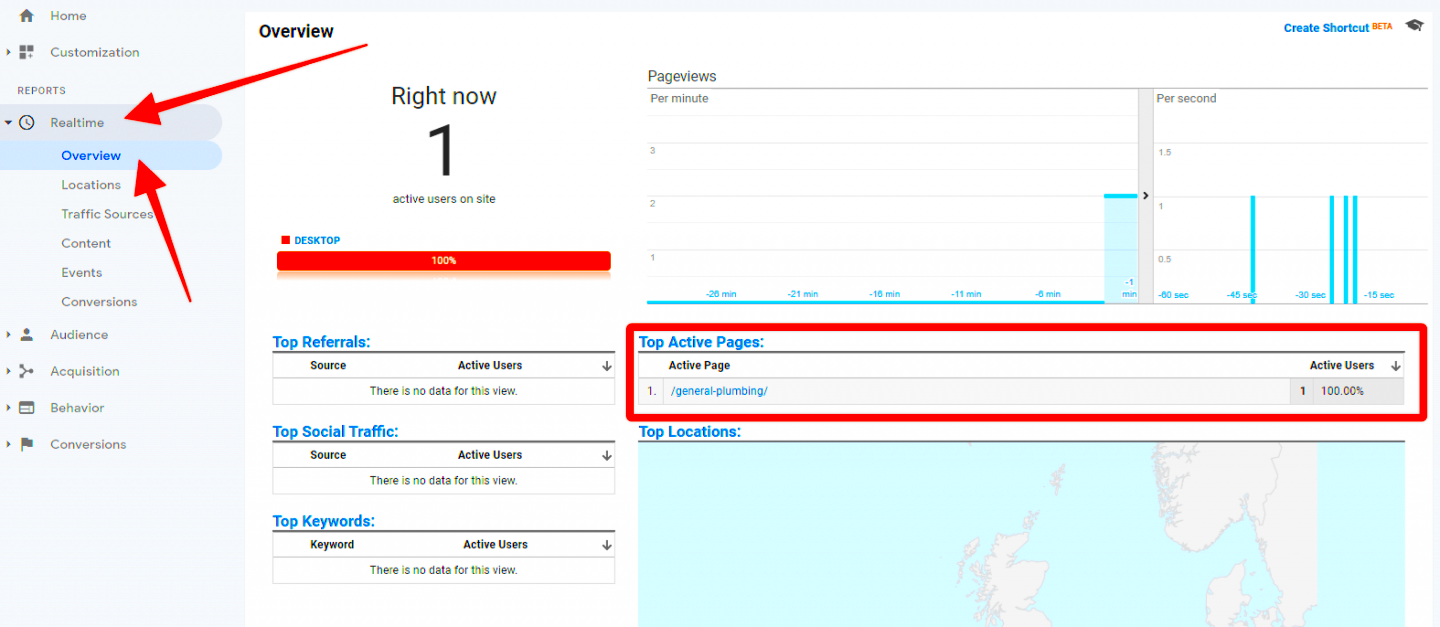
If you’re considering creating a website for business credit reports, Elementor is a fantastic choice! It’s a powerful WordPress page builder that makes designing websites easy and intuitive, even for those with little coding experience. Here’s why using Elementor can be beneficial:
- Drag-and-Drop Interface: Effortlessly create stunning layouts without needing to learn complex code.
- Responsive Design: Ensure your site looks great on all devices, from desktops to smartphones.
- Pre-Designed Templates: Choose from a variety of professionally designed templates specifically suited for financial services.
- Custom Widgets: Use widgets such as accordions and charts to present your data interactively.
- SEO-Friendly: Build a site that ranks well on search engines, helping potential clients find you easily.
Additionally, Elementor integrates seamlessly with various plugins, making it easier to add functionalities like subscription forms, payment gateways, and even report generation tools. This flexibility allows you to tailor your business credit report website to meet the specific needs of your audience.
In short, Elementor empowers you to create a professional, user-friendly website that can effectively showcase business credit reports and engage your visitors.
Getting Started with Elementor
If you’re ready to dive into the world of website design for your business credit report site, Elementor is an excellent choice! It’s user-friendly, versatile, and packed with features that make creating a stunning website easier than you might think.
First things first, you’ll need to install Elementor on your WordPress site. Here’s a quick step-by-step:
- Go to your WordPress dashboard.
- Navigate to Plugins > Add New.
- Search for “Elementor”.
- Click Install Now, then activate the plugin.
Once installed, you’ll see a new Elementor option on your dashboard. Click on it, and you’re all set for customization!
One of the best features of Elementor is its intuitive drag-and-drop interface. You can easily add elements like headings, images, and buttons, all just by dragging them to where you want them on your page. It’s super satisfying!
Before you start building, consider your overall goals. What do you want your visitors to do? Maybe you want them to request a credit report or contact you for more information. Keep that in mind as you design your pages, ensuring everything works toward that goal.
As you get comfortable with Elementor, don’t hesitate to explore its vast library of widgets, templates, and design options. Experimenting is part of the fun! Just remember to save your work frequently.
Choosing the Right Template for Your Website
Picking the right template is like choosing the perfect outfit for a special occasion—it sets the tone for your entire business credit report website. With Elementor, you have a plethora of options that cater specifically to your niche.
When considering templates, here are a few factors to keep in mind:
- Design Aesthetic: Does it reflect your brand’s identity? Colors, fonts, and layouts should resonate with the image you want to project.
- User Experience: The template should be easy to navigate. Visitors should find what they’re looking for without any hassle.
- Responsiveness: Make sure the template looks great on all devices—desktop, tablet, and mobile. Remember, many users will access your site from their phones!
- Customization Options: Look for templates that offer flexibility. You want to be able to tweak and alter designs as needed without too much hassle.
- Pre-built Pages: Templates with pre-designed pages for services, testimonials, or FAQs save you a ton of time.
Elementor provides a rich template library where you can find designs suited for business services, including those specifically for financial and credit industries. Preview them, read reviews, and don’t hesitate to go for a template that “feels right” for you. After all, your website is often the first impression you’ll make on potential customers!
Take your time in this selection process; it’s crucial for your website’s success. A well-chosen template lays the foundation for a user-friendly, professional-looking site.
Customizing Your Pages with Elementor
When it comes to building a website that suits your brand perfectly, customization is key. Elementor is your best friend in this journey, providing an intuitive drag-and-drop interface that lets you design your pages without needing to know a single line of code. This is particularly useful for business credit report websites, where a professional appearance can enhance trust and accessibility.
First up, let’s talk about layout options. Elementor provides several pre-built templates that can be easily tailored to fit your niche. You can create stunning landing pages, service pages, or informational blogs that reflect your business credit reporting services nicely. The ability to manipulate the columns, sections, and elements on the fly means you can experiment until things feel just right.
Not sure where to start? Here are some features to help you get going with customization:
- Widgets: From text boxes to image galleries and sliders, Elementor offers a wide range of widgets to enhance functionality.
- Typography Control: Choose from a plethora of fonts and sizes to align with your brand image.
- Color Schemes: Set a color palette that resonates with your audience using easy-to-navigate color pickers.
- Responsive Design: Elementor automatically adjusts your website’s design for mobile users, ensuring your site looks great on any device.
Additionally, make use of Elementor’s advanced features like motion effects, custom animations, and background overlays. These tools let you give your site a unique flair, attracting and retaining visitors’ attention. The beauty of this platform is that you can continuously iterate and improve upon your custom design as your business grows or as trends change.
Integrating Business Credit Report Tools
Now that you’ve customized your website with Elementor, it’s essential to ensure it delivers value through the proper integrations. For a business credit report website, offering robust tools that provide actionable insights can significantly enhance user experience. Here’s how you can integrate various business credit report tools seamlessly.
First, select a reliable business credit reporting API that can fetch data in real-time. Some popular options include:
| API | Features |
|---|---|
| Experian API | Access credit scores, reports, and alerts. |
| Dun & Bradstreet API | Provides a global database for business credit reports. |
| Equifax API | Offers credit reports and monitoring services. |
You can use Elementor’s HTML widget to insert custom code that allows these APIs to fetch and display credit reports directly on your website. Not only does this provide users with immediate access to vital data, but it also enhances your website’s credibility and functionality.
Don’t forget to integrate lead capture forms linked to your customer relationship management (CRM) tools. This feature helps you gather user information while allowing them to request personalized reports or consultations. Using Elementor’s Form widget, you can create beautifully designed forms that are easy to navigate and complete.
Lastly, consider adding educational resources about credit scores, tips for improving them, and case studies that show the impact of good business credit. Integrating these tools not only enriches your website but positions you as an expert in the field, driving more traffic and leads your way!
Making Your Website User-Friendly
When it comes to creating a business credit report website using Elementor, one of the most significant aspects to focus on is user-friendliness. A user-friendly website ensures that visitors can easily navigate through the layout and access information without frustration. This not only enhances the user experience but can also lead to higher conversion rates.
Here are some key strategies to make your Elementor website user-friendly:
- Simplified Navigation: Use a clear and intuitive navigation structure. A sticky menu that remains visible as users scroll can make access to different sections of the site seamless.
- Consistent Layout: Consistency in design—fonts, colors, and button styles—creates a cohesive experience. Stick to a color palette that aligns with your branding.
- Mobile Responsiveness: Many users will access your site via smartphones. Ensure that your Elementor design is fully responsive so it looks good on any device. You can easily tweak mobile settings within Elementor.
- Effective Call-to-Action (CTA): Placing clear and compelling CTAs can guide users toward actions, such as requesting a report or signing up for a newsletter. Use contrasting colors to make them stand out.
- Fast Load Times: A slow website can deter users. Optimize images and use caching plugins to improve load speed. Elementor offers options for efficient media management.
By implementing these strategies, you not only create a welcoming environment for users but also instill trust, encouraging them to explore your business credit report services further.
Optimizing for SEO with Elementor
Search Engine Optimization (SEO) is crucial for any website, and your business credit report site built with Elementor is no exception. Proper SEO practices can help you rank higher in search engine results, making it easier for potential clients to find you. Luckily, Elementor provides several tools and features that can help you optimize your site effectively.
Here are some essential SEO tips for maximizing your Elementor website:
- Use SEO-Friendly URLs: Make sure your page URLs are straightforward and include relevant keywords. Instead of dynamic URLs like example.com/page?id=123, use something like example.com/business-credit-reports.
- Optimize Titles and Headings: Use relevant keywords in your page titles and headings (H1, H2, etc.). Elementor makes it easy to modify these elements in the editor.
- Meta Descriptions: Write compelling meta descriptions for each page. Though Elementor doesn’t have built-in fields, you can use an SEO plugin like Yoast SEO for this purpose.
- Image Optimization: Always use descriptive filenames and alt tags for images. This helps search engines better understand your content, especially for visual searches.
- Internal Linking: Create links between related content on your website. This not only helps with SEO but also keeps users on your site longer.
By implementing these SEO strategies with Elementor, your business credit report website will enhance both visibility and engagement, ensuring you reach your target audience effectively.
Responsive Design: Ensuring Mobile Compatibility
In today’s digital age, having a mobile-compatible website is not an option; it’s a necessity. With Elementor, creating a responsive design for your business credit report website is straightforward and efficient.
Responsive design ensures your website looks great and functions effectively across all devices, whether it’s a desktop, tablet, or smartphone. Statistics show that over half of web traffic comes from mobile devices, so if your site isn’t mobile-friendly, you risk losing a significant audience.
- Flexibility: Elementor uses a grid system that allows elements to adjust smoothly according to the screen size. This means your content will remain easily readable regardless of the device.
- Preview Modes: Elementor allows you to preview your designs in various screen sizes, helping you see how your changes will look on mobile and tablet formats before publishing.
- Custom Breakpoints: Elementor provides options to define custom breakpoints for different devices. This lets you tailor the design specifically for different screen sizes, ensuring a seamless user experience.
- Touch-Friendly Features: Ensure that buttons and links are adequately sized for touch interaction. Elementor lets you customize padding and margin, making it easier for your users to navigate through your website on mobile.
Incorporating these features into your design process will not only improve user engagement but also enhance your SEO rankings, as search engines prioritize mobile-friendly websites. Don’t miss out on potential clients by neglecting mobile compatibility—make sure your business credit report site is responsive!
Best Practices for Maintaining Your Website
Once your Elementor-built business credit report website is up and running, it’s crucial to maintain it effectively. Regular maintenance keeps your site secure, improves its performance, and ensures a positive user experience.
Here are some best practices to keep your website in top shape:
- Regular Updates: Keep all plugins, themes, and WordPress core updated. Elementor frequently releases updates that include new features and security patches. Make it a habit to check for updates weekly.
- Back Up Your Site: Always have a backup system in place by using reliable plugins like UpdraftPlus or BackupBuddy. Regular backups protect your site from data loss in case of technical issues.
- Monitor Performance: Use performance monitoring tools like Google PageSpeed Insights or GTmetrix. These tools help identify slow-loading elements and overall usability issues, which can harm your credibility and SEO ranking.
- Optimize Images: Large images can slow down your site. Use image optimization plugins to compress images without losing quality, improving load time and user experience.
- Review Content Regularly: Outdated content can mislead users. Regularly review your business credit report resources to ensure users are getting accurate, up-to-date information.
- Security Measures: Implement security plugins like Wordfence or Sucuri to safeguard your site against cyber threats. Regularly check for malware and vulnerabilities to maintain trust with your users.
By adhering to these maintenance best practices, you can foster user trust and enhance your business credit report website’s overall performance. A well-maintained site is not only beneficial for your current users but also attracts new visitors eager to explore what you have to offer.
Case Studies: Successful Business Credit Report Websites
When it comes to showcasing the power of Elementor for business credit report websites, real-life examples can be incredibly illustrative. Let’s take a look at some case studies that highlight how this versatile WordPress page builder has been used to create effective and engaging platforms.
- Business Insight Pro: This website utilized Elementor to create a visually appealing dashboard that offers real-time analytics and credit scores for small businesses. The use of dynamic content blocks allowed the site to present customized reports based on user data. Visitors can easily navigate through the various services offered, making the experience user-friendly and engaging.
- CreditWise Monitor: This site focuses on providing comprehensive credit reports alongside educational resources. XYZ used Elementor’s template library to design a clean and straightforward layout. They implemented features like testimonials and case studies which helped build trust, positioning themselves as an authority in the field.
- Business Scorecards: This platform successfully combines a data-driven approach with user engagement. Through Elementor, they designed an interactive tool that allows users to input their data and receive instant feedback on their business credit health. The engaging design, paired with a strong call-to-action, drove a significant increase in user subscriptions.
These examples demonstrate not only the flexibility and capabilities of Elementor but also its potential for creating websites that are not just visually appealing, but also functional, informative, and user-centric. By leveraging Elementor’s diverse widgets and intuitive interface, these businesses were able to craft sites that truly resonate with their audience.
Conclusion: The Future of Business Credit Reporting with Elementor
The landscape of business credit reporting is evolving rapidly, and Elementor is at the forefront of this transformation. As businesses increasingly seek online solutions that are both effective and appealing, Elementor provides the tools and flexibility necessary to meet these demands. Its user-friendly interface allows anyone, regardless of technical expertise, to build stunning websites that convey critical information seamlessly.
Looking ahead, we can expect further advancements in technology and design that cater specifically to the needs of business credit reporting. Here are some likely trends:
| Trend | Description |
|---|---|
| Data Visualization | More businesses will focus on presenting complex data visually through infographics, charts, and graphs, enhancing user comprehension. |
| Personalization | Websites will increasingly provide tailored reports and insights based on individual user profiles, fostering a better connection. |
| Mobile-First Design | With a growing number of users accessing websites from mobile devices, responsive design will become paramount. |
Ultimately, the combination of Elementor’s powerful features with these emerging trends will pave the way for an enhanced user experience in business credit reporting. Whether you’re a small startup or an established firm, harnessing the potential of Elementor will ensure your website stands out in this competitive market.