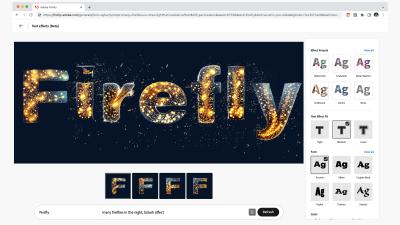Adobe Stock is a service that provides access to millions of high-quality, curated stock images, videos, templates, and 3D assets. It allows creatives and businesses to enhance their projects with professional content. This guide explores what Adobe Stock is and the various subscription plans available to cater to different needs and budgets.
What is Adobe Stock
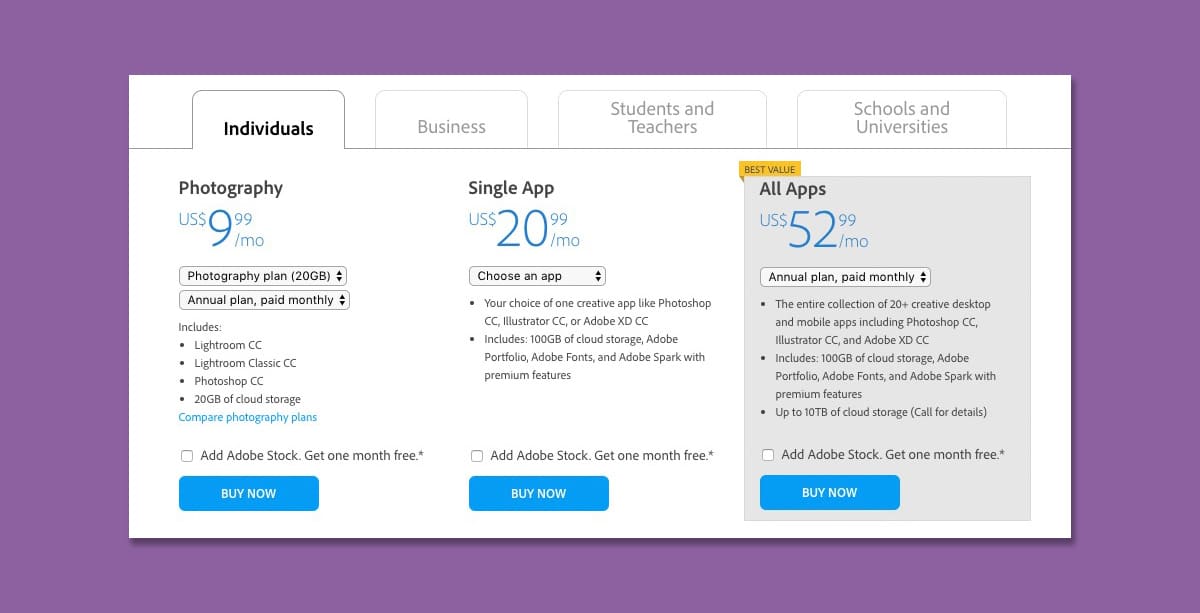
Adobe Stock is an online stock asset library offering a vast collection of royalty-free images, videos, graphics, and templates. Integrated with Adobe Creative Cloud applications, it enables users to find and license assets directly within popular software like Photoshop, Illustrator, and Premiere Pro. Adobe Stock is ideal for designers, marketers, and businesses seeking high-quality visual content without the hassle of copyright concerns.
The platform provides both individual assets for one-time purchases and subscription models, catering to various user needs—from occasional users needing a few images to large teams requiring extensive libraries of assets. Adobe Stock‘s search functionality is robust, allowing users to filter results by orientation, color, style, and more, making it easier to find the perfect asset for any project.
Types of Adobe Stock Subscription Plans

Adobe Stock offers several subscription plans designed to accommodate different users and their requirements:
- Monthly Subscription: This plan allows users to download a set number of assets each month. It’s flexible and ideal for those who need consistent access to stock content.
- Annual Subscription: Offering a lower price per asset, this plan is suitable for businesses or individuals who anticipate a steady flow of projects throughout the year.
- On-Demand Plans: For those who only need stock images or videos on an occasional basis, on-demand plans allow users to purchase assets without a subscription.
- Team Plans: Designed for groups, these plans provide collaborative features, allowing multiple users to manage assets and resources while streamlining workflows.
Each plan has varying benefits, such as cost savings, asset limits, and features tailored to specific use cases, ensuring that users can select the best option for their unique needs.
Benefits of Using Adobe Stock Subscriptions
When it comes to sourcing high-quality images and assets for your creative projects, Adobe Stock subscriptions offer a multitude of benefits that can make your workflow smoother and more efficient. Here are some key advantages:
- Extensive Library: Adobe Stock boasts an impressive collection of over 200 million images, graphics, and videos. This vast library allows you to find exactly what you need without searching through multiple sources.
- Cost-Effectiveness: Subscriptions can save you money in the long run. If you regularly require stock assets, a subscription plan is usually more economical than purchasing individual credits.
- Seamless Integration: With Adobe Stock, assets can be accessed directly within Adobe Creative Cloud apps like Photoshop, Illustrator, and InDesign. This integration means less time switching between applications and more time creating.
- High-Quality Assets: All assets are curated and vetted for quality, ensuring that you have access to professional-grade resources that can elevate your projects.
- Flexibility: Various subscription plans are available to suit different needs—from single users to large teams—allowing you to select a plan that aligns with your creative demands.
- Royalty-Free Use: Adobe Stock assets are available under a royalty-free license, providing unrestricted usage rights in various projects, from personal work to commercial projects.
By taking advantage of these benefits, you can streamline your creative process and enhance the overall quality of your work with minimal hassle.
Pricing and Payment Options for Adobe Stock
Understanding the pricing and payment options for Adobe Stock is essential for any creator looking to budget their resources effectively. Adobe offers a variety of flexible subscription plans to cater to different needs and project scopes. Here’s a breakdown of the main plans:
| Plan Type | Price | Included Downloads |
|---|---|---|
| Monthly Plan | $29.99/month | 10 standard assets |
| Annual Plan (Prepaid) | $239.88/year ($19.99/month) | 120 standard assets (10/month) |
| Annual Plan (Monthly) | $29.99/month | 10 standard assets |
| Team and Enterprise Solutions | Varies | Customizable options |
In addition to these plans, Adobe Stock also offers on-demand credits. These are useful for occasional users who don’t need a regular subscription. You can purchase credits to download assets as you need them, without the commitment of a monthly fee.
As for payment options, Adobe accepts major credit cards, PayPal, and even offers billing through Adobe ID, which makes managing your subscriptions convenient.
Ultimately, choosing the right plan and payment option will depend on your specific needs and how frequently you intend to use Adobe Stock. By weighing these factors, you can find a solution that fits your budget and creative requirements.
Choosing the Right Subscription Plan for Your Needs
When it comes to Adobe Stock, selecting the right subscription plan is crucial for maximizing your creative projects while minimizing costs. With a variety of options available, you might feel overwhelmed. Don’t worry, though! Here’s a quick guide to help you decide which plan suits your needs best.
Adobe offers a few different subscription plans, each tailored for specific usage levels:
- Individual Plans: Ideal for freelancers or solo designers who need regular access to stock images, videos, and templates. You can choose between a monthly or annual plan, with options for a specific number of assets per month.
- Team Plans: Perfect for small to medium-sized businesses. This plan allows multiple users to share assets, license agreements, and organizational features while benefiting from discounts on bulk purchases.
- Enterprise Plans: Fit for larger organizations with extensive needs. They offer more customization, additional storage, and comprehensive support tailored to your business requirements.
When evaluating which plan to choose, consider the following questions:
- How often will you use stock assets? If you only need a few images or videos occasionally, an individual plan may be more cost-effective.
- What type of assets do you need? Think about whether you need images, videos, or assets for specific projects—some plans offer more diversity in asset types.
- Are you working alone or as part of a team? Team and enterprise plans can facilitate collaboration and sharing, making them worthwhile if multiple people are involved.
Take your time to assess your needs and choose the plan that aligns best with your creative workflow—this could save you both time and money in the long run!
How to Cancel or Change Your Adobe Stock Subscription
Life can change quickly, and sometimes the subscription services we once needed no longer fit our current demands. If you need to cancel or change your Adobe Stock subscription, the process is straightforward! Here’s a step-by-step guide to help you navigate it smoothly.
To cancel or change your subscription:
- Log in to your Adobe Account: Visit the Adobe website and sign in with the account associated with your Adobe Stock subscription.
- Access Your Plans: Navigate to the “Plans” section from your account dashboard. Here, you’ll find all your subscriptions listed.
- Modify Your Subscription: Click on “Manage plan” next to your Adobe Stock subscription. You can choose to change your plan type, adjust your monthly asset allowance, or remove add-ons.
- Cancellation Option: If you decide to cancel, select the “Cancel plan” option. Adobe will provide details regarding any remaining obligations, such as the end date of your billing cycle.
Keep in mind:
- You can generally cancel at any time, but be aware of your billing cycle to avoid unexpected charges.
- If you’re on an annual plan, canceling mid-term might incur a fee, so check Adobe’s policy before making a final decision.
If you run into any issues or need assistance, Adobe’s customer support is always ready to help. Just remember that it’s essential to keep your projects flowing, so make adjustments that best fit your current creative needs!
Common Questions About Adobe Stock Subscriptions
If you’re considering diving into the world of Adobe Stock, you probably have some burning questions about its subscription plans. Let’s address some of the most common queries to clear up any confusion:
- What types of subscription plans are available? Adobe Stock offers various options, including monthly and annual subscriptions. You can choose plans based on the number of assets you need, with options ranging from 10 to 750 images per month. There’s also a pay-as-you-go option if you prefer flexibility.
- Can I cancel my subscription? Yes! You can cancel your subscription anytime. However, be aware that if you cancel before the end of your billing cycle, you may not receive a refund for the remainder of that cycle.
- What happens to my unused assets? If you don’t use all your allocated assets within your subscription period, they usually roll over to the next month, but this may depend on your specific plan. Be sure to check the details for your selected option!
- Are there additional costs or fees? Generally, all the costs are covered in your subscription fee. However, if you decide you need more assets than your plan allows, you may have to pay extra for those additional downloads.
- Can I use Adobe Stock content in commercial projects? Absolutely! Customers can use Adobe Stock images in both personal and commercial projects, but be sure to check Adobe’s licensing agreements to ensure compliance.
These FAQs cover the basic inquiries many people have when exploring Adobe Stock subscriptions. If you still have questions, don’t hesitate to reach out to Adobe’s customer support for more detailed information!
Tips for Maximizing Your Adobe Stock Subscription
Now that you’ve chosen your Adobe Stock subscription, it’s time to get the most value out of it! Here are some handy tips to help you maximize your investment:
- Plan Your Downloads: At the start of each month, make a list of what assets you’ll need. Planning helps ensure that you use your allotted downloads efficiently and avoid wasting credits.
- Take Advantage of Search Filters: Use the advanced search options to narrow down results. Filter by parameters like orientation, color, and file type to find exactly what you need, faster!
- Experiment with Free Trials: Adobe often offers free trials for new users. Utilize this opportunity to test different types of assets before committing to a longer subscription.
- Save Favorites: Use the “favorites” feature to save images you love but might not need immediately. This makes it easy to access them later when you’re ready to create.
- Stay Updated on New Content: Adobe Stock frequently adds new images, videos, and templates. Keep an eye on the latest additions to ensure you’re using the freshest content available!
By following these tips, you’ll ensure that you’re not just subscribing to Adobe Stock but actually making the most out of every asset available to you. Happy creating!
Understanding Adobe Stock Subscription Plans
Adobe Stock offers a variety of subscription plans tailored to meet the needs of different users, whether you are a freelancer, small business owner, or part of a large enterprise. By understanding these plans, you can choose the best option to suit your creative and financial requirements.
Types of Adobe Stock Subscription Plans
There are several plans available, each designed for specific usage and budget requirements:
- Monthly Plans: These plans allow users to pay monthly for a specific number of assets, ideal for those who have fluctuating needs.
- Annual Plans: With these plans, users commit for a year, resulting in significant savings. They usually come with a range of assets per month.
- On-Demand Packs: For users who need assets occasionally, on-demand packs offer a one-time purchase option for a limited number of assets.
Pricing Overview
Here’s a brief overview of the pricing structure:
| Plan Type | Monthly Cost | Assets/Month |
|---|---|---|
| Monthly Subscription | $29.99 | 10 Images |
| Annual Subscription (Monthly Payment) | $29.99 | 10 Images |
| Annual Subscription (Pre-Paid) | $299.88 | 10 Images |
| On-Demand Pack | $49.99 | 5 Images |
Adobe Stock allows users to purchase additional assets if needed, making it flexible for projects that demand more resources. Besides standard images, users also gain access to high-quality videos, templates, and premium assets through various plans. This diversity ensures that users of all backgrounds can find creative solutions that suit their projects.
Conclusion and Final Thoughts on Adobe Stock Plans
Understanding Adobe Stock’s subscription plans is essential for maximizing your creative budget and resources. By selecting the plan that best aligns with your needs, whether it’s a monthly or annual commitment, you can ensure that you have access to the vast library of stock assets to enhance your projects efficiently.