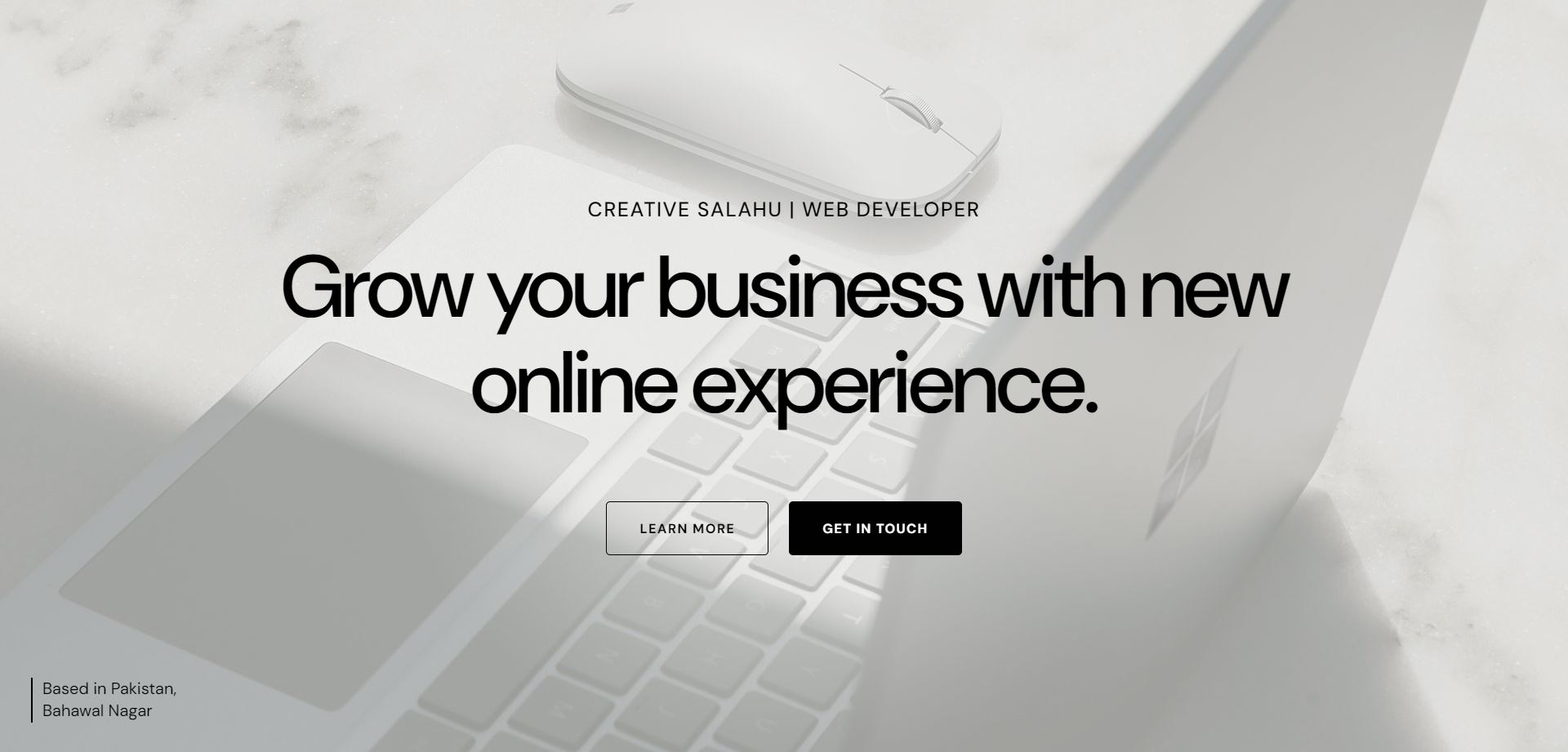Introduction
Briefly delve into the world of parallax sliders, a captivating element in modern web design. Discover why they have become so popular and their undeniable visual allure. This post focuses on crafting an innovative and captivating parallax slider to elevate your website’s user experience.
1. Understanding Parallax Sliders
A parallax slider is a dynamic web design element that creates an illusion of depth by moving multiple layers of images or content at different speeds as users scroll or interact with the website. This effect enhances the user experience by adding visual interest and interactivity, making the website more engaging and memorable.
There are several types of parallax effects commonly used in web design:
- Layered Parallax: This type involves stacking multiple layers of images or content that move at different speeds, creating a 3D effect.
- Reveal Parallax: Content is revealed or animated as the user scrolls down the page, adding a storytelling element to the design.
- Mouse Hover Parallax: Images or elements shift or animate based on the movement of the mouse cursor, providing interactive feedback.
- Scrolling Parallax: Background images move at a slower rate compared to foreground elements, creating a sense of depth and immersion.
The benefits of integrating parallax sliders into websites are manifold:
| Enhanced Visual Appeal: | Parallax effects make websites visually appealing and modern, capturing users’ attention and encouraging them to explore further. |
| Improved User Engagement: | Interactive elements like parallax sliders increase user engagement by offering an enjoyable browsing experience that encourages longer visits. |
| Storytelling Capability: | Parallax effects can effectively convey a narrative or message through animated sequences or revealed content, making information more memorable. |
| Differentiation: | Websites with parallax sliders stand out from competitors, demonstrating creativity and innovation in design, which can positively impact brand perception. |
| SEO Benefits: | When implemented correctly, parallax sliders can improve SEO by reducing bounce rates and increasing time spent on the site, factors that search engines consider for ranking. |
By understanding these aspects, web designers and developers can leverage parallax sliders to create visually stunning and engaging websites that leave a lasting impression on visitors.
See the Pen
Creative Background Parallax Slider by CreativeSalahu (@CreativeSalahu)
on CodePen.
2. Building Your Creative Background Parallax Slider
To construct a compelling background parallax slider, you’ll need to carefully structure your HTML, apply specific CSS styles for visual effects, and utilize JavaScript libraries for functionality.
HTML Structure:
The HTML structure for the parallax slider typically involves a container element with nested elements for slides and content. Here’s a basic example:
<div class="creative-bg--slider">
<div class="creative-slider--wrap">
<div class="swiper creative-slider">
<div class="swiper-wrapper">
<div class="swiper-slide">
<div class="slide-bg" style="background-image: url('image1.jpg');"></div>
</div>
<div class="swiper-slide">
<div class="slide-bg" style="background-image: url('image2.jpg');"></div>
</div>
</div>
</div>
</div>
<div class="slider-content">
</div>
</div>
CSS Styles for Parallax Effect:
The CSS styles define how the background images and content overlay behave, creating the parallax effect:
.creative-bg--slider {
position: relative;
width: 100%;
height: 100vh; /* Full height of the viewport */
overflow: hidden;
}
.creative-slider--wrap {
position: absolute;
top: 0;
left: 0;
display: flex;
align-items: stretch;
width: 100%;
height: 100%;
}
.swiper-slide {
position: relative;
width: 100%;
height: 100vh; /* Ensure each slide takes up full viewport height */
}
.slide-bg {
background-size: cover;
background-position: center;
width: 100%;
height: 100%;
transition: transform 0.3s ease-out;
}
.slider-content {
position: absolute;
top: 50%;
left: 50%;
transform: translate(-50%, -50%);
z-index: 10;
text-align: center;
color: #fff;
}
/* Additional styles for text, buttons, etc. */
JavaScript Libraries – Swiper.js:
Swiper.js is a powerful JavaScript library for creating responsive, touch-enabled sliders. It simplifies the implementation of carousel sliders with various effects like fade, slide, and parallax. Here’s how you can initialize Swiper.js:
<script src="https://cdn.jsdelivr.net/npm/swiper@11/swiper-bundle.min.js"></script>
<script>
document.addEventListener('DOMContentLoaded', function() {
var swiper = new Swiper(".creative-slider", {
effect: "fade", // Choose your preferred effect
fadeEffect: {
crossFade: true
},
autoplay: {
delay: 5000, // Adjust autoplay delay as needed
disableOnInteraction: false
},
// Add more options for navigation, pagination, etc. as required
});
});
</script>
By following these steps and utilizing Swiper.js, you can create a visually appealing and functional background parallax slider that enhances the user experience on your website.
3. Customizing Your Parallax Slider
Customizing your parallax slider involves fine-tuning slide transitions, adding engaging content overlays, and optimizing performance for a seamless user experience.
Slide Transitions and Effects with Swiper.js:
Swiper.js offers various options to customize slide transitions and effects:
- Effect Options: Choose from effects like slide, fade, cube, coverflow, and flip.
- Transition Speed: Adjust transition speed using the
speedparameter (in milliseconds). - Easing: Define easing functions for smoother transitions.
- Autoplay: Enable autoplay with customizable delay and disable on user interaction.
- Navigation and Pagination: Add navigation arrows, bullets, or progress bar for intuitive navigation.
Adding Content Overlays and Animations:
To enhance engagement, consider these techniques:
- Overlay Elements: Position content overlays using absolute positioning within each slide.
- CSS Animations: Apply CSS animations (e.g., fade in, slide up) to content elements for subtle effects.
- Hover Effects: Implement interactive hover effects using CSS transitions or JavaScript.
Tips for Optimizing Slider Performance:
Ensure your parallax slider performs well across devices and browsers:
- Image Optimization: Use optimized images to reduce load times without sacrificing quality.
- Lazy Loading: Implement lazy loading for images to improve initial load speed.
- Minify CSS and JavaScript: Reduce file sizes to improve load times.
- Responsive Design: Test and optimize for different screen sizes to ensure a consistent experience.
- Browser Compatibility: Test your slider across major browsers to address any compatibility issues.
By leveraging these customization options and optimization tips, you can create a parallax slider that not only captivates users with its visual appeal but also delivers a smooth and efficient browsing experience.
4. Best Practices for Implementation
SEO Considerations:
Integrating parallax sliders while maintaining good SEO practices requires attention to several factors:
- Content Accessibility: Ensure all important content is accessible within the HTML structure for search engine crawlers.
- Alt Text for Images: Provide descriptive alt text for images used in the slider to improve image SEO and accessibility.
- Meta Tags: Optimize meta tags, including title and description, to accurately reflect the content of each slide.
- Mobile Optimization: Ensure the slider is responsive and performs well on mobile devices, which is crucial for SEO rankings.
- Page Load Speed: Optimize images and minimize JavaScript to improve page load speed, which is a ranking factor for search engines.
Accessibility Tips:
Make your parallax slider inclusive and accessible to all users:
- Keyboard Navigation: Ensure users can navigate through slides using keyboard controls.
- Focus Styles: Provide clear focus styles for interactive elements to improve usability for keyboard and screen reader users.
- Alt Text and ARIA Roles: Use appropriate alt text for images and ARIA roles to enhance accessibility for screen readers.
- Contrast and Font Sizes: Maintain sufficient contrast between text and background colors, and ensure text is legible at different font sizes.
- Testing with Accessibility Tools: Use accessibility auditing tools to identify and fix accessibility issues in your slider.
Testing and Troubleshooting:
Common issues with parallax effects can be resolved through thorough testing and troubleshooting:
- Browser Compatibility: Test the slider across different browsers and devices to ensure consistent performance.
- Performance Optimization: Monitor performance metrics and optimize images, scripts, and animations for faster load times.
- JavaScript Errors: Use browser developer tools to debug JavaScript errors that may affect the slider’s functionality.
- User Feedback: Gather feedback from users to identify any usability issues and make necessary improvements.
- Version Updates: Keep JavaScript libraries like Swiper.js up to date to benefit from bug fixes and new features.
By implementing these best practices, you can ensure your parallax slider not only enhances visual appeal but also meets SEO standards, accessibility guidelines, and performs reliably across different platforms.
5. Real-World Applications and Inspirations
Showcase Examples of Websites Using Parallax Sliders Effectively:
Explore how parallax sliders are creatively implemented on various websites:
- Apple: Apple’s website often incorporates parallax scrolling to showcase product features and create immersive experiences.
- Nike: Nike uses parallax effects to highlight new product launches and engage users with interactive storytelling.
- Red Bull: Red Bull utilizes parallax sliders to promote events, athletes, and sponsorships, enhancing their brand storytelling.
- Toyota: Toyota’s website integrates parallax sliders to provide virtual tours of vehicles and emphasize key features.
- Agency Portfolios: Many design and creative agencies use parallax sliders on their portfolios to showcase projects and capabilities.
Case Studies or Testimonials:
Discover how businesses have leveraged parallax sliders to achieve their goals:
- Online Retailers: E-commerce sites report increased engagement and conversion rates by using parallax sliders to highlight products and promotions.
- Travel and Hospitality: Hotels and travel agencies utilize parallax sliders to showcase destinations, amenities, and special offers, driving bookings.
- Education: Universities and online learning platforms use parallax sliders to attract prospective students with virtual campus tours and course previews.
- Event Promotion: Event organizers use parallax sliders to create excitement and drive ticket sales by highlighting speakers, performers, and event details.
- Corporate Websites: Large corporations incorporate parallax sliders on their homepages to communicate corporate values, achievements, and innovations.
Creative Ideas for Using Parallax Sliders:
Explore innovative ways to apply parallax sliders across different industries:
- Product Features: Highlight product features and benefits with interactive animations and detailed visual storytelling.
- Storytelling: Use parallax sliders to narrate brand stories, customer testimonials, or company milestones.
- Interactive Maps: Create interactive maps or timelines that use parallax effects to guide users through historical events or geographical locations.
- Virtual Tours: Offer virtual tours of real estate properties, museums, or cultural landmarks with immersive parallax effects.
- Progressive Disclosure: Use parallax sliders to reveal information gradually, enhancing user engagement and retention.
By exploring these examples, case studies, and creative ideas, you can gather inspiration for implementing parallax sliders effectively to enhance user engagement and achieve business objectives.
6. Conclusion
In conclusion, parallax sliders offer a dynamic and visually engaging way to enhance websites, captivating users and improving overall user experience. By incorporating parallax effects, websites can benefit in several key ways:
- Enhanced Visual Appeal: Parallax sliders create depth and movement, making websites more visually appealing and modern.
- Improved User Engagement: Interactive elements and storytelling through parallax effects can increase user engagement and time spent on site.
- Effective Storytelling: Parallax sliders allow for creative storytelling, effectively conveying messages, products, or brand narratives.
- Increased Conversion Rates: Engaging users with captivating visuals and clear calls to action within parallax sliders can lead to higher conversion rates.
As you consider implementing parallax sliders on your own website, remember to:
- Experiment and Customize: Tailor parallax effects to suit your brand and content, ensuring they enhance rather than detract from user experience.
- Optimize for Performance: Test and optimize your parallax sliders for speed and responsiveness across different devices and browsers.
- Ensure Accessibility: Make your parallax sliders accessible to all users, including those using assistive technologies.
Ready to enhance your website with parallax sliders? Start by exploring the provided code example and experimenting with Swiper.js to create your own unique parallax effects.
Take the next step in transforming your website with engaging parallax sliders and explore further resources or tutorials to expand your knowledge and creativity.
Additional Resources:
- Swiper.js Documentation: Swiper.js Get Started
- CSS Animation Tutorials: CSS3 Animations
- Web Accessibility Guidelines: WCAG Quick Reference
- Performance Optimization: Google Web Fundamentals – Performance
Recommended Reading for Advanced Parallax Techniques:
- Advanced CSS and JavaScript Techniques: Explore advanced techniques for creating parallax effects using CSS and JavaScript.
- Case Studies and Examples: Learn from real-world examples and case studies showcasing innovative uses of parallax on websites.
- Design and UX Principles: Understand the principles of design and user experience that influence effective parallax implementation.
For more inspiration and detailed tutorials, visit my profiles: