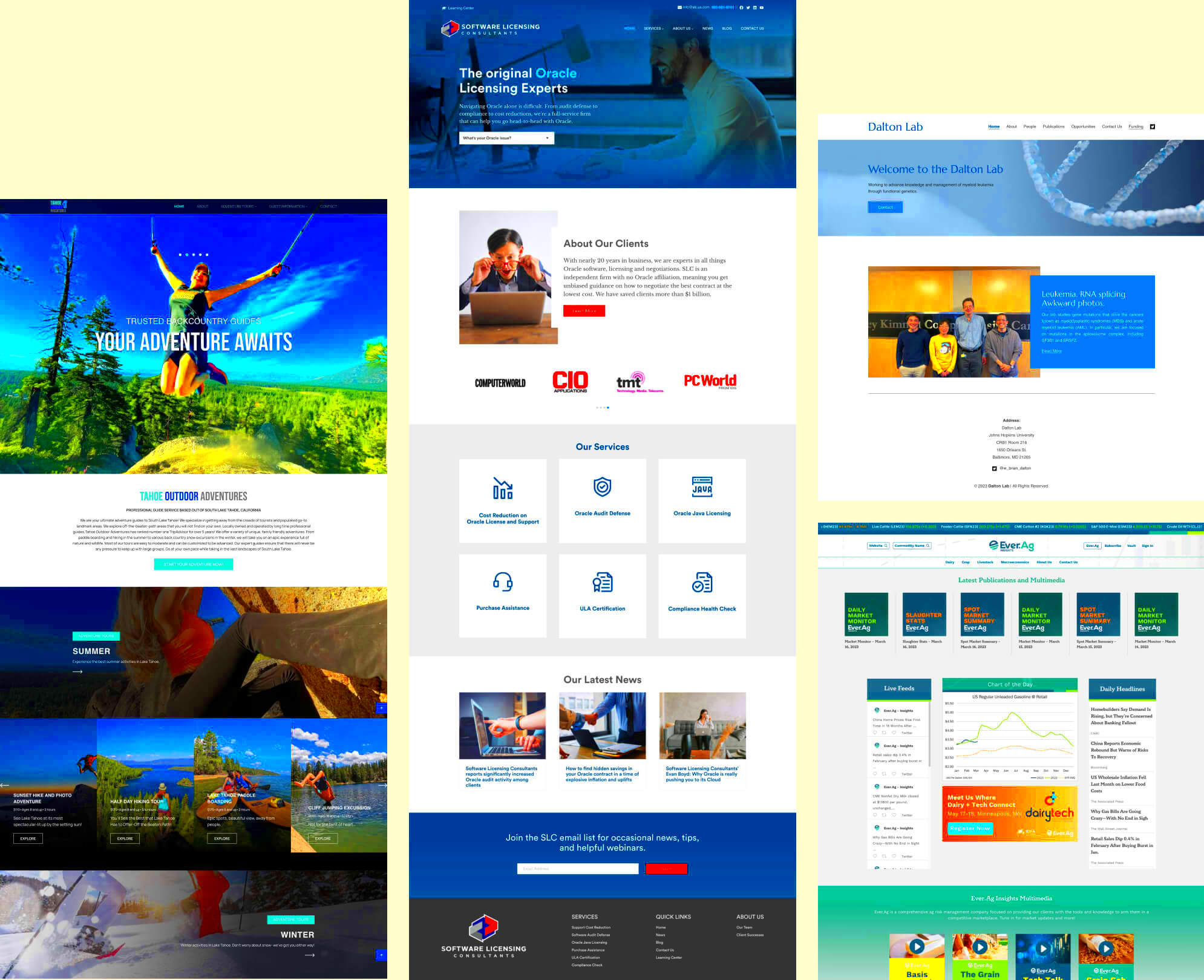A WordPress website designer plays a critical role in bringing a client’s vision to life by blending functionality with appealing design. Their responsibilities go beyond just adding images and text. They focus on crafting a website that is visually engaging, easy to navigate, and optimized for a seamless user experience. A well-designed WordPress site can make a significant impact on a brand’s online presence.
Below are some of the primary responsibilities a WordPress designer handles:
- Designing User-Friendly Layouts: Organizing content and visuals to make the website intuitive for users.
- Customizing Themes and Plugins: Tweaking existing themes and plugins or creating new ones to meet specific needs.
- Ensuring Mobile Compatibility: Making sure the website functions and looks good on all device types.
- Optimizing for SEO: Incorporating SEO best practices to help improve the site’s search engine rankings.
- Testing and Troubleshooting: Resolving issues to ensure smooth performance across browsers and devices.
Each of these responsibilities contributes to creating a website that not only looks great but also supports the client’s goals effectively.
Importance of User-Centered Design for Website Success
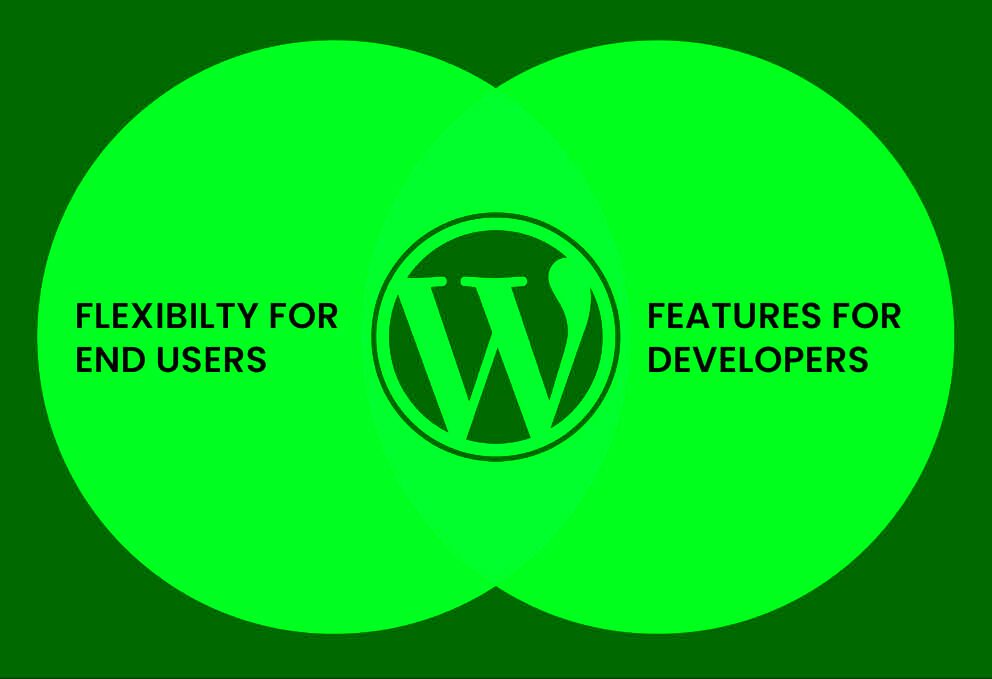
User-centered design is all about focusing on the end-user experience, making sure that the website meets their needs and expectations. In today’s digital world, a site that prioritizes user experience (UX) has a greater chance of retaining visitors and converting them into loyal customers. A WordPress designer prioritizes this approach by understanding the target audience and their behaviors.
Key aspects of user-centered design include:
- Easy Navigation: Users should be able to find what they’re looking for with minimal effort.
- Responsive Design: The website should provide a consistent experience across devices.
- Clear Calls to Action: Buttons and links should guide users smoothly toward desired actions.
- Readable Content: Simple, clear, and visually organized content helps users engage more with the site.
A designer who understands the value of user-centered design focuses on building an experience that feels seamless and natural, leading to higher satisfaction and better engagement.
How a Designer Enhances Visual Appeal in WordPress Sites

A WordPress website designer uses various elements to create a visually compelling site that captures visitors’ attention. Visual appeal isn’t just about looking good; it’s about reinforcing the brand identity and making a strong first impression. Designers use color schemes, fonts, and layouts that match the brand’s personality and message.
Here are some ways a designer enhances a site’s visual appeal:
- Choosing a Cohesive Color Scheme: Colors evoke emotions, so selecting the right palette can set the tone for the site.
- Using High-Quality Images: Quality visuals make the website look more professional and appealing.
- Typography Choices: Fonts should be both stylish and readable, supporting the brand’s voice.
- Spacing and Layout: Proper spacing keeps the site from feeling cluttered, while a good layout guides the eye naturally.
By focusing on these visual elements, a designer ensures that visitors have an enjoyable experience on the site, encouraging them to explore further.
Role of Customization in Meeting Client Needs

Customization is key to making a WordPress website stand out and truly reflect a client’s unique brand identity. Every business has specific goals, target audiences, and design preferences, so a one-size-fits-all approach doesn’t usually work. A skilled WordPress designer tailors elements of the website to meet these unique needs, ensuring the end result aligns with the client’s vision and business objectives.
Some areas where customization plays a crucial role include:
- Design and Layout Adjustments: Customizing layouts to match the brand’s aesthetics and make navigation more intuitive for users.
- Personalized Plugins and Features: Adding or modifying plugins to introduce features like custom forms, galleries, or booking systems that enhance functionality.
- Brand-Specific Visual Elements: Tailoring colors, fonts, and images to ensure brand consistency and create a cohesive look.
- Content Management: Setting up easy content management tools so clients can update their site effortlessly without technical knowledge.
Through effective customization, a designer ensures the website doesn’t just look good but also serves as a practical, easy-to-use tool for both the client and their visitors.
Optimizing Website Performance for Better User Experience
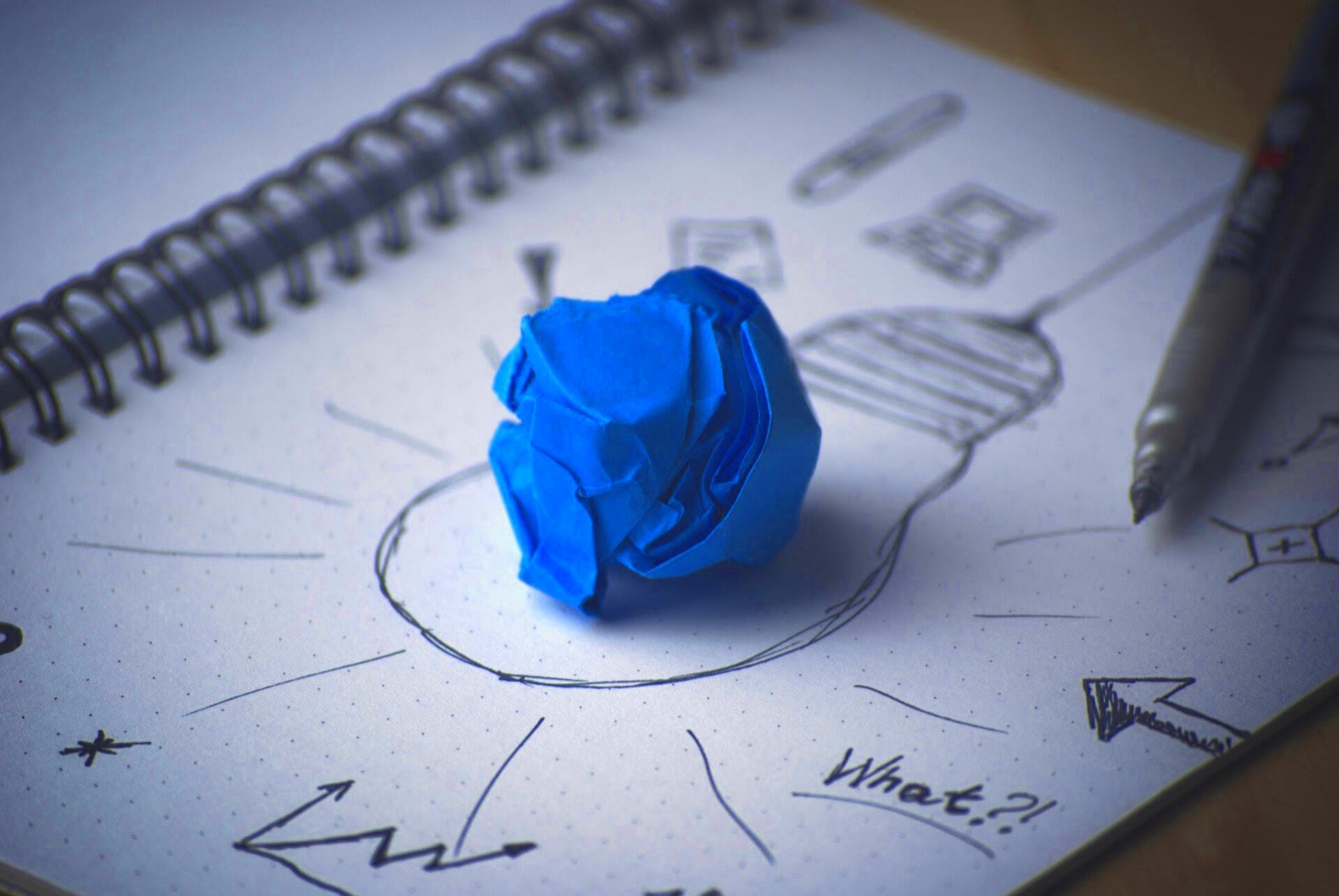
Website performance directly impacts how users interact with a site. A fast-loading and responsive site creates a positive impression, while a slow site can frustrate visitors and lead to higher bounce rates. WordPress designers take several steps to optimize performance, ensuring that users have a smooth and enjoyable experience from the moment they land on the page.
Key aspects of website performance optimization include:
- Image Compression: Reducing image file sizes without sacrificing quality helps pages load faster.
- Minifying Code: Streamlining HTML, CSS, and JavaScript code to reduce page load times.
- Caching: Using caching plugins to store site data, so repeat visitors experience quicker loading speeds.
- Content Delivery Networks (CDNs): Serving content from multiple locations globally to reduce latency for users across different regions.
By implementing these techniques, a WordPress designer helps ensure the website runs efficiently, leading to better user engagement and improved search engine rankings.
Ensuring Mobile Responsiveness in Modern WordPress Design
In today’s mobile-first world, ensuring that a website performs well on all device types is essential. A mobile-responsive design automatically adjusts the website’s layout and features to fit different screen sizes, providing a consistent experience on smartphones, tablets, and desktops. WordPress designers use responsive design techniques to make sure every aspect of the site is optimized for mobile users.
Steps to achieve mobile responsiveness include:
- Fluid Grid Layouts: Using flexible grid layouts that adjust content positioning based on screen size.
- Scalable Images: Ensuring images scale properly to fit smaller screens without sacrificing quality.
- Optimized Navigation: Designing mobile-friendly navigation like collapsible menus or icons for a better browsing experience.
- Touch-Friendly Elements: Making buttons and links easily clickable for touchscreens, avoiding frustration for mobile users.
A responsive design allows users to engage with the website smoothly, whether they’re on a phone or a desktop, which is crucial for keeping visitors on the site and encouraging return visits.
SEO Considerations Every WordPress Designer Should Follow
Search Engine Optimization (SEO) is crucial for helping a website rank well in search results, driving organic traffic, and reaching the right audience. For WordPress designers, SEO isn’t just about keywords; it’s about implementing best practices throughout the design and development process to enhance visibility and user experience. Effective SEO can make a significant difference in a site’s success.
Here are essential SEO considerations for WordPress designers:
- Optimized Page Speed: Google values fast-loading websites, so optimizing for speed through image compression and clean code is a must.
- Mobile-Friendliness: With more users browsing on mobile, ensuring responsive design contributes to better SEO rankings.
- Meta Tags and Descriptions: Including well-crafted titles and meta descriptions for each page helps search engines understand the content and improves click-through rates.
- Proper Use of Headings: Organizing content with H1, H2, and other heading tags provides structure, making it easier for search engines to read and understand the page.
- Alt Text for Images: Adding descriptive alt text to images aids accessibility and helps with SEO by allowing search engines to interpret image content.
By focusing on these aspects, WordPress designers can contribute to a website’s SEO success, helping it reach a broader audience and achieve better search rankings.
Frequently Asked Questions about WordPress Website Design
Here are some common questions clients often ask about WordPress website design. These answers can help clarify the process and expectations involved.
- What makes WordPress a good choice for my website? WordPress is flexible, user-friendly, and supports a wide range of plugins, making it suitable for various types of websites.
- How long does it take to design a WordPress site? This depends on the complexity of the project, but most standard sites can be completed within a few weeks with regular communication and feedback.
- Can I make changes to the site after it’s built? Yes, WordPress is designed for easy content management, allowing you to update text, images, and even add new pages without coding knowledge.
- Will my site be mobile-friendly? Yes, WordPress designers build responsive sites that adapt to all screen sizes, ensuring a seamless experience on mobile devices.
- What kind of support do you provide after the site is live? Many designers offer maintenance services or are available for updates and troubleshooting as needed.
These FAQs provide clarity for clients, helping them understand the value and process of WordPress website design.
Final Thoughts on Choosing the Right Designer for Your Project
Finding the right WordPress designer is a key step in bringing your website vision to life. It’s essential to choose a designer who understands your goals, listens to your ideas, and has the skills to transform them into a fully functional, visually appealing website. A good designer should not only have technical expertise but also a keen eye for detail and a commitment to your project’s success.
Consider these factors when choosing a designer:
- Portfolio: Review their previous work to ensure their style and experience align with your vision.
- Communication: A designer who communicates clearly and regularly can make the process smoother and more efficient.
- Understanding of Your Industry: Experience in your industry can be beneficial for creating a site that resonates with your