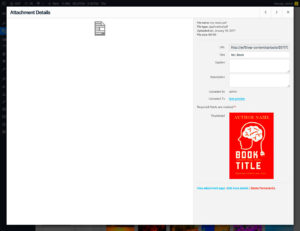Google Reviews are one of the most trusted sources of feedback for businesses. They help potential customers make informed decisions about products or services. For WordPress users, integrating Google Reviews into your website can enhance credibility, drive engagement, and boost conversions. This is where Google Reviews plugins come in. They make it easy to display positive reviews directly on your WordPress site, giving your business a trustworthy and professional image. In this post, we’ll explore the importance of these plugins and how they can benefit your
Why Google Reviews Matter for Your WordPress Site

Google Reviews have a significant impact on your WordPress website, especially when it comes to building trust with your audience. Here are a few reasons why Google Reviews are so important:
- Boost Trust and Credibility: Positive reviews help potential customers feel more confident in your services or products.
- Improve SEO: Google values user-generated content, so displaying reviews can help improve your site’s search engine ranking.
- Increase Conversions: Studies show that businesses with a higher number of positive reviews are more likely to convert visitors into customers.
- Real-Time Feedback: Google Reviews provide immediate feedback from your customers, which helps you improve your products or services.
- Social Proof: People tend to trust what others say, and reviews act as powerful social proof of your business’s reliability.
Incorporating Google Reviews into your WordPress site can create a lasting impression on visitors, turning them into loyal customers.
Top Features to Look for in a Google Reviews Plugin
When selecting a Google Reviews plugin for your WordPress site, there are several key features to keep in mind to ensure you’re getting the most value:
- Ease of Integration: The plugin should be easy to install and integrate with your WordPress site without requiring advanced technical skills.
- Customizable Display Options: You should be able to customize the appearance of the reviews to match your site’s design, including layout, colors, and fonts.
- Automated Updates: Choose a plugin that automatically updates reviews as they come in, so your site always displays the most current feedback.
- Review Filtering: Some plugins allow you to filter reviews based on ratings or keywords, ensuring that only relevant reviews are displayed.
- Responsive Design: The plugin should be mobile-friendly and adapt well to different screen sizes, ensuring a seamless experience for all visitors.
- Review Widgets: A good plugin offers the option to add review widgets, allowing you to showcase reviews in multiple places on your site, such as sidebars, footers, or product pages.
- Google My Business Integration: Some plugins allow you to sync your Google Reviews directly from your Google My Business profile, making it easier to manage.
When selecting the right plugin, it’s important to choose one that fits your site’s needs and enhances the user experience. The best Google Reviews plugins not only display reviews but also help you maintain an engaging and trustworthy presence online.
Best Google Reviews Plugins for WordPress in 2024
As we move into 2024, Google Reviews continue to be a game-changer for building trust and improving your site’s credibility. Here are some of the best Google Reviews plugins for WordPress that you can use to display reviews and enhance your site:
- WP Business Reviews: A powerful plugin that aggregates reviews from Google, Yelp, Facebook, and other sources. It offers customizable display options and seamless integration with WordPress.
- Google Reviews Widget: A simple, user-friendly plugin that lets you showcase Google Reviews in a widget. It’s easy to install, mobile-friendly, and offers great customization options.
- Rich Snippets for Google Reviews: This plugin allows you to display Google Reviews along with rich snippets, making your reviews visible on search engines and enhancing your site’s SEO.
- Google Places Reviews Pro: Ideal for businesses that have multiple locations, this plugin allows you to display reviews for each location separately, giving a personalized touch to your reviews.
- Site Reviews: While not solely focused on Google, Site Reviews integrates well with Google Reviews and provides additional features like review management, ratings, and more.
Each of these plugins has unique features, so it’s important to choose the one that fits your website’s needs. Whether you’re looking for a simple widget or advanced customization, there’s a plugin on this list that can enhance your Google Reviews experience.
How to Install and Set Up Google Reviews Plugins on Your WordPress Site
Installing and setting up a Google Reviews plugin on your WordPress site is typically a straightforward process. Follow these steps to get started:
- Choose a Plugin: Start by selecting a Google Reviews plugin from the list we provided above. Go to your WordPress dashboard and navigate to Plugins > Add New.
- Install the Plugin: Search for the plugin by name, click “Install Now,” and then activate the plugin once it’s installed.
- Connect Your Google Account: Most plugins will require you to connect your Google account to fetch reviews. You’ll need to enter your Google My Business credentials or API key, depending on the plugin.
- Customize the Display: After installation, go to the plugin settings and customize how you want the reviews to appear. You can change the layout, style, and where the reviews are shown on your site.
- Embed the Reviews: Some plugins will give you a shortcode or widget to place on your website. You can add this shortcode to any page, post, or widget area where you want to display reviews.
- Test and Publish: After setting up, make sure to test the plugin to ensure everything works smoothly. Once satisfied, publish the page with Google Reviews live on your site.
That’s it! With just a few simple steps, you can add Google Reviews to your WordPress site and begin reaping the benefits of enhanced credibility and engagement.
How Google Reviews Plugins Improve Your Site’s Credibility
Google Reviews plugins do much more than simply display ratings. They play a crucial role in building your site’s credibility and trustworthiness. Here’s how:
- Provide Social Proof: Google Reviews serve as social proof, showing new visitors that others have had positive experiences with your business. This makes people more likely to trust your products or services.
- Enhance User Engagement: By displaying customer feedback, you encourage other users to leave their reviews, increasing engagement on your site.
- Boost Search Engine Visibility: Google takes user-generated content seriously, so displaying reviews can help improve your SEO and increase organic traffic to your site.
- Build Trust with Transparency: When potential customers see real feedback from actual users, it creates a sense of transparency, which builds trust. Honest reviews, both positive and negative, show that your business values feedback and is committed to improving.
- Improve Conversion Rates: Reviews influence purchasing decisions. When customers see positive reviews, they’re more likely to trust your site and convert into paying customers.
By adding Google Reviews to your site, you’re not just displaying feedback; you’re reinforcing your brand’s reputation and fostering trust with your audience, which leads to higher conversions and long-term success.
Common Issues with Google Reviews Plugins and How to Solve Them
While Google Reviews plugins are a great way to showcase customer feedback, they can sometimes present challenges. Let’s take a look at some common issues and how to fix them:
- Plugin Compatibility Issues: Some Google Reviews plugins may not be fully compatible with all WordPress themes or other plugins. This can result in display issues or broken functionality. To solve this, always check plugin compatibility before installation. Updating both your theme and plugins to the latest versions can also help prevent these conflicts.
- Google API Limitations: Some plugins require access to the Google API to fetch reviews. Google has limits on how many requests you can make, and exceeding these limits can cause errors. To avoid this, consider upgrading your API plan or optimizing how often the plugin pulls reviews.
- Delayed or Missing Reviews: Occasionally, reviews might not show up immediately or may be missing altogether. This can be due to caching issues, API delays, or plugin misconfigurations. Clearing your website’s cache or manually refreshing the review data can resolve this problem.
- Displaying Negative Reviews: Many businesses want to display only positive reviews, but displaying negative reviews can actually enhance credibility. However, if you want to filter them out, make sure your plugin offers a review filtering feature that allows you to choose which reviews to display.
- Display Layout Problems: Some plugins might not automatically adapt to your theme’s layout, leading to poor alignment or broken elements. If this happens, check the plugin’s customization settings or contact the plugin support team for help. Alternatively, CSS tweaks may help solve layout issues.
By being aware of these common issues, you can ensure a smooth experience when using Google Reviews plugins on your WordPress site. Always stay updated and consider regular maintenance to keep everything running smoothly.
Conclusion and Final Thoughts on Google Reviews Plugins
Google Reviews plugins are powerful tools that can significantly boost your WordPress site’s credibility, engagement, and SEO. By seamlessly integrating reviews from Google, these plugins help you build trust with visitors and encourage potential customers to make purchasing decisions based on social proof. As you choose the best plugin for your needs, remember to look for features like ease of use, customization options, and compatibility with your site. Whether you’re a small business owner or managing a large-scale website, these plugins can help enhance your online presence and improve your reputation.
By displaying Google Reviews on your site, you’re not just showcasing feedback; you’re fostering trust and transparency, which leads to higher engagement and conversions. So, go ahead and make the most of the best Google Reviews plugins available in 2024 to take your WordPress site to the next level.
FAQ
- Q1: Can I display Google Reviews on my WordPress site without a plugin?
Yes, you can manually embed Google Reviews using an iframe or code snippet, but using a plugin is much easier and more customizable. It also offers automatic updates and a more professional appearance. - Q2: Are Google Reviews plugins free?
Many Google Reviews plugins offer a free version with basic features. However, premium versions with more advanced features, such as unlimited reviews or advanced customization, may require a paid plan. - Q3: How do I manage Google Reviews using a plugin?
Most plugins allow you to filter, approve, or hide reviews based on criteria you set. Some plugins also offer moderation tools so you can manage which reviews get displayed on your site. - Q4: Will displaying Google Reviews improve my website’s SEO?
Yes, Google Reviews can positively impact your SEO. Reviews are considered user-generated content, which is valued by search engines. Displaying reviews on your site can help boost your search rankings and drive more organic traffic. - Q5: Can I show reviews for multiple locations?
Some Google Reviews plugins, like Google Places Reviews Pro, allow you to display reviews for multiple locations, making them ideal for businesses with a physical presence in various places.