Hiding navigation URLs in WordPress might seem like an unnecessary task, but it can be a useful technique for improving your website’s user experience and security. Whether you’re looking to simplify the appearance of your site or protect certain links, hiding navigation URLs allows you to control what visitors see. In this guide, we’ll go over the reasons why you might want to hide navigation URLs and explore some methods to achieve this on your WordPress website.
Why You Might Want to Hide Navigation URLs
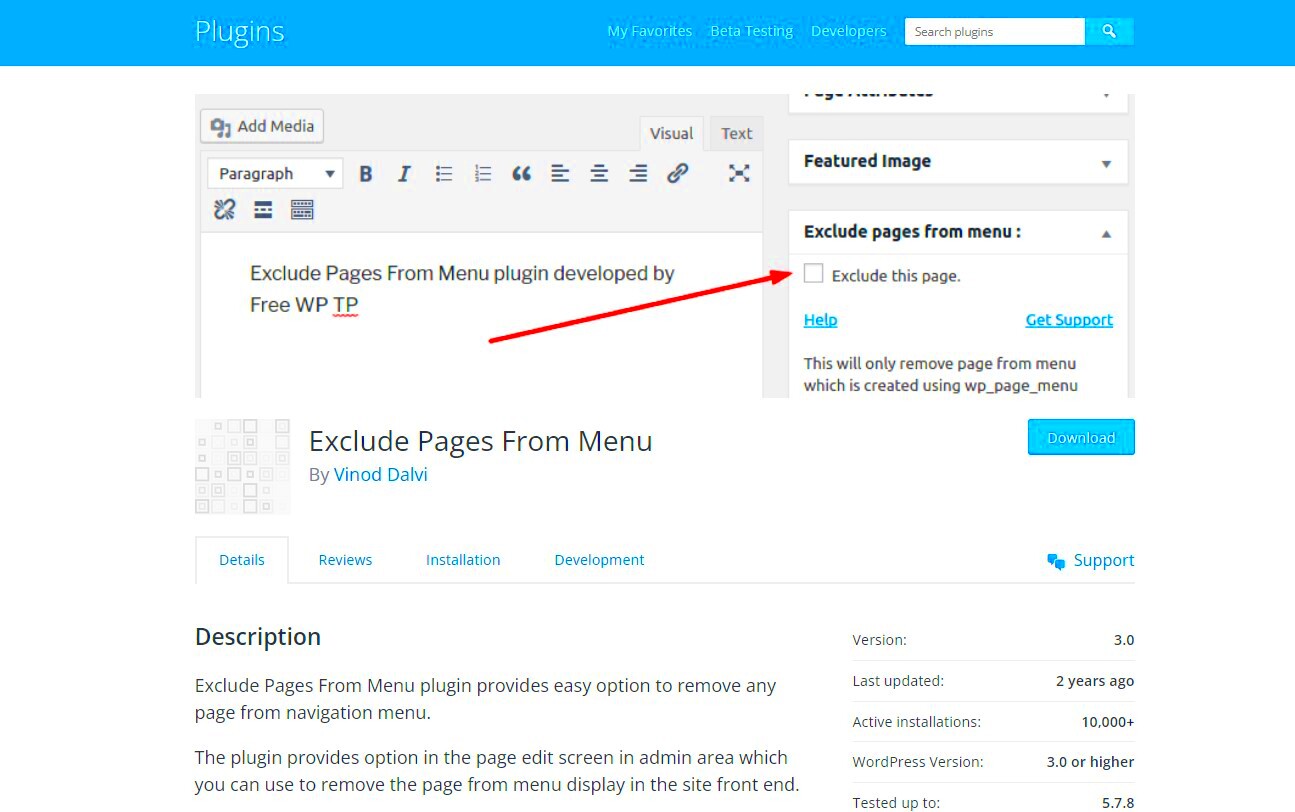
There are several reasons why you might want to hide navigation URLs on your WordPress site. Here are a few common scenarios where this could be beneficial:
- Privacy Concerns: Some pages, like admin panels or special login pages, might not need to be visible to the public. Hiding these URLs can prevent unauthorized access.
- Cleaner Design: If certain links clutter the navigation bar, you may want to hide them to make your site look cleaner and more streamlined.
- Better User Experience: By hiding certain links, you can guide your users toward more important pages, ensuring they don’t get distracted by less important ones.
- SEO Benefits: Sometimes, you might want to prevent search engines from indexing certain pages. Hiding the navigation URL of those pages can be part of your SEO strategy.
Hiding navigation URLs can also be a part of securing sensitive content, like internal tools or client-specific resou
How to Test if Your Navigation URLs Are Hidden
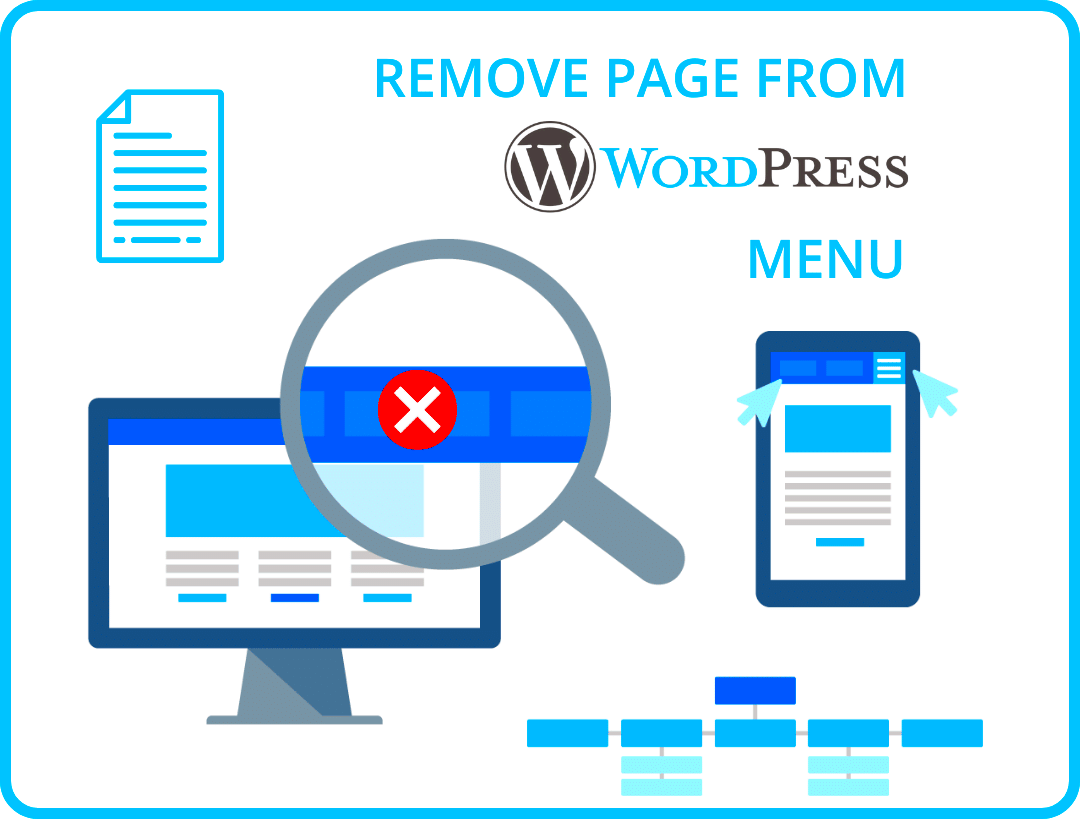
Once you’ve implemented the changes to hide your navigation URLs, it’s important to test whether everything is working as expected. Testing ensures that the links are properly hidden and your website functions smoothly. Here’s how you can verify that the navigation URLs are successfully hidden from visitors:
- Clear Your Cache: Before testing, clear your browser’s cache to ensure you are seeing the latest changes. Sometimes cached data can interfere with the test.
- Use a Private Browser Window: Open your site in an incognito or private browser window to avoid any stored data or login sessions from influencing the results.
- Check the Navigation Menu: Visit your website and check the navigation menu for the links you’ve hidden. Make sure they’re not visible to the public.
- Test the Link Functionality: Even if the links are hidden from view, test them by manually entering the URL in the browser’s address bar. Ensure they still redirect to the desired location or that they display a placeholder page if needed.
- Test on Different Devices: Check how your site appears on various devices and screen sizes to ensure the hidden navigation links are consistently hidden across all platforms.
After running these tests, you should have a clear idea of whether the URLs are effectively hidden or if further adjustments are needed.
FAQs
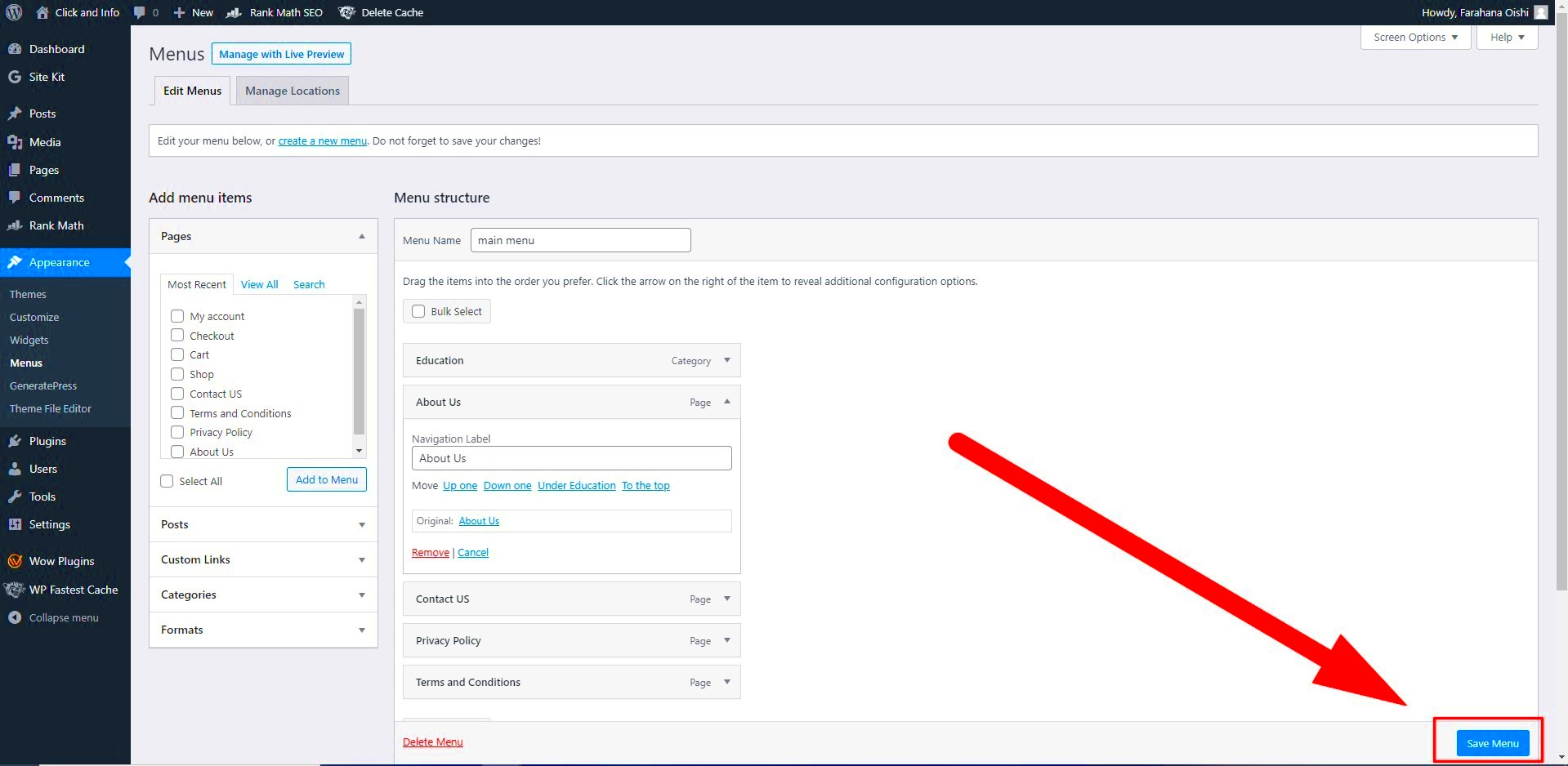
1. Can I hide a URL without affecting its functionality?
Yes, by using CSS or plugins like redirection, you can hide the URL from the menu without impacting its actual functionality. Users won’t see the link, but it will still be accessible if they know the URL.
2. Do hidden navigation links affect SEO?
Hiding navigation URLs does not directly affect SEO, but you should be mindful of what you’re hiding. If you hide links to important pages, such as your contact or service pages, it could negatively impact SEO by limiting search engines’ access to those pages.
3. Can hidden navigation links still be found in the source code?
Yes, hidden links may still be accessible in the page’s HTML source code. If you’re looking to fully conceal certain URLs, consider using redirection or password protection.
4. Is it necessary to use a plugin to hide URLs?
No, it’s not necessary. You can hide URLs manually through the menu or CSS. However, plugins make the process easier, especially for URL redirection and for users who prefer not to deal with code.
Conclusion
Hiding navigation URLs in WordPress is a great way to clean up your website’s menu, enhance privacy, or control which pages are visible to your audience. Whether you use custom links, modify CSS, or install a plugin, each method provides a straightforward way to achieve your goal. Be sure to test your site after making any changes to ensure the URLs are hidden and everything is functioning as expected. By carefully considering your site’s navigation structure and testing your changes, you can create a more streamlined, secure user experience. Happy customizing!



