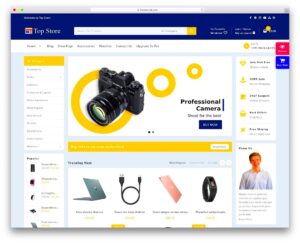Starting an eCommerce website can be an exciting yet daunting task, especially if you’re new to it. WordPress has made this journey much simpler and more accessible. In this guide, we’ll explore what WordPress eCommerce is all about, why it’s a preferred choice for many online retailers, and how you can set up your own store step-by-step. Let’s dive in and unlock the potential of online selling!
Choosing the Right Domain Name and Hosting

One of the first and most crucial steps in setting up your WordPress eCommerce site is selecting a fitting domain name and a reliable hosting provider. Let’s break these down:
Choosing a Domain Name
Your domain name is your online identity. It’s how customers will find and remember your store. Here are some tips to craft the perfect domain:
- Keep it Short and Simple: Aim for brevity to ensure it’s easy to type and remember.
- Use Keywords: Incorporate relevant keywords that reflect your business type, which can help with SEO.
- Avoid Numbers and Hyphens: These can confuse users. Stick to letters only.
- Check Availability: Use tools like WHOIS to ensure your desired domain isn’t taken.
Picking the Right Hosting Service
The hosting provider you choose can significantly affect your site’s performance and security. Here’s what to look for:
| Feature | What to Look For |
|---|---|
| Speed | Fast loading times are essential. Look for hosts that offer solid performance. |
| Uptime Guarantee | Choose a provider that promises a minimum of 99.9% uptime. |
| Support | 24/7 customer service can save you when issues arise. |
| Scalability | Your host should allow for easy upgrades as your store grows. |
Choosing the right domain name and hosting is foundational to your site’s success. So, spend some time here—it’s worth it! Once you’ve nailed these, you’ll be well on your way to launching an incredible WordPress eCommerce site.
3. Installing WordPress

Installing WordPress is a crucial step in building your eCommerce site. But don’t worry; it’s easier than you might think! With just a bit of guidance, you can have WordPress up and running in no time. Let’s walk through the steps together:
- Choose a Hosting Provider: First things first, select a reliable hosting provider. Companies like Bluehost, SiteGround, and WP Engine are popular options that offer one-click WordPress installations.
- Register Your Domain: You’ll need a domain name for your store, which is the web address customers will use to find you. Many hosting providers offer a free domain as part of their hosting packages.
- Install WordPress: Once you’ve got your hosting and domain set up, log into your hosting account. Look for the option that says “install WordPress” or “one-click installation.” Just follow the prompts, and in a few minutes, you’ll have WordPress installed.
- Configure Basic Settings: After installation, you’ll be taken to the WordPress dashboard. Take a moment to configure your settings by going to Settings > General. Here, you can set your site title, tagline, and time zone.
- Choose Your Permalink Settings: For better SEO, go to Settings > Permalinks, and choose the “Post Name” option. This will create clean, readable URLs for your products and pages.
And just like that, you have WordPress up and running! Remember, taking the time to set everything up correctly at this stage will save you headaches down the road.
4. Selecting an Ecommerce Theme
Selecting the right eCommerce theme is like picking the perfect outfit for a big event—it can make a world of difference! A well-designed theme not only enhances the look of your site but also improves user experience and helps drive sales. Here’s how to choose the best eCommerce theme for your WordPress site:
- Identify Your Niche: Think about the nature of your business. Are you selling handmade crafts, tech gadgets, or clothing? Themes often cater to specific niches, so it’s crucial to choose one that aligns with your brand.
- Check Responsiveness: With an increasing number of people shopping on mobile devices, ensure the theme you choose is mobile-responsive. You can test this by resizing your browser window or checking the theme’s demo on different devices.
- Look for Customization Options: A good theme should provide ample options to customize your site for branding without needing any coding knowledge. Check if it offers a page builder or drag-and-drop features.
- Read Reviews and Ratings: Before making a decision, take a moment to read user reviews. Look for consistent feedback on performance, support, and ease of use. This will give you insight into how well the theme works in real-life scenarios.
- Integration with WooCommerce: Since WooCommerce is the most popular eCommerce plugin for WordPress, make sure your theme is compatible. This way, you can easily add products, manage orders, and handle payments.
After narrowing down your options, consider trying out a few demos. This hands-on testing can make all the difference in finding a theme that clicks with you and your vision. A well-chosen theme will not only attract customers but also keep them engaged!
Installing Essential Plugins
Installing essential plugins is a crucial step in creating a WordPress eCommerce site. Plugins are like apps for your website; they extend its functionality and enhance user experience. With the staggering array of plugins available, it can be overwhelming to choose the right ones. However, letting a few key plugins take the stage can make all the difference in your store’s performance.
Here’s a quick list of must-have plugins for your eCommerce site:
- WooCommerce: As the backbone of your eCommerce store, WooCommerce allows you to easily manage products, payments, and shipping.
- Yoast SEO: For optimizing your site for search engines, Yoast SEO helps in utilizing effective keywords to boost your visibility.
- WP Super Cache: Speed is critical for an eCommerce site, and this plugin helps in caching your pages for faster load times.
- WooCommerce SEO: This helps optimize your WooCommerce store even further with tailored SEO strategies.
- Elementor: Customize your page layouts without any coding using this drag-and-drop page builder.
To install a plugin, follow these simple steps:
- Log into your WordPress dashboard.
- Navigate to “Plugins” and then “Add New.”
- Use the search bar to find the plugin you want.
- Click “Install Now” and then “Activate” once the installation is complete.
Remember, while adding plugins, it’s crucial not to overload your site, as too many plugins can slow down your website. Choose wisely, and your online store will be well-equipped for success!
Setting Up Your Online Store
Now that you have your essential plugins installed, it’s time to set up your online store. This part is where the magic happens! A well-structured store not only attracts customers but also makes their shopping experience seamless, resulting in higher conversion rates.
Here are some steps to guide you through setting up your online store:
- Configure WooCommerce Settings: Start by navigating to WooCommerce > Settings in your WordPress dashboard. Here, you can adjust various settings like currency, payment methods, shipping options, and tax conditions.
- Add Products: Head over to Products > Add New to start adding your items. Don’t forget to include compelling product descriptions, high-quality images, and clear pricing. Organize products into categories for easier navigation.
- Set Up Payment Gateways: It’s vital to offer customers multiple payment options. Under WooCommerce > Settings > Payments, you can choose from PayPal, Stripe, bank transfers, and more. Enable those that suit your business.
- Design Your Storefront: Using the Elementor plugin, you can create pages that showcase your products beautifully. Consider including sections for best-sellers and special offers to grab attention.
- Implement Security Measures: Ensure that your store is secure for transactions. Use plugins like Wordfence Security or Sucuri to protect your site from threats.
Once you’re done setting everything up, conduct test transactions to ensure that everything runs smoothly. Setting up an online store might seem daunting, but breaking it down into manageable tasks makes it simple and fun!
7. Adding Products to Your Store
So, you’ve set the stage for your WordPress eCommerce site, and now it’s time to showcase your products! Adding products to your online store can feel daunting, but once you break it down into manageable steps, it becomes a breeze.
Here’s how to add products:
- Access Your Dashboard: After logging into your WordPress site, go to your dashboard and look for ‘Products’ in the left-hand menu. Click on it.
- Add New Product: Click on the ‘Add New’ button to start creating your product listing.
- Product Title and Description: Enter a captivating product title. This is your first chance to grab your customer’s attention! Then, craft a detailed description that explains what the product is, its features, and why it’s a must-buy.
- Set Your Product Type: Depending on what you’re selling, you can choose from simple, grouped, external/affiliate, or variable products. Each type has its unique settings for pricing and attributes, so make sure to select the one that fits.
- Add Product Images: High-quality images are crucial for eCommerce success. Upload eye-catching photos of your product to give customers a solid visual representation.
- Set Pricing: Determine your price point, including regular and sale prices if applicable. Don’t forget to consider shipping fees!
- Inventory and Shipping: Manage stock levels and enable shipping options. Filling out these settings will help keep track of your stock and streamline the purchasing process.
- Publish Your Product: After filling out all necessary fields and ensuring everything looks great, hit the ‘Publish’ button. Congratulations! Your product is now live.
Repeat this process for each product you want to list, and soon enough, your store will be brimming with amazing offerings!
8. Configuring Payment Gateways
Now that you’ve got products ready to roll, it’s crucial to configure your payment gateways. This step is essential because it determines how your customers will pay when they make a purchase from your site.
Here’s a step-by-step breakdown to set up payment gateways effectively:
- Select a Payment Gateway: First things first—choose a payment gateway that suits your needs. Some popular options include:
- PayPal: A widely recognized platform with easy integration.
- Stripe: Offers robust functionality and supports various payment types.
- Square: Ideal for businesses with both online and physical stores.
With your payment gateways configured, you’re one step closer to making sales. Secure payment options lead to satisfied customers, and satisfied customers lead to repeat business. So, take your time ensuring that everything is set up correctly!
9. Setting Up Shipping Options
Setting up shipping options is a critical step when creating your WordPress ecommerce site. It’s essential not just for delivering products but also for ensuring customer satisfaction. Let’s break it down step-by-step!
First, you’ll want to navigate to your WooCommerce settings. Follow these simple steps:
- Go to your WordPress dashboard.
- Click on “WooCommerce” in the sidebar.
- Select “Settings,” then head to the “Shipping” tab.
In the shipping settings, you can define various shipping zones. A shipping zone refers to a geographic area where certain shipping methods and rates apply.
Here’s how to set up shipping zones:
- Click on “Add Shipping Zone.”
- Enter the name of the zone (like “United States” or “Local Delivery”).
- Select which regions fall under this zone by checking the boxes.
Once your zones are set up, it’s time to define your shipping methods:
- Flat Rate: Charge a fixed amount for every order.
- Free Shipping: Offer free shipping for specific conditions, like minimum purchase amounts.
- Local Pickup: Allow customers to pick up their orders directly from your store.
After configuring your shipping methods, make sure to save your changes. Review your settings regularly to ensure they meet the needs of your customers. And remember, clear communication about shipping costs and delivery times can significantly enhance the customer experience!
10. Optimizing Your Site for SEO
Once your ecommerce site is set up, it’s crucial to optimize it for search engines. SEO, or Search Engine Optimization, helps your site rank higher on search results, driving more organic traffic. Let’s explore some effective strategies to get your site noticed!
First things first, perform keyword research! Identify the terms your potential customers are searching for. Use tools like Google Keyword Planner or Ubersuggest to find relevant keywords related to your products.
Next, here’s how you can optimize your WordPress site:
- Optimize Your Product Titles and Descriptions: Naturally incorporate keywords.
- Use SEO-Friendly URLs: Keep them concise! Aim for readability, like example.com/product-name.
- Optimize Images: Use alt tags and descriptive filenames for product images, which also helps with accessibility.
- Install an SEO Plugin: Tools like Yoast SEO can guide you through best practices for optimizing each page.
Don’t forget about internal linking! Link related products or blog posts within your site to enhance user experience and keep visitors engaged.
Lastly, make sure your site is mobile-friendly. A responsive design is not only beneficial for users but also crucial for SEO, as search engines prioritize mobile usability.
Regularly monitor your SEO performance using Google Analytics and adjust your strategies as necessary – SEO is an ongoing process. With consistent effort, you’ll see improvements over time!
11. Testing Your Ecommerce Site
Before you hit that shiny launch button, you want to make sure your ecommerce site is running like a well-oiled machine. Testing is crucial because it helps you identify any glitches or hiccups that could frustrate your customers. Here’s how you can approach testing your site step-by-step:
- Functionality Testing: Check every link, button, and form on your site. Make sure they’re working properly. For instance, can customers add items to their cart without any issues? Are there any dead links?
- Compatibility Testing: Your ecommerce site should look great on all devices and browsers. Test on popular browsers like Chrome, Firefox, Safari, and on different devices, including mobile phones and tablets.
- Performance Testing: Loading speed is vital. Use tools like GTmetrix or Google PageSpeed Insights to check how quickly your site loads. A slow site can turn customers away!
- Checkout Process Testing: The checkout process should be smooth as butter. Go through it yourself and make sure everything works from adding to cart to processing payment.
- Security Testing: Verify that your site is secure, especially when collecting sensitive information. Make sure your SSL certificate is installed and active.
Once you’ve gone through these tests, it’s a good idea to ask a few trusted friends or colleagues to navigate your site as well. They might catch things you didn’t see. Remember, testing isn’t a one-time job. Continually monitor your site after launch to catch any new issues that might arise!
12. Launching Your WordPress Ecommerce Site
The moment has finally arrived! Launching your WordPress ecommerce site is like unveiling a masterpiece. However, before you roll out the red carpet, here are a few things to keep in mind:
- Pre-Launch Checklist: Make sure you’ve ticked off every item on your checklist. Double-check that your ecommerce plugins are functioning, your product pages are complete, and your payment gateways are set up correctly.
- Soft Launch: Consider a soft launch. This means releasing your site to a small audience first. Gather feedback and make necessary adjustments before a full launch.
- Promotional Strategies: Create a buzz around your launch! Use social media, email marketing, and even ads to inform potential customers of your site’s opening. Consider offering launch promotions to attract initial visitors.
- Monitor Your Site: Once launched, keep an eye on your site’s performance. Look at traffic patterns, sales conversions, and customer feedback. Google Analytics is a great tool for this!
- Be Prepared for Issues: No launch is ever perfect. Be ready to tackle any minor issues that pop up and communicate promptly with customers if anything goes awry.
Remember, launching your site is just the beginning. Stay engaged with your audience, update your products regularly, and constantly seek to improve the user experience. Good luck!
13. Post-Launch Strategies and Marketing Tips
Congratulations on launching your WordPress eCommerce site! But hold on, your journey doesn’t stop here. Now, it’s time to shift gears and implement some effective post-launch strategies to ensure your site not only stays afloat but thrives in a competitive online market.
Here are some key strategies to consider:
- Optimize for SEO: Ensure your website is discoverable by search engines. Start with on-page SEO by optimizing your titles, meta descriptions, and product descriptions. Use relevant keywords that your target audience might be searching for.
- Leverage Social Media: Create engaging profiles on platforms like Facebook, Instagram, and Twitter. Share visually appealing posts of your products, customer reviews, and behind-the-scenes content to create a community around your brand.
- Utilize Email Marketing: Build an email list and send out newsletters promoting new products, special offers, or seasonal sales. Personalize your emails to increase engagement.
- Run Paid Advertising: Consider investing in Google Ads or social media ads to drive targeted traffic to your site. This can be a quick way to get immediate visibility.
- Implement a Referral Program: Encourage your existing customers to refer friends and family by offering discounts or incentives for successful referrals.
Additionally, continuously track your analytics. Tools like Google Analytics can help you understand user behavior, which can inform your marketing strategies. Make adjustments based on what’s working and what isn’t.
In summary, post-launch is the perfect time to ramp up your marketing efforts and keep your eCommerce site growing.
14. Conclusion
Creating a WordPress eCommerce site is an exciting venture that opens up numerous opportunities to interact with customers and make sales. But remember, launching your site is just the beginning! In this post, we’ve covered everything from choosing the right hosting to implementing post-launch marketing strategies. Here’s a quick recap:
- Start with the basics: Choose a niche and a reliable hosting service.
- Design a user-friendly site that appeals to your target audience.
- Add products with high-quality images and detailed descriptions.
- Set up payment gateways and ensure a smooth checkout process.
- Once launched, implement effective marketing and SEO strategies to attract visitors.
Ultimately, the key to success lies in consistently offering value to your customers. Stay engaged with your audience, be adaptable to market changes, and most importantly, love what you do. With these tools and strategies at your disposal, you’re well on your way to running a successful WordPress eCommerce site that not only survives but thrives!