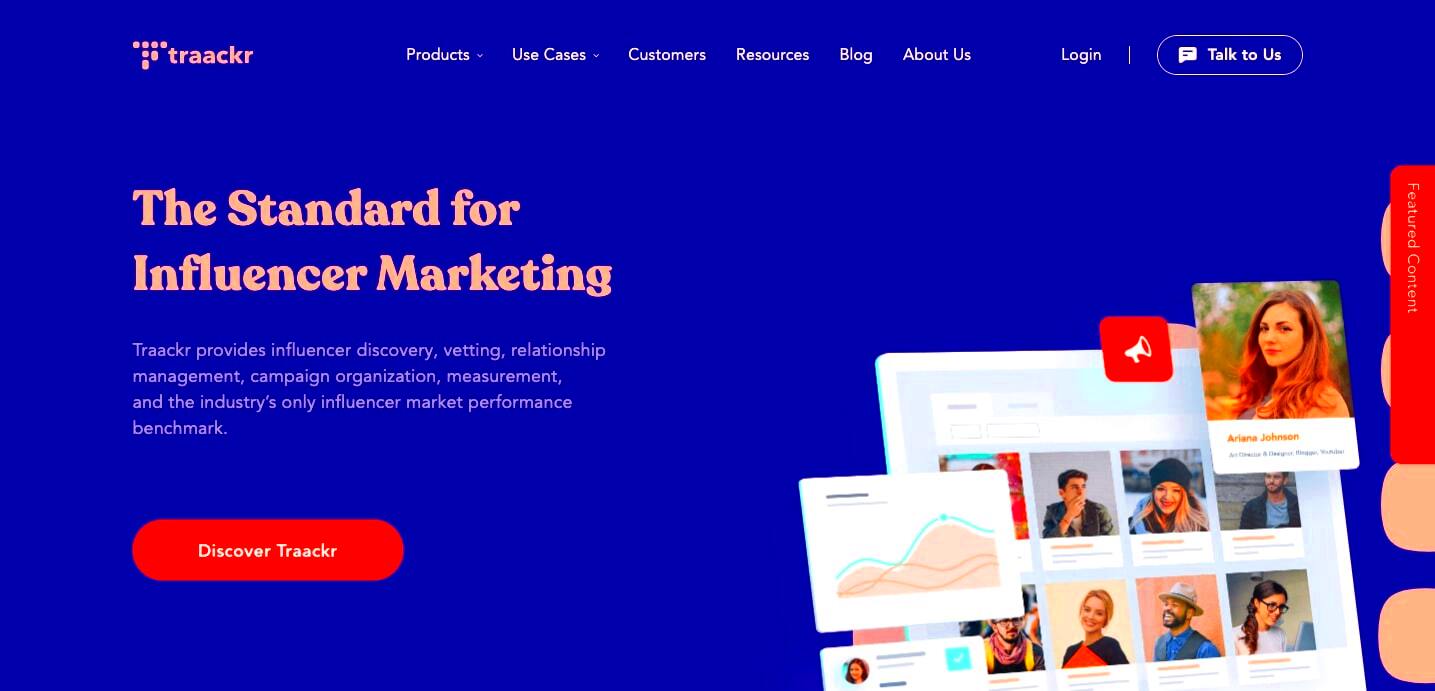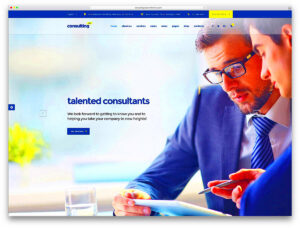Creating a website for your small business is no small feat! It’s not just about having an online presence; it’s your digital storefront where first impressions are made. This guide will help you navigate the important aspects of small business website design. A well-crafted website does more than showcase your products or services—it engages visitors, conveys your brand message, and ultimately drives sales. So, let’s dive into the essentials of designing a website that truly reflects your business.
Understanding Your Target Audience

Before diving headfirst into designing your website, it’s crucial to understand who your target audience is. After all, your website should cater to their needs and preferences. Here are some points to consider:
- Demographics: Who are your ideal customers? Consider age, gender, income level, and education. Understanding these factors can guide your design choices.
- Interests and Behaviors: What are their hobbies? What online habits do they have? Knowing this can help you create engaging content and visuals.
- Challenges and Pain Points: What problems do your customers face that your business can solve? Tailoring your website around these issues can enhance its relevance.
- User Experience (UX) Preferences: How comfortable is your target audience with technology? Are they looking for simplicity or more interactive features?
To better understand your audience, consider using the following methods:
| Method | Description |
|---|---|
| Surveys | Conduct surveys to gather direct feedback about customer preferences and experiences. |
| Social Media Analysis | Review engagement levels on social platforms. Which posts resonate with your audience? |
| Google Analytics | Analyze website traffic data to see who’s visiting and how they interact with your site. |
Understanding your target audience gives you valuable insights that inform every aspect of your website design, ensuring it’s not just beautiful but also effective. Let’s remember: a website that speaks directly to the visitor is a step closer to converting them into a customer!
Importance of Responsive Design

In today’s fast-paced digital world, where people access websites from a myriad of devices, responsive design is no longer optional; it’s a necessity, especially for small businesses. Responsiveness means that your website adapts its layout and elements to the screen size of the device being used, whether it’s a smartphone, tablet, or desktop. Why is this crucial?
- User Experience: A responsive website enhances the user experience by ensuring visitors can navigate easily, regardless of the device they’re using. No one wants to pinch and zoom on a website that’s not optimized for mobile!
- Improved SEO: Search engines like Google prioritize responsive websites in their rankings. A responsive design can significantly improve your visibility online, leading to more organic traffic.
- Cost-Effective: Developing and maintaining a single responsive website is generally more cost-effective than creating separate sites for desktop and mobile. You save time and resources!
- Increased Reach: With the rise of mobile internet usage, a responsive design ensures you’re accessible to a wider audience, embracing the growing number of mobile users.
- Better Conversion Rates: A well-designed, responsive website can lead to higher conversion rates. When users can easily navigate your site, they’re more likely to stay longer and make a purchase.
In summary, adopting responsive design in your small business website is vital for meeting the demands of today’s diverse digital landscape. It enhances user experience, boosts your SEO, and can save you money, ultimately driving more success for your small business.
Choosing the Right Color Scheme and Visual Elements

When it comes to small business website design, your color scheme and visual elements are equally important to how your audience perceives your brand. The right colors do more than just look good; they evoke feelings and can influence the behavior of your visitors. So, how do you choose the perfect color palette and visual components?
- Understand Color Psychology: Different colors convey different emotions. For instance, blue often represents trust and professionalism, while red can evoke excitement or urgency. Think about the message you want to send and choose colors that align with that.
- Stay Consistent: Consistency in your color scheme helps strengthen brand recognition. Stick to a limited palette – usually, 2-3 main colors alongside some neutrals – to ensure a cohesive look across your site.
- Consider Your Audience: Who is your target audience? Different age groups and demographics may respond differently to color choices. Take time to research what resonates with your customers.
- Complement with Visual Elements: Beyond color, consider incorporating complementary visual elements such as images, fonts, and icons. Ensure these elements align with your brand and enhance your site’s aesthetic.
- A/B Testing: Don’t shy away from experimenting! Use A/B testing to see how different colors and visuals perform with your audience. This practice can provide valuable insights into what works best.
In essence, your color scheme and visual elements not only reflect your brand identity but also significantly impact user engagement. Take the time to thoughtfully choose colors and visuals that resonate with your audience, and you’ll set your small business up for long-term success.
Creating Intuitive Navigation
Navigation is the backbone of your website. Imagine walking into a store with no clear paths to the items you want. Frustrating, right? The same applies to your website. An intuitive navigation system allows visitors to effortlessly find what they’re looking for, enhancing their experience and increasing the likelihood of conversion.
Here are some essential tips to create intuitive navigation:
- Simplify Your Menu: Limit the number of items in your main menu. Ideally, keep it to five to seven categories. This helps in reducing cognitive overload.
- Use Clear Labels: Each menu item should clearly state what the visitor will find. Avoid jargon; instead, use language that your target audience understands.
- Hierarchy and Structure: Organize your pages into a hierarchy that makes sense. Use drop-down menus for subcategories, ensuring users can navigate deeper without feeling lost.
- Search Functionality: Adding a search bar lets users quickly find specific content. Ensure it’s prominently placed, so it’s easily accessible.
- Mobile Optimization: With a large number of users accessing sites from mobile devices, ensure your navigation is responsive. Consider using a hamburger menu for smaller screens.
Always test your navigation with real users to gather feedback. This helpful step can pinpoint issues you might not notice, leading to a more efficient structure. Remember, a user-friendly website could turn casual visitors into loyal customers!
Optimizing for Search Engines (SEO)
Search Engine Optimization (SEO) is crucial for small businesses looking to improve their online visibility. If your website isn’t optimized for search engines, potential customers may never discover your business. Let’s dive into some best practices for effective SEO.
Here’s what you need to focus on:
- Keyword Research: Identify keywords that your target audience is searching for. Tools like Google Keyword Planner can help you get started. Integrate these keywords naturally into your content.
- Quality Content: Content is king. Aim to produce high-quality, valuable content that addresses your audience’s needs. Regularly update your blog or resources section to keep it fresh.
- Meta Tags: Use meta titles and descriptions effectively. They should include your primary keywords and provide a clear idea of what your page is about, encouraging users to click through.
- Optimized Images: Don’t forget about images! Use descriptive file names and alt tags, helping not only with SEO but also improving accessibility for users with disabilities.
- Mobile Optimization: Google prioritizes mobile-friendly websites, so make sure your site is responsive. A mobile-optimized site not only appeals to search engines but enhances user experience.
- Internal Linking: Create internal links to guide visitors to related content. This helps with navigation and keeps users on your site longer, which can positively affect SEO.
Incorporating these SEO practices will help your small business website attract more visitors and, ultimately, drive growth. Remember, SEO is an ongoing process, so stay updated with the latest trends and algorithms!
Ensuring Fast Load Times
When it comes to small business website design, one crucial element that can make or break user experience is load time. If your website takes even a few extra seconds to load, you run the risk of losing potential customers. According to studies, about 40% of users abandon a website that takes more than three seconds to load. So, let’s dive into some best practices to ensure your website is lightning quick!
- Optimize Images: Large image files can significantly slow down your site. Use tools like TinyPNG or ImageOptim to compress images without sacrificing quality.
- Use a Content Delivery Network (CDN): A CDN caches your website’s content in multiple locations around the world, leading to faster load times for users regardless of their geographical location.
- Minimize HTTP Requests: Every element on your page (like images, scripts, and styles) requires an HTTP request. Streamline your design by reducing the number of elements to lower these requests.
- Enable Browser Caching: By allowing browsers to cache certain elements of your site, subsequent visits can load faster, enhancing the user experience.
- Choose Quality Hosting: Your hosting provider plays a significant role in your site’s speed. Opt for providers with proven track records in performance.
By focusing on these practices, you can create a seamless experience that keeps users engaged and interested in what your small business has to offer. Remember, a quick-loading site equates to happy visitors!
Incorporating Strong Calls to Action (CTAs)
A well-designed website isn’t just about aesthetics or functionality; it’s also about guiding visitors toward action. This is where strong Calls to Action (CTAs) come into play. A good CTA acts like a gentle nudge, steering users in the direction you want them to go—whether that’s making a purchase, signing up for a newsletter, or contacting your business. So, how do we incorporate effective CTAs into your small business website?
- Be Clear and Concise: Your CTA should leave no room for confusion. Use straightforward wording like “Buy Now” or “Get Your Free Trial”.
- Use Contrasting Colors: Make your CTA stand out by using contrasting colors that draw attention. Ensure it remains visually appealing and fits your overall design.
- Position Wisely: Place your CTAs where they’re most likely to catch the user’s eye. Common placement includes at the top of the homepage, after blog posts, or at the end of a product description.
- Create Urgency: Phrases like “Limited Time Offer” or “Only a Few Left!” can create a sense of urgency, prompting users to take action sooner rather than later.
- Test and Analyze: Don’t hesitate to experiment with different text, designs, and placements. Use A/B testing to see which CTAs perform best, and adjust accordingly.
A strong CTA can significantly boost your conversion rates, turning casual visitors into loyal customers. So don’t underestimate their power in your small business website design!
9. Utilizing Quality Content and Images
When it comes to small business website design, the importance of quality content and images cannot be overstated. Think of your website as your virtual storefront – it needs to be inviting, informative, and visually appealing. Here’s how to enhance your site with outstanding content and imagery:
- Value-Driven Content: Your content should always provide value to your visitors. This means answering their questions, solving their problems, or enriching their experience. Use clear, concise language that’s easy to understand.
- SEO Best Practices: Incorporate keywords relevant to your business within your content. This helps search engines understand what you’re all about, ultimately boosting your visibility.
- Engaging Headlines: Grab attention right away with catchy headlines. A well-crafted headline can make or break the first impression of your content.
- Quality Images: High-resolution images can captivate your audience and bolster your branding. Avoid blurry photos; instead, use visuals that resonate with your message and identity.
- Consistency in Branding: Make sure your images align with your brand’s colors, fonts, and overall style. This creates a cohesive look that strengthens brand recognition.
- Multimedia Usage: Consider using videos or infographics. These formats can relay information more effectively and keep users engaged longer.
Remember to regularly update your content and images to keep things fresh. The digital landscape shifts quickly, and staying current can make a noticeable difference in attracting and retaining your audience.
10. Implementing Secure Website Practices
In today’s digital age, security is a vital aspect of website design, especially for small businesses. Ensuring that your website is secure protects not only your business information but also your customers’ data. Here are some essential security practices you should implement:
- SSL Certificate: Always ensure your website has an SSL certificate, which encrypts data transferred between your site and your users. This is fundamental for any e-commerce site or site that collects sensitive information.
- Regular Backups: Consistently back up your website data. In the event of a cyber-attack or technical failure, having backups allows you to restore your site without significant downtime.
- Strong Password Protections: Encourage strong passwords for users who register on your site and ensure that your administrative credentials are complex and unique.
- Update Software Regularly: Keep your website’s platform, plugins, and any other software up to date. Updates often include security patches that protect against vulnerabilities.
- Firewall and Security Plugins: Utilize web application firewalls and security plugins to add an extra layer of protection against unauthorized access and malicious attacks.
- Educate Employees: If you have a team, make sure everyone understands the importance of website security and follows best practices, such as avoiding phishing links and using secure networks.
By implementing these secure website practices, you’re showcasing your commitment to customer safety, which can build trust and credibility. Ultimately, prioritizing security can make a world of difference for your small business!
Regular Updates and Maintenance
When it comes to running a small business website, regular updates and maintenance are crucial. Think of your website as a living entity; it needs consistent care and attention to thrive. If you neglect it, you risk losing visitors and customers. So, what does regular maintenance entail? Let’s break it down!
- Content Updates: Keep your content fresh and relevant. This can include blog posts, service offerings, or even testimonials. Regularly updating content encourages users to return and helps improve your SEO ranking.
- Software and Plugin Updates: Whether you’re using WordPress, Shopify, or any other platform, staying current with software updates is paramount. Outdated software can leave your site vulnerable to security threats.
- Performance Checks: Regular monitoring of your website’s performance is essential. Use tools like Google Analytics to track loading speeds and user behavior. A slow website can be a major turnoff!
- SEO Audits: SEO isn’t a one-time task; it’s an ongoing process. Conduct regular SEO audits to ensure you’re keeping up with current best practices, such as keyword usage and meta tags.
- Backups: Always have a backup plan! Regular backups will save you in case of data loss or website crashes. Use automated backup solutions to make this easier.
- Security Checks: Ensure your site is secure by implementing security features like SSL certificates, firewalls, and malware scans. This helps in building trust with your customers.
In short, don’t treat your website as a ‘set it and forget it’ kind of project. Allocate resources, either in-house or outsourced, to ensure your website is always up-to-date and performing at its best. This not only enhances user experience but also drives business growth!
Measuring Success and User Engagement
So, you’ve put all this hard work into your small business website. How do you know if it’s actually performing well? Measuring success and user engagement is vital for understanding the effectiveness of your online presence. After all, the goal is to convert visitors into customers, right?
- Website Traffic: Keep an eye on how many people are visiting your site. Tools like Google Analytics can provide insights into your number of visitors, page views, and traffic sources.
- Bounce Rate: This metric reflects the percentage of visitors who leave after viewing only one page. A high bounce rate could indicate that your content isn’t engaging enough or that your website is hard to navigate.
- Conversion Rates: Measure how many visitors are completing desired actions, such as signing up for a newsletter or making a purchase. Set up goals in Google Analytics to track these conversions clearly.
- User Feedback: Encourage users to leave feedback. You can create surveys or use pop-ups asking for a rating of their experience. Real user opinions can provide valuable insights!
- Time on Site: This metric shows how long visitors are staying on your website. The longer they stay, the more likely they are to appreciate what you’re offering!
- Engagement Metrics: Track social shares, comments, and likes on your content. These interactions provide insight into how well your audience connects with your message.
By understanding these metrics, you can make informed decisions about your website’s design, content strategy, and overall performance. Don’t overlook the importance of measuring success—it’s the only way to know what works and what needs adjustment. After all, your website is a reflection of your business! So, let’s make it shine!
Conclusion and Final Tips
In conclusion, creating an effective website for your small business is crucial for establishing your online presence and driving customer engagement. By adhering to best practices in website design, you can enhance user experience, improve accessibility, and ultimately boost conversion rates. Here are some key takeaways to keep in mind:
- Prioritize User Experience: Design your website with your users in mind. Ensure easy navigation and a clean layout to facilitate a smooth browsing experience.
- Utilize Responsive Design: Make sure your website is mobile-friendly, as a significant portion of users access the internet via mobile devices.
- Load Speed Matters: Optimize images and streamline code to reduce loading times, as slow sites can drive potential customers away.
- Content is Key: Focus on creating valuable, informative content that speaks to your audience’s needs and positions your business as an expert in the field.
- Call to Action: Incorporate clear calls to action (CTAs) throughout your website to guide visitors toward desired actions, such as making a purchase or signing up for a newsletter.
- SEO Optimization: Implement SEO best practices to improve your site’s visibility in search engine results, making it easier for potential customers to find you.
As you implement these best practices, remember that your website is an evolving entity. Regularly update content, gather user feedback, and stay abreast of design trends to ensure your website continues to meet the needs of your customers and supports your business goals.