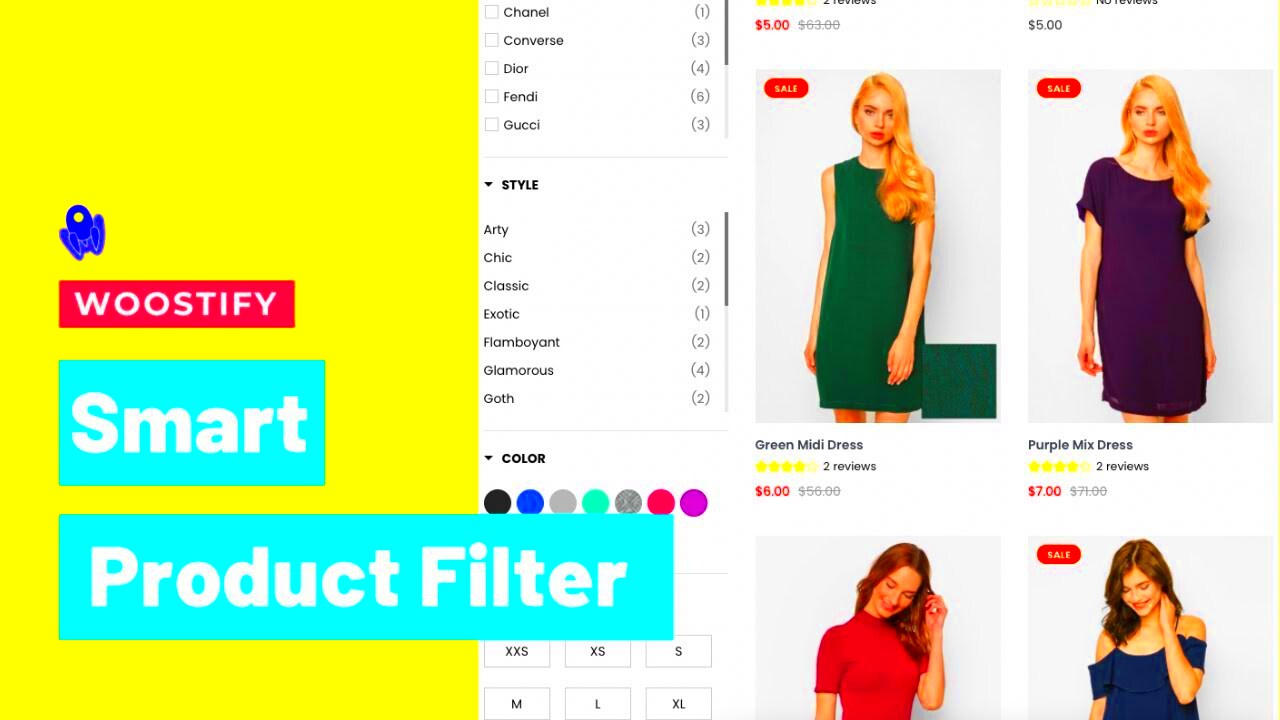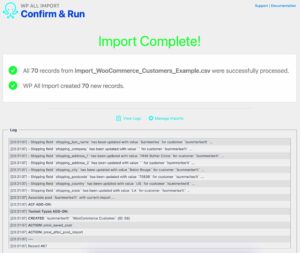Smart filters are a game-changer in the world of e-commerce, particularly for WooCommerce users. Imagine wandering through a massive online store filled with thousands of products. It can be overwhelming, right? Smart filters empower customers to easily navigate this vast marketplace, honing in on exactly what they want in just a few clicks. By combining intuitive design with robust functionality, smart filters streamline the shopping experience and significantly improve conversion rates. Let’s dive deeper into what makes these filters so essential for WooCommerce stores!
What are Smart Filters in WooCommerce?
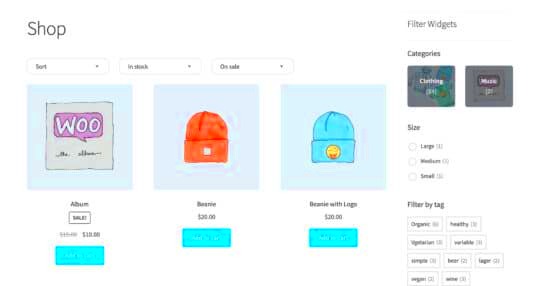
Smart filters in WooCommerce are advanced tools designed to enhance product searchability and user experience. They enable your customers to refine their product searches based on various criteria, such as:
- Category: Narrow down by types of products, such as clothing, accessories, or electronics.
- Price Range: Set a minimum and maximum price to find products that fit your budget.
- Attributes: Filter by specific features like size, color, or material.
- Rating: Choose products based on customer ratings or reviews.
These filters can be visually represented using colors, icons, and dynamic sliders, making it easier for shoppers to find their desired products. Here’s how smart filters work:
| Feature | Description |
|---|---|
| Real-time Filtering | Updates search results instantly as users select filter options. |
| User-Friendly Interface | Features a clean design that’s easy to navigate. |
| Customization | Stores can personalize filter options to match their branding. |
Implementing smart filters can significantly enhance the shopping journey, ultimately leading to happier customers and increased sales. By allowing users to pinpoint what they want visually and intuitively, you create a more satisfying experience that keeps shoppers coming back for more!
Importance of Visual Color Filters for E-commerce
When it comes to e-commerce, first impressions matter. A website’s user experience can make or break a sale, and visual elements play a crucial role in this. One effective way to enhance user experience is by utilizing visual color filters in your online store. The importance of these filters can’t be overstated. Let’s delve into why they matter so much!
Enhanced User Experience: Imagine browsing through an online clothing store. The sheer volume of items can be overwhelming! Visual color filters allow customers to quickly find the exact color or shade they are looking for. This streamlined navigation elevates user satisfaction and encourages longer visits to your site.
Increased Conversion Rates: When shoppers can easily find what they want, they’re more likely to make a purchase. Visual color filters can significantly improve your conversion rates. By simplifying the selection process, you minimize friction in the buying journey.
Improved Product Discoverability: Color is a powerful attribute. By implementing visual color filters, you enhance product discoverability. Customers are more motivated to explore when they see a beautiful array of colors that match their preferences. This not only showcases your product range but also gives a visual appeal that can attract more buyers.
Reduced Return Rates: One of the biggest challenges in e-commerce is returns, often due to customers receiving products in colors they didn’t expect. Visual color filters ensure that shoppers know exactly what color they’re purchasing, reducing the chances of dissatisfaction and resulting return rates.
In summary, visual color filters are essential in e-commerce as they enhance the user experience, drive conversion rates, improve product discoverability, and lower return rates. It’s not just about selling; it’s about creating a faultless shopping journey for your customers!
How to Implement Smart Filters in WooCommerce
Implementing smart filters in your WooCommerce store can transform the shopping experience for your customers. But how exactly do you go about it? Don’t worry, it’s easier than you might think! Here’s a straightforward guide to help you set up visual color filters effectively:
1. Choose the Right Plugins: There are several plugins available that can help you add smart filters to your WooCommerce store. Look for options like:
- WooCommerce Product Filter: A user-friendly tool that allows customers to filter products by color, size, price, and more.
- YITH WooCommerce Ajax Product Filter: This plugin allows for dynamic filtering without page reloads, enhancing the user experience.
- Ultimate WooCommerce Filters: Offers a range of customizable filter options, including colors.
2. Customize Color Attributes: Before you can use color filters, make sure that your products have the correct color attributes. Go to your WooCommerce dashboard, navigate to Products > Attributes, and add new attributes for the colors you offer.
3. Assign Color Attributes to Products: Now that your color attributes are set up, go through your product listings. Assign the relevant color attributes to each product. This ensures that when customers apply filters, they’re seeing the correct available items.
4. Setup Filters on Your Shop Page: Most plugins will have an easy interface to add filters. Navigate to the settings of your chosen plugin and customize how the filters appear on your shop page. Choose to display color swatches, names, or both, depending on your design preference.
5. Test and Optimize: Finally, don’t forget to test your filters. Check how they perform across different devices and fix any usability issues. Consider gathering feedback from users to continually optimize the filter experience.
By following these steps, you’ll be well on your way to implementing smart filters in WooCommerce, enhancing your online store’s user experience, and ultimately boosting your sales!
Setting Up Visual Color Filters: A Step-by-Step Guide
Setting up visual color filters for your WooCommerce products is a straightforward process, allowing you to enhance user experience and streamline shopping. Let’s dive into a step-by-step guide to help you get started!
- Install a Compatible Plugin: First, you’ll need a compatible WooCommerce filter plugin that supports visual color filters. Popular options include WooCommerce Product Filter or YITH WooCommerce Ajax Product Filter. Simply find the plugin in your WordPress dashboard, install it, and activate it.
- Create Color Attributes: Next, navigate to the Products section in your WooCommerce settings. You can create color attributes by going to Attributes under the Products tab. Click Add New, input the attribute name (like “Color”), and then select Add Color for each color you want.
- Assign Colors to Products: Once your colors are set up, assign them to relevant products. Edit each product, scroll down to the Attributes section, and select your newly created color attribute. This will help users find exactly what they’re looking for – quickly!
- Configure Filter Settings: With your colors in place, go back to your filter plugin settings. Choose the layout for displaying color swatches (be it square, circular, etc.) and set any additional options, such as default selections or filter behavior.
- Test Your Filters: Finally, make sure everything works as expected. Visit your shop page, and interact with the filters. It’s crucial to ensure it’s user-friendly and displays the correct products based on color selections.
And there you have it! Your visual color filters are ready to use, setting your store apart from competitors and providing an enhanced shopping experience.
Customizing Your WooCommerce Product Filter Options
Customizing your WooCommerce product filter options is essential for tailoring your store to your unique brand and customer preferences. Let’s explore how to personalize these options for your users!
Here are some key aspects to consider when customizing your product filter options:
- Color Swatch Style: You can select different styles for color swatches. Circular, square, or even custom shapes can be implemented. Ensure that the visuals align with your website’s theme.
- Display Order: Organize how filters appear. You may want color filters to be more prominent or listed first, so consider their position for ease of use.
- Filter by Categories: Adding category filters, alongside color options, can help users narrow down results even more efficiently. Think about what categories are important for your customers.
- Show Reset Filters Option: It can be frustrating for users having to manually deselect all filters. Adding a reset button allows them to clear their selections and start fresh.
- Mobile Optimization: Ensure that filters are responsive on mobile devices. Look into optimizing the layout, making it accessible and easy to navigate for users on their smartphones.
With these customizations, you’re not just providing filters; you’re creating a seamless shopping experience. Remember, when potential customers can easily find what they want, they’re much more likely to make a purchase!
Best Practices for Using Color Filters Effectively
When it comes to optimizing your WooCommerce store with smart color filters, there are several best practices to keep in mind. Color filters aren’t just a trendy feature; they can significantly enhance user experience and increase conversion rates. Here are some tips to make the most of them:
- Keep It Simple: Don’t overwhelm your customers with too many color options. Choose the most relevant and popular colors for your products.
- Use Accurate Color Names: Ensure that the color names you use are clear to your customers. Instead of “Light Blue,” consider using terms like “Sky Blue” for better clarity.
- Highlight Active Filters: Make sure users can easily see which filters are currently applied. Bold or highlight these selections to help them understand their choices.
- Mobile-Friendly Design: With a growing number of users shopping on mobile devices, ensure that your color filters are easy to use on smaller screens. Consider using drop-down menus or touch-friendly buttons.
- Test Different Combinations: Experiment with variations of your filters. A/B testing can help you determine which color options lead to higher conversions.
- Provide Filter Reset Options: Allowing users to reset filters quickly can enhance their shopping experience. Easy navigation is key to customer satisfaction.
By implementing these best practices, you’ll not only give your customers a pleasant shopping experience but also encourage them to explore more of your offerings, leading to increased sales.
Case Studies: Success Stories of Using Smart Filters
Real-world examples can illustrate just how powerful smart filters, especially color filters, can be for WooCommerce products. Here are a couple of success stories showcasing the tangible benefits that businesses have experienced:
| Business Name | Industry | Results Achieved |
|---|---|---|
| Fashion Hub | Apparel | Increased filtered product views by 30% and conversion rate by 20%. |
| Gadget Zone | Electronics | Reduced bounce rates by 15% and improved customer engagement significantly. |
In one case, Fashion Hub integrated smart color filters during a product launch. They enabled filters based on popular color trends, and as a result, they saw a surge in filtered product views by 30%. This simple adjustment led to a 20% boost in their conversion rates, proving that a user-centric approach can pay off considerably.
Another success story comes from Gadget Zone, which focused on streamlining their filter options. By introducing refined color filters, they were able to lower their bounce rates by 15%. This refinement led to increased customer engagement, demonstrating how important user experience can be in retaining potential buyers.
These case studies exemplify that thoughtful implementation of smart filters, particularly those that highlight color choices, can lead to promising results, making it a worthwhile investment for WooCommerce stores.
Common Challenges and Solutions
When it comes to using smart filters with visual color options for WooCommerce products, there are several challenges that online retailers encounter. Understanding these challenges can empower businesses to derive better solutions, ultimately leading to a smoother shopping experience for customers.
1. Compatibility Issues: Smart filters may not always integrate seamlessly with all themes or plugins. This can lead to display issues or non-functional filters.
- Solution: Always test smart filters in a staging environment first. Ensure compatibility with your current theme and any other plugins you’re using. If necessary, consider hiring a developer to customize the integration.
2. Performance Slowdown: Introducing multiple filters can sometimes slow down page loading times, which can frustrate users.
- Solution: Optimize your website’s performance. Use caching plugins, optimize images, and minimize the use of heavy scripts to keep loading times low.
3. User Confusion: If not set up correctly, smart filters can overwhelm users with too many choices, leading to decision fatigue.
- Solution: Limit the number of filter options displayed at once. Utilize hierarchy and grouping, allowing customers to drill down without feeling bombarded.
4. Maintenance and Updates: Regularly updating products while maintaining color attributes can be time-consuming and prone to errors.
- Solution: Set a regular schedule for updates and invest in tools that automate some of these processes, ensuring your filters remain accurate.
By anticipating these challenges and their solutions, WooCommerce store owners can enhance their implementation of smart filters, providing a more intuitive and satisfactory shopping experience.
Conclusion: Enhancing User Experience with Smart Filters
In today’s fast-paced e-commerce landscape, enhancing user experience has become paramount. Smart filters with visual color options in your WooCommerce store can be a game-changer, allowing customers to effortlessly navigate your product offerings.
When shoppers can quickly find what they’re looking for, it leads to increased satisfaction and, ultimately, more conversions. Implementing these filters offers several benefits:
- Improved Navigation: Simplifies the product discovery process.
- Personalized Shopping: Helps shoppers find products that match their preferences.
- Visual Appeal: Enhances the aesthetic of your site with a vibrant, engaging interface.
Moreover, it’s essential to continuously assess and optimize the filter system. Regularly collect feedback from customers to identify pain points or areas of improvement. This proactive approach allows you to adapt to changing consumer needs and behaviors.
In conclusion, by effectively leveraging smart filters with visual color elements, you’re not just adding a feature; you’re enriching the entire shopping experience. Remember, in e-commerce, it’s all about making the journey as seamless and enjoyable as possible. So, get started, implement those smart filters, and watch your sales soar!