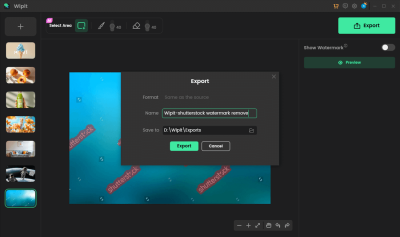When it comes to finding the perfect images, videos, or graphics for your projects, Shutterstock and Adobe Stock are two of the biggest names in the game. Both platforms offer vast libraries of high-quality content, but they differ in their pricing models, subscription plans, and content types. If you’re trying to decide which one suits your needs best—especially if you’re on the hunt for free content—it’s helpful to understand what each platform brings to the table. In this post, we’ll explore both platforms in detail, focusing on their offerings and whether they provide free content to users.
Overview of Content Offerings on Shutterstock
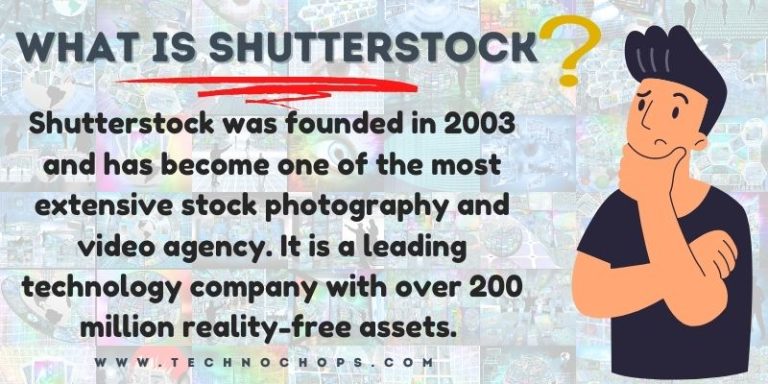
Shutterstock is a giant in the stock content world, boasting a library of over 300 million images, videos, music tracks, and creative tools. It’s known for its extensive collection, diverse categories, and user-friendly search features. Whether you’re looking for professional photos, engaging videos, or vector graphics, Shutterstock has something for almost every project.
Most of Shutterstock‘s content is available through a subscription or on a pay-per-image basis. While they do offer some free content, it’s quite limited compared to their overall catalog. The free content typically includes a small selection of images and videos that are either provided as part of promotional offers or for specific campaigns. For example, during certain promotions, Shutterstock might offer a handful of free images or videos that users can download without a subscription.
However, it’s important to note that the bulk of Shutterstock’s content library requires a purchase or subscription. Their subscription plans are flexible, ranging from individual monthly plans to enterprise solutions. The platform also offers a free trial period—usually 7 days—during which users can download a limited number of assets at no cost.
Another interesting feature is Shutterstock‘s contributor program, which allows photographers and videographers to submit their work. This means the library is constantly growing with new, fresh content, some of which might be available for free if contributed under certain conditions or promotions.
In summary, while Shutterstock does provide some free content, the majority of its extensive library is behind a paywall. If you’re specifically looking for free resources, Shutterstock’s free offerings are a nice bonus but are quite limited compared to what you can access through paid plans or free trials.
3. Overview of Content Offerings on Adobe Stock
When it comes to Adobe Stock, you’re stepping into a vast digital marketplace packed with millions of assets designed to inspire and elevate your creative projects. Adobe Stock offers a wide variety of content types, including photos, illustrations, vectors, videos, templates, and 3D assets. The platform seamlessly integrates with Adobe Creative Cloud applications like Photoshop, Illustrator, and Premiere Pro, making it incredibly convenient for designers and video editors to access and incorporate assets directly into their workflow.
One of the standout features of Adobe Stock is its high-quality, curated selection. Because many assets are contributed by professional artists and photographers, you can expect a certain standard of excellence. Adobe also offers curated collections tailored to specific themes, seasons, or project types, which makes browsing a breeze. Whether you’re looking for stunning landscape photos, sleek UI templates, or dynamic video clips, Adobe Stock has you covered.
In terms of licensing, Adobe Stock provides flexible options, including standard and extended licenses, so you can choose what best fits your project needs. Plus, with a subscription plan, you can download a set number of assets each month, which is perfect for regular content creators. Adobe Stock’s integration with Adobe Creative Cloud means that assets can be easily accessed and used within your favorite Adobe apps, streamlining your creative process.
Overall, Adobe Stock’s content offerings are comprehensive and of high quality, making it an excellent choice for professionals who need reliable, ready-to-use assets for their projects. However, access to its premium content typically requires a paid subscription or purchase, which brings us to the next point about free content availability on other platforms.
4. Availability of Free Content on Shutterstock
Shutterstock is known for its extensive library of stock images, videos, and music, but what about free content? The platform does offer some free assets, making it a go-to resource for creators on a budget or those who want to try before they buy. Shutterstock’s free content section is regularly updated, giving users access to a rotating selection of images, videos, and vectors at no cost.
To access free content on Shutterstock, you can visit their Free Collection page. Here, you’ll find a curated selection of assets that are available for free download without a subscription. These assets are often used for personal projects, blog posts, or small commercial uses, but it’s important to read the licensing terms for each asset to ensure proper usage.
While the free selection is substantial, it’s worth noting that it represents only a small fraction of Shutterstock’s overall library. Most high-resolution, premium-quality images and videos are behind a paywall, requiring either a subscription or individual purchase. The free assets tend to be more limited in variety and resolution compared to the paid options, but they’re a great way to get started or to supplement your projects without additional cost.
Another handy feature is Shutterstock’s Free Trial, which sometimes includes a set number of free downloads when you sign up. This is a fantastic way to explore their offerings without committing upfront. Keep in mind that if you need a large volume of content or more exclusive assets, you’ll likely need to consider their paid plans.
In summary, Shutterstock does provide free content, but it’s somewhat limited compared to its paid library. If you’re after a wide range of high-quality assets at no cost, Shutterstock’s free collection is a good starting point, but for more extensive needs, exploring other platforms or subscription options might be necessary.
5. Availability of Free Content on Adobe Stock
When it comes to finding free content on Adobe Stock, you’ll find that Adobe offers a variety of options to get you started without spending a dime. Unlike some platforms that might hide their free assets behind multiple clicks or require you to sign up first, Adobe Stock makes it pretty straightforward.
Adobe Stock has a dedicated section called Free Assets where you can browse through a curated collection of images, videos, templates, and more. These are often updated regularly, giving you fresh content to choose from. The free assets include high-quality photos and illustrations from talented artists around the world, so you’re not just getting low-res or limited samples.
One thing to keep in mind is that while Adobe Stock offers a good selection of free content, it’s not as extensive as their paid library. The free assets are designed to give users a taste of what you can find, and many are used as promotional items or sample content. However, for casual projects, social media posts, or mockups, these free options can be a real lifesaver.
To access the free content, all you need to do is create an Adobe account (which is free) and then navigate to the Free Assets section. You can filter by content type, orientation, or even color scheme to find what best fits your project. Plus, some free assets are available for immediate download, while others might require you to credit the creator, so always check the licensing details.
Overall, Adobe Stock’s free content is a handy resource, especially if you’re already familiar with Adobe’s ecosystem or use other Adobe apps like Photoshop or Premiere Pro. It makes it easy to integrate free assets into your workflow without jumping through hoops.
6. Comparing Free Content Features and Limitations
Now that we’ve covered the availability of free content on both platforms, let’s do a side-by-side comparison of their features and limitations. This will help you decide which platform might be better suited for your needs, especially if free content is a key factor in your decision.
| Feature / Limitation | Shutterstock | Adobe Stock |
|---|---|---|
| Number of Free Assets | Very limited; mainly promotional samples or trial assets | Decent selection in the Free Assets section, regularly updated |
| Ease of Access | Requires sign-up; some free assets available after registration | Requires Adobe account; straightforward access via dedicated free section |
| Content Variety | Limited free samples, mostly images and icons | Wide range including images, videos, templates, and more |
| Quality | High-quality samples, but limited in scope | High-quality assets across multiple categories |
| Licensing & Usage Restrictions | Usually royalty-free, but check each item’s license | Clear licensing info; many assets available for commercial use |
| Limitations | Very few free assets; primarily promotional | Free assets are curated, but selection may be limited compared to paid content |
In summary, Shutterstock does provide some free assets, but they are quite limited in number and variety. These are often meant to give users a quick sample of what’s available on the platform or to promote their paid plans. If you’re looking for a rich and diverse pool of free content, Shutterstock might not fully meet your needs.
On the other hand, Adobe Stock offers a more accessible and user-friendly experience for free content. With a dedicated free section that’s regularly updated, you can find a decent selection of high-quality assets without the need to purchase a subscription. However, keep in mind that the overall volume is still smaller compared to their paid library.
So, if free content is a priority for your projects, Adobe Stock generally provides more options and easier access, whereas Shutterstock’s free offerings are more limited but still useful for quick, small-scale needs. Ultimately, your choice depends on how much free content you need and what types of assets you’re after.
7. How to Access Free Content on Both Platforms
If you’re on the hunt for free stock images, videos, or illustrations, both Shutterstock and Adobe Stock have you covered—but they approach it a little differently. Let’s dive into how you can access their free offerings so you can make the most of each platform.
Shutterstock
Shutterstock offers a handful of ways to access free content:
- Free Trial: Shutterstock often provides a free trial period, typically giving you access to a set number of free downloads. For example, new users might get 10 free images or videos when signing up. Just head over to their website and look for the free trial promotion.
- Free Image Collections: They curate a section called “Free Images” where you can browse and download select images without a subscription. It’s updated regularly, so it’s worth checking back often.
- Promotions and Campaigns: Occasionally, Shutterstock runs promotional campaigns offering free assets for limited times. Keep an eye on their homepage or subscribe to their newsletter for alerts.
To access free images, simply navigate to the Free Images section, click on the ones you like, and download. Some assets might require you to create an account, but it’s straightforward and quick.
Adobe Stock
Adobe Stock makes it easy to find free content too:
- Free Collection: Adobe Stock has a dedicated “Free Collection” page where you can browse hundreds of free images, videos, templates, and 3D assets. These are high-quality and royalty-free.
- Free Trials and Credits: Adobe often offers free trial periods for their subscription plans, which include a set number of free assets you can download during the trial. Additionally, they sometimes provide free credits as part of promotional offers.
- Adobe Creative Cloud Integration: If you’re an Adobe Creative Cloud subscriber, you might have access to some free assets directly within your apps or via Adobe’s website.
To access free assets, visit the Free Collection page, filter by media type if needed, and download assets directly. You will need to sign into your Adobe account, but creating one is free and simple.
8. Tips for Choosing Between Shutterstock and Adobe Stock for Free Content
Deciding between Shutterstock and Adobe Stock for free content might seem tricky at first, but a few handy tips can help you make the best choice based on your needs:
1. Consider Content Quality and Variety
Both platforms offer high-quality assets, but Adobe Stock’s free collection tends to have a more curated selection of images, often reflecting the latest trends and high-resolution quality. Shutterstock’s free offerings are also good but may be a bit more limited in variety. Think about what kind of content you need—if you’re after trendy, modern visuals, Adobe might have the edge.
2. Look at Platform Ecosystems
If you’re already using Adobe Creative Cloud tools like Photoshop, Illustrator, or Premiere Pro, Adobe Stock integrates seamlessly, making it easier to access free assets directly within your workflow. Shutterstock, while versatile, requires separate browsing and downloading.
3. Check Usage Rights and Licensing
Both platforms provide royalty-free assets, but always double-check the licensing terms for free content. Adobe Stock’s free assets generally come with clear licensing, suitable for commercial and personal use. Shutterstock’s free images typically have some restrictions, so make sure the free content fits your project’s needs.
4. Budget and Future Needs
If you anticipate needing more assets regularly, consider how each platform’s paid plans work. Shutterstock offers competitive subscription options, while Adobe’s plans might be more advantageous if you’re already invested in Adobe tools. For occasional free downloads, both are sufficient, but your long-term needs could influence your choice.
5. User Experience and Interface
Some users prefer Adobe Stock’s straightforward, clean interface, especially if they’re familiar with Adobe’s ecosystem. Others might find Shutterstock’s search filters and categories more intuitive for finding exactly what they need quickly.
In the end, the best choice depends on your specific requirements, existing tools, and preferred content style. Both platforms offer valuable free resources—so it might even be worth exploring both to see which aligns better with your creative projects!
Conclusion and Final Recommendations
When choosing between Shutterstock and Adobe Stock for free content, it’s important to consider your specific needs and usage patterns. Shutterstock offers a broader selection of free assets, including images, videos, and vectors, making it ideal for users seeking diverse options without cost. On the other hand, Adobe Stock provides a smaller but high-quality collection of free assets, often integrated seamlessly with Creative Cloud applications, which is advantageous for Adobe users.
To help you decide, here are some key points:
- Free Content Availability: Shutterstock generally provides more free resources, but Adobe Stock’s free offerings are curated for quality.
- Integration: Adobe Stock integrates smoothly with Adobe Creative Cloud, streamlining workflows for creative professionals.
- Pricing and Licensing: Both platforms operate on subscription or pay-per-download models, but free content is a bonus that can significantly reduce project costs.
- Usage Rights: Always review licensing terms to ensure compliance, especially when using free assets for commercial purposes.
Ultimately, your choice should align with your creative tools and content needs. If you prioritize variety and free resources, Shutterstock is a strong option. If you are an Adobe Creative Cloud user seeking high-quality assets with seamless integration, Adobe Stock’s free offerings can be very beneficial.
In summary, both platforms provide valuable free content, but the best choice depends on your specific workflow and project requirements. Consider your priorities and select the platform that best complements your creative process.