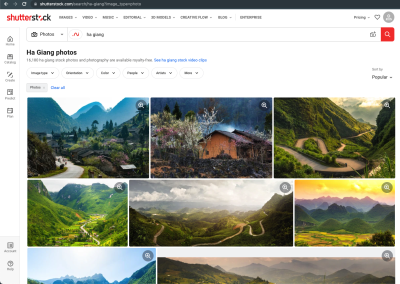Shutterstock is one of the biggest names in stock media, offering millions of high-quality images, videos, and music for creators, marketers, and businesses worldwide. It’s a go-to platform for those looking to add professional visuals to their projects quickly. However, while Shutterstock is impressive, it does come with some drawbacks. The biggest concern? Cost. Subscription plans and image licensing fees can add up fast, especially for small businesses or individual creators working on a tight budget. Plus, some users find the licensing restrictions a bit limiting. If you’re hunting for free, high-quality media options, there are plenty of platforms out there that can help you save money without sacrificing quality.
Top Free Media Resources and Platforms as Shutterstock Alternatives
Thankfully, the internet is filled with amazing resources where you can find free images, videos, and music to elevate your projects. Here are some of the best platforms to consider:
- Pexels: Known for its vast library of free stock photos and videos, Pexels offers high-resolution media that’s perfect for websites, presentations, and social media. All content is free to use, even commercially, with no attribution required (though giving credit is appreciated).
- Unsplash: A favorite among designers and bloggers, Unsplash boasts a huge collection of stunning, high-quality photos contributed by photographers worldwide. It’s ideal for those looking for artistic and unique visuals.
- Pixabay: This platform isn’t just about photos—Pixabay also offers free videos, music, and illustrations. The diverse content makes it a versatile choice for any media need, all free and ready to use without attribution.
- Videvo: If you’re after free stock videos and motion graphics, Videvo has you covered. Some clips may require attribution, but many are free to use for personal and commercial projects.
- Freesound: For free sound effects and audio clips, Freesound is a fantastic resource. It’s a community-driven platform where creators share a variety of audio snippets perfect for podcasts, videos, or games.
- Canva (Free Version): While primarily a design tool, Canva offers a library of free images, videos, and music tracks that you can use in your projects. The free tier provides plenty of resources without additional cost.
Each of these platforms has its own strengths, and many allow you to filter content by license type or use case. Exploring these options can help you find the perfect media for your project without breaking the bank. Remember to always double-check licensing details, especially if you’re using media for commercial purposes. With a little bit of searching, you’ll discover a treasure trove of free resources that rival some paid options!
3. How to Choose the Right Free Media Platform for Your Needs
When you’re on the hunt for free media resources, it can feel a bit overwhelming with so many platforms out there. The key is to find one that fits your specific needs, whether you’re creating a blog, designing a project, or working on a commercial venture. So, how do you pick the perfect platform? Let’s walk through some essential considerations.
1. Determine Your Content Needs
- Type of Media: Are you looking for photos, videos, vectors, or music? Some platforms excel in one area, while others offer a broad mix.
- Quality Level: Do you need high-resolution images for print, or are lower-res images enough for web use?
- Specific Themes or Styles: Do you need images that match a particular aesthetic, like minimalistic, vintage, or modern?
2. Check Licensing and Usage Rights
Not all free media platforms are created equal when it comes to licensing. Some offer media under Creative Commons licenses, which might require attribution or have restrictions. Others provide media that’s free for commercial use without attribution. Always read the license details carefully to avoid legal issues later.
3. Ease of Use and Search Functionality
Look for platforms with intuitive interfaces and robust search filters. The ability to filter by orientation, color, size, or style can save you a ton of time. If you frequently search for specific types of media, a platform with a good tagging system is a plus.
4. Community and Support
Platforms with active communities can be helpful if you need inspiration or assistance. Also, check if the platform provides support or FAQ sections to help troubleshoot any issues.
5. Update Frequency and Content Volume
Choose platforms that regularly add new content. A large and diverse library ensures you’ll find fresh media for your projects.
4. Tips for Using Free Media Responsibly and Legally
Using free media resources wisely is crucial to stay on the right side of the law and respect creators’ efforts. Here are some friendly tips to ensure you’re using these resources responsibly:
1. Always Read the License
Before downloading or using any media, take a moment to understand the license terms. Some media might be free but require attribution, or they might have restrictions on commercial use. Ignoring these details can lead to legal trouble.
2. Give Proper Attribution When Needed
If the license requires attribution, make sure to credit the creator appropriately. Usually, this involves mentioning the artist’s name and the platform where you found the media. A simple attribution like “Image by [Artist Name] from [Platform]” goes a long way.
3. Avoid Overusing Watermarked or Low-Resolution Media
Many free platforms offer watermarked or low-resolution images as previews. Only use these if you plan to purchase or upgrade to the full version. Using watermarked media in your final project can look unprofessional and may infringe on licensing terms.
4. Keep Track of Your Sources
Maintain a record of where you found each piece of media, along with its license details. This makes it easier to ensure compliance and gives you a quick reference if questions arise later.
5. Respect the Creators
Remember, creators put time and effort into their work. Even if something is free, it’s good practice to respect their rights and avoid modifying or redistributing media in ways that the license prohibits.
By following these guidelines, you can enjoy a wealth of free media resources without stepping into ethical or legal gray areas. Happy creating!
Conclusion and Final Recommendations for Free Media Sources
In today’s digital landscape, finding high-quality media resources without breaking the bank is essential for creators, marketers, and educators alike. While Shutterstock remains a leading platform, its premium pricing can be a barrier for many. Fortunately, there are numerous reliable and free alternatives that offer a wide range of images, videos, and audio files to suit various needs.
When choosing a free media resource, consider the following factors:
- Licensing and Usage Rights: Ensure the platform provides clear licensing terms, ideally with royalty-free or Creative Commons licenses that allow commercial use.
- Quality and Variety: Look for sources that offer diverse and high-resolution media to enhance your projects.
- User Interface and Accessibility: User-friendly platforms facilitate easy searching and downloading, saving you valuable time.
Some top free media sources worth exploring include Unsplash for stunning photos, Pexels for both images and videos, and Free Music Archive for a vast collection of royalty-free music. These platforms regularly update their libraries, ensuring fresh content for your projects.
In summary, leveraging the right free media resources can significantly elevate the quality of your content without incurring costs. By carefully selecting platforms that align with your licensing needs and quality standards, you can access an extensive array of media to bring your creative visions to life efficiently and effectively.