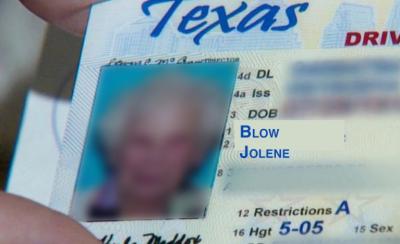Visual storytelling is crucial in travel blogging, where images can transport readers to distant lands. Incorporating Getty Images can enhance the appeal of your content by providing high-quality visuals that resonate with your audience. This guide will help you understand the value of visuals and how Getty Images can take your travel blog to the next level.
Understanding the Importance of Visuals in Travel Blogging
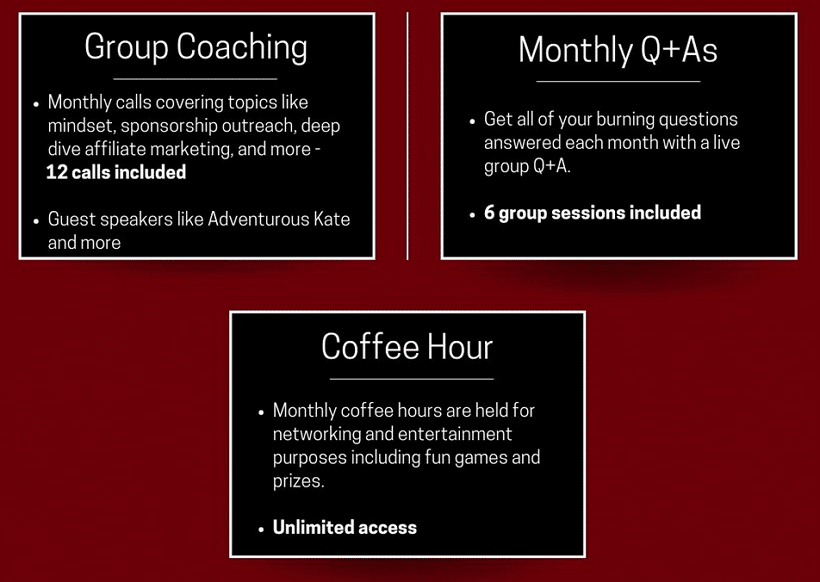
Visuals play a significant role in capturing the essence of travel experiences. They engage readers, evoke emotions, and help illustrate narratives. High-quality images can improve the aesthetics of your blog, making it more appealing and encouraging social sharing. People are naturally drawn to visuals, and incorporating them can lead to longer time spent on your site and increased interactions.
- Enhancement of Content: Images break up text and add context, helping readers visualize your travels.
- SEO Benefits: Optimizing images can enhance search engine rankings and attract organic traffic.
- Brand Building: A consistent visual style can strengthen your blog’s identity and credibility.
What are Getty Images and How Can They Enhance Your Content

Getty Images is a premier source for high-quality stock photography, offering a diverse range of images that can cater to any travel blog’s needs. These images are licensed and can elevate your content’s professional appearance. By utilizing Getty Images, you can access stunning visuals that capture iconic landmarks, diverse cultures, and breathtaking landscapes.
| Benefits | Description |
|---|---|
| Quality | High-resolution images that enhance your blog’s visual appeal. |
| Diversity | A wide variety of images to fit various themes and subjects. |
| Licensing | Professional licensing options allow for legal use in blogs. |
| Customization | Ability to find unique images that suit your personal storytelling style. |
Steps to License Getty Images for Your Travel Blog
Licensing images from Getty is a straightforward process, but it’s essential to follow the correct steps to avoid any copyright issues and ensure you’re using images legally. Here’s a simple guide to help you navigate the licensing process:
- Choose Your Image: Start by searching for the perfect image on Getty Images. Use specific keywords related to your travel blog’s theme or destination to find high-quality visuals that resonate with your content.
- Select Your License Type: Getty offers various licensing options, such as Rights Managed (RM) and Royalty-Free (RF). Decide what works best for you based on your budget and how you intend to use the image.
- Add to Cart: Once you’ve found the images you want to use, add them to your cart. Make sure to review each image’s details and licensing options to confirm you’re getting what you need.
- Checkout: Proceed to checkout where Getty will prompt you for payment. Be prepared to enter your payment information and any required billing details.
- Download Your Images: After completing your purchase, you’ll typically receive a download link. Make sure to download the images in the correct resolution for your blog.
- Give Proper Credit: If your licensing requires it, ensure that you provide appropriate credit to the image creator in your blog post. This not only adheres to legal standards but also builds goodwill in the photography community.
By following these steps, you can confidently integrate stunning visuals into your travel blog while respecting the rights of the creators.
Choosing the Right Getty Images for Your Blog Themes
Selecting the right images is crucial for enhancing your travel blog’s visual appeal and engaging your audience. Here are some tips to help you choose images that align perfectly with your blog’s themes:
- Identify Your Blog’s Theme: Before you even begin searching for images, define what theme or message your blog is conveying. Whether it’s adventure travel, cultural experiences, or luxury escapades, your images should reflect this.
- Consider Emotional Impact: Think about the emotions you want to evoke in your readers. Images can inspire wanderlust, nostalgia, or excitement. Choose visuals that align with those feelings.
- Focus on Landscape and Cityscape Shots: Beautiful sceneries are always a hit. Look for stunning landscape and city shots that can transport your audience to the locations you’re writing about.
- Incorporate People in Context: Pictures of locals, travelers, or activities can enhance your story. They create a sense of connection and allow readers to visualize experiences.
- Scout for Authenticity: Avoid overly staged images. Seek out authentic captures that tell genuine stories about the places and cultures you’re presenting.
- Use a Consistent Style: If your blog has a particular aesthetic (bright, dark, minimalist, etc.), try to select images that match this style for a cohesive look.
By thoughtfully choosing Getty Images that complement your themes, you can create a more compelling travel narrative and keep your readers engaged.
How to Embed Getty Images into Your Blog Posts
Integrating Getty Images into your travel blog can add an eye-catching visual appeal that draws readers in. Thankfully, the process of embedding these stunning images is straightforward! Here’s how you can do it:
- Create an Account: First, you’ll need to sign up for a Getty Images account if you don’t already have one. This will give you access to their extensive library.
- Search for Images: Use the search bar on the Getty Images website to find the perfect photos that resonate with your travel experiences. Consider keywords that reflect your theme, such as “beach,” “mountains,” or “local culture.”
- Select Your Image: Once you’ve found an image you love, click on it to view the details. Make sure to check the licensing terms to ensure it fits your intended use.
- Get the Embed Code: For images that are available for web use, look for an embed option. This will usually provide you with HTML code that you can copy.
- Embed in Your Post: Open your blog editor, switch to the HTML view (if necessary), and paste the embed code where you want the image to appear in your post. This will automatically render the image on your page.
Remember, embedding images not only enhances the visual content of your blog but also ensures that you are respecting copyright and licensing agreements.
Best Practices for Using Getty Images in Travel Blogging
While adding visuals from Getty Images can boost your blog’s appeal, it’s essential to use them effectively. Consider the following best practices to maximize impact:
- Choose Relevant Images: Make sure the images align with your blog’s content. A picture of a bustling market would complement a post about local cuisine perfectly!
- Use High-Quality Images: Always opt for high-resolution photos. Blurry or pixelated images can deter readers and diminish the professional look of your blog.
- Optimize Image Size: Before embedding, resize images to ensure your blog loads quickly. Consider using an image optimization tool to balance quality and file size.
- Attribute Properly: Even though many images from Getty come with licenses that allow embedding, it’s good practice to provide credit where due. This enhances your credibility.
- Mix It Up: Don’t rely solely on Getty Images. Combine them with your own photos and graphics for a personalized touch!
By following these best practices, you can enhance your travel blog’s aesthetics while creating an engaging experience for your readers. Remember, the goal is to tell a story through your visuals just as much as with your words!
Optimizing Getty Images for SEO in Your Travel Blog
Using high-quality images from Getty in your travel blog is fantastic, but it’s essential to ensure they’re optimized for search engines. SEO optimization helps your blog posts rank better, attracting more traffic. Here are some effective strategies to consider:
- Image Filenames: Before uploading, rename your images with descriptive filenames that include relevant keywords. Instead of “IMG_1234.jpg,” use “venice-grand-canal-sunset.jpg.” This helps search engines understand what the image is about.
- Alt Text: Always add alt text to your images. This text provides descriptions for search engines and helps with accessibility. Describe the image in a way that includes target keywords, such as “A beautiful sunset over the Grand Canal in Venice.”
- Image Size and Format: Compress images to reduce file size without sacrificing quality. Large images can slow down your site, negatively impacting user experience and SEO. Aim for a balanced resolution, typically 72 DPI for web usage.
- Captions: Use captions to provide context. Captions can enhance reader engagement and give search engines more information related to the image content. A simple one-liner describing the photo can go a long way.
- Contextual Relevance: Surround your images with relevant text. Make sure the content in your blog post relates directly to the images you use. This helps search engines make connections between your text and images.
By following these optimization strategies, not only will your travel blog be more visually appealing, but you’ll also improve its visibility. Remember, every image is a chance to enhance your search engine optimization!
Common Mistakes to Avoid When Using Getty Images
While incorporating Getty Images into your travel blog can elevate your content, there are common pitfalls to steer clear of. Making these mistakes can lead to poor reader experience and even legal repercussions:
- Ignoring Licensing Agreements: Always ensure you’re using images in accordance with Getty Images’ licensing agreements. Each image has specific terms regarding its use, including how and where it can be displayed.
- Overloading with Images: While visuals are captivating, too many images can clutter your blog. Balance is key. Use images purposefully to complement your text rather than overshadow it.
- Failing to Credit Creators: When required, give proper attribution to the photographers or creators of the images. This not only acknowledges their work but also builds credibility for your blog.
- Using Low-Quality Images: Avoid selecting images with low resolution or poor lighting. Quality matters—blurry or poorly lit images can detract from the professionalism of your blog.
- Neglecting Consistency: Try to maintain a consistent style across your images. Whether it’s color tone, subject matter, or theme, consistency helps create a cohesive look for your blog.
By steering clear of these common mistakes, you’ll not only make your travel blog visually stunning but also professional and compliant. Happy blogging!
Alternatives to Getty Images for Travel Bloggers
While Getty Images is a fantastic resource for high-quality images, it’s not the only option out there. Depending on your budget, needs, and creative style, you might want to explore some alternatives. Here are a few great options:
- Shutterstock: Similar to Getty, Shutterstock has an extensive collection of professional images, including stunning travel shots. It’s subscription-based and offers flexible plans.
- Adobe Stock: If you’re already using Adobe Creative Cloud products, Adobe Stock seamlessly integrates with your workflow. You can find gorgeous travel imagery that enhances your blog.
- Unsplash: A fantastic option for free, high-resolution images. Unsplash features a wide range of travel content contributed by photographers around the world.
- Pexels: Like Unsplash, Pexels offers a plethora of free stock photos and videos. It’s an excellent place to discover vibrant and diverse travel imagery.
- iStock: A more affordable option from Getty, iStock’s subscription and credit pack options make it easy to access high-quality images without breaking the bank.
- Stocksy: For those seeking unique, artistic photography, Stocksy features curated images from a talented group of photographers, perfect for a more creative take on travel imagery.
- Creative Commons: Many travel images are available through Creative Commons licenses on platforms like Flickr. Just remember to check the usage rights and provide appropriate attribution.
By exploring these alternatives, you can find the perfect images to complement your travel narratives without being restricted by licensing fees or image quality.
Conclusion and Final Tips for Using Getty Images
Incorporating Getty Images into your travel blog can elevate your content, making it visually appealing and engaging for your readers. To wrap things up, here are some final tips to consider:
- Choose Relevant Images: Select images that resonate with your blog’s theme and capture the essence of your travels. Connecting visuals with your narrative enhances storytelling.
- Optimize for Web: Always resize and optimize images for the web to improve loading times. Use tools like Adobe Photoshop or online compressors to maintain quality while reducing file sizes.
- Attribution: If you use Creative Commons or certain Getty images that require attribution, always give credit to the photographers as specified. This not only respects their work but also builds your credibility.
- Keep it Diverse: Use a mix of images—landscapes, candid shots, and local cultures—to provide a well-rounded visual experience. This keeps your audience engaged and interested in your adventures.
- Stay Current: Regularly check Getty Images for new additions that align with your blog’s evolving narrative. Fresh, current images can enhance relevance and interest.
By following these tips, you’ll be well on your way to using Getty Images effectively, helping your travel blog shine and resonate with your audience!