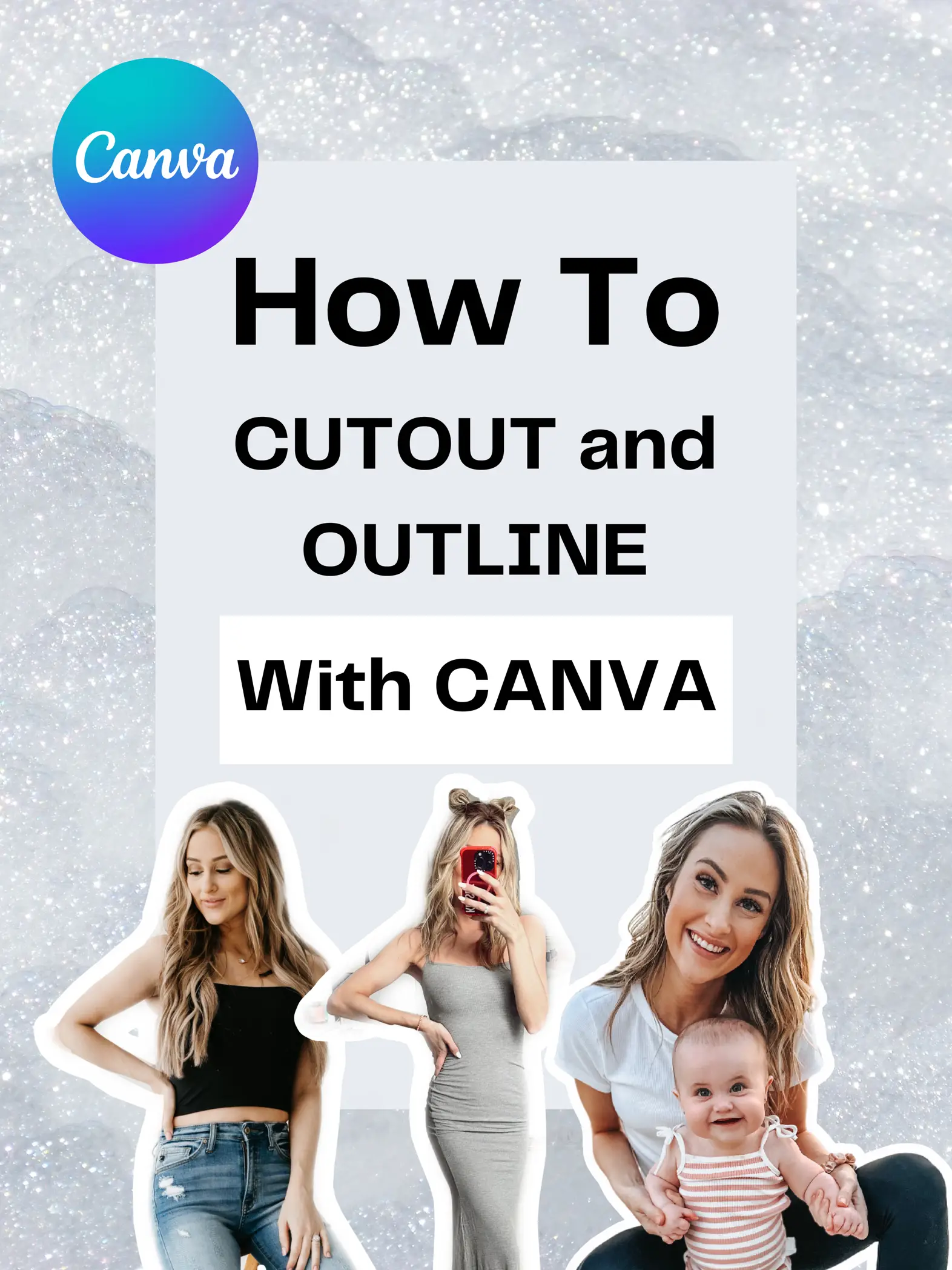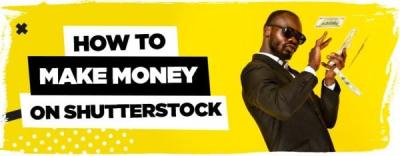If you’ve ever uploaded images to Shutterstock, you know that writing a good cutline is just as important as having a stunning photo. A cutline is the brief description or caption that explains what’s happening in your image. It helps buyers understand the context, and it can even make your image more discoverable in searches. But crafting effective cutlines isn’t always straightforward. It’s a skill that combines clarity, creativity, and a bit of strategic thinking. In this guide, we’ll explore how to write compelling, clear, and accurate cutlines that can boost your Shutterstock portfolio and attract more buyers.
Understanding the Importance of Clear and Concise Cutlines
Think of cutlines as the bridge between your image and the viewer. They provide essential context that might not be immediately obvious from the photo alone. A well-written cutline can make the difference between an image being overlooked and it being featured prominently in a search result. Clear and concise cutlines ensure that viewers quickly grasp what your image depicts without confusion or ambiguity.
Here’s why they matter so much:
- Improved discoverability: Search algorithms rely on keywords and descriptions. Well-crafted cutlines help your images appear in relevant searches.
- Better user experience: Buyers want to find images that match their needs quickly. A clear cutline does that by accurately describing the scene.
- Enhanced credibility: Accurate descriptions reflect professionalism, increasing trust with buyers and Shutterstock reviewers.
When a cutline is vague or too wordy, it can lead to misunderstandings or the rejection of your submission. Conversely, a concise and precise cutline cuts through the noise, making your image stand out. Think of it as storytelling in a nutshell—giving enough detail to inform without overwhelming. Remember, the goal is to communicate the essence of the image effectively, so viewers and buyers know exactly what they’re getting.
In summary, clear and concise cutlines are vital for your success on Shutterstock. They not only help your images get noticed but also build your reputation as a reliable contributor. Investing time into crafting good cutlines pays off by increasing your images’ visibility and sales potential.
Key Elements of an Effective Shutterstock Image Cutline
When it comes to creating a compelling cutline for Shutterstock images, there are several key elements you should keep in mind. A well-crafted cutline not only helps viewers understand what they’re looking at but also enhances the image’s chances of being discovered in search results. Let’s break down the main components that make an effective cutline:
Clarity and Precision
Your cutline should clearly describe what’s happening in the image. Avoid vague language; instead, be specific. For example, instead of saying “A person in a park,” say “A woman practicing yoga on a sunny park lawn.” Specific details help users find your image when they search for particular concepts.
Relevance
The cutline must be relevant to the image content. Don’t include unrelated keywords or information just to boost discoverability. Think about what someone searching for this type of image might type in and include those terms naturally within the description.
Keyword Integration
Incorporate important keywords thoughtfully and naturally. Overstuffing keywords can make the cutline awkward and reduce its readability. Instead, focus on seamless integration that makes sense contextually. For example, if your image features a “coffee shop interior,” include that phrase naturally within the description.
Conciseness
Keep your cutline informative but succinct. Aim for a few sentences that provide meaningful context without overwhelming the viewer. Remember, the goal is to give enough information to understand the image and improve searchability without being verbose.
Engagement and Tone
While maintaining professionalism, try to make your cutline engaging and relatable. Think about what would make someone stop and look closer at your image. A conversational tone or a touch of personality can make your description stand out.
Best Practices for Crafting Engaging and Informative Cutlines
Now that you understand the key elements, let’s explore some best practices to craft cutlines that are both engaging and informative. These tips will help your images perform better and attract the right audience:
Know Your Audience
Consider who is likely to search for and use your images. Are they marketers, bloggers, educators, or designers? Tailor your language and keywords to match their needs and interests.
Use Descriptive Language
Paint a picture with your words. Instead of just stating the obvious, add details that evoke a scene or emotion. For example, “A vibrant market stall filled with fresh fruits and colorful vegetables” is more engaging than “Market stall.”
Prioritize Important Information
Lead with the most crucial details. The first few words should capture the essence of the image, as this helps in search results and quick understanding. Follow up with supporting details that add context.
Be Honest and Accurate
Always describe the image honestly. Misleading descriptions can frustrate users and violate Shutterstock’s guidelines. Accurate cutlines build trust and ensure your images are properly categorized.
Use Proper Formatting
Break up information into short paragraphs or bullet points if needed. This makes the cutline easier to read and digest. Also, avoid jargon unless it’s widely understood by your target audience.
Review and Edit
Before submitting, review your cutline for clarity, grammar, and keyword placement. A polished description reflects professionalism and increases the likelihood of your image being found and used.
By applying these best practices, you’ll craft cutlines that do more than just describe—they tell a story, engage viewers, and boost your images’ visibility on Shutterstock. Remember, a good cutline can make all the difference between an overlooked image and one that gets noticed and used!
Common Mistakes to Avoid When Writing Cutlines
Writing a great cutline isn’t always straightforward. Sometimes, even experienced writers slip up and end up with captions that don’t quite hit the mark. To make sure your Shutterstock images shine and communicate their message clearly, it’s helpful to be aware of some common mistakes—and how to avoid them.
First up, one of the biggest pitfalls is being too vague. Phrases like “A person in a city” or “Beautiful scenery” don’t tell the viewer anything new or interesting. Instead, aim for specifics that add value and context. For example, “A businesswoman presenting a project during a team meeting” paints a clearer picture.
Another frequent mistake is overloading the caption with information. While details are great, too much can overwhelm or distract. Think of your cutline as a quick snippet that complements the image, rather than a full story. Keep it concise and focused on the key point.
Additionally, avoid making assumptions or using vague language. Words like “they,” “someone,” or “some people” can be unclear. Instead, identify who’s in the image whenever possible. For example, “John and Lisa enjoying coffee on a sunny patio” is much clearer.
Be cautious with humor or sarcasm, especially because tone can be lost in writing. What’s funny or clever to you might not translate well to the viewer, or worse, could be misinterpreted. When in doubt, keep cutlines straightforward and professional.
Lastly, spelling and grammatical errors can undermine your credibility. Always proofread your captions before submitting or publishing. A simple typo can distract from the message and diminish your professionalism.
In summary, avoid vagueness, excessive detail, assumptions, ambiguous language, and errors. Focus on being clear, specific, and accurate to craft cutlines that truly enhance your Shutterstock images.
Examples of Well-Written Shutterstock Image Cutlines
Looking for some inspiration? Here are a few examples of effective Shutterstock image cutlines that do a great job of adding value and clarity to the visuals:
| Image Description | Well-Written Cutline |
|---|---|
| A team of diverse professionals in a meeting room | “A diverse team of professionals collaborates around a conference table during a brainstorming session.” |
| A close-up of a hand holding a smartphone with a cityscape in the background | “A person checks their smartphone with a city skyline at sunset in the background.” |
| Children playing in a park on a sunny day | “Children enjoy a sunny afternoon playing soccer in the park.” |
| A chef preparing food in a professional kitchen | “A professional chef slices vegetables on a wooden cutting board in a busy restaurant kitchen.” |
| An elderly couple walking hand-in-hand on a trail | An elderly couple strolls hand-in-hand along a scenic nature trail at sunrise. |
What makes these cutlines effective? They’re specific, clear, and provide context that complements the image without overloading it. They help viewers immediately understand what’s happening, where, and sometimes why it matters. Remember, a good cutline doesn’t just describe—it adds depth and storytelling to your images.
Tools and Tips for Improving Your Cutline Writing Skills
Writing compelling cutlines can sometimes feel tricky, but luckily, there are plenty of tools and tips to help you sharpen your skills. Whether you’re just starting out or looking to refine your technique, these resources can make a real difference.
First up, consider using thesaurus tools like Thesaurus.com or Power Thesaurus. They can help you find the perfect words to make your cutlines more vivid and precise. Remember, a well-chosen word can elevate your description from bland to engaging.
Next, take advantage of grammar and style checkers such as Grammarly or Hemingway Editor. These tools can catch awkward phrasing, passive voice, or lengthy sentences that might muddy your message. Clear, concise language is key to effective cutlines.
Another tip is to study successful cutlines. Browse Shutterstock or other stock image sites and analyze the captions that catch your eye. Notice how they balance informativeness with brevity, and try to emulate that style.
Don’t forget about writing prompts and exercises. Set aside a few minutes daily to craft cutlines for random images. Over time, this practice helps you think quickly and develop a natural flow.
Lastly, consider joining online communities or forums focused on stock photography or copywriting. Sharing your work and receiving feedback from peers can be invaluable. They might spot opportunities for improvement you hadn’t considered.
In addition to these tools, keep in mind a few tips for Skill Improvement:
- Read widely—books, articles, even social media posts—to get a sense of different writing styles.
- Keep it simple. Your goal is clarity, so avoid jargon or overly complex sentences unless necessary.
- Practice regularly. Like any skill, consistency is key.
- Be adaptable. Different images might require different tones or styles, so stay flexible.
By leveraging these tools and tips, you’ll gradually find your voice and become more confident in crafting impactful cutlines that complement your images perfectly.
Conclusion and Final Tips for Creating Impactful Shutterstock Image Cutlines
Wrapping up, crafting effective cutlines is both an art and a science. They need to be clear, engaging, and informative—all while fitting seamlessly with the image. Remember, a well-written caption can make the difference between an overlooked image and one that captures attention.
Here are some final tips to keep in mind:
- Be concise. Aim for a clear message without overwhelming the viewer with too much info.
- Focus on relevance. Your cutline should directly relate to the image and enhance understanding.
- Highlight unique features. Point out what makes the image special or different.
- Use active voice. It makes your captions more lively and engaging.
- Include keywords naturally. This improves SEO and discoverability on Shutterstock.
- Maintain consistency. Developing a consistent tone and style helps build your personal brand as a caption writer.
Remember, practice makes perfect. Don’t be afraid to experiment with different styles and approaches. Over time, you’ll develop an intuitive sense of what works best for each image.
Finally, always review your cutlines before submitting. Check for clarity, typos, and whether the caption truly enhances the image. If possible, get a second opinion—fresh eyes often catch things you might miss.
In the end, your goal is to create cutlines that not only describe but also add value to the image. With patience, practice, and these helpful tips, you’ll be well on your way to producing impactful, professional-quality captions for Shutterstock images.