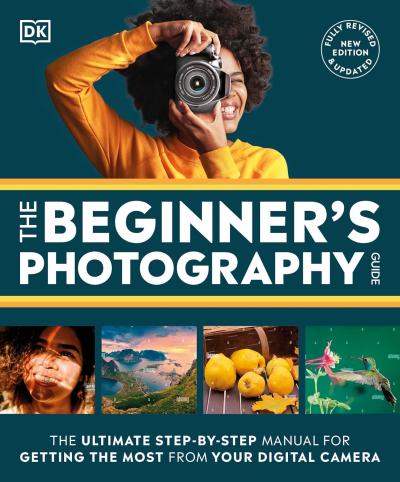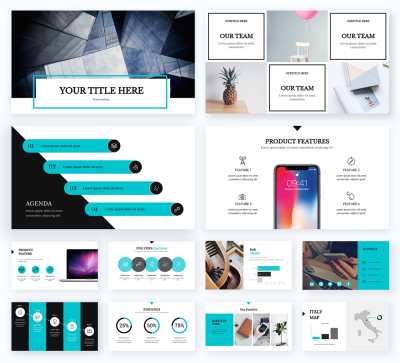Slideshare is a powerful platform for sharing and discovering presentations, infographics, and documents across various fields. It serves as a great resource for researchers looking to gather information and insights for their projects. This guide will provide you with an understanding of Slideshare, its purpose, and the steps needed to create an account to access its rich content.
Understanding Slideshare and Its Purpose

Slideshare is a platform that allows users to upload and share presentations in various formats such as PowerPoint, PDF, and Keynote. It is widely used by professionals, educators, and researchers to disseminate knowledge and share ideas. The core purpose of Slideshare is to facilitate the sharing of information, making it easier for individuals to showcase their work and for others to access valuable content related to their fields of interest.
For researchers, Slideshare can be a mine of information. It enables users to find presentations that can serve as both primary and secondary sources for their reports or studies. By using tags and keywords, you can easily locate relevant materials, from detailed presentations on specific topics to summary insights from conferences and workshops. The collaborative nature of Slideshare encourages interaction and feedback, fostering a community around knowledge sharing.
Besides just viewing content, Slideshare also allows downloading certain documents, adding to its utility as a research tool. This makes it a convenient platform for gathering diverse perspectives in one place. Whether you are looking for case studies, academic research, or innovative ideas, Slideshare can help you enrich your research with visual and engaging content.
Creating an Account on Slideshare

To fully utilize Slideshare’s features, creating an account is essential. Follow these steps to get started:
- Visit the Slideshare website.
- Click on the “Sign Up” button.
- Choose to register using an email, Google, or LinkedIn account.
- Fill in the required details and confirm your email address.
- Complete your profile and start exploring content relevant to your research.
Once registered, you will have the ability to save presentations, download documents where available, and even upload your own materials to contribute to the community. With an account, you can also follow other users and keep updated on the latest presentations in your areas of interest.
Searching for Relevant Documents on Slideshare

Finding the right documents on Slideshare can feel overwhelming, but with a little guidance, it can be a breeze! Here are some tips to help you navigate the platform effectively:
- Use Specific Keywords: Start with targeted keywords related to your research topic. The more specific you are, the better your results will be. For example, instead of just searching for “marketing,” try “digital marketing strategies for small businesses.”
- Utilize Filters: Slideshare allows you to filter results by various categories, making it easier to narrow down your search. You can filter by Most Viewed, Most Recent, or Most Liked, helping you find quality content more quickly.
- Check the Author: Look for documents created by reputable authors or well-known organizations. This can often be an indicator of the quality and reliability of the information presented.
- Explore Related Documents: Once you find a presentation that’s relevant, check the “Related” section for additional materials that might be of interest. It’s a great way to expand your research without starting from scratch!
Don’t forget to experiment with different search terms and phrases. Sometimes, a slight variation can lead you to exactly what you need. Happy searching!
Downloading Documents from Slideshare: A Step-by-Step Guide
Once you’ve found the perfect document on Slideshare, the next step is downloading it. Here’s a simple guide to make the process smooth and easy:
- Locate the Document: After performing your search, click on the title of the presentation you wish to download. This will take you to the document’s main page.
- Look for the Download Button: On the document page, you should see a download button. This might be located on the top right or in the description area, depending on the layout.
- Check Download Permissions: Not all documents are available for download. If the button is grayed out or unavailable, it means the author has chosen not to allow downloads. In this case, you might want to reach out to the author directly to request permission.
- Download the File: If the button is active, simply click it! You may be prompted to log in to your Slideshare account. If you don’t have one yet, it’s quick and easy to create.
- Select File Format: Some documents may allow you to choose the format you’d like to download (such as PDF or PowerPoint). Pick the format that best suits your needs and hit the download confirmation.
And there you have it! Happy downloading and best of luck with your research!
Tips for Effective Research Using Slideshare
When it comes to using Slideshare as a resource for your research and reports, a few tips can help you optimize your search and ensure you find the most relevant documents. Here are some strategies to consider:
- Utilize Specific Keywords: When searching, be as specific as possible. Instead of using a broad term like “marketing,” try something like “digital marketing strategies for small businesses.” This can help filter out unrelated content.
- Check the Upload Dates: Pay attention to the date when the presentation was uploaded. More recent documents are often more relevant, especially in fast-evolving fields like technology or health.
- Explore Featured Presentations: Slideshare has a “Featured” section that showcases high-quality content. Browsing through these can lead you to valuable insights and trends.
- Follow Relevant Authors: If you find a presentation that resonates with your research, consider following the author. This way, you can easily access their future uploads and contributions.
- Engage with the Community: Don’t hesitate to comment on presentations or reach out to authors. Engaging with others can uncover additional resources and foster helpful discussions around your topics of interest.
By employing these tips, you can enhance your research process and make the most out of the wealth of knowledge available on Slideshare. Whether you’re looking for case studies, infographics, or expert opinions, a strategic approach can significantly streamline your experience!
Alternatives to Slideshare for Downloading Documents
While Slideshare is a fantastic platform, it’s always good to know your options! Here are some popular alternatives where you can find valuable documents for your research:
| Platform | Type of Content | Best For |
|---|---|---|
| Issuu | Digital publications, magazines | Visual documents and publications |
| ResearchGate | Academic papers, research articles | Scientific and academic research |
| Academia.edu | Research papers, academic articles | Connecting with researchers and accessing studies |
| Google Scholar | Scholarly articles, theses | In-depth academic research |
| Calameo | Digital magazines, brochures | Creative and visual content |
These platforms each have their unique strengths, making them excellent resources for different types of documents. So, whether you’re looking for a visually appealing magazine or a heavily-researched academic paper, these alternatives to Slideshare can help enrich your research arsenal!
Understanding Copyright and Usage Rights
When it comes to using resources from Slideshare, understanding copyright and usage rights is crucial to ensure you respect the work of others while also protecting your own. Many users upload their presentations with specific licenses, and it’s important to be aware of these details as you dive into your research.
Here are some key points to consider:
- Check the License: Each presentation typically displays the type of license it holds. Common options include Creative Commons licenses, which define how you can use the material.
- Attribution is Key: If a presentation is under a Creative Commons license that requires attribution, make sure to credit the original creator when using their content.
- Fair Use Considerations: Some uses may fall under fair use, such as quotes for educational purposes. Familiarize yourself with what fair use entails to avoid any legal issues.
- Seek Permission: If you plan to use content extensively or in a commercial context, it’s a good idea to reach out to the creator to get their explicit permission.
By taking the time to understand and adhere to these legal aspects, you can ensure that your research is compliant while also being respectful of the effort and creativity that others have put into their presentations. Remember, being ethical not only protects you but also encourages a supportive research community!
Integrating Slideshare Documents into Your Reports
Once you’ve found valuable documents on Slideshare, the next step is to effectively integrate them into your reports. This can enhance the quality of your work and provide greater context for your readers. Here are some strategies to consider:
1. Direct Citations: When you refer to a specific slide or presentation, include a citation. Depending on your preferred citation style, this could look like:
- APA: Author, A. A. (Year). Title of presentation. Slideshare. URL
- MLA: Author Last Name, First Name. “Title of Presentation.” Slideshare, Date uploaded, URL.
2. Visual Elements: Screenshots can make your reports visually appealing. Add relevant slides as images, making sure to credit the original presenter, especially if the document is under copyright.
3. Contextual Integration: Discuss the relevance of the Slideshare document within your report. Explain why it supports your arguments or how it relates to your research topic.
4. Annotated Links: If you’re sharing your report digitally, consider hyperlinked references to the Slideshare presentations for readers to explore deeper.
By thoughtfully incorporating Slideshare documents, you not only enrich your reports but also guide your audience to intriguing resources, enhancing both their understanding and engagement with your topic!
Best Practices for Citing Slideshare Sources
When using Slideshare for your research and reports, it’s crucial to cite your sources correctly. Citing not only gives credit to the original authors but also enhances the credibility of your work. Here are some best practices to follow:
- Identify the Author: Always try to identify the original creator of the content. This can often be found on the Slideshare page.
- Title of the Presentation: Use the title of the slide deck as it appears on Slideshare. Titles can be catchy, so ensure you use the exact wording.
- Date of Publication: Note the date when the presentation was uploaded. This provides context for the information provided.
- URL Link: Include the full URL where the presentation can be accessed. This allows others to find the original source easily.
- Format It Correctly: Depending on the citation style you’re using (APA, MLA, Chicago), format your reference accordingly. Here’s a quick example for each:
| Style | Example |
|---|---|
| APA | Author Last Name, First initial. (Year, Month Day). Title of presentation. Slideshare. URL |
| MLA | Author Last Name, First Name. “Title of Presentation.” Slideshare, Date of Publication, URL. |
| Chicago | Author Last Name, First Name. “Title of Presentation.” Slideshare. Published Month Day, Year. URL. |
By following these best practices, you can ensure that your citations are thorough and make your research more trustworthy!
Conclusion: Maximizing Your Research with Slideshare
In conclusion, Slideshare is an invaluable resource for researchers and professionals alike. It provides access to a vast pool of visual content and diverse insights that can complement your own findings. By incorporating Slideshare into your research toolkit, you can enhance the quality and depth of your reports.
Remember to:
- Utilize the search function effectively to find relevant presentations.
- Engage with the content by analyzing the visuals and understanding the context.
- Check the credibility of the sources and always cite properly.
Ultimately, the key to maximizing your research with Slideshare lies in being mindful of how you use the information. Respect copyright laws, give credit where it’s due, and don’t hesitate to reach out to authors for further insights. With these strategies, you can elevate your research efforts and present well-rounded, evidence-based reports that stand out!