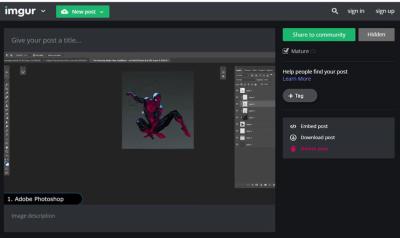Introduction to Imgur and Its Features
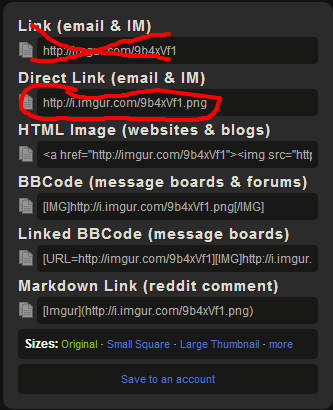
Imgur is a popular image hosting platform that allows users to upload, share, and discover images easily. Known for its vibrant community and user-friendly interface, Imgur features various content types, including memes, GIFs, and artwork. Users can upvote or downvote images, fostering an interactive experience. Imgur also offers a gallery where trending images are displayed, making it a go-to place for visual content. With options to comment on posts and share links across social media platforms, Imgur enhances user engagement and connection through shared interests and humor.
Creating an Imgur Account
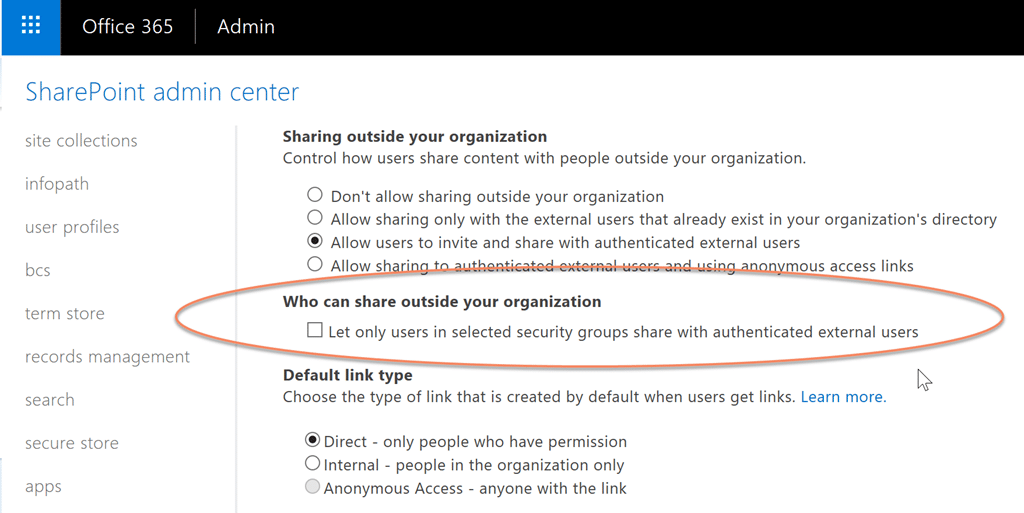
To enjoy the full benefits of Imgur, creating an account is recommended. Here’s a step-by-step guide:
- Visit the Imgur website: Go to imgur.com.
- Click on “Sign Up”: You’ll find this option at the top right of the homepage.
- Choose a Signup Method: You can use your email address or sign up using social media accounts like Google or Facebook.
- Verify Your Email: If you sign up with an email, check your inbox for a verification link from Imgur.
- Complete Your Profile: After verification, you can set up your profile by adding a display name and avatar if desired.
Creating an account allows you to upload your images, participate in the community by commenting and voting, and save your favorite posts for easy access. Additionally, it helps you organize your creations in albums, making sharing seamless.
How to Download Images from Imgur
Downloading images from Imgur is a straightforward process, whether you’re on a desktop or a mobile device. Here’s a simple guide to help you get started:
For Desktop Users:
- Navigate to the Imgur website and find the image you want to download.
- Click on the image to open it in full view.
- Right-click on the image. A menu will appear.
- Select “Save Image As…” from the menu.
- Choose your desired location on your computer and hit “Save”.
And just like that, the image will be saved to your device!
For Mobile Users:
- Open the Imgur app or visit the Imgur website on your mobile browser.
- Locate and tap on the image you’d like to download.
- Tap and hold the image until a menu pops up.
- Select “Download” or “Save Image”.
Now you can access the downloaded image in your phone’s gallery or photo app!
Important Note: Always respect copyright and ownership when downloading images. If you plan to use someone else’s content, give proper credit and consider seeking permission when necessary!
Sharing User Submitted Content on Imgur
Want to share something awesome you found or created on Imgur? It’s easy! Here’s how you can share user-submitted content effectively:
1. Sharing Links:
- Once you find an image or album, click on it to view it in full.
- Copy the URL from the address bar or use the “Copy Link” button provided.
- Paste the link in your social media, forums, or messages to share with friends!
2. Use the Built-in Sharing Features:
- Click the “Share” button (usually represented by an arrow icon) under the image.
- Choose where you want to share: Facebook, Twitter, Reddit, or other social platforms. You might need to log in to your accounts.
3. Embedding Images:
If you’re sharing content on your website or blog, you can also embed images:
- Click the “Embed” option to get the HTML code.
- Copy the provided code and paste it into your website’s HTML where you want the image to appear.
That’s it! With these options, you can easily share impressive content from Imgur with your community. Just remember to give credit when necessary and enjoy the creativity the platform has to offer!
Best Practices for Using Imgur Responsibly
Imgur is a fantastic platform for sharing and discovering engaging content, but it’s essential to use it responsibly. Here are some best practices to keep in mind:
- Respect Copyright: Always attribute the original creator when sharing images. Just because something is available on Imgur doesn’t mean it’s free to use. If you’re unsure, ask for permission.
- Follow Community Guidelines: Imgur has rules that govern what can be uploaded. Familiarize yourself with these guidelines to avoid getting your account suspended.
- Be Mindful of Privacy: Avoid uploading images that could invade someone’s privacy. This includes personal photos of individuals who haven’t consented to their sharing.
- Keep It Appropriate: Ensure the content you’re sharing is suitable for all audiences. While Imgur has a diverse community, guidelines about explicit content should be adhered to strictly.
- Engage Positively: The best part of Imgur is the community interaction. Engage with comments and be supportive. A little positivity goes a long way!
Following these practices not only enhances your experience on Imgur but also fosters a respectful and creative community. Remember, a platform thrives when its users are responsible!
Using Imgur for Content Curation
Imgur is an excellent tool for content curation, whether you’re a casual user or looking to build a portfolio. Here’s how you can make the most out of Imgur for curating content:
- Create Albums: Organize your favorite images or memes into albums. This not only helps you keep track of your interests but also makes it easier to share specific collections with friends.
- Use Tags Wisely: When you upload content, utilize tags effectively to improve discoverability. Tags help categorize your content and make it easier for others to find.
- Follow Curated Collections: Explore Imgur’s curated collections or user-created communities. This can provide inspiration and help you discover new content that aligns with your interests.
- Engage with Other Curators: Collaborate or interact with other users who are passionate about similar topics. This can lead to discoveries of fantastic content and allow you to expand your network.
- Leverage Imgur’s Explore Feature: Use the Explore feature to find trending and popular content. This can help you curate items that resonate with wider audiences, ensuring your collections are relevant and engaging.
By utilizing these strategies, you can turn Imgur into a powerful hub for content curation, allowing you to share your passions and interests effectively while engaging with a community of like-minded individuals.
Exploring Imgur’s Community Guidelines
When diving into the vibrant world of Imgur, it’s essential to familiarize yourself with the platform’s Community Guidelines. These guidelines help maintain a respectful and enjoyable environment for all users. Here’s a quick rundown of what you need to know:
- Respect for Others: Imgur promotes a friendly atmosphere. Harassment, bullying, and hate speech are not tolerated.
- No Copyright Infringement: Make sure the content you upload is either yours or you have permission to share it. Violating copyright can lead to your content being removed.
- Appropriate Content: Adult content or graphic material is only allowed in designated areas. Always tag your uploads correctly to ensure others can filter content appropriately.
- Spam and Self-Promotion: Keep promotional posts to a minimum; Imgur is not a place for blatant advertising.
- Privacy Matters: Respect the privacy of others by not sharing personal information without consent.
The Community Guidelines help create a healthy community where creativity and humor thrive. Violating these guidelines doesn’t just affect you; it impacts the community as a whole. So, take a moment to read through them and ensure you’re in the loop. For ongoing updates or specific questions, check out the full guidelines on the Imgur website!
Enhancing Your Experience with Imgur Pro
If you’re looking to take your Imgur experience to the next level, then Imgur Pro may be just what you need. This affordable subscription service offers a variety of features designed to enhance your browsing, sharing, and uploading experience. Here’s a quick overview of the benefits:
| Feature | Description |
|---|---|
| Ad-Free Browsing | Enjoy an uninterrupted experience without pesky advertisements. |
| Unlimited Uploads | Share as many images and GIFs as you want without worrying about size limits. |
| High-Quality Uploads | Upload in high resolution so that your images look their best. |
| Advanced Analytics | Monitor how your content performs, giving you insights into what resonates with your audience. |
| Priority Support | Get assistance faster with access to priority support. |
By upgrading to Imgur Pro, you not only enhance your experience but also support the creators behind the platform. The additional features can significantly improve content management, making it easier to share your favorite creations with friends or followers.
Ready to explore Imgur like never before? Consider the Pro option and unlock a world of possibilities!
How to Use Imgur for Downloading and Sharing User Submitted Content
Imgur is a popular image hosting, sharing, and discussion platform that allows users to upload, share, and interact with various forms of media. It is particularly well-known for hosting user-generated content, which can include images, GIFs, and memes. This guide will take you through the steps to effectively download and share user-submitted content on Imgur.
Downloading User Submitted Content
Downloading content from Imgur is straightforward. Follow these steps:
- Locate the Image or GIF: Browse through the Imgur gallery or use the search bar to find the specific content you want.
- Open the Image: Click on the image or GIF to open it in full view.
- Right-click and Save: On a PC, right-click the image and select ‘Save Image As…’. On a Mac, control-click the image and choose ‘Save Image As…’.
- Use the Download Button (if available): Some images may have a download button directly below the image for easy access.
Sharing User Submitted Content
Sharing content from Imgur is equally simple. Here’s how:
- Copy the Direct Link: When viewing an image, right-click and select ‘Copy Image Address’ for direct sharing.
- Share on Social Media: Use the share buttons provided by Imgur to post directly to platforms like Facebook, Twitter, and Reddit.
- Embed Images: For website or blog integration, use the generated HTML embed code available under the image.
- Create a Gallery: Curate a collection of images and share the gallery link with your audience.
In conclusion, Imgur is an excellent platform for both downloading and sharing user-generated content. By following the simple steps outlined above, you can easily engage with a vast array of media, enhance your online presence, and share memorable images and GIFs with friends and followers.