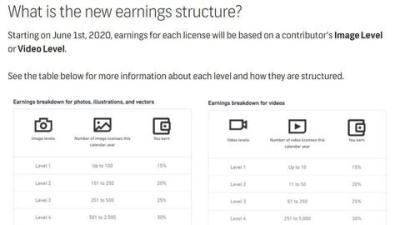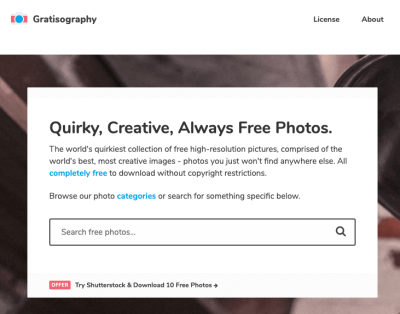Thinking about sharing your editorial photos with the world? Shutterstock is a fantastic platform for photographers and visual storytellers to showcase their work and earn some extra income. But submitting editorial images isn’t just about uploading pretty pictures; it requires understanding specific guidelines and policies. Whether you’re a seasoned pro or just starting out, knowing how to properly submit your photos ensures they get noticed and accepted. In this guide, we’ll walk you through the essentials of submitting editorial images to Shutterstock, helping you navigate the process smoothly and confidently.
Understanding Shutterstock’s Editorial Content Policies
Before you start uploading your images, it’s crucial to understand Shutterstock’s editorial content policies. These guidelines are in place to protect the rights of subjects, comply with legal standards, and ensure the quality of content on the platform. Editorial images are typically newsworthy, historical, or cultural in nature, and they often include recognizable people, private property, or sensitive events. Here’s what you need to keep in mind:
- Permission and Releases: Unlike commercial images, editorial photos don’t require model releases if the subject is identifiable in a newsworthy context. However, you must have permission to photograph private property or sensitive events when applicable. Always respect privacy rights and avoid capturing images that could lead to legal issues.
- Content Restrictions: Shutterstock prohibits images that promote violence, hate, or illegal activities. Avoid images that could be considered defamatory or infringe on trademarks or copyrights. If your photo contains copyrighted artwork or logos, make sure they are not prominently displayed or that you have the right to include them.
- Metadata and Descriptions: When submitting editorial images, provide accurate and detailed descriptions. Be clear about the context, location, and subject matter. Avoid misleading information, as this can lead to rejection or account issues.
- Legal Considerations: Always avoid images that could violate privacy laws or depict individuals in a false light. When in doubt, consult Shutterstock’s content guidelines or seek legal advice. Remember, editorial content is often scrutinized more closely because it relates to real people and events.
By understanding and adhering to these policies, you’re not only protecting yourself legally but also increasing the chances of your images being accepted and appreciated by Shutterstock’s editorial team. It’s all about creating high-quality, respectful, and truthful content that adds value to the news or cultural conversation.
Preparing Your Images for Submission
Before you hit that upload button, it’s important to get your images in tip-top shape. Shutterstock has some specific requirements for editorial images, and following these will make your submission process much smoother—and increase your chances of acceptance.
First things first, ensure your images are high quality. Shutterstock prefers images that are sharp, well-exposed, and free of noise or pixelation. Typically, a resolution of at least 4 megapixels (around 2000 pixels on the shortest side) is recommended, but higher is always better if you want to maximize their use.
Next, think about the content itself. Editorial images often depict current events, newsworthy moments, or public places. Make sure your photos are relevant and capture the story clearly. Remember, these images are meant to inform, so clarity and context are key.
Here are some practical tips for preparing your images:
- Crop appropriately: Focus on the subject and remove unnecessary background clutter.
- Adjust brightness and contrast: Make your images vibrant but natural-looking.
- Remove watermarks or logos: Only submit your original images without any third-party branding.
- Ensure proper color profile: Use RGB color space, as it’s standard for web and digital images.
- Check for copyright issues: Only submit images you own or have rights to. Avoid copyrighted logos, trademarks, or private property without permission.
Another important aspect is metadata. Include accurate and detailed descriptions, keywords, and titles. This helps Shutterstock’s reviewers understand the context of your images and makes it easier for users to find your work later. Be honest and precise—misleading metadata can lead to rejection or removal.
Finally, review your images one last time before submission. Look for any dust spots, blemishes, or distracting elements. Consider viewing your images on different screens to ensure they look good across various devices. Properly prepared images not only meet Shutterstock’s standards but also showcase your professionalism as a contributor.
Steps to Upload Editorial Images to Shutterstock
Ready to share your images with the world? Uploading to Shutterstock is straightforward, but knowing the steps helps streamline the process. Let’s walk through it together.
First, log in to your Shutterstock contributor account. If you don’t have one yet, creating an account is quick and free. Once logged in, go to your dashboard where you’ll see an option to upload new images.
Here’s a simple step-by-step guide:
- Click on “Upload”: This is usually a prominent button or link on your dashboard.
- Select your images: You can drag and drop files or browse your folders to choose the images you want to submit.
- Fill in metadata: For each image, add a descriptive title, detailed description, and relevant keywords. Be specific—think about what users might search for when looking for similar images.
- Choose the image type: Make sure to select “Editorial” as the license type, which is crucial for proper categorization and usage rights.
- Review image details: Double-check the image quality, cropping, and metadata. Make adjustments if needed.
- Submit for review: Once everything looks good, hit the “Submit” button. Your images will then be sent to Shutterstock’s review team.
After submission, Shutterstock’s reviewers will evaluate your images against their quality and content standards. This process can take anywhere from a few hours to several days. You’ll receive a notification once your images are approved or if they need any revisions.
Pro tip: Keep track of your submissions through your dashboard. You can see which images are pending review, approved, or rejected. If rejected, don’t be discouraged—review the feedback, make necessary improvements, and try again!
Uploading editorial images to Shutterstock is a great way to share your work and potentially earn income. Just remember to prepare your images carefully, provide accurate metadata, and follow each step diligently. Happy contributing!
Tips for Increasing Your Acceptance Rate
Getting your editorial images accepted by Shutterstock can sometimes feel like a bit of a challenge, especially if you’re just starting out. But don’t worry—there are some simple strategies you can follow to boost your acceptance rate and get your work published faster. Here are some tried-and-true tips to help you succeed:
Understand Shutterstock’s Editorial Guidelines
First and foremost, make sure you’re familiar with Shutterstock’s editorial content policies. They have specific rules about what kind of images are acceptable—think newsworthy, current events, and culturally relevant content. Reading their contributor guidelines thoroughly will give you a clear idea of what they’re looking for and help you tailor your submissions accordingly.
Focus on Quality and Composition
Quality is key. Always aim for high-resolution images with sharp focus, good lighting, and balanced composition. Avoid blurry, pixelated, or poorly lit photos. Remember, editors and buyers want images that look professional and can be used in various contexts without needing much editing.
Stay Current and Relevant
Editorial images should reflect current events, trends, or culturally significant moments. Keep an eye on news outlets, social media, and trending topics to capture scenes that resonate with the current zeitgeist. This relevance increases your chances of acceptance and sales.
Provide Well-Edited and Accurate Metadata
Accurate and descriptive keywords, titles, and captions are essential. Use relevant keywords that accurately describe your image—think about who, what, where, when, and why. Avoid keyword stuffing, but be thorough. Well-crafted metadata helps your images get discovered by the right buyers.
Upload in Batches and Be Consistent
Regular submissions show Shutterstock that you’re active and committed. Upload images in batches rather than sporadically, and try to maintain a consistent style or niche. Over time, this consistency can help build your portfolio’s reputation and acceptance rate.
Stay Patient and Keep Improving
Finally, don’t get discouraged if some images are rejected. Review the rejection reasons carefully, learn from them, and keep refining your skills. Over time, your acceptance rate will improve as you better understand what works and what doesn’t.
Common Issues and How to Avoid Them
Even experienced contributors face hurdles when submitting editorial images. Recognizing common issues before you upload can save you time and frustration. Here are some typical problems and how to steer clear of them:
Issue 1: Poor Image Quality
Why it happens: Blurry, pixelated, or poorly lit images often get rejected. This is usually due to shooting with low-quality equipment or not checking the image quality before uploading.
How to avoid it: Use a good camera and ensure your images are sharp, well-exposed, and high-resolution (at least 4 MP for Shutterstock). Always review your photos on a larger screen to catch any flaws.
Issue 2: Lack of Relevant Metadata
Why it happens: Vague or missing keywords and descriptions make it hard for buyers to find your images, leading to rejection or low sales.
How to avoid it: Take the time to write detailed, accurate metadata. Think about what terms a buyer might search for and use those keywords naturally in your descriptions.
Issue 3: Copyright or Model Release Issues
Why it happens: Uploading images that contain recognizable people or private property without proper releases can lead to rejection.
How to avoid it: Always obtain signed model and property releases when needed. If you’re unsure, check Shutterstock’s policies or opt for images where ownership or rights are clear.
Issue 4: Poor Composition or Uninteresting Content
Why it happens: Shots that are cluttered, poorly framed, or lack a compelling subject often don’t resonate with buyers.
How to avoid it: Focus on clean, balanced compositions with interesting or meaningful subjects. Take multiple shots from different angles and choose the best ones for submission.
Issue 5: Relevance and Timeliness
Why it happens: Submitting outdated or irrelevant images reduces their appeal and acceptance chances.
How to avoid it: Keep your portfolio fresh by capturing current events, trending topics, and culturally significant moments. Stay updated on what’s happening around the world.
By being mindful of these common pitfalls and proactively addressing them, you’ll improve your chances of getting your editorial images accepted on Shutterstock. Remember, every rejection is a learning opportunity—keep honing your skills, stay persistent, and soon enough, you’ll see your portfolio grow with quality, approved images!
Conclusion and Additional Resources for Contributors
Submitting editorial images to Shutterstock can be a rewarding experience that enhances your portfolio and generates income. Remember to carefully review Shutterstock’s submission guidelines, focus on capturing high-quality and relevant images, and use accurate metadata to ensure your content reaches the right audience. Consistency and adherence to licensing policies are key to building a successful contributor profile. As you gain experience, explore new genres and stay updated with industry trends to keep your portfolio fresh and competitive.
For further support and to deepen your understanding, consider the following resources:
- Shutterstock Contributor Help Center: Comprehensive guides, FAQs, and submission tips.
- Photography Blogs and Forums: Platforms like Fstoppers, PetaPixel, and Shutterstock’s own community forums offer valuable insights and peer feedback.
- Online Courses: Websites such as Udemy, Skillshare, and LinkedIn Learning provide courses on photography, editing, and licensing best practices.
- Legal Resources: Familiarize yourself with intellectual property rights and licensing agreements to protect your work and ensure proper usage.
By leveraging these resources and continuously refining your craft, you’ll be well-equipped to succeed as an editorial contributor on Shutterstock. Keep experimenting, stay informed, and enjoy the journey of sharing compelling images with the world.