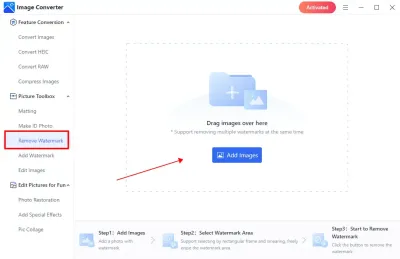If you’re a photographer or videographer looking to sell your work on Shutterstock, understanding the role of model releases is crucial. A model release is a legal document that grants permission to use an individual’s likeness in your images or videos. Without it, your content might face restrictions or even be rejected from the platform. Shutterstock, like many stock sites, requires clear consent from recognizable people in your work to ensure everything is above board and to protect both creators and subjects. Think of it as a way to safeguard your rights and avoid future headaches—because no one wants a copyright or privacy dispute down the line.
Having a valid model release not only helps get your content approved faster but also broadens the potential uses of your work. For instance, commercial projects, advertisements, or promotional materials often demand explicit consent from the people featured. Plus, in some regions, privacy laws are strict, and a signed release can be the difference between a successful sale and a rejected submission. So, investing time in understanding why these releases matter is a smart move for any serious contributor aiming to maximize their earnings on Shutterstock.
Preparing Your Model Release Form for Submission
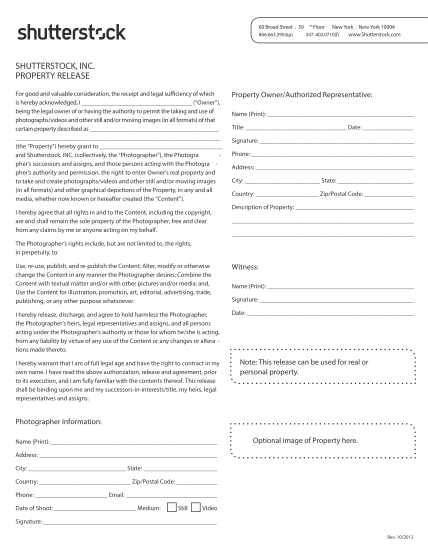
Getting your model release form ready might seem a bit daunting at first, but with a few simple steps, you’ll be well on your way. First, always use a clear, comprehensive template—Shutterstock recommends using a standardized form or one that covers all essential details. Your form should include:
- Full name of the model
- Date of birth (to confirm age)
- Signature and date
- Details of the photographer or creator
- Specific permissions granted (e.g., commercial use, editorial use)
Make sure the form is easy to read and free of confusing jargon. It’s also a good idea to include a statement informing the model that they understand how their likeness will be used and that they agree to it. If you’re working with minors, be aware that you’ll need a parent or guardian to sign on their behalf.
Next, gather all necessary information before the shoot. This includes taking proper identification and ensuring the model understands what they’re signing. It’s best to have the signed release physically or digitally documented. For digital submissions, scan or photograph the signed form clearly, making sure all signatures are legible. When submitting your release to Shutterstock, upload the document along with your images or videos in the required format, and double-check that your files are complete and correctly labeled.
Remember, a well-prepared model release not only speeds up your review process but also protects you legally. Take your time, be thorough, and ensure all details are accurate—your future self (and your bank account) will thank you!
Steps to Submit Your Model Release on Shutterstock
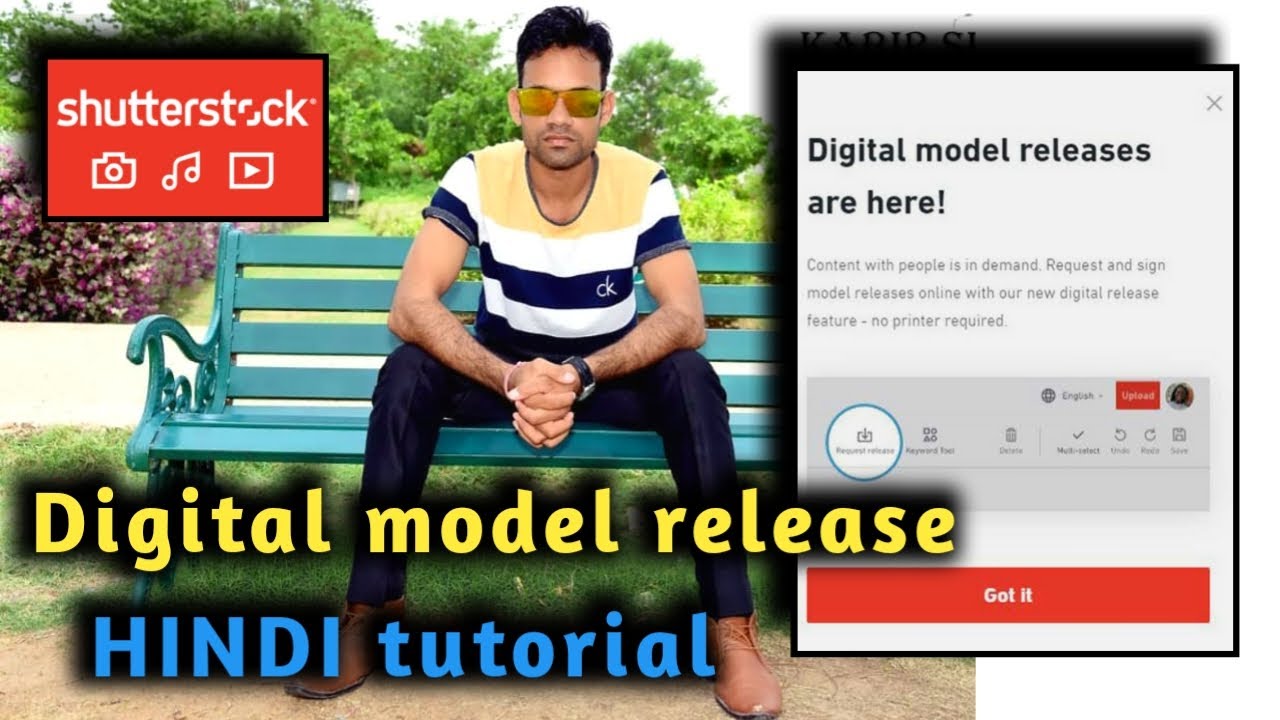
Submitting a model release on Shutterstock might seem a bit daunting at first, but once you get the hang of it, it’s pretty straightforward. Here’s a simple step-by-step guide to help you navigate the process smoothly:
Step 1: Log Into Your Contributor Account
Start by logging into your Shutterstock contributor account. If you don’t have one yet, you’ll need to create an account first. Once logged in, head over to your dashboard where you can manage your uploads, earnings, and submissions.
Step 2: Upload Your Image or Video
Upload the media that requires a model release. When uploading, make sure your files are high quality and meet Shutterstock’s technical specifications. During the upload process, you’ll be prompted to add details like titles, descriptions, and keywords.
Step 3: Access the Model Release Section
After uploading, locate the section for model releases—usually found under the media details or in the upload checklist. If your content features recognizable people, Shutterstock will request a model release to ensure the content is cleared for commercial use.
Step 4: Fill Out the Model Release Form
Click on the link to the model release form. You’ll need to provide:
- Name and contact information of the model or legal guardian
- Details about the shoot and the content
- Signature (digital or scanned)
Some contributors choose to upload scanned signed releases, while others opt for digital signatures if permitted. Double-check that all info matches the model’s legal documents to avoid delays.
Step 5: Upload the Signed Model Release
Once completed, upload the signed document directly into the appropriate section. Make sure the file is clear, legible, and in an accepted format (like PDF or JPEG). Confirm that the upload is successful and correctly linked to your media.
Step 6: Submit for Review
Review all the details, then click the submit button. Shutterstock will review your submission and the attached model release. This process can take a few days, so be patient. You’ll receive notifications once your submission is approved or if any additional information is needed.
Tips for Ensuring a Smooth Submission Process
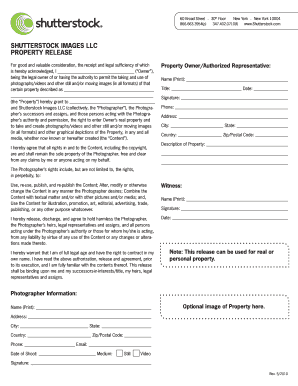
To make your experience as seamless as possible, here are some helpful tips:
Double-Check Your Documents
Ensure the model release form is completely filled out, signed, and legible. Any missing or incorrect information can delay approval or cause rejection. Keep digital copies organized for quick access when needed.
Use Clear and High-Quality Files
Upload high-resolution images and videos that meet Shutterstock’s technical specs. Clear visuals help reviewers verify your content and reduce the chances of rejection.
Communicate Clearly and Accurately
Provide precise details about the model, shoot location, and purpose. Accurate descriptions help reviewers understand your submission and process it faster.
Keep Your Model Release Updated
If your model release has expired or needs renewal, update it promptly. Also, ensure the release covers the type of use you’re aiming for—some releases specify restrictions or limitations.
Be Patient and Follow Up
Review times can vary, so give Shutterstock some time to process your submission. If you haven’t heard back after a reasonable period, don’t hesitate to reach out to their support team for updates.
Use Helpful Resources
Shutterstock offers tutorials, sample forms, and FAQs that can guide you through the process. Reviewing these resources beforehand can save you time and prevent common mistakes.
By following these tips and steps, you’ll be well on your way to successfully submitting your model releases and getting your content ready for licensing. Remember, thoroughness and clarity are key to a smooth process!
Common Questions About Model Releases for Shutterstock Contributors
Understanding the role of model releases is essential for Shutterstock contributors to ensure their images are properly licensed and legally protected. Here are some frequently asked questions to clarify the process:
- What is a model release? A model release is a legal document signed by the person(s) featured in your photograph, granting permission to use their likeness for commercial purposes. It protects both the contributor and Shutterstock from potential legal issues.
- When do I need a model release? You need a model release whenever your photo features recognizable individuals and is intended for commercial use, such as advertising, product promotion, or branding. For editorial or artistic purposes, releases are typically not required.
- How do I obtain a model release? You can have the model sign a release form in person, digitally, or through online platforms. Shutterstock provides a standard release template to streamline this process.
- What information should be included in a model release? The release should contain the model’s full name, signature, date, a description of the image, and the intended use. Accurate and complete information is crucial for compliance.
- Can I submit images without a model release? Yes, but only if the images are for editorial use or do not feature recognizable individuals. Commercial images require a signed release to be accepted on Shutterstock.
In summary, acquiring a proper model release is a vital step in the submission process. It ensures your images meet Shutterstock’s licensing requirements and helps protect your rights as a contributor. Always verify that your releases are complete and accurate before submitting your photos to avoid rejection or legal complications.