Thinking about turning your photography passion into a source of income? Selling your photos on Shutterstock can be a fantastic way to do just that! As one of the leading stock photo platforms worldwide, Shutterstock offers photographers a global marketplace to showcase their work and earn royalties. Whether you’re a hobbyist with a collection of stunning shots or a professional looking to expand your income streams, understanding how the process works is the first step. In this guide, we’ll walk you through the entire journey—from setting up your account to optimizing your portfolio—so you can start selling your photos confidently and effectively.
Creating an Account and Setting Up Your Contributor Profile
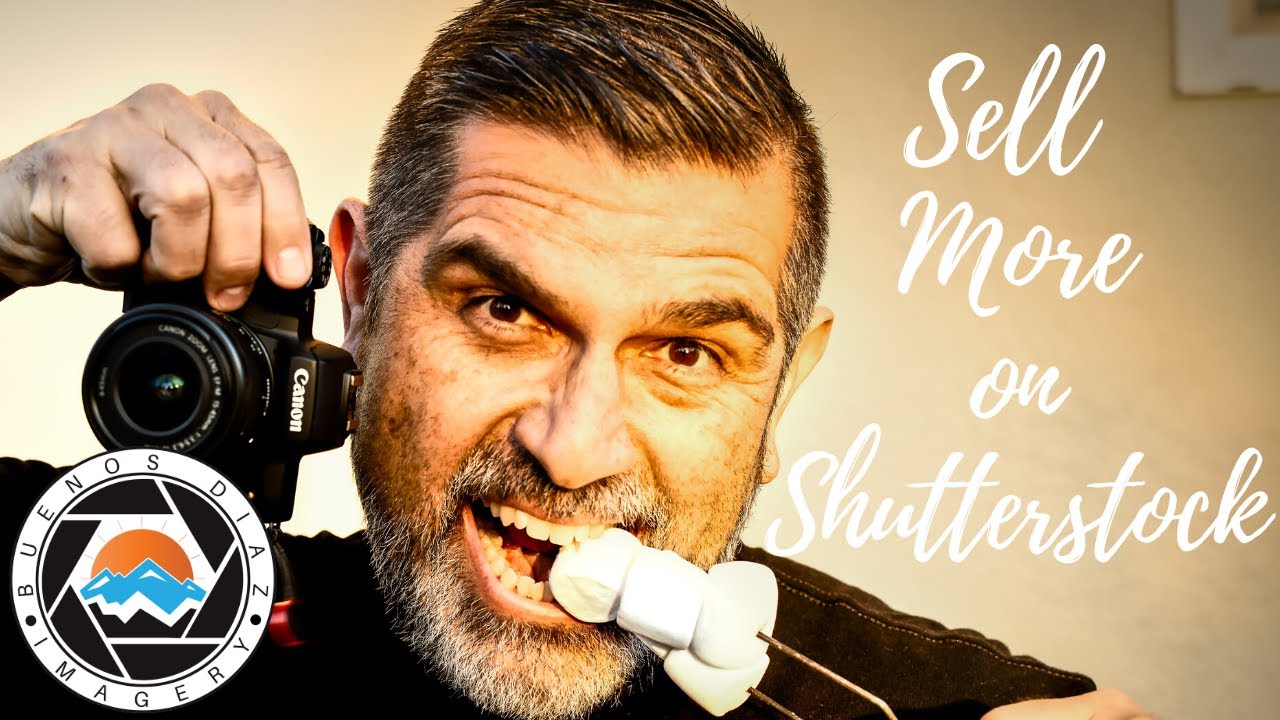
Getting started on Shutterstock is easier than you might think. The first step is creating a contributor account, which is completely free and straightforward. Head over to the Shutterstock Contributor website and click on the “Join” or “Sign Up” button. You’ll be asked to provide some basic information, including your name, email address, and a strong password. Once you’ve completed the registration, you’ll receive a confirmation email—so make sure to verify your email to activate your account.
After your account is activated, it’s time to set up your contributor profile. Think of this as your online storefront—you want it to look professional and inviting. Start by uploading a clear, friendly profile picture, and craft a bio that highlights your photography style, experience, and what kind of images you specialize in. This helps potential clients understand your work and builds trust.
Next, familiarize yourself with Shutterstock’s contributor dashboard. It’s where you’ll upload your images, check your sales statistics, and manage your profile. Take some time exploring the platform to understand the different sections and features. Remember, the more complete and polished your profile looks, the more likely you are to attract buyers.
Finally, review Shutterstock’s contributor guidelines and licensing rules. They specify what types of images are acceptable and how you should prepare your photos for submission. Ensuring your work complies from the start will save you time and frustration down the line. Setting up your account and profile properly lays a strong foundation for your success as a Shutterstock contributor, so don’t rush this step. Think of it as creating your digital storefront—it’s your first impression, so make it count!
Understanding Shutterstock’s Content Guidelines and Requirements
Before you start uploading your beautiful photos, it’s essential to get familiar with Shutterstock’s content guidelines and requirements. Think of these as the rules of the road—they help ensure your images are accepted and make it easier for potential buyers to find what they’re looking for.
First off, Shutterstock has specific quality standards. Your photos should be high-resolution, sharp, well-exposed, and free of noise or artifacts. Generally, they recommend a minimum of 4 megapixels, but higher resolutions are always better. Remember, images that are blurry, pixelated, or poorly lit typically won’t make the cut.
Another key aspect is originality. Shutterstock values unique, compelling images that stand out. Avoid repetitive, overused themes or stock clichés. Instead, focus on fresh perspectives, interesting compositions, and authentic moments.
Now, let’s talk about content restrictions. Shutterstock has a clear list of what’s not allowed, including:
- Illegal or offensive content (e.g., hate symbols, illegal activities)
- Explicit or adult material
- Violent or graphic content
- Images containing copyrighted logos or trademarks without permission
- Images of private property or individuals without model releases (more on that shortly)
Speaking of model releases, if your photo features recognizable people, you’ll need a signed model release form. This is crucial because it grants Shutterstock the right to sell those images commercially. For private property or recognizable brands, property releases or trademark releases might be necessary.
Lastly, pay attention to technical requirements. Shutterstock prefers JPEG format, sRGB color space, and a maximum file size of 50MB. Make sure your images are properly processed before uploading to avoid rejection due to technical issues.
To sum up, understanding these guidelines isn’t just about avoiding rejection—it’s about making your images as appealing and easy to find as possible. Take the time to review Shutterstock’s contributor guidelines regularly, as they can update policies to reflect new standards or trends.
Uploading Your Photos to Shutterstock
Ready to share your photos with the world? Uploading to Shutterstock is straightforward, but doing it right can boost your chances of acceptance and sales. Let’s walk through the process step by step.
First, log into your Shutterstock Contributor account. If you don’t have one yet, sign up—it’s free and quick! Once logged in, click on the “Upload” button, which is usually prominently displayed on your dashboard.
Now, you’ll see options to upload your images. You can select multiple files at once—Shutterstock supports batch uploads, so take advantage of that to save time.
Before uploading, ensure your images meet the technical requirements we discussed earlier: high resolution, JPEG format, sRGB color space, and proper naming conventions. It’s a good idea to organize your files in folders for easy management.
Adding Metadata
After selecting your images, you’ll need to add metadata. This includes:
- Title: Make it descriptive but natural—think like a buyer searching for that scene.
- Keywords: Use relevant tags—think about colors, subjects, emotions, locations, and concepts. Be specific but not spammy.
- Description: A brief overview of what the image shows. This helps with searchability.
Use the keyword suggestion tool if available—it can help you find popular tags related to your image. Remember, accurate metadata boosts your image’s visibility.
Choosing Categories
Shutterstock also asks you to assign categories to your images. Pick the most relevant ones to help buyers find your work easily. You can select multiple categories if applicable.
Model and Property Releases
If your images feature recognizable people or private property, upload the respective release forms during this step. Without these, your images might be rejected or limited in usage.
Review and Submit
Once you’ve filled in all the details, review everything carefully. Check for typos, correct metadata, and proper releases. When you’re satisfied, hit the “Submit” button.
After submission, your images will go into a review queue. Shutterstock’s review team typically takes a few days to approve or reject your photos. If they’re rejected, don’t be discouraged—check the feedback, learn from it, and try again with improvements.
Uploading your photos to Shutterstock is just the beginning. Keep uploading consistently, optimizing your metadata, and adhering to guidelines to build a successful portfolio over time!
Optimizing Your Photos for Better Visibility and Sales
Once you’ve uploaded your stunning images to Shutterstock, the next big step is making sure they stand out and get seen by potential buyers. Optimization is the key here—it’s about presenting your photos in the best possible way so they attract more views and, ultimately, more sales.
First off, pay close attention to your keywords and descriptions. Think about what someone might type into the search bar to find a photo like yours. Use relevant keywords that accurately describe the image, including objects, concepts, colors, and emotions. Remember, the more precise your keywords, the higher the chances your photo will appear in search results.
Here are some quick tips for optimization:
- Use descriptive titles and tags: Be specific but not overly verbose. Instead of “beautiful landscape,” try “sunset over mountain lake with vibrant colors.”
- Prioritize relevant keywords: Focus on words that truly match your image. Overloading with unrelated tags can hurt your visibility.
- Choose the right categories: Assign your images to the most fitting categories to help Shutterstock’s algorithms understand what your photo is about.
- Quality matters: Upload high-resolution images that are sharp, well-lit, and free from noise or distractions. Shutterstock favors high-quality content.
- Use model and property releases when applicable: If your photo features recognizable people or private property, including the proper releases can open up more sales opportunities.
Additionally, consider the current trends and what’s popular on Shutterstock. For example, if minimalistic design or eco-friendly themes are trending, creating and tagging images accordingly can boost your visibility.
Finally, keep an eye on your analytics. Shutterstock provides insights into which images are getting the most views and sales. Use this information to refine your keywords and focus on creating similar content that resonates with buyers. Consistent optimization and staying updated with trends will help turn your photos into best-sellers.
Managing Your Portfolio and Tracking Earnings
Managing your portfolio effectively is crucial for long-term success on Shutterstock. It’s not just about uploading photos—it’s about maintaining, organizing, and analyzing your work to maximize your earnings.
Start with organization. Keep your images well-categorized in folders or albums based on themes, styles, or subjects. This will make it easier to update, delete, or repurpose images later on. Regularly review your portfolio to identify which images are performing well and which aren’t. Removing or updating underperforming images can help keep your portfolio fresh and appealing.
Shutterstock provides a dashboard where you can track your earnings, sales, and download statistics. Make it a habit to check this regularly. Here’s what you should focus on:
- Sales Performance: Identify your top-selling images and analyze what makes them popular. Is it the subject, the keywords, or the style? Use these insights to guide future uploads.
- Revenue Trends: Monitor your earnings over time. Are there particular times of the year when sales spike? Planning uploads around these periods can boost your income.
- Download Data: Look at which images are downloaded the most and see what themes or keywords they share. It helps in refining your keyword strategy.
Additionally, keep track of your cumulative earnings, payout schedules, and any licensing restrictions. If you notice a decline in sales, consider updating your portfolio—adding fresh content, optimizing keywords, or removing outdated images. Consistent management ensures your portfolio remains vibrant and profitable.
Finally, consider setting personal goals, like a target number of uploads per month or a revenue milestone. Keeping motivated and organized helps you stay on top of your Shutterstock journey and turn your passion for photography into a sustainable income stream.
Tips for Increasing Your Photo Sales on Shutterstock
So, you’re eager to boost your sales on Shutterstock? That’s fantastic! The good news is, with a few strategic tweaks and consistent effort, you can significantly increase your earning potential. Let’s dive into some practical tips that can help you stand out and get more eyes on your photos.
Focus on Trending Topics and Popular Themes
One of the easiest ways to attract buyers is by creating images that match current trends. Keep an eye on trending topics in news, social media, and stock photo demands. For example, if sustainable living or remote work is trending, images reflecting those themes are more likely to be searched and purchased.
Optimize Your Titles, Descriptions, and Keywords
Think of your metadata as the map guiding buyers to your images. Use clear, descriptive titles and detailed descriptions. Be specific about what’s in the shot. For keywords, include relevant terms that potential buyers might search for. Use a mix of broad and niche keywords to maximize your reach. Remember, the more accurately you describe your photos, the higher the chance they’ll show up in search results.
Upload Consistently and Maintain Quality
It’s tempting to upload a batch of images and call it a day, but consistency matters. Regular uploads keep your portfolio fresh and increase your chances of being discovered. Also, prioritize quality over quantity—sharpen images, ensure proper lighting, and avoid over-editing. High-quality photos are more likely to be purchased and featured in collections.
Leverage Collections and Curated Galleries
Organize your best images into themed collections or galleries. This not only makes your portfolio look professional but also helps buyers find related images easily. For example, create a collection of images around “Healthy Living” or “Business Meetings.” Collections also increase the visibility of your work when featured on Shutterstock’s curated pages.
Engage with the Community
Participate in forums, blogs, or social media groups dedicated to stock photography. Sharing tips, feedback, and networking can open doors to new opportunities. Sometimes, collaborating with other photographers or joining challenges can inspire fresh ideas and boost your portfolio.
Analyze Your Sales Data
Use Shutterstock’s analytics tools to see which images perform best. Notice patterns—what themes are selling? Which keywords attract the most views? Use this data to guide your future uploads, focusing on what works and refining your strategy over time.
Common Mistakes to Avoid When Selling Photos on Shutterstock
While the process of selling photos sounds straightforward, there are some common pitfalls that can hinder your success. Let’s talk about what to watch out for so you don’t waste time or get your images rejected.
Uploading Low-Quality or Over-Edited Images
First impressions matter. Upload images that are sharp, well-lit, and properly exposed. Over-editing can make photos look unnatural and may lead to rejection. Always aim for natural-looking images that meet Shutterstock’s quality standards.
Ignoring Keyword and Metadata Optimization
Failing to include relevant keywords or using vague descriptions is a big mistake. Don’t leave the metadata to chance. Proper keywords are essential for visibility. Think like a buyer—what would you search for to find your image?
Uploading Irrelevant or Repetitive Content
Stay focused on your niche and avoid uploading irrelevant images just to increase your portfolio size. Also, don’t upload multiple similar images without variation; diversify your content to appeal to different buyers.
Violating Shutterstock’s Content Guidelines
Always review Shutterstock’s content policies. Avoid images with copyrighted materials, recognizable people without model releases (unless the image is model-released), or restricted content. Violations can lead to rejection or account suspension.
Neglecting Trends and Market Demands
While it’s good to have your unique style, ignoring market demand can limit your sales. Stay aware of what’s trending and adapt your content accordingly. Balance your artistic vision with market needs.
Not Tracking Performance or Feedback
Ignore your sales data and feedback at your peril. Regularly review which images sell best and why. Use this insight to refine your portfolio and improve future uploads.
Overlooking Consistency
Don’t just upload sporadically. Consistency builds visibility and credibility. Set a schedule that works for you and stick to it. The more active you are, the more chances you have to sell.
In summary, increasing your sales on Shutterstock involves strategic planning, quality work, and staying aware of market trends. Equally important is avoiding common mistakes that can hold you back. Keep learning, stay consistent, and enjoy the journey of turning your photography into a steady income stream!
Conclusion and Next Steps for Successful Selling
Embarking on your journey to sell photos on Shutterstock can be both exciting and rewarding. To maximize your success, it’s essential to stay consistent, continually improve your portfolio, and stay updated with platform guidelines. Remember, high-quality images that meet Shutterstock’s standards are more likely to be approved and generate sales. Focus on capturing unique, well-composed photos that tell a story or evoke emotion, increasing their appeal to buyers.
Next, consider implementing the following strategies to enhance your selling potential:
- Regularly Upload New Content: Keep your portfolio fresh and engaging by adding new images frequently.
- Research Market Trends: Understand what types of images are currently in demand, such as specific themes or styles.
- Optimize Your Keywords: Use relevant and accurate keywords to improve discoverability in search results.
- Engage with the Community: Participate in forums, read Shutterstock’s updates, and learn from other successful contributors.
- Monitor Performance: Use Shutterstock’s analytics tools to track which images sell best and adjust your content strategy accordingly.
By following these steps and maintaining dedication, you can build a thriving portfolio that attracts buyers and generates consistent income. Keep honing your craft, stay informed about industry trends, and be patient—success in stock photography often grows over time with persistence and passion.


