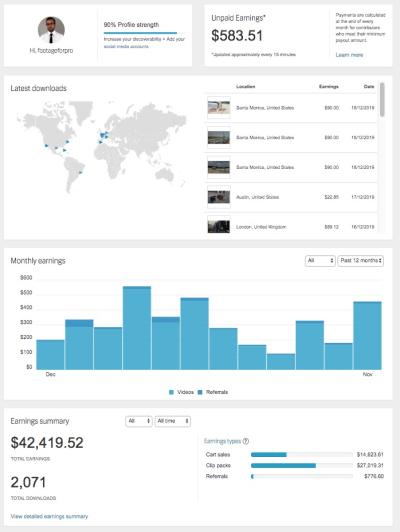If you’re passionate about photography, illustration, or design, Shutterstock can be a fantastic platform to showcase your work and earn money. But before you start making sales, it’s important to understand how the payment process works. Shutterstock offers a straightforward way for contributors to get paid for their assets, with multiple payout options and clear guidelines. Whether you’re just starting out or have been contributing for a while, knowing the ins and outs of
Setting Up Your Shutterstock Contributor Account
Getting started with earning on Shutterstock begins with setting up your contributor account. It’s a simple process, but taking the time to do it correctly will save you headaches later. First, head over to the Shutterstock Contributor portal and click on the “Join Now” button. You’ll be prompted to fill out some basic details like your name, email, and a password. Make sure to use an email you check regularly, because important updates and notifications will go there.
Next, you’ll need to choose your contributor type: individual or business. If you’re just starting out, the individual option is usually best. After that, you’ll be asked to provide some additional information, such as your country of residence and tax identification details. This is essential for payout purposes and tax compliance.
Once your account is created, you’ll move on to setting up your profile. Upload a professional-looking profile picture and write a brief bio — this helps build trust with buyers and Shutterstock staff. Then, it’s time to start uploading your assets. But before you do that, you should familiarize yourself with Shutterstock’s content guidelines and technical requirements. Make sure your images and videos meet the quality standards to avoid delays in approval.
To ensure your earnings are properly tracked and paid out, you’ll also want to verify your payment details. Shutterstock offers various payout options, including PayPal, Skrill, and direct bank transfers, depending on your country. To do this, go to the payment settings in your account dashboard and add your preferred payout method. You might also need to provide some tax information during this step, especially if you plan to earn over a certain threshold.
Finally, review all your information for accuracy. Once everything is set, you’re officially a Shutterstock contributor! Now, you can start uploading your work, earning royalties, and eventually receiving payments. Remember, keeping your account information up to date ensures a smooth payout process every time. Happy contributing!
Understanding Shutterstock Payment Methods and Options
If you’re new to earning money through Shutterstock, one of the first things you’ll want to understand is how they pay you. Shutterstock offers several payment methods to make sure you receive your earnings smoothly and conveniently, depending on your location and preferences.
Generally, Shutterstock provides the following payment options:
- PayPal: One of the most popular choices worldwide. If you already have a PayPal account, this method is quick, secure, and easy to set up. Payments are usually processed twice a month, and funds appear in your PayPal account shortly after.
- Bank Transfer (Wire Transfer): Ideal for those who prefer directly transferring funds to their bank accounts. This method might take a few extra days depending on your bank’s processing times. It’s especially common for contributors outside the United States.
- Payoneer: An alternative to bank transfers, Payoneer allows you to receive funds in your local currency through a prepaid card or bank deposit. It’s a good choice for international contributors.
It’s important to note that the availability of these options can vary based on your country of residence. Some countries might also have additional methods, or restrictions on certain options, so it’s worth checking your Shutterstock account settings to see what’s available for you.
Another thing to keep in mind is the minimum payout threshold, which is typically $35. This means you need to earn at least $35 before Shutterstock processes your payment. Once you hit that amount, your chosen payment method will be used to send your earnings.
Understanding these options helps you plan how you’d like to receive your earnings. For example, if you prefer quick access, PayPal is usually the fastest. If you want to connect directly to your bank account, then setting up for wire transfer or Payoneer might be better suited for your needs.
How to Link Your Bank Account for Payments
Linking your bank account to Shutterstock is a straightforward process, but it’s an important step to ensure you get paid without delays. Here’s a simple guide to walk you through the process:
- Log into your Shutterstock Contributor Account: Head over to the Shutterstock Contributor site and sign in with your credentials.
- Access Payment Settings: Click on your profile icon or username at the top right corner, then select Account Settings from the dropdown menu. From there, navigate to the Payments tab.
- Select Your Payment Method: You’ll see a list of available payment options. Choose Bank Transfer or the relevant option for your country.
- Enter Your Bank Details: You will be prompted to input your bank account information. Make sure to fill in the following details accurately:
- Account Holder Name
- Bank Name
- Bank Account Number or IBAN
- SWIFT/BIC Code (for international transfers)
- Verify Your Bank Account: Shutterstock might require you to verify your bank account to prevent fraudulent activities. This could involve confirming small deposit amounts sent to your account or providing additional documentation.
- Save Your Details: Once all information is entered and verified, save your settings. Your bank account will now be linked to your Shutterstock account for payments.
Remember, accuracy is key here. Double-check your bank details before submitting to avoid any delays or issues with your payments. If you encounter any problems during the process, Shutterstock’s support team is usually very responsive and can help you troubleshoot.
Lastly, keep in mind that it might take a payment cycle or two for your bank account to become fully linked and active for payouts. Be patient, and ensure your bank details are correct to enjoy seamless payments from Shutterstock.
Payment Thresholds and Payout Schedules
Getting paid from Shutterstock is pretty straightforward once you understand how their payment system works. First off, there’s the payment threshold — that’s the minimum amount you need to earn before Shutterstock releases your money. For most contributors, this threshold is $35. So, until your earnings hit that mark, you won’t receive a payout.
Once you hit the threshold, Shutterstock processes your payout on a regular schedule. Typically, payments are made twice a month — around the 15th and the last day of the month. But keep in mind, this can vary slightly depending on your payment method and your account status.
Now, let’s talk about the payout schedule in more detail:
- Earnings Calculation: Your earnings are calculated based on your downloads, subscriptions, and other sales during the payout period.
- Payment Processing: After the cutoff date, Shutterstock processes the payments, which may take a few days depending on your chosen method.
- Payment Methods: Shutterstock offers several payout options, including PayPal, Skrill, and Payoneer. Each has its own processing times, so make sure to check which works best for you.
It’s also worth noting that there’s a minimum payout limit for each method. For example, PayPal generally requires a minimum payout of $35, which aligns with the typical earning threshold, but always double-check the latest info on the Shutterstock contributor dashboard.
To sum it up, the key things to remember are:
- Earn at least $35 to qualify for payment.
- Payments are made twice a month, around the 15th and end of the month.
- Choose your preferred payout method, keeping in mind processing times and minimum limits.
Understanding these thresholds and schedules helps you plan your earnings better and ensures you get paid without surprises. Keep an eye on your dashboard to see your balance grow and plan for when your payout is due!
Tips for Ensuring Smooth and Timely Payments
Getting paid smoothly from Shutterstock isn’t just about earning money — it’s also about making sure the process is hassle-free. Here are some practical tips to help you receive your payments on time, every time:
1. Keep Your Profile and Payment Info Up-to-Date
This might seem obvious, but it’s super important. Double-check that your payment information, such as PayPal email or bank details, is correct and current. Any errors or outdated info can delay your payout or cause it to be rejected.
2. Meet the Minimum Threshold
Make sure your earnings reach the $35 minimum threshold. If you’re close, consider promoting your work more or uploading new content to boost your sales. Patience is key — sometimes, it just takes time to hit that target.
3. Understand the Payout Schedule
Knowing when Shutterstock processes payments can help you plan your finances better. Set reminders for the payout dates and check your dashboard regularly so you’re aware of your current balance and upcoming payouts.
4. Use Reliable Payment Methods
Opt for payment options that are dependable and familiar to you, like PayPal or Skrill. These methods tend to process faster and have fewer issues compared to others. Also, ensure your account is verified to avoid delays.
5. Avoid Common Pitfalls
- Incomplete or incorrect tax information: Make sure your tax details are filled out correctly to avoid withholding or delays.
- Unresolved account issues: Keep your account in good standing and respond promptly to any emails from Shutterstock.
- Uploading low-quality or questionable content: This can sometimes lead to earnings disputes or account restrictions, which might delay payments.
6. Communicate and Seek Help When Needed
If you notice any issues or delays, don’t hesitate to contact Shutterstock support. They’re usually quick to respond and can clarify any payment concerns. Keeping open communication can save you a lot of frustration.
7. Stay Informed
Regularly check the Shutterstock contributor blog, forums, or your dashboard for updates on payment policies or schedule changes. Staying informed helps you adapt quickly and avoid surprises.
In short, being proactive, organized, and aware of the process will go a long way in ensuring your earnings from Shutterstock arrive smoothly and on time. Happy uploading, and here’s to hitting that payout threshold soon!
Common Issues and Troubleshooting Payment Problems
Getting paid on time is definitely a top concern for many Shutterstock contributors. Sometimes, despite following all the steps correctly, payment issues can pop up. Don’t worry—most problems have straightforward solutions. Let’s go over some common issues and how to troubleshoot them.
Payment Delays or Missing Payments
If your payment hasn’t arrived by the expected date, first double-check your payment schedule. Shutterstock typically processes payments around the 15th of each month, but this can vary depending on your payment method and account status. Verify that your account information, especially your payout method and banking details, are up to date and accurate.
- Check your payment threshold: Ensure you’ve reached the minimum payout amount.
- Review your payment settings: Confirm that your payout method is correctly selected and active.
- Review your account status: Make sure your account is in good standing, with no violations or restrictions.
If everything looks good but you still haven’t received your payout, contact Shutterstock support. Usually, they can clarify if there are any holds or issues with your account.
Incorrect Payment Amount
Sometimes, you might notice that the amount you received isn’t what you expected. This could be due to:
- Revenue share splits based on licensing type
- Currency conversion fees (if applicable)
- Pending earnings from recent sales not yet processed
To get clarity, review your earnings report in your Shutterstock Contributor Dashboard. If discrepancies seem unusual or incorrect, reach out to Shutterstock support with specific details, including transaction IDs and dates.
Payment Method Issues
If your chosen payout method isn’t working, consider the following:
- Bank transfer problems: Verify your banking details, including account number and routing number.
- PayPal issues: Make sure your PayPal account is active and verified.
- Payment method restrictions: Some countries or regions may have specific limitations or preferred methods.
Updating or changing your payout method can often resolve these issues. Always double-check your details and ensure your account is verified to prevent delays.
Account Verification or Tax Issues
Occasionally, Shutterstock may require additional verification, especially if you’re a new contributor or if your tax information is incomplete. Make sure you’ve submitted all necessary tax forms (like W-9 or W-8BEN) accurately. Failure to do so can delay payments. If you’re unsure about your tax status or documentation, consult the support team or a tax professional.
General Tips for Smooth Payments
- Keep your contact and payment information up to date.
- Regularly check your email for notifications from Shutterstock.
- Review your sales and earnings reports frequently.
- Reach out promptly if you notice any discrepancies or delays.
Remember, most payment issues can be resolved quickly with a bit of troubleshooting and communication. Shutterstock’s support team is there to help you navigate any hiccups along the way.
Conclusion and Additional Resources for Shutterstock Contributors
Congratulations! You’re now equipped with a solid understanding of how to receive payments from Shutterstock, troubleshoot common issues, and ensure your earnings make their way to you smoothly. Remember, staying proactive — keeping your account info current, understanding payout schedules, and reviewing your earnings regularly — is key to a hassle-free experience.
As you grow your portfolio and sales, it’s natural to encounter questions or challenges. Don’t hesitate to leverage the wealth of resources Shutterstock offers. Here are some helpful links and tips to keep in mind:
Additional Resources
- Shutterstock Contributor Help Center – Your go-to for FAQs, tutorials, and troubleshooting guides.
- Earnings and Payments Overview – Detailed info on payout schedules, thresholds, and methods.
- Tax Documentation – How to submit tax forms and understand your tax obligations.
- Contact Support – Reach out directly for personalized help with your account or payment issues.
Final Tips for Success
- Stay informed about Shutterstock’s policies and updates.
- Engage with the contributor community forums for tips and shared experiences.
- Continue enhancing your portfolio to boost sales and earnings.
- Be patient and persistent — building a steady income stream takes time!
Thanks for reading this guide! With a little patience and attention, you’ll be receiving your Shutterstock payments confidently and on schedule. Happy contributing and earning!