Getting your photos onto Shutterstock is a great way to share your creativity and earn some extra income. Whether you’re a seasoned photographer or just starting out, understanding the process of uploading and getting approval can seem a bit overwhelming at first. But don’t worry! With a few simple steps, you can streamline your submissions and increase your chances of quick approval. In this guide, we’ll walk you through the essentials—from preparing your images to the final upload—so you can confidently get your photos in front of a global audience and start earning in no time.
Preparing Your Photos for Submission

Preparation is key when it comes to getting your photos approved quickly on Shutterstock. The platform has specific guidelines to ensure that only high-quality, professional images are published, which helps maintain the site’s reputation and makes it easier for buyers to find exactly what they need. Here’s a quick rundown of the most important steps to prepare your photos:
- Choose High-Resolution Images: Shutterstock recommends submitting images with a minimum resolution of 4 MP (megapixels), but higher is always better. Aim for at least 300 dpi for print-quality images. Make sure your photos are sharp, clear, and well-focused.
- Ensure Proper Lighting and Exposure: Good lighting can make or break a photo. Avoid overly dark or washed-out images. Use natural light whenever possible, and adjust exposure settings to balance brightness and contrast.
- Mind Composition and Framing: Keep your subject centered or follow the rule of thirds for a pleasing composition. Remove distracting elements in the background, and crop your photo to eliminate unnecessary space.
- Edit Thoughtfully: Use photo editing software to enhance colors, correct white balance, and remove blemishes or dust spots. Avoid over-editing or adding filters that distort reality.
- Check for Model and Property Releases: If your photo features identifiable people or private property, ensure you have the necessary releases. Shutterstock requires these for legal and licensing reasons.
- Rename Your Files Correctly: Use descriptive, keyword-rich filenames that accurately reflect the content. For example, “sunset_beach_mountains.jpg” is better than “IMG_1234.jpg”.
- Metadata and Keywords: Prepare relevant keywords and descriptions that will help buyers find your images. Be specific and use natural language for better discoverability.
By paying attention to these details, you’ll set your photos up for success. Remember, Shutterstock values high-quality, well-prepared images, so taking the time to perfect your submissions can significantly speed up the approval process and increase your chances of making sales.
Creating a Shutterstock Contributor Account
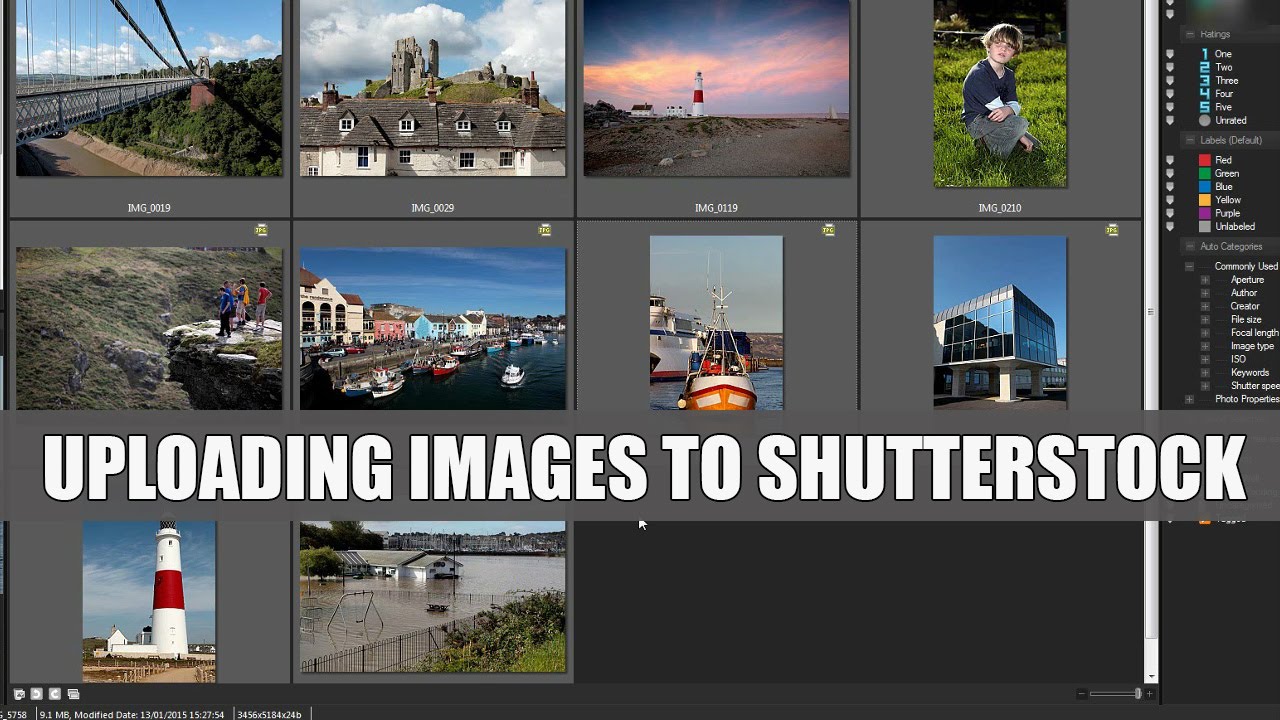
So, you’re ready to share your amazing photos with the world and make some extra income? The first step is creating a Shutterstock Contributor account. Don’t worry; it’s pretty straightforward, and I’ll walk you through the process.
First things first, head over to the Shutterstock Contributor registration page. You’ll need to provide some basic info, like your name, email address, and create a password. Make sure to use an email you check regularly because Shutterstock will send you important updates and notifications about your submissions.
Next, fill out your profile details. This includes your:
- Legal name and contact information
- Tax information (depending on your country, this might be required for earnings reporting)
- Payment details—choose your preferred payout method (PayPal, Skrill, or bank transfer)
One thing to keep in mind: Shutterstock reviews each new contributor submission to ensure quality and authenticity. So, be honest about your experience and style. If you’re just starting out, don’t worry—many new contributors get approved quickly once they meet the basic criteria.
Before submitting, you’ll also need to agree to Shutterstock’s contributor agreement and review their content guidelines. Take a few minutes to read through these so you understand what’s acceptable and what’s not. This will save you time and frustration later on.
Once everything is filled out and you’ve agreed to the terms, click submit. Shutterstock will review your application, which usually takes a few hours to a couple of days. If approved, you’ll get a confirmation email, and then you’re ready to start uploading your photos!
Pro tip: Keep your portfolio professional and high-quality from the start. A well-rounded, diverse collection of images that follow Shutterstock’s guidelines will help you get approved faster and start earning sooner. And don’t forget to check out their contributor resources for tips on improving your submissions.
Uploading Your Photos to Shutterstock
Great! Your contributor account is set up, and you’re eager to upload your photos. Let’s go through the steps to make sure your images are ready for quick approval and maximum visibility.
First, log in to your Shutterstock Contributor dashboard. You’ll see an “Upload” button—click on it to start the process. Shutterstock recommends uploading images in high quality, so make sure your photos are well-edited, sharp, and properly exposed.
When uploading, you can select multiple files at once, which saves time if you’re uploading a batch. Shutterstock accepts JPEG files with the following specs:
- Maximum file size: 50 MB
- Resolution: at least 4 MP (megapixels)
- Color profile: sRGB or Adobe RGB
Before hitting upload, prepare the following metadata for each photo:
- Title: Be descriptive but concise. Think about what someone might search for.
- Keywords: Use relevant keywords to improve searchability. Shutterstock suggests adding at least 15 keywords per image, but more is better.
- Description: Briefly explain what’s in the photo. This helps reviewers and buyers understand your image.
Adding accurate and detailed metadata is crucial. It not only helps your images get discovered faster but also reduces the chances of rejection during review. Remember, Shutterstock’s reviewers check for technical quality and adherence to guidelines, but your metadata helps them understand the context of your images.
Once uploaded, you’ll see your images in the “Upload” queue. Shutterstock’s review team will then evaluate your photos. To speed up approval:
- Upload only high-quality images
- Ensure your photos are properly edited and free of noise or artifacts
- Follow their content guidelines strictly
After submission, keep an eye on your email or dashboard for feedback. If your images are approved, they’ll go live and be available for licensing. If rejected, Shutterstock usually provides reasons—use this feedback to improve your future uploads.
And that’s it! Uploading images might seem simple, but paying attention to quality and metadata can make a big difference in how quickly your photos get approved and start generating income. Happy uploading!
Tips to Increase the Chances of Quick Photo Approval
Getting your photos approved quickly on Shutterstock can feel like a bit of a game, but with the right strategies, you can improve your chances significantly. Here are some practical tips to help you get your images approved faster:
Focus on Technical Quality
First things first, make sure your photos are technically sound. This means high resolution, sharp focus, good exposure, and proper color correction. Shutterstock has strict quality standards, so blurry, pixelated, or poorly lit images are more likely to be rejected. Use a good camera or smartphone with a decent camera, and always review your photos for clarity before uploading.
Follow the Submission Guidelines Carefully
Every stock platform has specific rules regarding image size, file format, and metadata. For Shutterstock, upload images in JPEG format with a minimum of 4 MP resolution. Also, add descriptive, relevant titles and keywords to help reviewers understand what your photo depicts. Avoid vague descriptions—be specific and accurate.
Choose Popular and Relevant Subjects
Photos that reflect current trends or common needs tend to get approved faster. Think about popular themes like technology, business, lifestyle, health, or nature. Avoid overly niche or obscure topics unless they are very well-executed. Conduct some research on Shutterstock’s trending images to get inspiration.
Ensure Your Model and Property Releases Are Clear
If your photos include recognizable people or private property, make sure you have the necessary releases signed and uploaded. Clear releases remove legal hurdles and demonstrate professionalism—reviewers appreciate this, leading to quicker approval.
Be Consistent and Keep Uploading
Don’t get discouraged if some images are rejected. Keep uploading high-quality, relevant photos regularly. Over time, as you learn what works and what doesn’t, your approval rate will improve. Building a diverse portfolio also increases your chances of approval since Shutterstock favors contributors with broad subject coverage.
Understanding Shutterstock’s Review Process
Getting your photos through Shutterstock’s review process can seem mysterious at first, but understanding how it works can help you prepare better and avoid common pitfalls.
Step 1: Submission
Once you upload your photo, it enters the review queue. During this stage, the system or a human reviewer assesses whether your image meets Shutterstock’s quality and content standards. This typically happens within a few hours to a couple of days, depending on submission volume.
Step 2: Automated Checks
Shutterstock uses automated tools to filter out images that don’t meet minimum technical criteria like resolution, format, or obvious quality issues. If your photo fails these checks, it’s rejected immediately, often with a generic reason. Make sure your images are properly prepared to pass these initial tests.
Step 3: Human Review
This is where experienced reviewers come into play. They examine your photo for:
- Content Quality: Is the image sharp, well-lit, and properly exposed?
- Content Appropriateness: Does the image comply with Shutterstock’s content policies? No offensive or illegal material.
- Model and Property Releases: Are all necessary releases uploaded and valid?
- Metadata: Are titles, keywords, and descriptions accurate and helpful?
Step 4: Decision
Based on their review, images are either approved or rejected. Approved images become available for licensing, while rejected ones receive feedback. Sometimes, rejection reasons can be vague, but common issues include poor quality, inappropriate content, or missing releases.
Tips for Navigating the Review Process
- Stay patient: Review times can vary, especially during busy periods.
- Learn from rejections: Review the feedback carefully and adjust your photos accordingly.
- Keep your portfolio healthy: Upload high-quality, compliant images regularly to build credibility.
Understanding this process helps demystify how Shutterstock maintains its high standards. With patience and attention to detail, you’ll improve your chances of quick approvals and build a successful stock photography portfolio over time.
Common Reasons for Rejection and How to Avoid Them
Getting your photos approved on Shutterstock can sometimes feel like a bit of a mystery. You put in the effort, upload your best shots, but then… rejection. Don’t worry! Understanding the common reasons why images get rejected can help you avoid these pitfalls and get your work approved faster.
One major reason is poor image quality. Shutterstock has high standards, so blurry, pixelated, or noisy photos are often rejected. To prevent this, always upload images in the highest possible resolution, and make sure they are sharp and well-focused. Use good lighting and avoid compression artifacts.
Another common issue is incorrect or missing model releases. If your photo features recognizable people, you need their permission captured via a proper model release form. Without it, Shutterstock can’t accept your image. Always verify whether a release is required before uploading.
Next up is poor composition or distracting elements. Photos should be visually appealing and focused on the main subject. Check for clutter, unwanted objects, or anything that takes attention away from the core idea. Cropping can also improve composition, so don’t hesitate to adjust your framing.
Also, avoid overly generic or ambiguous content. Shutterstock favors unique, high-quality images that tell a story or evoke emotion. Generic snapshots of everyday objects or scenery might not make the cut unless they’re exceptionally well-executed.
Lastly, make sure your images comply with content guidelines and legal restrictions. Avoid including copyrighted logos, trademarks, or private property without permission. Sexual content, violence, or anything inappropriate is strictly rejected.
How to avoid rejection?
- Always review Shutterstock’s content guidelines before uploading.
- Use professional editing tools to ensure high quality and correct color balance.
- Get model releases for identifiable people, property releases if necessary.
- Double-check your composition and remove any distracting elements.
- Ensure your images are original and do not infringe on other copyrights.
By paying attention to these common pitfalls, you’ll greatly improve your chances of quick approval and building a successful portfolio on Shutterstock.
Final Tips for Successful Photo Submission on Shutterstock
Congratulations! You’re now familiar with what to avoid. But what are some final pro tips to ensure your photos get approved quickly and start earning you money? Let’s dive into some tried-and-true strategies.
1. Follow the Technical Specs: Always upload images that meet Shutterstock’s technical requirements. Use sRGB color profile, save your photos in JPEG format with a maximum of 50MB, and ensure the resolution is at least 4 MP (preferably higher). Proper sizing and format help avoid unnecessary rejections.
2. Add Clear, Descriptive Titles and Keywords: When submitting your photos, craft accurate titles and use relevant keywords. Think about what someone might search for if they’re looking for an image like yours. The more precise your tagging, the higher the chances of your photo being discovered.
3. Upload in Batches: Instead of submitting one photo at a time, upload in batches. This streamlines the process, keeps your workflow efficient, and allows you to learn from each batch’s feedback. Keep track of what gets accepted or rejected to refine your future submissions.
4. Keep an Eye on Trends: Stay updated with current visual trends, popular themes, and seasonal topics. Shutterstock’s contributor dashboard often highlights trending keywords and categories. Uploading timely, relevant images can boost your acceptance rate and sales.
5. Be Patient and Persistent: Even if you face some rejections, don’t get discouraged. Use them as learning opportunities. Review Shutterstock’s feedback, tweak your images if necessary, and resubmit. Consistency and persistence are key to building a successful portfolio.
6. Engage with the Contributor Community: Join forums or social media groups dedicated to Shutterstock contributors. Sharing tips, asking questions, and learning from others’ experiences can provide valuable insights and motivation.
Lastly, always keep improving your skills. Experiment with different styles, subjects, and post-processing techniques. The more you refine your craft, the more likely your images will stand out and get approved quickly.
Remember, successful submission isn’t just about one great photo — it’s about building a quality, diverse portfolio over time. Stay dedicated, keep learning, and enjoy the creative journey!


