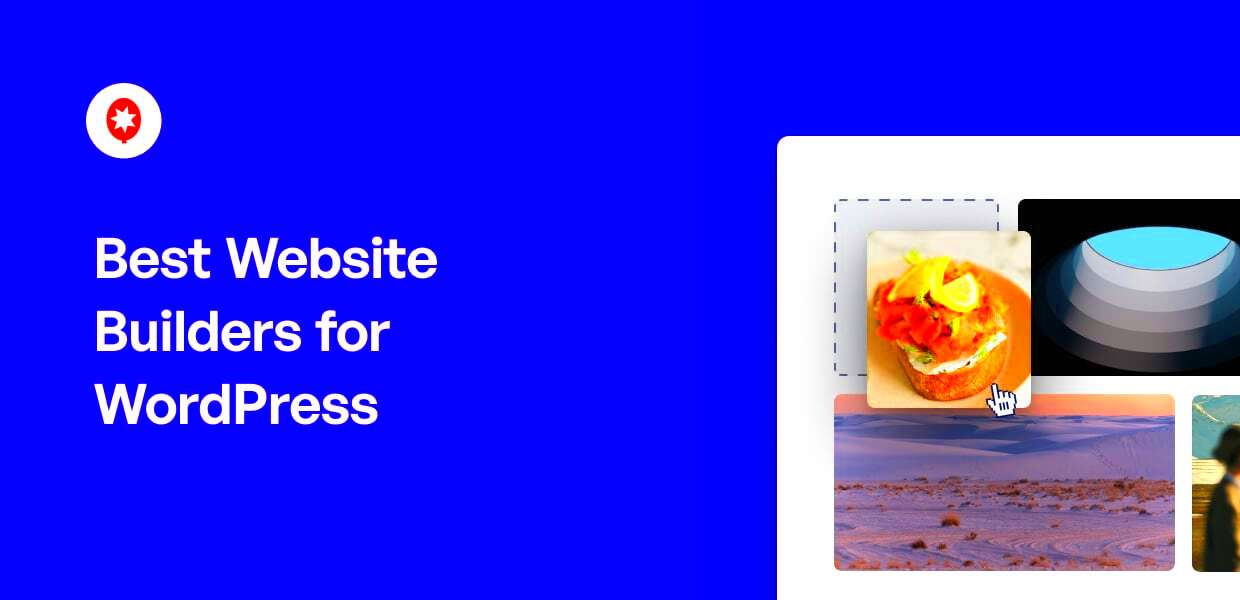Introduction to Choosing the Right WordPress Website Builder
When it comes to building a WordPress website, choosing the right website builder is crucial. The right builder can make the difference between a smooth, enjoyable experience and a frustrating one. With so many options out there, it’s easy to feel overwhelmed. However, with the right approach, you can find a website builder that suits your needs perfectly. In this guide, we’ll break down what you need to consider when picking a WordPress website builder, so you can make an informed decision and start building your site with confidence.
Consider Your Website Goals and Purpose

Before you even start thinking about features or design, it’s important to consider the primary goals of your website. What are you trying to achieve? Whether you’re building a blog, a business site, an online store, or a portfolio, your website’s goals will shape the builder you choose. Here are a few things to keep in mind:
- Business website: If you’re creating a business website, you’ll need a builder that offers professional themes, e-commerce integration, and tools for scalability.
- Blog: For a blog, you’ll want a builder with good content management features, a simple interface, and customizable themes.
- Online store: If your goal is to sell products, choose a builder with robust e-commerce capabilities, like WooCommerce support.
- Portfolio: A portfolio site requires a builder that showcases your work in an elegant, easy-to-navigate layout.
By narrowing down your website’s goals, you can focus on builders that specialize in what you need, making your decision-making process much easier.
Understand the Features and Tools You Need
Different WordPress website builders offer different sets of features, and it’s essential to know which ones align with your website’s needs. Take time to evaluate the features and tools that matter most to you. Here are some key considerations:
- Drag-and-drop builder: If you prefer a hands-on approach without coding, look for a builder with an easy-to-use drag-and-drop editor.
- Design flexibility: Some builders offer advanced customization options, like custom CSS or pre-made templates, to give you full control over your site’s look.
- SEO tools: SEO is essential for visibility online. Ensure your builder includes built-in SEO features or integrates with popular SEO plugins.
- E-commerce features: For an online store, the builder should offer features like product pages, shopping cart integration, and payment gateways.
- Responsive design: Your builder should offer mobile-friendly design templates to ensure your site looks great on all devices.
- Security and backups: Ensure the builder offers features like SSL support, backups, and security measures to keep your website safe.
By understanding the features you need, you can better assess which website builders can help you meet your goals effectively.
Evaluate the Ease of Use and Learning Curve
When choosing a WordPress website builder, one of the most important factors is how easy it is to use. You don’t want to get bogged down in complicated menus or have to learn coding to get your site off the ground. The ease of use and learning curve can vary greatly between builders. Some are designed for beginners, while others are better suited for experienced developers. Here are a few things to look for:
- Intuitive interface: A builder with a user-friendly interface allows you to quickly create and manage your website. Look for drag-and-drop builders, as they tend to be simpler to use.
- Ready-made templates: Templates can save you time, allowing you to select a pre-designed layout and customize it with ease. Choose a builder that offers a variety of high-quality, industry-specific templates.
- Documentation and tutorials: Builders with comprehensive guides, video tutorials, and FAQs can make your experience easier. These resources are helpful if you ever get stuck.
- Responsive support: Even the most user-friendly builder might have its moments of frustration. Having access to responsive customer support is key to solving any issues quickly.
The ease of use and the learning curve vary depending on your experience and how complex your site needs to be. A builder that’s too simple might limit your creativity, while one that’s too complex could slow you down. It’s all about finding the right balance for your skill level.
Check for Flexibility and Customization Options
Flexibility and customization are essential if you want to make your website stand out. Not all WordPress website builders offer the same level of freedom. Some are highly customizable, while others focus on providing a simpler, pre-designed structure. Here are some things to think about:
- Theme customization: Choose a builder that allows you to easily modify the theme, whether it’s changing colors, fonts, or layout. Some builders offer advanced tools for detailed customization, while others may have more basic options.
- Custom CSS support: If you’re familiar with coding, a builder that supports custom CSS can give you even more control over the design and functionality of your site.
- Plugin support: WordPress plugins can extend the functionality of your site. Choose a builder that supports a wide range of plugins, especially those that match your specific needs (e.g., SEO tools, e-commerce features, or social media integration).
- Content management: Flexibility also applies to how you manage your site’s content. Ensure the builder allows for easy addition and editing of pages, posts, and media without complicated steps.
It’s important to choose a builder that provides enough flexibility to let you grow and adapt your site as your business or project evolves. Without these options, you may find your site looking outdated or lacking in features as your needs change.
Consider Support and Community Resources
When building a website, you might run into issues, whether it’s a technical glitch or a design challenge. Having good support and access to community resources can make all the difference. Look for the following when evaluating a WordPress builder’s support system:
- Customer support: Check if the builder offers customer support via live chat, email, or phone. Quick and helpful responses are crucial for resolving problems efficiently.
- Documentation and knowledge base: A well-organized knowledge base with detailed articles and guides can help you solve problems independently. Builders that offer comprehensive documentation will save you time in the long run.
- Online communities: Many WordPress builders have large user communities where you can ask questions and share experiences. A strong community can help you find solutions, offer advice, and even provide inspiration.
- Third-party resources: Some builders have a wealth of third-party resources, such as video tutorials, blogs, and online forums, that can provide additional support when needed.
Support and community resources are invaluable, especially if you’re new to website building. A strong support system ensures that you can overcome obstacles and continue building your site with confidence.
Compare Pricing and Value for Money
When choosing a WordPress website builder, pricing is an essential factor to consider. While many website builders offer free plans or trials, the full range of features is often behind a paywall. It’s important to compare the pricing tiers of different builders and evaluate what you’re getting for your money. Here’s how to assess the value:
- Free vs Paid Plans: Many builders offer free plans, but they come with limitations like fewer templates, limited customization, or branding on your site. Paid plans usually unlock more features, such as premium templates, greater storage, and advanced support.
- What’s Included: Look at what each pricing tier includes. Does it offer everything you need, or will you have to purchase additional plugins or features? The more comprehensive the plan, the better the value.
- Trial Period: Many WordPress builders offer trial periods, so you can test the platform before committing. Take advantage of this to evaluate whether the builder fits your needs.
- Scalability: Think about future costs. If you plan to scale your website, will the builder’s pricing remain affordable as you grow? It’s important to pick a builder that fits your current budget but can grow with you in the future.
- Hidden Costs: Watch out for hidden costs, like transaction fees, extra costs for premium templates, or features that aren’t included in the basic plans.
By evaluating the pricing and what’s included, you can ensure that the builder you choose offers the best value for your budget and needs. Remember, the cheapest option might not always be the best if it lacks the essential features you require.
Frequently Asked Questions
1. What’s the difference between a free and paid WordPress website builder?
A free WordPress builder often has limitations, such as fewer design options or features, and may include the builder’s branding on your site. Paid plans typically offer more customization, premium templates, greater storage, and better customer support.
2. Do I need to know how to code to use a WordPress website builder?
No, most WordPress website builders are designed with beginners in mind and offer drag-and-drop interfaces that make it easy to design your website without any coding knowledge. Some builders also allow for custom code if you’re familiar with it.
3. How do I choose the best website builder for my business?
Start by considering your website goals. If you’re running an online store, look for a builder with strong e-commerce features. If you need a blog, choose a builder with content management tools. Evaluate ease of use, flexibility, support, and pricing to find the best match.
4. Can I switch to another builder later?
Yes, you can switch to a different builder later, but it can be time-consuming and may require redesigning your site. It’s always best to choose a builder that suits your long-term needs to avoid having to switch in the future.
5. Are there any free WordPress website builders?
Yes, there are several free WordPress website builders available, such as WordPress.com, Elementor, and others. However, free plans typically come with limitations like fewer templates, less customization, and branding. Upgrading to a paid plan gives you more features and flexibility.
Conclusion
Choosing the best WordPress website builder is about balancing your needs with the features, ease of use, and value for money. Start by considering your website’s goals, evaluate the tools and flexibility each builder offers, and think about how easy it will be for you to use. Don’t forget to factor in support and community resources, as these can be invaluable when building and maintaining your site. Finally, comparing pricing ensures that you get the most value for your investment, whether you choose a free plan or a premium subscription. With these considerations in mind, you’ll be able to confidently pick the best WordPress builder for your needs and create a website that works for you.