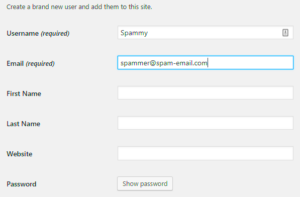Denial of Service (DoS) attacks are a significant threat to online platforms, including WordPress. In simple terms, a DoS attack aims to make a website or service unavailable to its intended users. By overwhelming the target with excessive requests, attackers can trigger performance issues, or even crash the site entirely. This is particularly concerning for WordPress users, as it not only affects website functionality but can also harm the site’s reputation and credibility. Understanding these attacks is essential for safeguarding your
The Impact of Denial of Service Attacks on WordPress

The consequences of a DoS attack on a WordPress site can be extensive and damaging. Below are some of the most significant impacts:
- Website Downtime: One of the most immediate effects is the website going offline. Visitors will see error messages instead of the content you worked hard to create.
- Loss of Revenue: For e-commerce sites, downtime can lead to a significant loss of sales and revenue. Even a few hours offline can mean missing substantial profits.
- Damage to Reputation: Frequent outages can tarnish your brand reputation. Users may hesitate to return to a site that seems unreliable.
- Increased Costs: After an attack, the costs can quickly add up. You might need to invest in additional security measures, hire experts, or even switch hosting services to recover.
- Data Loss: Though DoS attacks typically focus on availability rather than data theft, they can lead to data corruption and loss if not handled correctly.
In summary, the impact of a DoS attack on a WordPress website is multi-faceted, affecting everything from user experience to financial stability. Being aware of these risks is the first step towards implementing effective defenses.
3. Types of Denial of Service Attacks
When we talk about Denial of Service (DoS) attacks, it’s not a one-size-fits-all situation. There are various types that attackers use to disrupt services, especially targeting platforms like WordPress. Let’s dive into some of the major types of DoS attacks:
- Traditional DoS: This is the most straightforward type. Here, a single attacker uses a single machine to flood the server with traffic, making it unable to respond to legitimate requests.
- Distributed Denial of Service (DDoS): This is a ramp-up from the traditional DoS. Instead of one machine, multiple compromised systems (like those in a botnet) work together to overwhelm the target server with a massive volume of traffic.
- Application Layer Attacks: These attacks target specific applications, such as web servers. Attackers may exploit vulnerabilities in your WordPress plugins or themes to consume resources, leading to service disruptions.
- Protocol Attacks: Here, attackers focus on the network protocols themselves, like TCP or UDP. They flood the server with packets that exhaust connection pools and resources.
- Volume-Based Attacks: These attacks involve overwhelming a network with excessive numbers of packets or traffic, typically measured in bits per second. This can lead to server overload and eventual downtime.
Understanding these types can help you recognize potential threats and take proactive measures to safeguard your WordPress site.
4. Signs that Your WordPress Site is Under Attack
So, how do you know if your WordPress site is facing a Denial of Service attack? There are several indicators that might suggest you’re under siege. Let’s take a look:
- Slow Performance: If your website suddenly becomes sluggish, it might be a sign that there’s an attack in progress, causing server overload.
- Increased Traffic: A sudden spike in traffic, especially from unusual geographical locations or IP addresses, can indicate an ongoing attack.
- Error Messages: Frequent error messages, particularly 503 Service Unavailable errors, are red flags that your server cannot handle requests.
- Unresponsive Site: If your site often becomes unresponsive or crashes altogether, it’s crucial to investigate the potential of a DoS attack.
- Access Denied to Admin Dashboard: If you’re unable to access your WordPress admin dashboard, it could be that the server resources are exhausted due to an attack.
Recognizing these signs promptly can be critical in mitigating the damage and ensuring your WordPress site remains functional and secure. Stay alert!
5. Preventative Measures to Secure Your WordPress Site
When it comes to securing your WordPress site against the threat of Denial of Service (DoS) attacks, prevention is key. The best defense is a combination of various strategies designed to reinforce your site’s defenses. Here are some effective preventative measures you can implement:
- Use a Reliable Hosting Provider: Choose a hosting provider known for robust security measures that include DDoS protection. Look for features like traffic filtering and application firewalls.
- Implement a Web Application Firewall (WAF): A WAF can help block malicious traffic before it reaches your site, filtering out harmful requests and keeping your site secure.
- Limit Login Attempts: By restricting the number of login attempts, you reduce the chances of automated bots trying to overwhelm your system. You can use plugins that automatically lock users out after a certain number of failed attempts.
- Keep WordPress, Themes, and Plugins Updated: Regularly updating your WordPress core, themes, and plugins helps patch vulnerabilities that attackers could exploit.
These steps, if executed properly, create a fortified environment that can withstand potential DoS attacks. Always remember, staying proactive is the best way to preserve both your site’s availability and user trust.
6. Best Practices for WordPress Security
Security should be a top priority for any WordPress website owner. Implementing best practices can go a long way in safeguarding your site not just against DoS attacks but a multitude of other security threats. Here’s a handy list to get youAn internal server error occurred.
7. Monitoring Your WordPress Site for Suspicious Activity
Keeping an eye on your WordPress site is crucial to ensure that it remains secure and functions smoothly. Monitoring for suspicious activity helps you identify potential threats before they escalate into significant problems. Here are some effective methods to keep your site safe:
- Use Security Plugins: There are several WordPress security plugins available that can track your site’s activity. Plugins like Wordfence, Sucuri Security, or iThemes Security can provide real-time monitoring and alert you to potential threats.
- Set Up Activity Logs: Tracking changes made to your site can give you insight into unauthorized access. You can use plugins like Simple History or WP Security Audit Log to see who logged in, what changes were made, and when.
- Regular Backups: Always have a backup of your site so you can revert to a previous state if something goes wrong. Use tools like UpdraftPlus or BackupBuddy for convenient backup solutions.
- Check for Unusual Traffic: Monitor your site’s analytics through Google Analytics or similar tools to detect unusual spikes in traffic which could indicate a DDoS attack or other issues.
- Implement Firewall Protection: A firewall can help filter out malicious traffic before it reaches your website. Solutions like Cloudflare can serve as a protective barrier.
Being proactive in monitoring your site can save you from future headaches. After all, the key to a secure WordPress site is a vigilant eye on what’s happening behind the scenes.
8. How to Respond If Your Site is Affected
If you discover that your WordPress site has been compromised or affected by a denial of service attack, it’s vital to act quickly and effectively. Here’s a step-by-step guide to help you respond appropriately:
- Identify the Issue: Use monitoring tools to determine the nature of the attack. Is it an overload of traffic, or has your site been accessed without your permission?
- Activate Maintenance Mode: If your site is down or acts unusually, enable maintenance mode. This removes the content accessible to users and gives you time to assess the situation without further exposure.
- Contact Your Hosting Provider: Reach out to your hosting service immediately. They often have procedures in place to handle DDoS attacks or security breaches and can help mitigate the issue.
- Update Passwords: Change all your login credentials, including admin accounts, FTP accounts, and database passwords. Use strong, unique passwords for each account.
- Restore from Backup: If the integrity of your site is compromised and can’t be repaired easily, consider restoring it from a recent, clean backup. Ensure that the backup is free from malicious code.
- Scan for Malware: Utilize security scanning tools offered by plugins or external services to identify and remove any malware present on your site.
- Evaluate Your Security Measures: After resolving the issue, review your current security practices. Determine what vulnerabilities were exploited and how you can strengthen your defenses moving forward.
In the aftermath of an attack, learning from the experience is essential. Take the time to fortify your security measures to help prevent future incidents. Remember, staying vigilant is the key to keeping your WordPress site safe.
Resources for Further Learning
Understanding Denial of Service (DoS) attacks is crucial for anyone managing a WordPress website. Here are some valuable resources that will deepen your knowledge and help reinforce your website’s defenses:
- Books:
- The Web Application Hacker’s Handbook by Dafydd Stuttard and Marcus Pinto: This book covers various web application vulnerabilities, including DoS attacks.
- Cybersecurity Essentials by Charles J. Brooks, Christopher Grow, and Philip Craig: A comprehensive guide that includes information on cyber threats and mitigation strategies.
- Online Courses:
- Cybersecurity for Beginners (Udemy): Learn foundational concepts and protect against various attacks, including DoS.
- Cyber Security Basics (Coursera): Understand the basics of cybersecurity principles, including website protection.
- Websites & Blogs:
- Wordfence Blog: Regular updates on WordPress security, including tips on preventing DoS attacks.
- Cloudflare Learning Center: A wealth of information on DDoS protection and web security strategies.
By leveraging these resources, you can enhance your understanding of denial of service attacks and improve your WordPress website’s security posture.