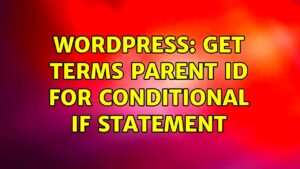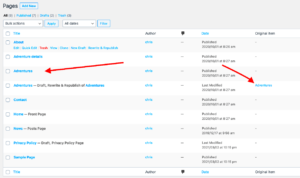When transitioning from WordPress to Shopify, one of the most crucial steps is migrating customer data. Whether you’re moving your e-commerce store, blog, or other services, maintaining accurate customer information is essential for a smooth business operation. Migrating customer data ensures that all your valuable customer records—such as contact details, order histories, and preferences—are preserved. This not only helps you maintain continuity in your customer relationships but also allows for easy management once you’re fully set up on Shopify.
Why Migrate Customer Data from WordPress to Shopify?
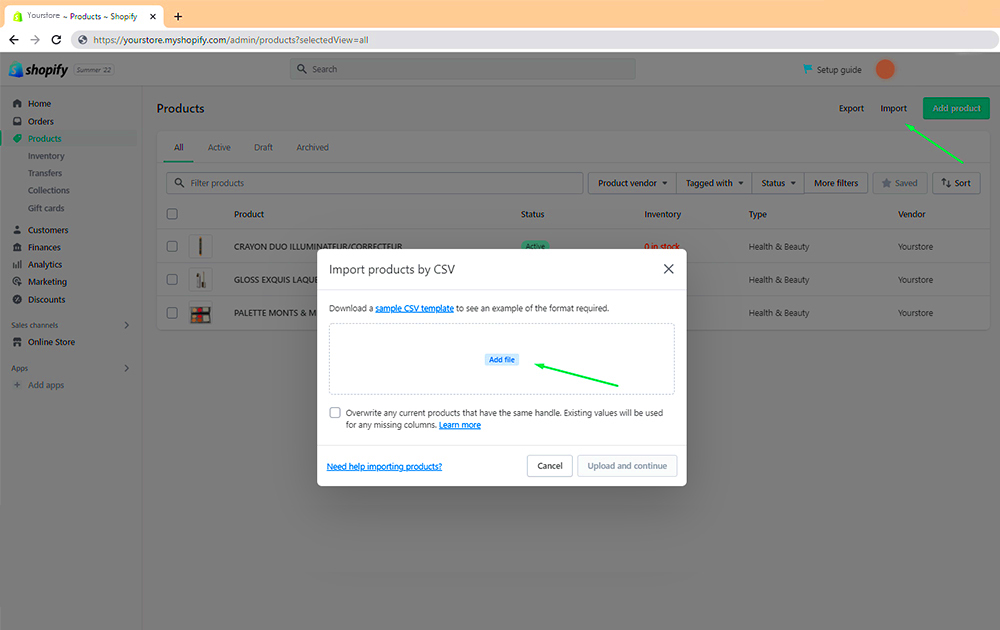
There are several reasons why businesses decide to migrate their customer data from WordPress to Shopify. Shopify offers a robust e-commerce platform with better scalability, security, and specialized features for online stores. Here are a few key reasons to consider this migration:
- Improved E-commerce Features: Shopify is designed specifically for online stores, providing more advanced tools for sales, marketing, and product management.
- Better Performance: Shopify offers better speed and performance for handling high volumes of traffic and transactions.
- Enhanced Security: Shopify ensures a higher level of data security with regular updates and compliance with industry standards like PCI-DSS.
- More Integrations: Shopify has a vast ecosystem of apps and integrations that can help scale your business efficiently.
With these advantages, migrating your customer data to Shopify can help streamline your processes, improve user experience, and boost overall business performance.
Step-by-Step Guide to Migrating Customer Data

Now that we understand why migrating customer data to Shopify is beneficial, let’s break down the process step by step:
- Backup Your WordPress Data: Before making any changes, ensure you have a complete backup of your WordPress data, including all customer information. This can be done via WordPress plugins or manual export.
- Choose the Right Migration Tool: There are several migration tools available to help transfer customer data. Popular options include Shopify’s built-in import tools or third-party apps like LitExtension or Cart2Cart. Select one based on your needs.
- Map Your Data: Mapping data refers to matching fields between WordPress and Shopify. For instance, ensure that the ’email’ field in WordPress corresponds with the ’email’ field in Shopify. Many migration tools will automate this process.
- Test the Migration: Run a test migration with a small batch of customer data to verify that all information is transferred accurately and formatted correctly.
- Complete the Migration: After testing, proceed with migrating the full customer database. This includes customer profiles, order history, and other relevant information.
- Verify Data Accuracy: Once the migration is complete, go through your Shopify store to ensure all customer information has been transferred accurately. Check for missing or incorrect details.
- Update Your Shopify Settings: Finally, make sure your Shopify store settings are optimized for the imported data. Adjust customer notification settings and ensure your payment gateways and shipping options are up to date.
By following these steps carefully, you can ensure a smooth transition without losing important customer data during the migration process.
Choosing the Right Tools for the Migration Process
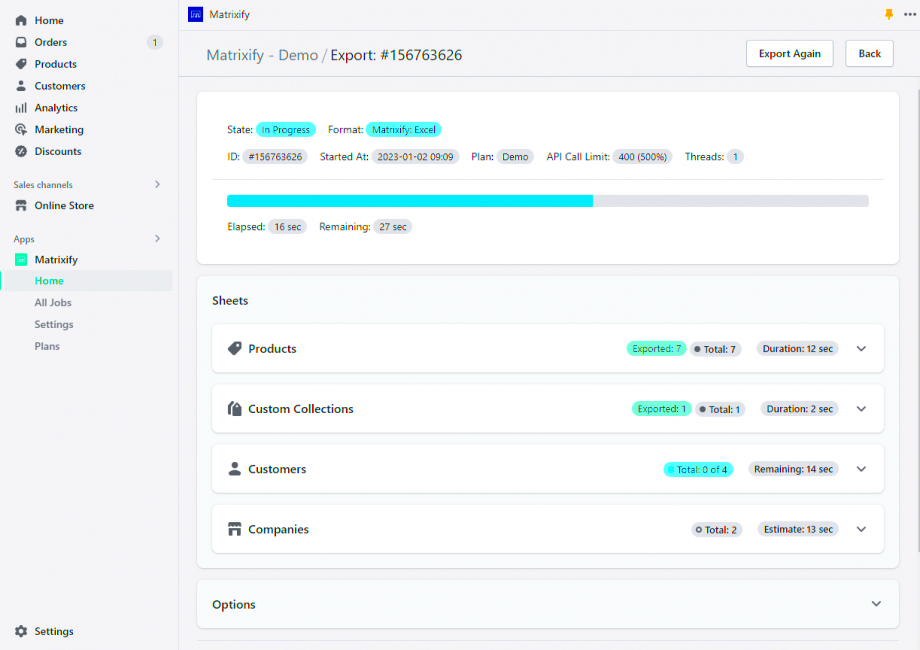
Choosing the right tools for migrating customer data is crucial for ensuring a smooth and hassle-free transition. While there are several migration tools available, it’s important to pick one that fits your needs, budget, and the scale of your data. The right tool can help automate the migration, saving you time and reducing errors. Here’s how to choose:
- Compatibility: Ensure that the migration tool is compatible with both WordPress and Shopify. Some tools are specifically designed for this purpose and can simplify the process.
- Data Mapping Features: Choose a tool that supports data mapping, which ensures that your customer data is correctly aligned between the two platforms (e.g., mapping customer emails, addresses, and order history).
- Automation: Opt for a tool that automates the migration process as much as possible, especially if you’re migrating a large volume of data. This reduces manual effort and the likelihood of errors.
- Customer Support: Look for tools that offer excellent customer support. In case something goes wrong, having support can save a lot of time and frustration.
- Affordability: Compare pricing for different tools. Some options may charge based on the number of products or customer records, while others may offer a flat rate.
Popular tools for migrating customer data to Shopify include LitExtension, Cart2Cart, and Shopify’s own data import tool. Each has its strengths and weaknesses, so choose the one that aligns with your specific needs.
Common Challenges in Migrating Data and How to Overcome Them

While migrating customer data to Shopify can be straightforward, it’s common to face some challenges during the process. Understanding these challenges and knowing how to overcome them will make the migration smoother. Here are some common issues:
- Data Loss: During migration, some customer data may get lost or incorrectly mapped. To avoid this, always perform a test migration with a small data sample first. Double-check that all information is correctly transferred before completing the process.
- Data Formatting Issues: WordPress and Shopify may use different formats for customer information. For example, phone numbers or addresses may need to be formatted differently. Be sure to review the data post-migration to ensure it’s properly structured.
- App Integrations: Not all apps used in WordPress will have direct counterparts in Shopify, which could cause issues with your migrated data. Research Shopify apps that can replace or integrate with the ones you used in WordPress.
- SEO and URL Redirects: Migrating to Shopify can sometimes affect your SEO if old URLs are not properly redirected. Set up 301 redirects to ensure that traffic to old WordPress URLs is automatically redirected to the correct pages in Shopify.
To overcome these challenges, careful planning and testing are key. Use reliable tools, back up all your data, and take the time to review your migration step by step to ensure accuracy.
Ensuring Data Security During the Migration
Data security is a top priority when migrating customer information. Protecting sensitive customer data during the migration process ensures that you avoid potential breaches or theft. Here’s how to maintain security throughout the process:
- Use Secure Tools: Ensure that the migration tools you choose offer secure, encrypted connections. Tools that use SSL encryption help protect your data from being intercepted during transfer.
- Backup Your Data: Always back up your customer data before beginning the migration. This way, if anything goes wrong, you have a secure copy of the data to restore from.
- Limit Access: Restrict access to sensitive data during migration. Only authorized team members should be allowed to handle the migration process.
- Check for Compliance: If your store handles sensitive customer information, ensure that your migration process complies with data protection laws like GDPR or CCPA. This includes properly securing data and informing customers if needed.
- Monitor the Migration: Continuously monitor the migration process for any suspicious activity or errors. Some tools provide logs or tracking to keep you updated on the status of your migration.
By following these steps, you can ensure that your data remains secure during the migration process. Always prioritize customer trust and protect their information at all stages of the migration.
Post-Migration: Testing and Verifying Customer Data
After migrating customer data from WordPress to Shopify, it’s essential to test and verify the accuracy of the migration. This ensures that all customer information, including profiles, order history, and contact details, has been transferred correctly. Testing is a critical step to avoid issues down the line. Here’s how you can ensure everything is in order:
- Check Data Integrity: Start by reviewing a sample of customer accounts to verify that all data is intact. Check for missing or incorrect fields, such as names, emails, addresses, and order history.
- Test Customer Experience: Log in as a customer to see if everything functions properly. Test features like password recovery, order tracking, and account settings to make sure they’re working as expected.
- Verify Order Data: Ensure that previous orders, payments, and shipping details are accurately reflected in Shopify. This is crucial for maintaining good customer service.
- Check for Missing Data: Use Shopify’s reporting features to check for any gaps or missing data in your customer profiles. This includes ensuring that customers’ past purchases and preferences have been transferred properly.
- Test Integrations: If you’ve integrated any third-party tools, such as email marketing platforms or analytics, test these systems to ensure they’re connected and functioning correctly with the new Shopify store.
Testing and verifying your customer data after migration may take some time, but it’s worth the effort to avoid any future problems. It ensures that your customers’ information is safe and that your store is fully operational.
Frequently Asked Questions (FAQ)
When migrating customer data from WordPress to Shopify, it’s normal to have questions. Here are some frequently asked questions to help guide you through the process:
- How long does the migration process take? The migration time can vary based on the size of your data. For smaller stores, it could take a few hours, but for larger stores, it may take several days.
- Will my SEO be affected? If you set up proper redirects (301 redirects) from your old WordPress URLs to Shopify, your SEO should not be significantly impacted. However, it’s important to monitor traffic after migration.
- Can I migrate my WordPress blog to Shopify? Yes, you can migrate your WordPress blog content, including posts, comments, and media files, to Shopify with the help of various migration tools.
- What if there are errors during the migration? Always backup your data before starting the migration. If errors occur, you can restore your data from the backup or re-run the migration with the help of the tool’s support team.
- Do I need technical knowledge to migrate data? No, many migration tools are designed for non-technical users. However, some knowledge of how both platforms work can help make the process easier and reduce the chances of errors.
If you have any other questions, it’s always a good idea to reach out to the migration tool’s customer support or consult Shopify’s help center for more detailed guidance.
Conclusion: Successfully Migrating Customer Data to Shopify
Successfully migrating your customer data from WordPress to Shopify is a vital step in scaling your e-commerce business. By following the right steps, choosing the right tools, and verifying the data post-migration, you can ensure that your transition to Shopify is smooth and your customer information remains intact. A well-planned migration not only saves time but also helps maintain customer trust and business continuity.
Remember, the migration process doesn’t stop once the data is transferred. Testing, verifying, and ensuring everything functions correctly are critical to achieving long-term success. By taking the time to thoroughly test the migration, you can avoid problems and give your customers the best possible experience on your new Shopify platform.
With the right approach, your store will be fully operational on Shopify, allowing you to take full advantage of its powerful e-commerce features and grow your business with ease.