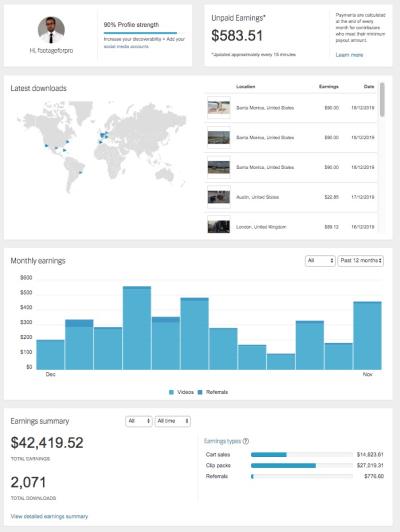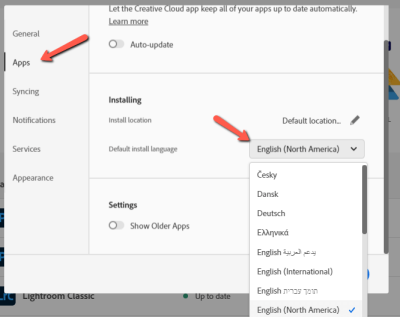If you love photography, graphic design, or creating digital art, the Shutterstock Contributor Program might just be your new best friend. It’s a fantastic way to turn your creative passion into a source of income. By submitting your images, videos, or illustrations, you can earn royalties whenever someone downloads your work. Whether you’re a seasoned pro or just starting out, this platform offers a straightforward way to showcase your talent and make money doing what you love. Plus, with a huge global audience, your work has the potential to reach thousands—or even millions—of people!
Getting Started as a Shutterstock Contributor

Ready to dive in? Getting started with the Shutterstock Contributor Program is easier than you might think. Here’s a quick step-by-step guide to help you begin your journey:
- Create an Account: Head over to the Shutterstock Contributor website and sign up. You’ll need to provide some basic info like your name, email, and payment details.
- Review the Content Guidelines: Before uploading, familiarize yourself with Shutterstock’s content standards. This ensures your submissions meet quality and technical requirements, increasing your chances of acceptance.
- Prepare Your Content: Make sure your images, videos, or illustrations are high quality. Use good lighting, clear focus, and avoid watermarks. Editing your work to enhance its appeal can make a big difference.
- Upload Your Work: Use the contributor dashboard to upload your files. Add descriptive titles, tags, and relevant keywords—think of these as the labels that help buyers find your work.
- Submit for Review: Once your content is uploaded, submit it for review. Shutterstock’s team will evaluate your work for quality and compliance. If approved, your content will go live in the marketplace.
Don’t worry if your first few uploads aren’t accepted right away. Keep practicing, refining your skills, and submitting new content. The more you contribute, the higher your chances of earning royalties. Plus, engaging with the community and staying updated on trends can give you a competitive edge. So, get your creative gear ready and start sharing your work with the world!
Tips for Creating High-Quality Content That Sells
When it comes to making money with the Shutterstock Contributor Program, one of the most important pieces of the puzzle is creating content that buyers want to purchase. High-quality content not only increases your chances of making sales but also helps you build a strong reputation on the platform. So, how do you craft images, videos, or vectors that stand out? Let’s dive into some practical tips.
Focus on Originality and Creativity: Shutterstock is a crowded marketplace, so your content needs to be unique and eye-catching. Think outside the box—whether it’s a fresh take on a popular subject or a niche that’s underrepresented. Originality can make your work more appealing to buyers looking for something different.
Pay Attention to Technical Quality: Make sure your images are sharp, well-lit, and properly exposed. For videos, ensure clear audio and smooth motion. Use high-resolution settings and avoid noise or pixelation. Technical excellence shows professionalism and builds trust with clients.
Follow Trends and Buyer Demand: Keep an eye on trending topics, seasonal themes, and emerging industries. Shutterstock often highlights trending subjects on their blog or marketplace. Creating content that aligns with current demand increases your chances of sales.
Use Appropriate Keywords and Metadata: Even the best content won’t sell if it’s not discoverable. Use descriptive, relevant keywords and accurate titles. Think about what buyers would search for when looking for your content and include those terms.
Maintain Consistency and Quality Control: Regularly upload new content to stay active and relevant. Before submitting, review each piece carefully—check for any imperfections or mistakes. High-quality, consistent uploads help you build a strong portfolio and reputation.
Remember, quality over quantity is key. It’s better to upload fewer high-quality pieces than a large volume of mediocre work. Over time, as you refine your skills and understand what sells, you’ll see your earnings grow.
Uploading and Managing Your Portfolio Effectively
Once you’ve created some great content, the next step is managing your portfolio wisely. An organized and strategic approach to uploading can significantly impact your sales and overall success as a Shutterstock contributor. Let’s explore some tips for doing this effectively.
Organize Your Content into Clear Categories: Use folders or tags to keep your portfolio organized by themes, styles, or content type. This makes it easier to find and update specific pieces later. For example, separate your landscape photos from portraits or your vector illustrations from videos.
Set Realistic Upload Goals: Don’t overwhelm yourself by trying to upload hundreds of files all at once. Instead, set achievable goals—like uploading 5-10 quality pieces each week. Consistency is more important than volume, and steady uploads keep your portfolio fresh.
Optimize Each Upload: When submitting new content, ensure your titles, descriptions, and keywords are accurate and relevant. Proper optimization helps your content appear in search results and increases the chance of sales.
Monitor Your Performance and Analytics: Use Shutterstock’s contributor dashboard to track which pieces sell best, what keywords work, and where you might improve. Regularly reviewing this data helps you refine your content strategy over time.
Update and Refresh Your Portfolio: Periodically review your existing portfolio. Remove outdated or underperforming pieces and replace them with fresh, high-quality content. This keeps your portfolio attractive to buyers and search engines alike.
Engage and Respond: If you receive comments or feedback, take them into account. Engaging with the community and staying responsive can sometimes lead to new ideas or collaborations.
Managing your portfolio thoughtfully not only boosts your visibility but also helps you understand what works best, allowing you to focus your efforts on creating content that sells. With organization and strategic uploads, you’ll be well on your way to maximizing your earning potential on Shutterstock.
Maximizing Your Earnings Through Strategic Tagging and Keywords
One of the biggest secrets to earning more as a Shutterstock contributor is mastering the art of tagging and keywording your images effectively. Think of keywords as the bridge between your artwork and potential buyers. The more accurately and strategically you tag your images, the higher the chances they’ll appear in relevant searches—and the higher your sales potential.
So, how do you do it? First, put yourself in the shoes of someone searching for your type of image. What words or phrases would they type into the search bar? Use these keywords! Be specific but also consider broad terms that cover a wide audience. For example, if you upload a photo of a sunset over a mountain range, include keywords like “sunset,” “mountains,” “nature,” “landscape,” “evening,” “sky,” “outdoors”.
Here are some tips for effective tagging:
- Use all available keyword slots: Shutterstock allows up to 50 keywords per image, so take advantage of every one!
- Be accurate and honest: Avoid misleading tags. If your image doesn’t feature a dog, don’t tag it with “dog.”
- Include synonyms and related terms: Different buyers may search using different words. Cover all bases.
- Think about trends and seasonal tags: If your image is seasonal, like Christmas or Halloween, include those keywords during relevant times of the year.
- Use descriptive phrases: Instead of just “flower,” try “bright yellow sunflower” to attract more targeted searches.
Another clever trick is to look at top-performing images in your niche. Check how they are tagged and learn from them. You can also use keyword research tools or even Google Trends to discover popular search terms related to your images.
Remember, the goal is not just to get views but to attract buyers who are ready to purchase. Well-thought-out keywords increase your visibility, which can directly impact your earnings. So spend some time on this step—it’s well worth the effort!
Understanding Shutterstock’s Payment Structure and Payouts
Getting paid is obviously the main reason we contribute to Shutterstock, so it’s important to understand how their payment system works. Shutterstock pays contributors based on a combination of factors like your exclusive or non-exclusive status, your lifetime earnings, and the type of license buyers choose.
Here’s a quick breakdown of how it works:
| Contributor Level | Royalty Rate | Additional Notes |
|---|---|---|
| Standard | 15% – 30% | Based on lifetime earnings; higher earnings unlock higher rates. |
| Elite | 30% – 40% | Achieved after reaching certain sales milestones. |
Key Points to Keep in Mind:
- Royalty rates vary: The more exclusive your content (if you choose to be exclusive), the higher your potential royalties.
- Types of licenses: Standard licenses typically generate lower royalties, while extended licenses pay more.
- Contributor levels: As you sell more images, your earning percentage can increase, boosting your payouts over time.
- Payout thresholds: Shutterstock pays out once your earnings reach $35. You can set up your payout method via PayPal, Payoneer, or bank transfer.
- Payment schedule: Payments are made monthly, usually around the 15th of each month, for earnings accumulated the previous month.
To maximize your payouts, focus on creating high-quality images that are in demand, optimize your tags for better visibility, and aim to sell images with extended licenses. Additionally, check your dashboard regularly to see which images are performing best and consider creating more content in those niches.
Understanding the ins and outs of Shutterstock’s payment structure helps you plan your contributions wisely. Remember, consistency, quality, and strategic tagging all play a role in increasing your earnings and reaching your payout goals faster. Happy uploading and earning!
Promoting Your Work to Increase Visibility and Sales
Once you’ve uploaded your stunning photos and videos to Shutterstock, the next big step is making sure they get seen by the right people. Simply adding your work to the platform isn’t enough — you need to actively promote it to boost your visibility and, ultimately, your sales. Think of it like planting seeds: the more you nurture and share your work, the more it will grow and reach a wider audience.
Here are some practical tips to effectively promote your Shutterstock portfolio:
- Share on Social Media: Use platforms like Instagram, Twitter, Facebook, and LinkedIn to showcase your best images. Create dedicated pages or profiles for your photography work. Use relevant hashtags to reach a broader audience and connect with potential buyers or fellow contributors.
- Build a Personal Website or Portfolio: Having your own website not only adds credibility but also serves as a hub for all your work. Include links to your Shutterstock portfolio and encourage visitors to browse and purchase your images.
- Engage in Online Communities: Join photography forums, Facebook groups, or niche communities where potential clients or fellow contributors hang out. Share your work, ask for feedback, and participate in discussions. This builds your reputation and can lead to more exposure.
- Leverage SEO Strategies: Optimize your image titles, descriptions, and tags with relevant keywords. When potential buyers search for specific themes, your work is more likely to appear in search results, increasing the chances of sales.
- Collaborate and Network: Partner with other creators or brands for joint projects or promotions. Sometimes, cross-promotion can dramatically increase your reach.
Remember, consistency is key. The more actively you promote your work, the more likely it is to be discovered. Also, keep an eye on your analytics (if available) to see which images are performing best and focus your promotional efforts there.
Common Challenges and How to Overcome Them
Getting started with the Shutterstock Contributor Program can be exciting, but it’s not without its hurdles. Many new contributors face similar challenges, so knowing how to tackle them can make your journey smoother and more rewarding.
Here are some common challenges and practical tips on how to overcome them:
1. Standing Out Among Thousands of Contributors
Challenge: With thousands of talented photographers and videographers uploading work daily, it can be tough to get noticed.
Solution: Focus on creating unique, high-quality content that fills gaps or offers a fresh perspective. Pay attention to current trends and niches that are in demand but less saturated. Consistently uploading new work also increases your chances of being discovered.
2. Maintaining Consistent Quality
Challenge: Ensuring every submission meets Shutterstock’s quality standards can be daunting, especially when you’re uploading frequently.
Solution: Invest time in editing and reviewing your work before submission. Use editing software to enhance images, and always adhere to Shutterstock’s technical requirements. Remember, quality beats quantity — focus on producing your best work.
3. Dealing with Rejections
Challenge: Rejections can be discouraging, especially if you’re unsure why your images didn’t make the cut.
Solution: Carefully review Shutterstock’s contributor guidelines and the reasons for rejection provided. Use this feedback to improve your future submissions. Don’t be afraid to re-upload similar images after making improvements.
4. Staying Motivated and Consistent
Challenge: It can be challenging to stay motivated, especially when sales are slow or growth feels stagnant.
Solution: Set achievable goals, like uploading a certain number of images each week. Celebrate small wins and remember that building a passive income stream takes time. Keep learning new techniques, and don’t hesitate to seek inspiration from other successful contributors.
By being aware of these common challenges and proactively addressing them, you’ll set yourself up for long-term success with Shutterstock. Patience, persistence, and continuous learning are your best tools on this journey to making money with your creative work.
Additional Resources and Support for Shutterstock Contributors
As a Shutterstock contributor, leveraging the right resources and support channels can significantly enhance your success and streamline your workflow. Whether you’re just starting out or looking to optimize your portfolio, accessing the proper tools and guidance is essential. Shutterstock offers a variety of resources designed to help contributors grow and succeed in the competitive stock photography marketplace.
First, the Contributor Dashboard is your primary hub for managing your portfolio, tracking earnings, and accessing important updates. Regularly visiting this dashboard helps you stay informed about platform changes, new features, and opportunities for promotion.
Shutterstock also provides comprehensive learning materials such as tutorials, webinars, and articles that cover best practices for creating high-quality images, keyword optimization, and understanding market trends. These resources are invaluable for improving your content’s visibility and sales.
For personalized assistance, contributors can connect with the Contributors Support Team via email or live chat. They can help resolve account issues, clarify policies, and offer guidance tailored to your needs. Additionally, the Shutterstock Contributor Community Forum fosters peer-to-peer interaction, where you can share tips, ask questions, and learn from other successful contributors.
| Resource | Purpose |
|---|---|
| Contributor Dashboard | Manage portfolio and track earnings |
| Help Center & Tutorials | Learn best practices and platform policies |
| Support Team | Resolve account issues and get personalized help |
| Community Forum | Connect with other contributors and share insights |
Utilizing these resources can empower you to maximize your earning potential and develop a thriving portfolio on Shutterstock. Staying informed and engaged with the support network ensures a smoother experience and ongoing growth as a contributor.