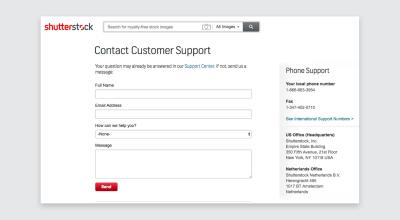When browsing Shutterstock, you’ll notice that many images come with a distinctive logo overlay — a little watermark that protects the creator’s work. These logos are there to prevent unauthorized use and ensure that only paying customers can access the full, high-quality images. If you’re someone who frequently works with stock images, understanding how these logos function is key. Removing them might seem tempting to get a cleaner look, but it’s important to know that these logos also signal the licensing rights tied to each image. In this post, we’ll explore the best ways to handle Shutterstock logos responsibly and legally.
Understanding the Importance of Respecting Copyright and Licensing
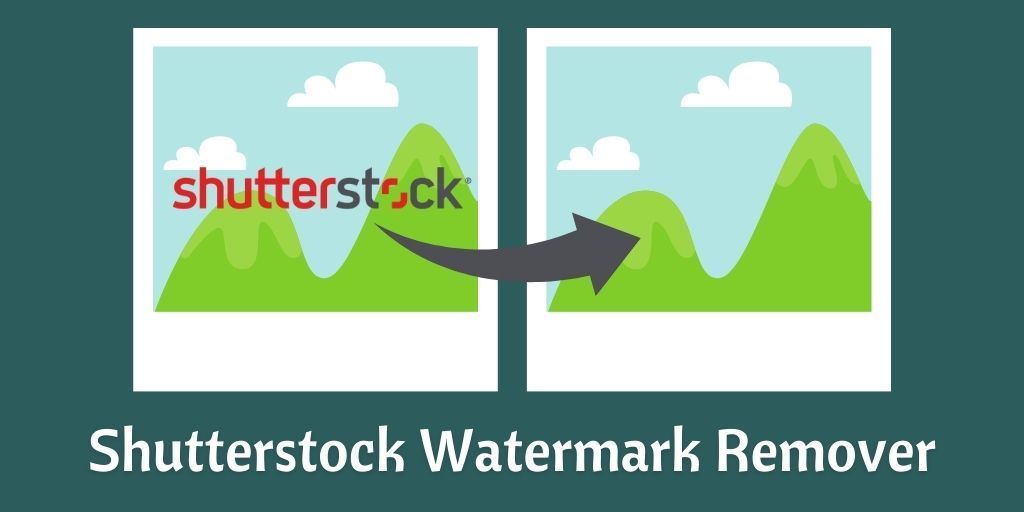
Respecting copyright isn’t just a legal obligation; it’s about supporting the hardworking photographers and artists who create the images we love. When you see a logo on a Shutterstock image, it’s a reminder that the image is protected by copyright law, and using it without proper licensing can lead to serious consequences. Removing logos without permission can be considered copyright infringement, which might result in fines or legal action. Additionally, respecting licensing agreements ensures that creators are fairly compensated for their work, encouraging the continued production of high-quality images. Always remember, the right way to use Shutterstock images is to purchase a license or subscribe, which provides you with the rights to use the images legally and often allows you to remove the watermarks in the final product. So, before attempting any quick fixes, ask yourself: am I respecting the rights of the creators and adhering to licensing terms? Doing so not only keeps you out of legal trouble but also supports a fair creative ecosystem for everyone involved.
Methods to Remove the Shutterstock Logo from Images
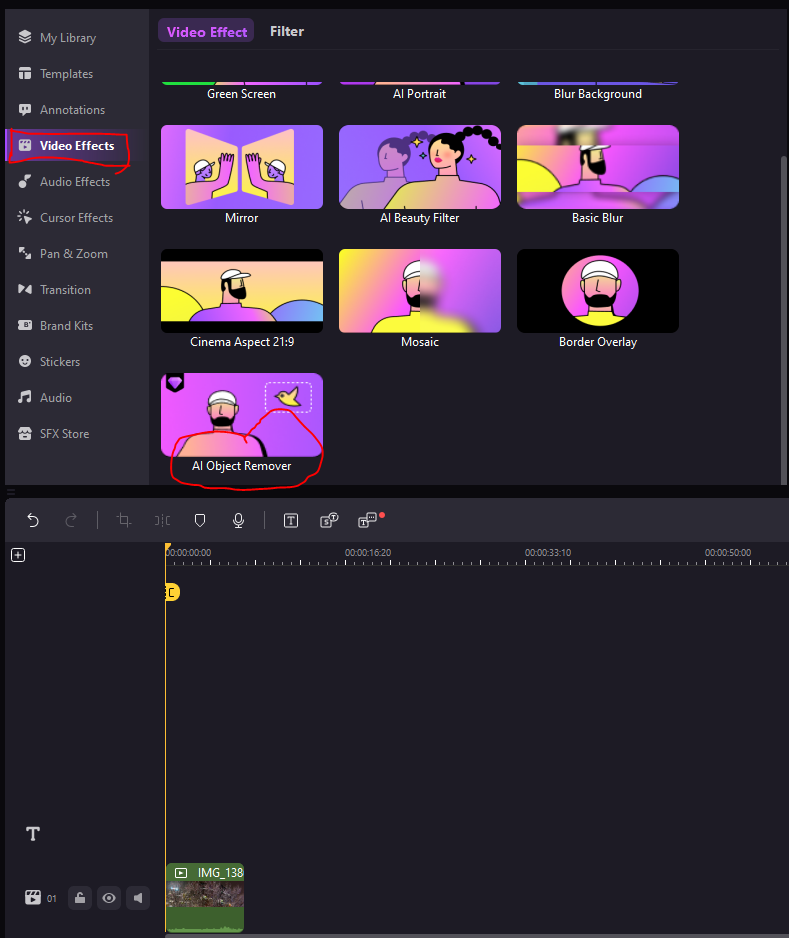
So, you’ve got a fantastic image from Shutterstock, but unfortunately, it’s got that pesky watermark — the Shutterstock logo — overlaying it. You might be wondering, “Is there a way to get rid of it?” Well, yes and no. Let’s talk about the methods people sometimes consider, but also keep in mind the importance of respecting copyright laws and
Note: Removing watermarks without proper licensing is generally considered unethical and may be illegal. The best route is always to purchase the image or get permission if you want a clean version. That said, here are some common methods people might try:
Using Photo Editing Software
- Photoshop: The most robust tool for removing watermarks. You can use tools like the Clone Stamp, Healing Brush, or Content-Aware Fill to carefully paint over or replace the watermark with surrounding pixels.
- GIMP: A free alternative to Photoshop. Similar tools are available, such as the Clone Tool and Heal Tool, which can help in removing watermarks if you’re patient and precise.
Online Watermark Removers
There are websites claiming to automatically erase watermarks from images. Examples include:
- Inpaint Online
- Watermark Remover.io
These tools use AI and algorithms to analyze the image and attempt to fill in the watermark area seamlessly. Keep in mind, results can vary, and sometimes the image’s quality may suffer.
Manual Cropping or Blurring
Sometimes, if the watermark is near the edge, cropping the image might be an option. Alternatively, blurring or pixelating the logo area can hide it, but this often reduces the overall quality of the image and might not look professional.
Important Reminder
While these methods might seem tempting, they are generally against Shutterstock’s terms of use unless you’ve purchased a license. Using watermarked images without proper licensing can lead to legal issues, including copyright infringement. Always consider legally obtaining the image by purchasing the rights, which guarantees you a clean, watermark-free version.
Best Practices for Using Shutterstock Images Legally
If you want to use Shutterstock images without hassle and stay within legal boundaries, following best practices is key. Here’s a quick guide to help you navigate this:
Purchase the Correct License
- Standard License: Suitable for most online uses, including websites, blogs, and social media. It allows you to use the image in a single project, with some restrictions on distribution and print run size.
- Enhanced License: Needed if you plan to use the image in merchandise, large-scale prints, or products for resale. It provides broader rights and fewer restrictions.
Always Download the Licensed Version
Once you’ve purchased the license, ensure you download the high-resolution, watermark-free file directly from Shutterstock. Keep proof of purchase and license details in case you need to verify your rights later.
Use Images in Accordance with License Terms
- Avoid redistributing or reselling images without proper licensing.
- Don’t alter or crop images in a way that misrepresents or harms the original creator’s rights.
Give Proper Attribution When Required
Most Shutterstock licenses do not require attribution, but if you’re using images from other sources or specific licensing agreements, always credit the creator as specified.
Keep Records and Documentation
Maintain records of your licenses, receipts, and correspondence with Shutterstock. This documentation can be invaluable if there’s ever a dispute about your rights to use an image.
Respect Copyright and Ethical Use
The bottom line is to respect the creators and Shutterstock’s licensing policies. Using images ethically not only keeps you out of legal trouble but also supports artists and photographers who work hard to produce quality content.
In summary, the safest and most respectful way to use Shutterstock images is to purchase the correct license and use the images as intended. If you need a watermark-free version, buying the image is the way to go. Remember, integrity and legality should always come first when working with copyrighted content.
Tips to Avoid Shutterstock Logos in Future Downloads
So, you’ve learned some handy ways to remove Shutterstock logos from your images, but wouldn’t it be great to avoid the hassle altogether? Here are some smart tips to help you steer clear of those pesky watermarks and logos before you even hit the download button.
1. Use the Correct License Type
Shutterstock offers different licensing options, including standard and enhanced licenses. Make sure you’re selecting a license that provides access to images without watermarks or logos. Usually, the extended licenses give you full rights to use images without needing to worry about watermarks, but always double-check the license details before downloading.
2. Download from Authorized Platforms
- Always use the official Shutterstock website or authorized partner platforms.
- Ensure you are logged into your account, and your subscription or credits are active.
This reduces the chances of downloading lower-quality or watermarked versions unintentionally.
3. Preview Images Carefully
When browsing, Shutterstock often displays watermarked previews. Make sure to select the high-resolution version marked as “licensed” or “final.” Sometimes, the preview might look clean, but double-check that it’s the full, licensed image before downloading.
4. Use Favorites and Collections
Save your preferred images into collections or favorites. This way, you can revisit these images later and ensure you’re downloading the correct, licensed versions without watermarks.
5. Keep Your Software Updated
Using the latest version of your browser or Shutterstock app can prevent bugs or glitches that might cause incorrect downloads or display watermarks unexpectedly.
By being attentive during the download process and understanding your licensing options, you can avoid the headache of removing logos later. Prevention is always better than cure, right?
Conclusion and Final Thoughts on Logo Removal Techniques
Removing Shutterstock logos from images can seem daunting at first, but with the right tools and techniques, it becomes much more manageable. Whether you opt for professional editing software like Photoshop, online tools, or specialized apps, the key is to choose the method that best fits your comfort level and the complexity of the watermark.
Remember, it’s always best to prevent watermarks from appearing in the first place by choosing the appropriate license and downloading high-quality, licensed images directly from Shutterstock. This not only saves you time but also ensures you’re respecting copyright laws and the creators’ rights.
If you find yourself frequently needing to remove logos, consider investing in a good photo editing tool and honing your skills. Practice makes perfect, and over time, you’ll become more efficient at quickly cleaning up images for your projects.
Lastly, always keep ethical considerations in mind. Using images responsibly and respecting licensing agreements helps support the creators who produce the beautiful visuals we rely on. With a blend of careful planning, the right tools, and respect for copyright, you’ll be able to manage your images confidently and professionally.