Downloading videos from Behance can enhance your experience by allowing you to access content offline. However, due to copyright restrictions, obtaining videos directly from the platform may not always be straightforward. This guide provides insights into how to navigate the process while respecting creators’ rights and ensuring compliance with Behance’s terms of service.
Understanding Behance’s Video Content
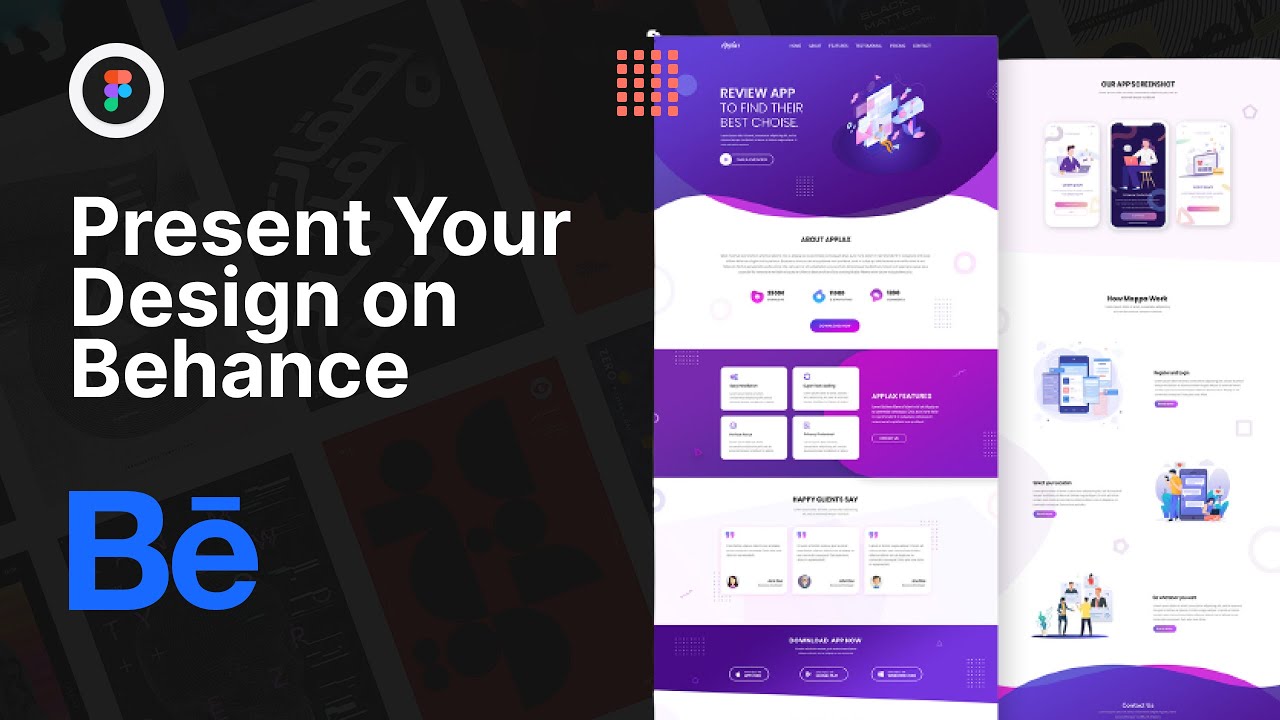
Behance is a platform where creative professionals showcase their work, including videos. Content on Behance often includes portfolios that feature animations, advertisements, tutorials, and creative projects. These videos are typically designed to highlight the artist’s skills and engage their audience.
It’s essential to recognize that video content on Behance is often protected by copyright, which means downloading and using this content without permission can infringe on the creator’s rights. When considering downloading videos, always prioritize respect for the creator’s work and intellectual property.
Several methods exist for downloading videos, but they should be approached with caution. Some users may choose to use third-party tools, but these can vary in legality and reliability. Alternatives include asking the creator for permission or finding a specific download option if the creator has made it available.
Being informed about the ethical implications of downloading content from the platform can help you navigate the creative landscape responsibly. Always consider how your actions impact the community and the artists you admire.
Tools and Software for Downloading Videos
If you’re looking to download videos from Behance, you’re in luck! There are several tools and software options that can help you do this smoothly and efficiently. Depending on your preferences, you might choose a web-based tool, a desktop application, or even a browser extension. Here’s a breakdown of some of the most popular options:
- Video Download Helper: This is a prominent browser extension compatible with Chrome and Firefox. It’s user-friendly and allows you to download videos directly from your browser with just a few clicks.
- 4K Video Downloader: This desktop application is excellent for high-quality video downloads. Simply copy the video link from Behance, paste it into the software, and select your desired quality before downloading.
- ClipGrab: A free downloader that’s easy to use. This tool supports multiple formats and lets you convert videos on the go, making it a versatile choice.
- Your Online Video Downloader: A straightforward web-based solution that allows you to enter the URLs of Behance videos and download them without installing any software.
When choosing a tool, consider factors like ease of use, compatibility with your operating system, and whether you want additional features such as video conversion. It’s also wise to look for tools with positive user reviews to ensure reliability. Always remember to follow copyright laws and respect creators’ rights when downloading content.
Step-by-Step Guide to Download Videos from Behance
Now that you’re equipped with the right tools, let’s dive into a step-by-step guide on how to download videos from Behance. Whether you’re using a browser extension or a dedicated software, the process is generally straightforward. Here’s a simple method using Video Download Helper as an example:
- Install the Extension: Go to the Chrome Web Store or Firefox Add-ons site and search for Video Download Helper. Click on “Add to Browser” and follow the prompts to install it.
- Navigate to Behance: Open a new tab in your browser and head over to the Behance website. Find the project containing the video you want to download.
- Start the Video: Click on the video to begin playing it. This is crucial as the extension needs the video to be active to recognize it for download.
- Download the Video: Click on the Video Download Helper icon in your browser toolbar. It will display a list of available downloads. Select the desired quality and format, then click to start the download.
- Check Your Downloads: Once the download is complete, check your “Downloads” folder. You should find your video file ready to play.
And there you have it! By following these steps, you can easily download videos from Behance to your device. Enjoy your content responsibly and always support the creators whose work you appreciate!
Common Issues and How to Troubleshoot
When diving into the process of downloading videos from Behance, you might encounter a few bumps along the way. Don’t worry; troubleshooting these common issues is often straightforward! Here are some typical problems users face and tips to help you resolve them:
- Video Not Downloading: Sometimes, the video may not download due to a poor internet connection. Make sure your internet is stable. Retry or refresh the page if needed.
- Incorrect Format: You may find that the video downloads in a format that your device cannot play. Check the downloaded file format and consider using a converter tool to change it to a compatible format, like MP4.
- Unable to Access Download Features: If the download option is grayed out or missing, double-check if you are logged into your account. Sometimes, certain features are restricted to logged-in users.
- Browser Compatibility: Some downloading tools may not work perfectly in all browsers. If you’re experiencing consistent issues, try switching to a different browser or updating your current one.
Lastly, if you’re using third-party software to download videos, ensure that it is up to date. Software updates often fix bugs and improve performance. If you’re still stuck, consider seeking help from forums or community discussions related to video downloading.
Legal Considerations When Downloading Videos
Before you hit that download button, it’s crucial to consider the legal implications of downloading videos from Behance. While it’s tempting to grab content for personal use, there are guidelines and legalities to keep in mind:
- Copyright Laws: Many videos on Behance are protected by copyright, meaning the creator holds exclusive rights over the content. Downloading these videos without permission may infringe on those rights.
- Terms of Service: Behance has specific terms of service that outline how content can be used. Familiarize yourself with these guidelines to avoid any actions that might breach the platform’s policies.
- Personal vs. Commercial Use: Even if you manage to download a video legally, consider how you intend to use it. Using videos for commercial purposes without permission can result in legal actions.
- Attribution: If you do have permission to download and use a video, always give proper credit to the original creator. This is not only respectful but often a requirement under Creative Commons licenses.
In conclusion, while downloading videos from Behance can be a simple process, always ensure that you are doing so within legal boundaries to respect artists and their creative rights!
Best Practices for Downloading and Using Behance Videos
When it comes to downloading videos from Behance, there are a few best practices you should keep in mind. These guidelines ensure that you respect the creators’ rights while making the most out of the videos you collect for your projects.
1. Always Check Copyright Information: Before downloading any video, take a moment to review the copyright details. Many creators specify how their work can be used, whether for personal projects or commercial endeavors. Ignoring this can lead to copyright infringement issues.
2. Give Credit to the Creator: If you use a downloaded Behance video in your work, it’s not just polite—it’s essential to acknowledge the original creator. This can be done by linking back to the project page or mentioning the creator in your credits.
3. Use for Inspiration, Not Replication: Remember, Behance is a platform that showcases creative ideas. Use the downloaded videos as inspiration to fuel your own creativity rather than trying to replicate them. This approach fosters originality and respect for the work of others.
4. Keep it for Personal Use: If you plan to use the video for something personal, like your portfolio or just for personal study, ensure that it doesn’t violate any terms set forth by the creator. Usually, personal use is more permissible than commercial use.
5. Stay Updated on Behance Policies: As platforms evolve, so do their terms of service. Stay updated on Behance’s downloading policies to ensure that you remain compliant with their latest guidelines. This will keep you on the right side of both legality and ethics.
Alternatives to Direct Video Downloading
If direct downloading from Behance feels too restrictive or complicated, there are several alternative methods to access videos you may find inspiring. Here are a few options:
- Screen Recording: Use screen recording software to capture the video as it plays. This method is usually legal for personal use, but check your local laws and the creator’s terms before proceeding. Some popular screen recording tools include:
- OBS Studio
- Camtasia
- Screencast-O-Matic
- Find Video Repositories: Some creators may upload their work to multiple platforms. Check out their other profiles on YouTube, Vimeo, or personal websites where they might offer direct downloads under permissive licenses.
- Contact the Creator: If you find a video that resonates with your project, don’t hesitate to reach out to the creator directly. They may be willing to provide you with a copy or give you specific permissions for usage.
- Use Third-Party Tools wisely: There are several third-party applications and browser extensions designed to help download online videos. However, be cautious—always ensure these tools comply with our best practices and data policies, as using the wrong tool can lead to problems.
In the end, while Behance can be a treasure trove of creative videos, exploring these alternatives can help you access the content you need without running into restrictions!
How to Download Videos from Behance Without Restrictions
Behance is a popular platform for showcasing creative work, with countless videos that capture exciting projects and artistic pursuits. However, downloading videos from Behance can often come with limitations. In this guide, we’ll explore various methods to download videos without any restrictions.
Methods to Download Videos
There are several effective methods to download videos from Behance. Here are some of the most reliable options:
- Using Video Downloading Websites:
There are numerous websites that allow you to paste the video link and download it directly. Here’s how:
- Find the video you want on Behance.
- Copy the video URL from the address bar.
- Visit a video downloading site such as ydloader.com or savefrom.net.
- Paste the URL and click on the download button.
- Select the desired video quality to start downloading.
- Using Browser Extensions:
Browser extensions can simplify the process:
- Install a video downloader extension (e.g., Video DownloadHelper for Firefox/Chrome).
- Navigate to the Behance video page.
- Click on the extension icon to see available download options.
- Select the video and quality you wish to save.
- Screen Recording:
If other methods fail, screen recording can be a reliable alternative:
- Use built-in tools (e.g., OBS Studio, QuickTime) to record your screen while playing the video.
- Ensure the resolution and quality settings are appropriate for better results.
Important Considerations
Remember to respect copyright laws and the rights of content creators. Always seek permission before downloading or redistributing videos for other purposes.
In conclusion, downloading videos from Behance can be accomplished seamlessly through various methods, including using downloader websites, browser extensions, or screen recording. By following these techniques, you will be able to access and enjoy creative content freely while respecting creator rights.


