If you’re diving into the world of video content creation, you’ve probably heard of Shutterstock — a go-to platform for high-quality stock videos. But how do you actually download videos from Shutterstock, and what should you look out for? Whether you’re a seasoned creator or just starting out, understanding how to access and utilize
Understanding Shutterstock Video Quality Options

When it comes to Shutterstock, not all videos are created equal. They offer different quality options depending on your project requirements, licensing, and budget. Here’s what you need to know:
- Standard Resolution Videos: These are typically 720p or 1080p files suitable for web use, social media, and basic projects. They’re smaller in file size, making them quick to download and easy to upload.
- High-Resolution Videos: Usually 4K (2160p) or even higher, these videos provide stunning clarity and detail. They’re perfect for professional projects, cinematic videos, or any use where image quality is paramount.
- Licensing Types: Shutterstock offers different licenses—Standard and Enhanced. Standard licenses cover most common uses, but if you’re planning large-scale distribution, broadcast, or commercial campaigns, you might need the Enhanced license, which also affects the available quality options.
Understanding these options is crucial because selecting the right quality impacts both your project’s visual appeal and your budget. For instance, downloading a 4K video when only 1080p is needed might be unnecessary and costlier, while opting for a lower quality when high detail is required could compromise your final product. Keep in mind that higher-quality videos typically come with larger file sizes and longer download times, so plan accordingly. Always check the video specifications before downloading to ensure it fits your project’s needs perfectly.
3. Steps to Download High-Quality Shutterstock Videos
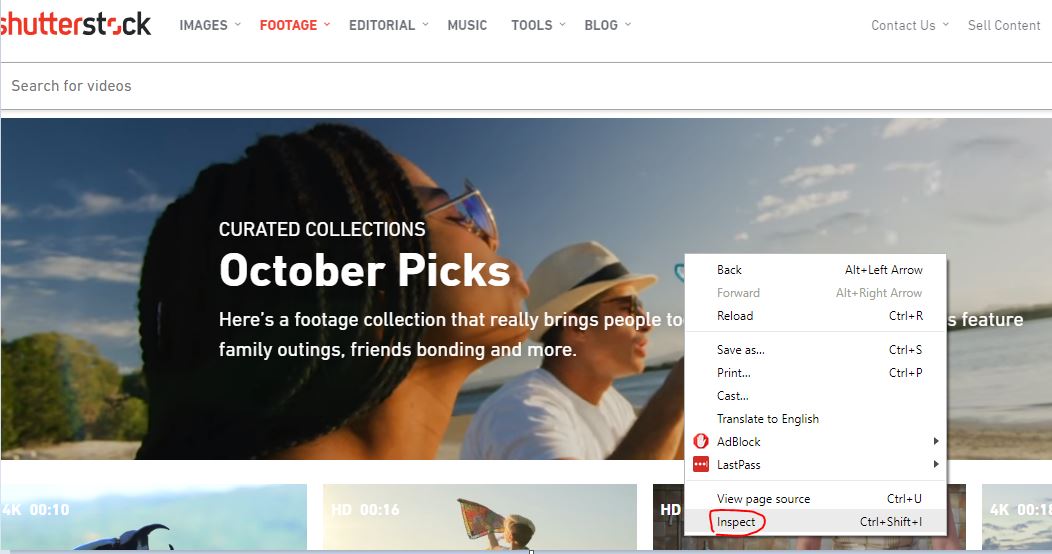
Getting your hands on high-quality Shutterstock videos is pretty straightforward once you know the steps. Whether you’re a content creator, marketer, or just someone looking to spice up your project, following these simple steps will help you get the best quality footage without any hassle.
Step 1: Sign Up or Log In
If you haven’t already, you’ll need to create an account on Shutterstock. If you already have one, just log in. Having an account not only allows you to purchase or download videos but also gives you access to your download history and saved collections.
Step 2: Search for Your Video
Use the search bar at the top to type in keywords related to the video you’re after. You can filter results by video length, orientation, resolution, and other parameters. To find high-quality videos, look for those labeled with higher resolutions or HD/4K tags.
Step 3: Preview and Select Your Video
Once you’ve found a promising clip, click on it to preview. Shutterstock provides a playback feature so you can see the video in action. Make sure it fits your needs in terms of content and quality. If you’re satisfied, click on the download button.
Step 4: Choose Your Download Option
Shutterstock offers various licensing options, but for high-quality videos, you’ll want to select the appropriate resolution—typically HD (720p) or 4K. Some videos may have different quality options; pick the highest available for the best results.
Step 5: Complete Payment
Depending on your account type, you may be purchasing a download pack, subscribing, or paying per video. Follow the prompts to complete the checkout process. Once paid, your download will be ready.
Step 6: Download Your Video
After purchase, the download button will change to “Download.” Click it, and the video will be saved to your device. Make sure to save it in a location you’ll remember, and check the file to ensure it downloaded correctly and is of the expected quality.
And that’s it! With these steps, you’ll be able to access high-quality Shutterstock videos easily. Just a little patience and attention to detail go a long way in ensuring you get the best footage for your project.
4. Tips for Ensuring Best Video Quality During Download
Downloading a high-quality video is great, but making sure you retain that quality during the download process is equally important. Here are some handy tips to help you keep the video looking sharp and professional.
Tip 1: Always Select the Highest Resolution Available
When choosing your download options, opt for the highest resolution offered—like 4K or HD. Lower resolutions might be tempting if you’re trying to save storage space, but they won’t look as good in larger displays or professional projects.
Tip 2: Use a Stable and Fast Internet Connection
A reliable and speedy internet connection prevents interruptions or corrupt downloads. If your download gets interrupted, it might result in a damaged or incomplete file, which could affect quality or usability.
Tip 3: Check Your Device Storage and Format Compatibility
Ensure your device has enough storage space before downloading large video files. Also, confirm that your media player supports the video format (usually MP4 for Shutterstock videos). This avoids unnecessary conversion that can sometimes reduce quality.
Tip 4: Avoid Multiple Downloads Over Unstable Networks
If your connection is unstable, consider downloading the video on a different, more reliable network or during a time when your internet is less congested. This minimizes the risk of corrupted files and keeps the quality intact.
Tip 5: Verify the Downloaded File
Once downloaded, play the video on your device to ensure it matches the quality you selected. Look for clarity, color accuracy, and smooth playback. If something seems off, consider re-downloading or checking your device’s playback settings.
Tip 6: Keep Original Files Safe
Always store the original high-resolution files in a dedicated folder or backup location. This way, you can access the best quality version whenever needed, especially if you plan to edit or re-export the video later.
By following these tips, you’ll maximize the quality of your Shutterstock videos and ensure they look professional and polished in your final project. Remember, quality starts from the download process—pay attention, and you’ll end up with visuals that truly stand out!
5. Legal Considerations When Downloading Shutterstock Videos
Before you hit that download button on Shutterstock, it’s super important to understand the legal side of things. Yes, Shutterstock makes it pretty straightforward to get high-quality videos, but respecting copyright laws and licensing agreements is essential to avoid any trouble down the line.
First off, remember that all videos on Shutterstock are protected by copyright. When you purchase or license a video, you’re not buying the rights to own it outright; you’re essentially getting permission to use it within certain limits. These limits are defined by the licensing type you choose—Standard or Extended. Make sure you understand what each license covers so you don’t accidentally misuse the footage.
Here are some key points to keep in mind:
- Always read the license agreement: It clearly states how you can use the video—be it for commercial projects, personal use, or distribution.
- Avoid unauthorized sharing: Sharing downloaded videos outside your authorized scope can lead to legal issues.
- Respect model and property releases: Some videos include identifiable people or private property; ensure you have the necessary releases if required for your project.
- Be cautious with modifications: While editing or adding effects is generally okay, avoid misrepresenting the content or using it in a misleading context.
Breaking copyright laws can lead to serious consequences, including fines, lawsuits, or having your project taken down. So, always double-check your license details, keep records of your purchases, and when in doubt, consult with a legal professional. Playing by the rules ensures you can enjoy your creative projects without any legal headaches!
6. Alternative Methods for Accessing Shutterstock Videos
If you’re looking for ways to access Shutterstock videos beyond the standard download process, or perhaps want more flexible options, there are a few alternative methods worth exploring. These can be useful if you need to integrate videos into your workflow more efficiently or seek different licensing options.
Here are some popular alternatives:
1. Shutterstock API
The Shutterstock API allows developers and businesses to integrate Shutterstock’s vast library of videos directly into their applications, websites, or workflows. Using the API, you can search, preview, and even download videos programmatically. This is especially handy for agencies or content creators managing large projects, as it streamlines access and licensing.
2. Subscription Plans and Custom Licensing
If your video needs are extensive, consider negotiating custom licensing agreements or subscribing to enterprise plans. These options often come with more flexibility, higher download limits, or exclusive rights, which might suit your specific project better than standard licenses.
3. Collaborate with Shutterstock Contributors
Sometimes, working directly with content creators can open doors to special licensing terms or exclusive content. Building relationships with contributors can also ensure you get the footage you need without navigating the typical licensing constraints.
4. Use Stock Footage Marketplaces
If Shutterstock doesn’t meet your needs or budget, exploring other stock footage providers like Adobe Stock, Pond5, or Videoblocks might help. Many of these platforms offer similar high-quality videos, and some have unique licensing options or pricing that better fit your project.
5. Downloading Via Authorized Software or Platforms
Some third-party tools claim to facilitate downloading stock videos. However, be very cautious with these. Using unauthorized downloaders or tools can violate Shutterstock’s terms of service and copyright law. Always opt for official channels or verified integrations to stay safe and legal.
In summary, while the standard download process is straightforward, exploring these alternative methods can enhance your workflow, provide better licensing options, or help you access content more efficiently. Just make sure to stay within legal bounds and respect copyright laws to keep your projects running smoothly!
Conclusion and Final Tips for Downloading Shutterstock Videos in High Quality
Downloading high-quality videos from Shutterstock can significantly enhance your projects, whether for commercial use, presentations, or personal creative endeavors. To ensure you get the best results, keep in mind a few essential tips. First, always verify the video resolution before downloading. Shutterstock offers various quality options, so select the highest available to ensure clarity and detail. Second, use a stable internet connection to prevent interruptions during the download process, especially for large files.
Additionally, consider the following best practices:
- Use the official Shutterstock platform to avoid counterfeit or low-quality files.
- Check licensing terms to ensure your intended usage complies with Shutterstock’s policies.
- Maintain organized folders to manage multiple downloads efficiently.
- Keep your software and browser updated for optimal compatibility and security.
For even better quality, consider downloading the original file or the highest available resolution, especially if you plan to do significant editing or large-format displays. Remember that higher resolution videos often come with larger file sizes, so ensure your storage space and bandwidth can support this. Lastly, always preview your video after downloading to confirm it meets your expectations before incorporating it into your project.
By following these tips, you’ll maximize the quality and effectiveness of your Shutterstock video downloads, ensuring your content looks professional and polished every time.


