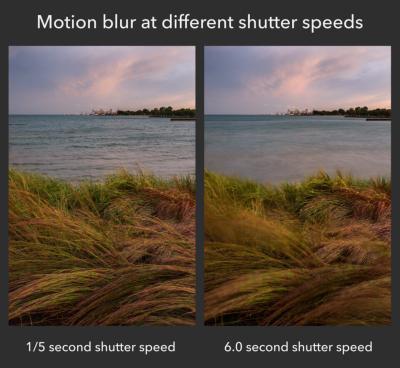Ever come across a video on Shutterstock that you wish you could use for your project without breaking any rules? While Shutterstock is a fantastic resource for high-quality videos, downloading them isn’t always straightforward—especially if you’re trying to do it for free. The good news is, there are legitimate ways to access
Understanding Shutterstock’s Licensing and Usage Policies

Before you dive into downloading videos from Shutterstock, it’s crucial to understand their licensing structure. Shutterstock offers different types of licenses, primarily Standard and Extended, each with its own rules about usage, distribution, and whether you can modify or share the content. Here’s what you need to know:
- Standard License: This license allows you to use videos for most commercial and personal projects, including advertising, social media, websites, and presentations. However, there are limits—for example, you can’t use the video in products for resale or distribution that are intended for mass consumption.
- Extended License: If your project involves products for resale or large-scale distribution, an extended license is necessary. This type grants broader rights but comes at a higher cost.
Key Points About Shutterstock Licensing:
| Aspect | Standard License | Extended License |
|---|---|---|
| Usage Limitations | Up to 500,000 copies or views | No limit on copies or views |
| Resale & Redistribution | Not permitted in products for resale | Permitted in certain cases like physical goods for resale |
| Modification Rights | Yes, with restrictions | Yes, broader rights |
| Cost | Included with purchase or subscription | Higher fee or license upgrade required |
It’s also important to note that downloading videos without a proper license or using third-party tools to access content outside of Shutterstock’s platform can lead to legal issues, copyright infringement claims, and penalties. Always ensure you’re complying with Shutterstock’s policies to avoid trouble down the line.
So, how can you get Shutterstock videos for free without crossing any legal lines? Well, there are some legitimate options and strategies, which we’ll cover in the next sections. Remember, respecting licensing agreements not only keeps you safe legally but also supports creators and platforms that produce high-quality content.
Free Methods to Access Shutterstock Videos Legally
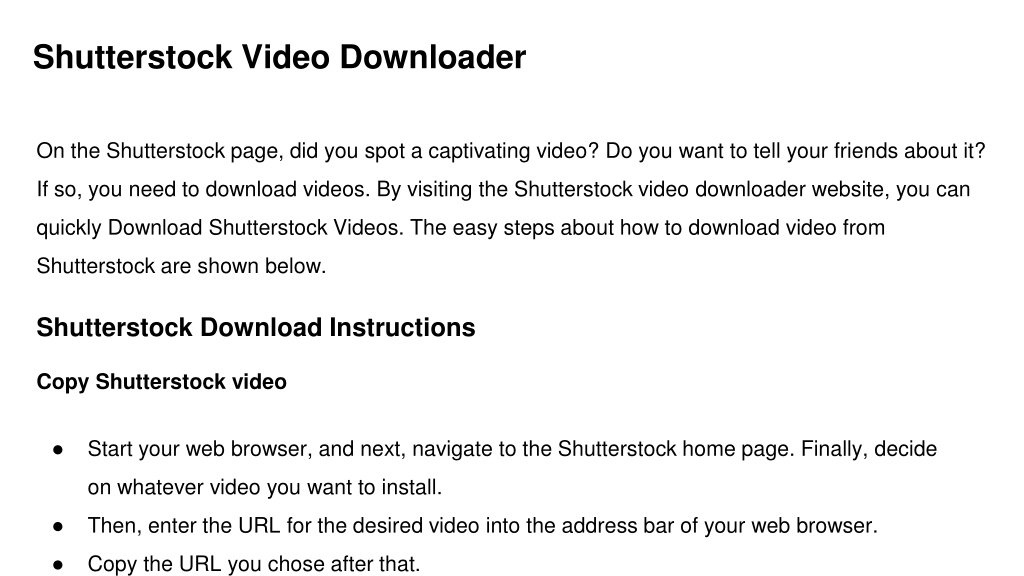
Finding high-quality videos for free can feel like searching for a needle in a haystack, especially when it comes to reputable sources like Shutterstock. But don’t worry—there are legitimate ways to access Shutterstock videos without spending a dime, as long as you stick to legal methods. Let’s explore some of the options available to you.
1. Shutterstock’s Free Video Library
Did you know that Shutterstock offers a collection of free videos that you can browse and download legally? While the selection is limited compared to their paid content, it’s a fantastic starting point for small projects or to get inspiration. To access these, simply create a free account on Shutterstock, navigate to the free resources section, and browse their free video library. Remember, these videos are typically available for personal or non-commercial use unless specified otherwise.
2. Creative Commons and Public Domain Content
Another way to find free, legal videos is by searching for Creative Commons or public domain content. Websites like Pixabay and Pexels offer videos that are licensed for free use, often even commercially. While these aren’t directly from Shutterstock, some creators upload similar high-quality videos that you can incorporate into your projects without any legal worries. Always double-check the license to ensure proper usage rights.
3. Educational and Government Resources
Many educational institutions and government agencies release videos for public use. Platforms like USA.gov or university websites often host videos that are free to use for educational or informational purposes. Although these aren’t Shutterstock videos, they can be valuable resources depending on your project needs.
4. Participate in Contests or Promotions
Occasionally, Shutterstock or other stock video providers run contests or promotional events where you might win free access or credits. While these are less predictable, staying active in their communities and subscribing to newsletters can keep you in the loop for such opportunities.
Remember, the key to legally accessing Shutterstock videos for free is to use content that’s explicitly provided for free or is licensed for free use. Avoid downloading videos from unauthorized sources, as this can lead to copyright infringement and potential legal issues. Stick to legal channels, and you’ll be able to enhance your projects without any worries!
Utilizing Shutterstock’s Free Trial and Promotional Offers

If you’re serious about using Shutterstock videos but want to do so without upfront costs, taking advantage of their free trial and promotional offers is a smart move. These offers are designed to let you explore their extensive library without immediately committing financially. Let’s break down how to make the most of these opportunities.
1. Sign Up for a Free Trial
Most stock video platforms, including Shutterstock, offer free trial periods—typically ranging from 7 to 30 days. During this time, you can download a certain number of videos or access their full library, depending on the promotion. To get started:
- Visit Shutterstock’s website and look for the free trial offer.
- Register for an account, providing your details.
- Select the trial plan that suits your needs (some may restrict the number of downloads).
- Download your desired videos within the trial period.
2. Be Mindful of the Terms
While free trials are a great way to access content, it’s crucial to understand their terms:
- Videos downloaded during the trial are typically licensed for personal or limited commercial use, depending on the offer.
- Make sure to cancel before the trial ends if you don’t want to be charged automatically.
- Review the licensing agreement to ensure your intended use complies.
3. Promotional Offers and Discounted Packages
Beyond free trials, Shutterstock occasionally runs promotional discounts—such as bundle deals, discounted subscription plans, or credit packages. These offers can significantly reduce costs if you plan to use their videos long-term:
- Subscribe during promotional periods to lock in lower rates.
- Buy credits in bulk, which often lowers the cost per video.
- Keep an eye on their newsletter or social media for flash sales and special deals.
4. Using Credits or Subscription Plans Wisely
If you opt for a subscription or credit-based plan after your trial, plan your downloads carefully:
- Download only the videos you genuinely need.
- Use the videos within the licensing terms—most Shutterstock licenses allow for broad usage, but it’s good to double-check.
- Maintain a record of your licenses for future reference.
By strategically leveraging Shutterstock’s free trial and promotional offers, you can access premium content without breaking the bank. Just remember to respect the licensing agreements to stay on the right side of the law. Happy downloading!
Exploring Alternative Free Resources for Stock Videos
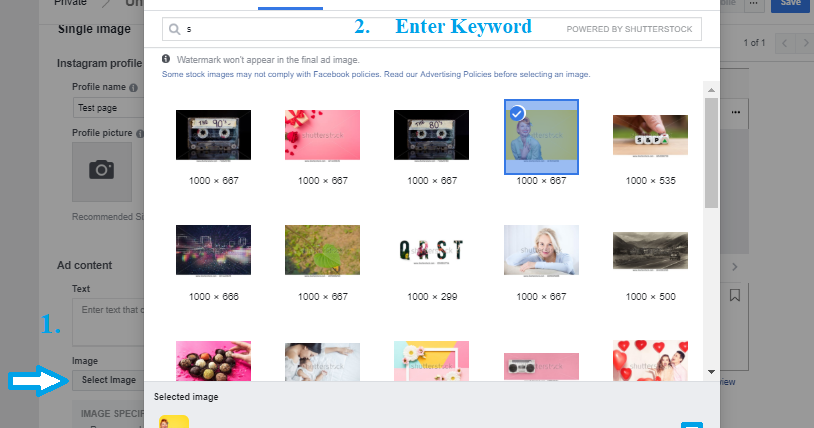
Looking for high-quality videos without breaking the bank? You’re in luck! There are several fantastic platforms that offer free stock videos you can use legally and ethically. These sites are a great way to find diverse footage for your projects without worrying about copyright issues.
Some of the top free stock video resources include:
- Pixabay: A treasure trove of free images and videos. All content is released under Creative Commons Zero (CC0), meaning you can use, modify, and distribute it without attribution.
- Pexels: Known for its stunning collection of high-quality videos and photos. Everything here is free for personal and commercial use without attribution.
- Videvo: Offers a mix of free and premium videos. Be sure to check the licensing for each clip, as some require attribution.
- Coverr: Focused on providing beautiful, ready-to-use videos perfect for website backgrounds, marketing, and more. All videos are free and do not require attribution.
- Mixkit: Provides a curated selection of free videos, including cinematic shots, lifestyle clips, and more. No attribution needed.
When using these resources, always double-check the licensing terms. Even if a site generally offers free videos, some clips might have specific restrictions or require attribution. It’s a good habit to keep track of where you sourced your footage and under what license, just to stay safe and respectful of creators’ rights.
Tips for Ensuring Legal and Ethical Video Downloads
Downloading videos for your projects might seem straightforward, but ensuring that you’re doing so legally and ethically is crucial. Here are some practical tips to keep you on the right side of copyright law—and to maintain your integrity as a creator or content user.
First and foremost: Always verify the license of the video before downloading or using it. Even if a platform claims to offer free content, individual videos might have different restrictions. Look for clear licensing information or attribution requirements.
Here are some key practices to follow:
- Use reputable sources: Stick to well-known stock video sites and platforms that explicitly state the licensing terms.
- Read licensing agreements carefully: Understand whether the video is free for commercial use, if attribution is required, or if there are any restrictions on modifications.
- Keep records: Save screenshots or links of the licensing info and download pages. This documentation can be helpful if questions arise later.
- Avoid pirated content: Never download videos from dubious or unauthorized sources. This can expose you to legal risks and malware.
- Give credit where it’s due: If the license requests attribution, always credit the creator properly. This isn’t just ethical; it also respects their work and effort.
- Stay updated: Licensing terms can change, so periodically review the policies of your favorite sources to ensure ongoing compliance.
Remember, respecting intellectual property rights isn’t just about avoiding legal trouble—it’s about supporting creators and fostering a fair creative ecosystem. By following these tips, you can confidently incorporate videos into your projects, knowing you’re doing so ethically and legally. Happy editing!
Conclusion and Best Practices for Downloading Shutterstock Videos
Downloading Shutterstock videos legally and ethically is essential to respect content creators and avoid potential legal issues. Always ensure you have the proper licensing or permission before downloading or using any video. While there are some methods to access videos for free, such as participating in promotional offers or utilizing authorized free trial periods, these should be done within Shutterstock’s terms of service. Remember, bypassing paid licenses not only violates copyright laws but can also lead to serious legal consequences.
To ensure you stay compliant, consider the following best practices:
- Use official channels: Always download videos directly from Shutterstock’s website or authorized partners.
- Leverage free trials: Shutterstock often offers free trial periods where you can download a limited number of videos legally.
- Obtain proper licenses: Purchase the correct license for your intended use, whether personal or commercial.
- Respect copyright restrictions: Read and adhere to the licensing terms associated with each video.
- Stay informed: Keep updated on Shutterstock’s policies and any changes to licensing agreements.
In summary, the key to legally downloading Shutterstock videos lies in respecting copyright laws and using authorized methods. By following these best practices, you can confidently incorporate high-quality videos into your projects without risking legal repercussions, all while supporting content creators and the platform itself.