Ever come across a stunning Shutterstock image and wish you could use it without the annoying watermarks? You’re not alone! While Shutterstock is a fantastic resource for high-quality visuals, their watermarks are there to protect the creators’ rights, which makes downloading images without them a bit tricky. But don’t worry — in this post, we’ll explore how to access images properly and legally, and what you need to know about watermarks and licensing. Whether you’re a designer, blogger, or just someone passionate about visual content, understanding these basics will help you navigate
Understanding Shutterstock Watermarks and Licensing
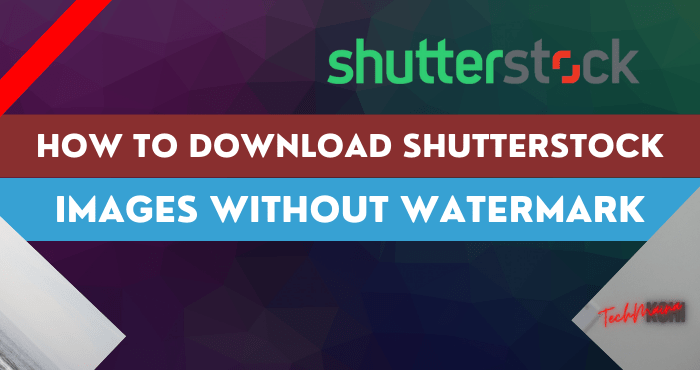
To truly grasp how to work with Shutterstock images, it’s important to understand what watermarks are and how licensing works. Watermarks are visual overlays — like logos or semi-transparent text — added to images to prevent unauthorized use. They typically include the Shutterstock logo or other identifying marks and are placed across the image to make it clear the image is protected. These watermarks are a critical part of Shutterstock’s security system, ensuring that creators’ rights are respected and that images aren’t used without proper licensing.
Now, let’s talk about licensing. When you want to use an image from Shutterstock legally, you need to purchase a license. Shutterstock offers different types of licenses, including:
- Standard License: Suitable for most uses like websites, social media, and presentations. It generally covers up to a certain number of copies or views.
- Enhanced License: For more extensive use, such as print runs over 500, or use in products for resale. It offers broader rights and higher usage limits.
Once you buy a license, you gain the legal right to download high-resolution images without watermarks for your intended use. This means you can use the images in your projects without worrying about copyright issues. Remember, attempting to remove watermarks without proper licensing is illegal and can lead to serious consequences. The best way to access watermark-free images is always through legitimate licensing channels, ensuring creators are compensated and your use remains compliant with copyright laws.
Legal Ways to Obtain Watermark-Free Shutterstock Images
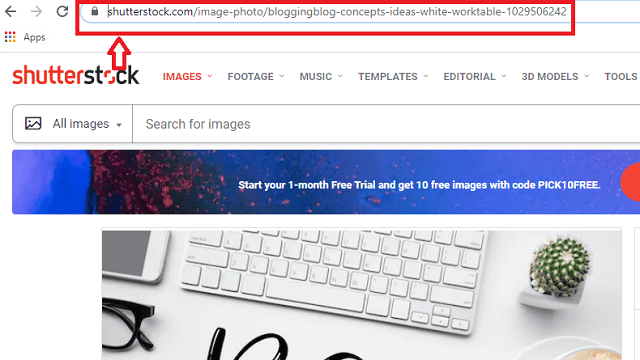
When it comes to using images from Shutterstock, the best route is always to stick with legal methods. Not only does this keep you out of potential trouble, but it also supports the hardworking photographers and artists who create these stunning visuals. So, how can you get watermark-free images legally? Let’s explore some legit options.
First and foremost, the most straightforward way is to purchase a license directly from Shutterstock. When you buy an image, you gain the rights to use it without watermarks, in accordance with the license type you select. This is the safest and most reliable method.
Another option is subscribing to Shutterstock’s plans. Subscriptions often provide a set number of downloads per month, giving you access to high-quality, watermark-free images at a more affordable rate if you need multiple images regularly. Plus, subscribers can often access exclusive content not available to one-time buyers.
If you’re a student or educator, check if Shutterstock offers educational discounts or special programs. These are legitimate ways to access images at a reduced price or even for free, depending on the program.
It’s also worth mentioning that Shutterstock sometimes offers free images or promotional downloads. While these are usually watermarked, they can be useful for mockups or testing purposes. Remember, even with free images, you must adhere to the licensing terms.
Lastly, collaborating with photographers or artists directly can be a fantastic way to get high-quality images legally. If you find a photographer whose work you admire, reach out and negotiate a licensing agreement or a purchase. This way, you often get exclusive rights and high-resolution, watermark-free images that perfectly fit your needs.
In summary, the key to obtaining watermark-free images legally involves purchasing or licensing images through official channels, subscribing to plans, or establishing direct agreements with creators. This approach not only keeps you compliant with copyright laws but also ensures you’re supporting the talented individuals behind those stunning visuals.
How to Purchase and Download High-Quality Images Legally
Ready to get those gorgeous images from Shutterstock without watermarks? Here’s a simple step-by-step guide to help you purchase and download high-quality images legally and hassle-free.
- Create an Account: First things first, head over to Shutterstock’s website and sign up for an account. It’s quick and easy, and having an account allows you to manage your downloads and licenses smoothly.
- Browse and Select Your Images: Use the search bar to find images that match your project. You can filter results by orientation, color, image type, and more to narrow down your options.
- Choose a Licensing Option: Shutterstock offers different licensing types:
- Standard License: Suitable for most uses like websites, blogs, and social media.
- Enhanced License: Best for print-on-demand, merchandise, or large-scale uses.
- Add to Cart and Review: Once you select your image and license, add it to your cart. Before proceeding, double-check the license details to ensure it fits your intended use.
- Proceed to Checkout: When ready, go to your cart and follow the prompts to purchase. You can pay via credit card, PayPal, or other accepted methods.
- Download Your Image: After completing the purchase, go to your account’s download section. Click on the purchased image to download it in high-resolution, watermark-free format.
And voila! You now have a high-quality, legally purchased image ready to use in your project. Remember, always keep a record of your licenses and receipts, especially if you plan to use the images commercially. This documentation can be helpful if any questions about rights or usage permissions arise later.
By following these steps, you ensure that you’re respecting copyright laws and supporting the creators behind the images. Plus, you get to enjoy beautiful visuals without worrying about watermarks or legal issues. Happy downloading!
Tips for Using Shutterstock Images in Your Projects
Using Shutterstock images can really elevate your projects, whether you’re designing a website, creating marketing materials, or working on a personal creative project. But to get the most out of these images and ensure you’re using them effectively and ethically, here are some handy tips:
- Choose the Right Image: Take your time to browse and select images that truly match your project’s theme and tone. Use filters like orientation, color, and category to narrow down your options.
- Check the License: Always review the licensing terms before downloading. Shutterstock offers standard and enhanced licenses, each with different usage rights. Knowing what’s allowed helps you avoid legal issues down the line.
- Optimize for Your Platform: Resize and compress images to ensure they load quickly on websites or look sharp in print. Tools like Photoshop or online compressors can help maintain quality without slowing down your site.
- Maintain Consistency: Use images that fit your branding style—colors, mood, and style should be cohesive across your project. This creates a professional look and feel.
- Attribute When Needed: While Shutterstock images generally don’t require attribution with a license, some projects or platforms might ask for credit. Always double-check licensing details to stay compliant.
- Use Collections and Favorites: Save your favorite images into collections to organize your work. This makes it easier to revisit and select the perfect visuals later on.
Remember, the key to using Shutterstock images effectively is to plan ahead. Think about how each image will fit into your project, and don’t rush the selection process. The right image, used thoughtfully, can make all the difference!
Common Mistakes to Avoid When Downloading Shutterstock Images
Navigating the world of stock images can be straightforward, but there are some common pitfalls that people often fall into. Knowing what to watch out for can save you time, money, and headaches later on. Here are some mistakes to avoid:
- Not Checking License Restrictions: One of the biggest errors is assuming that all images are free to use everywhere. Always read the licensing agreement to understand what’s permitted—especially for commercial projects.
- Using Low-Resolution Images for Large Prints: Downloading a small, low-res image and trying to enlarge it for print can result in blurry, pixelated results. Always select the appropriate resolution for your needs.
- Overusing the Same Image: Relying on a single image too much can make your project look repetitive or unoriginal. Mix and match different visuals to keep things fresh and engaging.
- Ignoring Image Credits: Some licenses or platforms might require attribution. Forgetting to credit the photographer or Shutterstock can lead to legal issues, so always double-check license details.
- Downloading Without a Proper Account: While browsing Shutterstock, it might be tempting to grab images without an account, but this can limit your options and access to licensing information. Having an account keeps everything organized and transparent.
- Not Organizing Your Downloads: Downloading multiple images without keeping track can lead to confusion later. Use folders or collections to keep your images sorted by project or theme.
- Ignoring Image Quality: Always preview images in full resolution before downloading. Don’t settle for thumbnails—you might end up with a subpar image that doesn’t meet your needs.
By being mindful of these common mistakes, you can make your experience with Shutterstock smoother and more productive. It ensures you’re respecting licensing rules, getting the best quality images, and creating professional-looking projects without unnecessary setbacks. Happy designing!
Conclusion and Best Practices for Using Shutterstock Content
When it comes to utilizing images from Shutterstock, it is essential to prioritize ethical and legal considerations to protect both your project and yourself. Always ensure you have the appropriate license for the intended use, whether it’s for commercial, editorial, or personal purposes. Downloading images without watermarks through unofficial methods may seem tempting, but it violates Shutterstock’s terms of service and copyright laws, risking legal consequences and damage to your reputation.
To make the most of Shutterstock’s resources responsibly, follow these best practices:
- Purchase the correct license: Select the license type that fits your project needs, such as standard or extended licenses.
- Use official channels: Download images directly from Shutterstock’s website or authorized partner platforms.
- Keep track of licenses: Maintain records of your licenses for legal protection and future reference.
- Respect image rights: Avoid modifying, reselling, or redistributing images without proper authorization.
- Give credit when required: Some licenses or images may require attribution; always comply with these requirements.
| Best Practice | Benefit |
|---|---|
| Purchase licenses legally | Ensures legal use and supports content creators |
| Use official downloads | Prevents legal issues and guarantees image quality |
| Maintain license records | Provides proof of rights and simplifies management |
By following these best practices, you can confidently incorporate Shutterstock images into your projects while respecting copyright laws and supporting the hardworking photographers and artists behind the content. Responsible usage not only safeguards you legally but also promotes a fair and sustainable creative industry.


