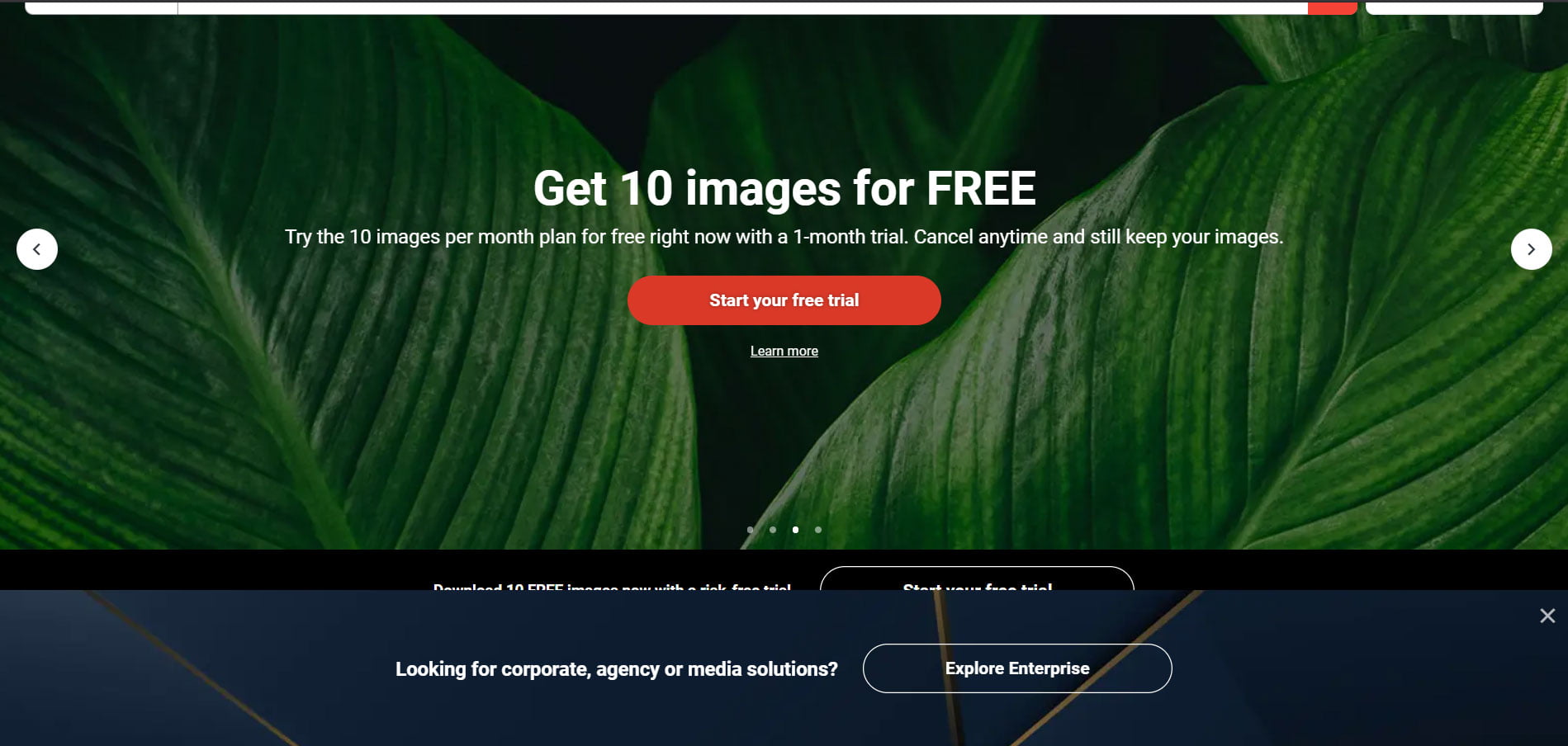Have you ever browsed Shutterstock for the perfect photo, only to be greeted with a watermarked preview? It’s a common experience for many creative folks! Shutterstock is one of the biggest stock photo platforms out there, offering millions of high-quality images, videos, and illustrations. But to actually use those images legally, you need to get the proper license. Until then, what you see on the screen are watermarked previews—small, marked versions of the images that prevent unauthorized use. They’re great for scouting your options, but they’re not for download in their original quality. So, how do you go from these previews to using the photos legally and properly? That’s what we’ll explore in this guide.
Understanding the Importance of Proper Licensing
Let’s get real—using images without proper licensing can get you into hot water. Think of licensing as the legal permission slip to use a photo; without it, you’re risking copyright infringement, which can lead to fines or legal trouble. When you see a watermark on an image, it’s a clear sign that the photo is protected, and you need to purchase a license to use it freely.
Proper licensing isn’t just about avoiding legal issues; it also respects the hard work of photographers and artists who create these images. By purchasing the right license, you’re supporting their craft and ensuring that you’re using images ethically. Shutterstock offers different types of licenses—such as Standard and Enhanced—to suit various needs. The Standard license is usually enough for most online uses like websites, social media, and blogs, but if you plan to print large banners or use the photos in commercial advertising, an Enhanced license might be necessary.
Remember, downloading or using images without proper licensing is considered copyright infringement, which can lead to serious consequences, including lawsuits. So, always make sure you have the right license before integrating a Shutterstock image into your project. The good news is, Shutterstock makes it straightforward—once you purchase a license, you can download the high-resolution, watermark-free version of the image and use it legally for your needs.
Legal Ways to Download Photos Without Watermarks
When it comes to downloading photos from Shutterstock, the most important thing to remember is to always do it legally. Watermarks are there for a reason—they protect the rights of photographers and the platform itself. So, if you’re looking to get images without watermarks, the key is to follow the proper legal channels.
First and foremost, the simplest way is to access images directly through Shutterstock’s official platform. When you purchase or subscribe, they provide you with high-quality, watermark-free images that you can use for your projects. This way, you’re respecting copyright laws and supporting the creators behind the photos.
Another legal method is to use the free image options offered by Shutterstock. Occasionally, they provide free downloads for certain images, often for promotional purposes or as part of special offers. These free images are typically licensed for personal or commercial use, but always double-check the licensing terms before downloading.
Some photographers and creators also share their work under Creative Commons licenses. While these are less common on Shutterstock, if you find images under these licenses, make sure to understand the specific terms—such as attribution requirements or restrictions on commercial use—and give credit where it’s due.
Always avoid third-party websites that claim to offer free or unwatermarked Shutterstock images without proper licensing. These sites are often illegal and can expose you to copyright infringement issues, malware, or low-quality images. Stick to official channels to keep your work legally sound and ethically responsible.
How to Purchase or Subscribe for Full-Resolution Images
Getting high-resolution, watermark-free images from Shutterstock is straightforward once you understand your options. Whether you need just a few images or plan to use Shutterstock regularly, there’s a solution that fits your needs.
Purchase Credits or Single Images
- You can buy credits on Shutterstock, which lets you download images individually. This is perfect if you only need a few images now and then.
- Each image has a credit price, and once purchased, you can download the high-resolution version without watermarks.
Subscribe for Unlimited Access
- If you find yourself needing images regularly, a subscription might be more cost-effective. Shutterstock offers various plans—monthly or annual—that give you a set number of downloads per month.
- Subscriptions typically include access to full-resolution, watermark-free images, making it easy to incorporate them into your projects.
How to Subscribe or Purchase
- Visit the Shutterstock website.
- Create an account if you don’t already have one.
- Navigate to the Pricing section.
- Choose the plan that best suits your needs—whether it’s a pay-as-you-go option or a subscription plan.
- Follow the checkout process, enter your payment details, and complete your purchase.
Once you’ve purchased images, they will be available for download directly from your Shutterstock account in full resolution and without watermarks. Remember, downloading images through official channels ensures you stay within the bounds of copyright law and supports the talented photographers behind the images.
Using Shutterstock’s Download Options for Watermark-Free Photos
Once you’ve chosen the perfect photo on Shutterstock and are ready to download a clean, watermark-free version, it’s important to understand the options available to you. Shutterstock offers a few different download methods, each tailored to different needs and licensing types. Let’s walk through them so you can pick the best one for your project.
The most straightforward way to get a high-quality, watermark-free image is by purchasing a license through Shutterstock. When you buy a subscription or a single image download, you’ll gain access to the full-resolution photo without any watermarks. This is the most common method used by individuals and businesses alike.
Subscription Plans
- Monthly or Annual Subscriptions: These plans allow you to download a set number of images per month or year. They’re cost-effective if you need multiple images regularly.
- On-Demand Packs: If your needs are sporadic, you can purchase image packs without committing to a subscription. Once purchased, you can download high-resolution images anytime.
Single Image Downloads
If you only need one or a few images, buying them individually might be the way to go. This option provides you with a direct link to download the high-resolution, watermark-free version immediately after purchase.
Using Shutterstock’s Download Interface
- Log into your Shutterstock account.
- Search and select the image you want.
- Click on the “Download” button.
- Choose your preferred license type (Standard or Enhanced).
- Complete the purchase process.
- Once the transaction is successful, you’ll be able to download the image without any watermark.
Remember, watermark-free images are only available after you’ve purchased the appropriate license. Downloading images from third-party sites or using cracked versions can lead to legal issues and poor-quality results. Always stick with the official Shutterstock platform to ensure you’re using images legally and ethically.
Tips for Ensuring You Use Licensed Images Correctly
Getting a licensed image from Shutterstock is just the first step. To avoid legal trouble and make the most of your purchased images, it’s essential to understand how to use them correctly. Here are some practical tips to keep in mind:
Understand Your License Type
- Standard License: Suitable for most online uses like websites, social media, and presentations. It typically allows for up to 500,000 copies or views.
- Enhanced License: Necessary if you plan to print images on products for resale, use in large-scale advertising, or require higher distribution rights.
Always Attribute When Required
Shutterstock generally doesn’t require attribution for licensed images, but if you’re using images from contributors who specify attribution, make sure to give proper credit. Check the license details for each image.
Keep Documentation of Your Purchases
Save receipts, license certificates, or any correspondence confirming your rights to use the image. This documentation can be invaluable if you ever face copyright questions or disputes.
Use Images Within the License Terms
- No Unlawful Use: Avoid using images in contexts that could be defamatory, illegal, or violate privacy rights.
- Limit Modifications: Check if your license allows for editing or cropping images. Usually, Shutterstock permits modifications, but some restrictions might apply.
- Avoid Resale: You can’t resell the images as standalone files, especially if they’re the main focus of your product or service.
Respect Model and Property Releases
If your image features recognizable people or private property, ensure that the necessary releases are in place. Shutterstock provides this information for each image, so review the details to confirm your intended use is covered.
Stay Updated on Licensing Rules
Licensing terms can change, so periodically review Shutterstock’s licensing policies. Staying informed helps you avoid unintentional misuse and ensures you’re always compliant with current rules.
By following these tips, you can confidently use Shutterstock images in your projects, knowing you’re respecting legal boundaries and giving credit where it’s due. Proper licensing not only keeps you safe but also supports the talented photographers and creators behind the images you love.
Conclusion and Best Practices for Using Shutterstock Photos Legally
Using Shutterstock photos responsibly and legally is essential to respecting the rights of creators and avoiding potential legal issues. Always ensure you have the appropriate license for your intended use, whether it’s for commercial or personal projects. Downloading images without watermarks through unauthorized methods not only violates Shutterstock’s terms of service but also infringes on copyright laws, which can lead to serious legal consequences.
Here are some best practices to follow:
- Purchase the correct license: Choose the appropriate license type (standard or extended) based on your usage requirements.
- Read license agreements carefully: Understand the permissions and restrictions associated with each license.
- Use images within the scope of your license: Avoid modifications or uses that are not permitted by your license agreement.
- Maintain proper attribution when required: Some licenses may require giving credit to the photographer or Shutterstock.
- Keep records of your licenses: Save receipts and license details for reference and proof of legal use.
By following these guidelines, you ensure that your use of Shutterstock images is both ethical and compliant with legal standards. Always prioritize legitimate methods of obtaining images to support creators and maintain your reputation.
Remember, respecting intellectual property rights not only protects you legally but also fosters a fair and creative digital ecosystem.