As a Shutterstock contributor, you’re excited to share your creative work with the world and earn some income. However, sometimes your submissions get denied or removed, which can be frustrating. Knowing how to manage your content effectively, especially deleting denied items, helps keep your portfolio fresh and compliant with Shutterstock’s standards. In this guide, we’ll walk through everything you need to know about handling denied content, so you can maintain a strong, professional profile and avoid unnecessary clutter.
Understanding Shutterstock’s Content Submission and Review Process
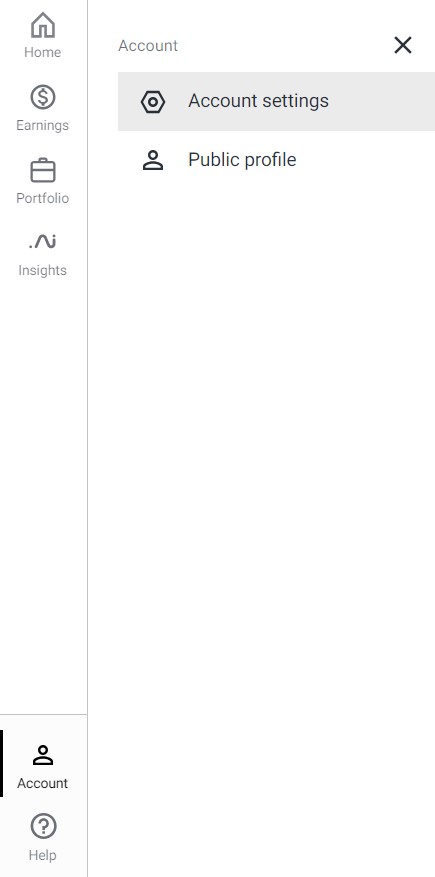
Getting your content accepted on Shutterstock isn’t just about uploading beautiful images or videos; it involves a thorough review process designed to ensure quality, originality, and compliance with legal standards. When you submit your work, it enters a review queue where Shutterstock’s team or automated systems evaluate your content based on several criteria:
- Technical Quality: Is the image sharp, properly exposed, and free of noise or artifacts?
- Content Appropriateness: Does the content meet Shutterstock’s guidelines and avoid prohibited themes?
- Legal Compliance: Is the work original, or do you have the rights to submit it, including model and property releases if applicable?
- Uniqueness: Is your content original and not a duplicate of existing files?
Once reviewed, your content will either be accepted, rejected, or marked for further clarification. If accepted, it becomes part of your portfolio and is available for licensing. If rejected, Shutterstock provides feedback explaining the reasons, which helps you improve future submissions.
Sometimes, even after acceptance, content may be later removed or denied for specific reasons, such as copyright claims or policy violations. That’s why understanding this process is key—you can better navigate your submissions and know when and how to manage denied content effectively.
Reasons Why Content Gets Denied on Shutterstock
Understanding why your content gets denied is the first step towards improving your submissions and ensuring a smoother approval process in the future. Shutterstock, like many stock image platforms, has specific standards and guidelines to maintain quality and consistency across their library. Here are some common reasons why your content might be denied:
Quality Issues
If your images or videos are blurry, pixelated, poorly lit, or have visible noise, they’re likely to be rejected. Shutterstock expects high-resolution, sharp, and well-composed content that looks professional. Even minor technical flaws can be a red flag.
Model or Property Releases Missing
Whenever your content features recognizable people, private property, or trademarks, you need the appropriate releases. Without these legal documents, Shutterstock cannot accept your submissions due to copyright and privacy concerns.
Violations of Content Guidelines
Shutterstock has strict rules regarding content that includes:
- Copyrighted material without proper licensing
- Graphic or violent imagery
- Sexually explicit content or nudity (unless it’s artistic or editorial)
- Hate speech or discriminatory content
- Content that promotes illegal activities
Make sure your content aligns with Shutterstock’s content guidelines. Violating these can lead to rejection and potential account sanctions.
Incorrect Metadata or Keywords
Providing misleading or irrelevant keywords, titles, or descriptions can cause your content to be denied. Accurate and descriptive metadata not only helps your content get discovered but also ensures it meets Shutterstock’s standards.
Low Diversity in Content
Shutterstock values a diverse and unique collection. If your submissions are very similar to existing content or don’t add anything new, they might be denied to keep the library fresh and valuable.
Technical Format Issues
Using unsupported file formats, files that are too large or too small, or images with incorrect color profiles can lead to rejection. Always check Shutterstock’s specifications before submitting.
Step-by-Step Instructions for Deleting Denied Content from Your Contributor Portfolio
Deleting denied content from your Shutterstock portfolio is a straightforward process, but it’s important to do it correctly to keep your portfolio organized and avoid confusion. Here’s a simple, step-by-step guide to help you remove those rejected files:
- Log in to Your Contributor Account: Head over to the Shutterstock Contributor Portal and enter your login details.
- Access Your Portfolio: Once logged in, click on the dashboard or “My Portfolio” section to view all your uploaded content.
- Find the Denied Content: Use the filters or search function to locate your rejected files. Denied content often has a specific status label, such as “Rejected.”
- Select the Files to Delete: Check the boxes next to each denied file you wish to remove.
- Click on the Delete Option: Look for the delete or remove button—usually represented by a trash can icon or labeled “Delete.”
- Confirm Deletion: A confirmation pop-up will appear, asking if you’re sure you want to delete the selected files. Confirm your choice.
- Verify Removal: After deletion, double-check your portfolio to ensure the files are no longer listed.
Important Tips:
- Deleting files is permanent; once removed, you cannot recover them. Make sure you’ve reviewed the rejection reasons and are okay with removing the content.
- If you plan to resubmit similar content, consider editing the files to address the rejection reasons before uploading again.
- Keep your portfolio organized by regularly cleaning up rejected files to focus on your best work.
By following these steps, you can keep your contributor profile tidy and focus on submitting high-quality content that has a higher chance of approval. Remember, every rejection is an opportunity to learn and improve your future submissions!
Tips to Prevent Future Content Denials on Shutterstock
Dealing with content denials can be frustrating, but the good news is that with a few proactive steps, you can significantly reduce the chances of your submissions getting rejected in the future. Here are some practical tips to help you stay on the right track:
- Understand Shutterstock’s Content Guidelines: Before you start creating or submitting, make sure you’re familiar with Shutterstock’s content policies. These guidelines cover everything from model releases to intellectual property rights. Taking time to review them will help you avoid common pitfalls.
- Use High-Quality Images and Videos: Quality matters. Ensure your content is sharp, well-lit, and properly composed. Blurry or poorly lit images are more likely to be rejected. Invest in good equipment or learn editing techniques to enhance your work.
- Properly Tag and Describe Your Content: Clear and accurate metadata makes a big difference. Use relevant keywords, detailed descriptions, and appropriate categories. This not only helps reviewers understand your content but also improves your discoverability.
- Secure Necessary Releases: If your content features recognizable people, private property, or trademarks, make sure you have the appropriate model or property releases. Missing releases are a common reason for denial.
- Stay Updated on Trends and Policies: Shutterstock’s standards evolve. Follow their contributor blog and forums to stay informed about any changes in submission rules or trending styles. This helps you tailor your content accordingly.
- Review Your Submissions Carefully: Before submitting, double-check all details—metadata, image quality, releases, and any technical requirements like file size or format. A thorough review can prevent simple mistakes from causing rejection.
Remember, every rejection is a learning opportunity. By keeping these tips in mind and continuously improving your skills and knowledge, you’ll increase your chances of acceptance and build a successful Shutterstock portfolio over time.
Additional Resources and Support for Shutterstock Contributors
If you ever find yourself stuck or need extra guidance, Shutterstock offers a variety of resources to support their contributors. Here’s a quick overview of what’s available:
Official Contributor Help Center
The Shutterstock Contributor Help Center is your go-to resource for answers to common questions. It covers topics like account management, submission guidelines, technical requirements, and more. The articles are regularly updated to reflect the latest policies and tips.
Community Forums and Feedback
Joining the Shutterstock Contributor Community allows you to connect with other creators. You can ask questions, share experiences, and get advice from seasoned contributors. Often, community members share helpful tips on avoiding denials and improving content quality.
Webinars and Tutorials
Shutterstock frequently hosts webinars and provides tutorials that focus on various aspects of content creation, editing, and submission best practices. These sessions can be invaluable for honing your skills and understanding what the review team looks for.
Contact Support
If you encounter specific issues or have questions about your account or content, don’t hesitate to reach out to Shutterstock’s support team. You can submit a request through their Contact Page. Be clear and detailed in your inquiry to get the most effective assistance.
External Resources
Beyond Shutterstock’s own tools, consider exploring:
- Photography and videography courses on platforms like Udemy, Skillshare, or YouTube.
- Editing tutorials for software like Adobe Photoshop, Lightroom, or Premiere Pro.
- Legal resources about model and property releases to ensure compliance.
Staying informed and utilizing these resources can make your contributor journey smoother, more productive, and ultimately more rewarding. Remember, continuous learning is key to long-term success on Shutterstock!


