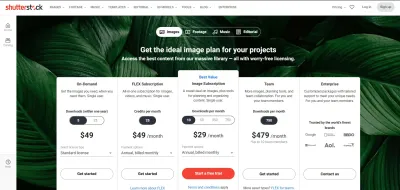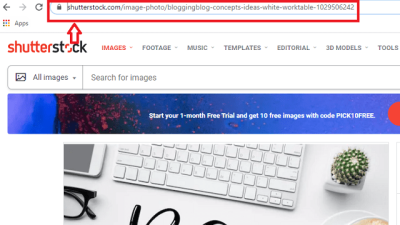Hey there! If you’re diving into Facebook advertising, you know that grabbing attention is key. Using eye-catching images can make or break your ad’s performance. That’s where Shutterstock comes in—offering a vast library of high-quality visuals to elevate your campaigns. In this guide, we’ll explore how to craft compelling Facebook ads using Shutterstock images, ensuring your ads not only look great but also resonate with your audience. Ready to learn how to turn simple visuals into powerful marketing tools? Let’s get started on creating ads that truly stand out and drive results!
Why Choose Shutterstock Images for Your Facebook Advertisements

Deciding on the right images for your Facebook ads can be tricky. You want visuals that are professional, relevant, and instantly engaging. Shutterstock is a top choice for many advertisers because it ticks all those boxes. Here’s why:
- Extensive Library of High-Quality Images: Shutterstock boasts millions of images across diverse categories, so no matter what niche you’re in, you’ll find perfect visuals.
- Royalty-Free Licensing: Once you purchase an image, you can use it multiple times without worrying about extra fees or copyright issues—making your campaigns safer and more cost-effective.
- Variety of Styles and Themes: From vibrant, modern photos to minimalist and professional shots, Shutterstock covers all styles to match your brand voice.
- Easy Search and Filtering Tools: Finding the right image is quick and simple thanks to Shutterstock’s intuitive search options—filter by color, orientation, or category to narrow down your options.
- Consistently High-Resolution Images: Clear, crisp visuals look more professional and grab attention faster, especially on mobile devices where most Facebook users browse.
- Regular Updates and New Content: Shutterstock continuously adds fresh images, giving you access to the latest trends and themes to keep your ads current.
Choosing Shutterstock means you’re working with a trusted, comprehensive resource that can help you craft visually stunning Facebook ads. The right image can evoke emotions, tell a story, and persuade viewers—all crucial factors for successful advertising. So, investing in quality visuals from Shutterstock can be a game-changer for your social media marketing efforts.
Steps to Select the Perfect Shutterstock Images for Your Facebook Campaigns
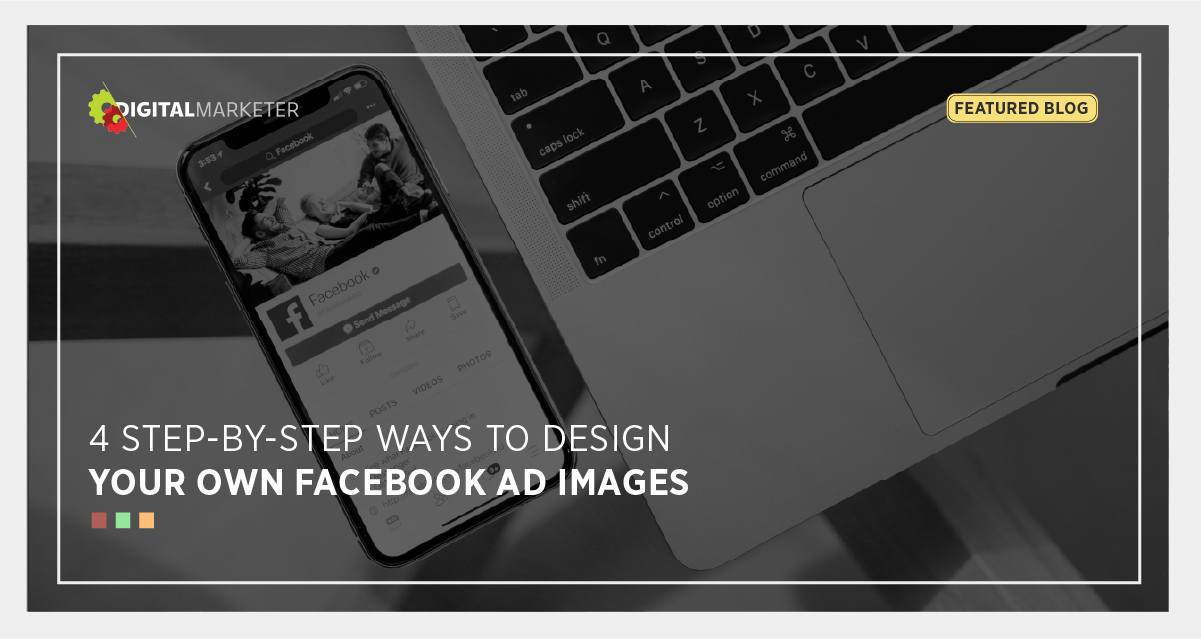
Choosing the right images for your Facebook ads can make all the difference in catching your audience’s eye and driving engagement. Shutterstock offers a vast library of high-quality visuals, but knowing how to pick the perfect ones takes a little strategy. Here’s a simple step-by-step process to guide you through selecting images that resonate:
- Define Your Campaign Goals: Before diving into Shutterstock, get clear on what you want to achieve. Are you promoting a new product, building brand awareness, or driving website traffic? Your goal will influence the style and message of your images.
- Identify Your Target Audience: Think about who you’re trying to reach. Different demographics respond to different visuals—consider age, gender, interests, and cultural nuances. For example, vibrant, energetic images might appeal to younger audiences, while more sophisticated visuals suit professionals.
- Use Relevant Keywords: When searching Shutterstock, craft specific keywords that match your campaign theme. Instead of just “business,” try “modern office team” or “creative entrepreneurs” to find more targeted images.
- Filter and Refine Your Search: Take advantage of Shutterstock’s filtering options—such as image orientation, color scheme, and image type—to narrow down your options quickly. Consistent color themes can help maintain brand cohesion.
- Assess Image Quality and Composition: Look for high-resolution images that are crisp and clear. Check the composition—images with a clear focal point and balanced elements tend to perform better in ads.
- Consider Diversity and Inclusivity: Select images that reflect diversity and inclusivity. This not only broadens your audience appeal but also demonstrates your brand’s commitment to representation.
- Check Licensing and Usage Rights: Ensure the images you pick are properly licensed for commercial use. Shutterstock provides straightforward licensing, but always double-check to avoid any legal hiccups.
- Test Different Styles: Don’t be afraid to experiment with various visual styles—photos, illustrations, or abstract images—to see what resonates best with your audience.
By following these steps, you’ll streamline your image selection process and ensure that each visual you choose supports your campaign’s message and goals. Remember, the right image isn’t just about aesthetics—it’s about telling a story that connects with your audience and encourages them to take action.
Tips for Designing Eye-Catching Facebook Ads with Shutterstock Photos
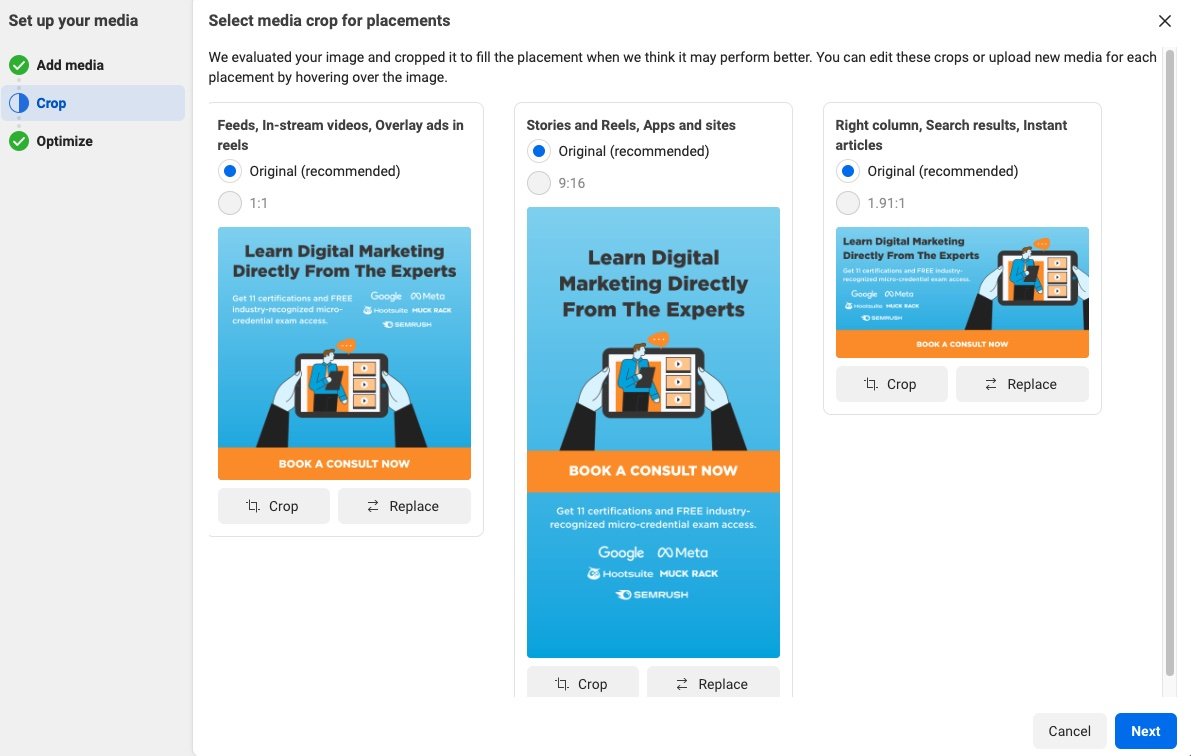
Once you’ve selected the perfect Shutterstock images, it’s time to craft Facebook ads that stop thumbs and spark interest. Here are some practical tips to help you design visually compelling ads that leverage those stunning Shutterstock visuals:
- Keep It Simple and Focused: Don’t clutter your ad with too many elements. Use one strong image as the focal point and keep text minimal. Let the Shutterstock photo do the heavy lifting in conveying your message.
- Use Bold and Readable Text: Overlay text should be easy to read, even on mobile screens. Choose contrasting colors and bold fonts. Short, punchy headlines work best—think of it as the ‘headline’ of your story.
- Incorporate Your Brand Elements: Add your logo, brand colors, or signature style subtly within the ad. This helps build brand recognition without overpowering the main visual.
- Leverage Color Psychology: Shutterstock images come in various color schemes. Use images with colors that evoke the right emotions—blue for trust, red for excitement, green for growth. Match your ad’s call-to-action (CTA) with these color cues.
- Create Visual Hierarchy: Guide the viewer’s eye through your ad. Place the most important elements—like your CTA—where they’re most likely to be seen first. Use size and contrast to emphasize key parts.
- Use Consistent Style and Composition: Maintain a cohesive look across your ads by sticking to a certain style, color palette, or composition pattern. Shutterstock offers a variety of styles—select images that align with your overall brand vibe.
- Test Different Variations: Don’t settle for your first design. Create multiple versions with different images, colors, and messages. A/B testing helps you discover what really works with your audience.
- Optimize for Mobile: Remember, most Facebook users are on mobile. Make sure your images are clear and impactful even on small screens. Avoid tiny text or overly busy visuals.
By applying these tips, you’ll turn beautiful Shutterstock photos into compelling Facebook ads that grab attention and inspire action. Remember, the goal is to create a visual story that aligns with your message and motivates your audience to click, engage, or buy. Practice, test, and refine your designs—over time, you’ll become a pro at creating ads that stand out in the crowded social media landscape.
Best Practices for Optimizing Facebook Ads Featuring Shutterstock Images
Creating eye-catching Facebook ads with Shutterstock images is just the start. To truly make your ads perform well, you need to optimize them so they grab attention and drive action. Here are some best practices to keep in mind:
Choose the Right Image
Start by selecting images that resonate with your target audience. Think about the emotions or messages you want to convey. Shutterstock offers a vast library, so look for high-quality, relevant visuals that align with your brand and campaign goals.
Keep It Simple and Clear
Overloading your ad with busy images or too much text can be distracting. Aim for clean, focused visuals that highlight your message. Remember, people scroll quickly—your image should communicate your offer at a glance.
Use Consistent Branding
Incorporate your brand colors, logo, or style to make your ad instantly recognizable. Consistency builds trust and helps reinforce your brand identity across multiple campaigns.
Optimize Image Size and Format
Facebook recommends images to be at least 1080 x 1080 pixels for square images or 1200 x 628 pixels for landscape. Using high-resolution Shutterstock images ensures your ad looks sharp on all devices. Save images in JPEG or PNG formats for best results.
A/B Testing
Don’t settle on one image. Try different Shutterstock visuals to see which ones perform best. Change one element at a time—like the image, headline, or call-to-action—to understand what resonates most with your audience.
Use Compelling Call-to-Actions
Your image should support a strong call-to-action (CTA). Whether it’s “Shop Now,” “Learn More,” or “Sign Up,” make sure your ad clearly guides users on what to do next. Overlay text or buttons can help direct attention.
Leverage Audience Targeting
Even the best image won’t perform if it’s shown to the wrong people. Use Facebook’s targeting options to reach your ideal audience—be it based on interests, demographics, or behaviors. Pairing the right Shutterstock image with precise targeting maximizes your ad’s effectiveness.
Monitor and Adjust
Keep an eye on your ad’s performance metrics—click-through rates, conversions, engagement—and tweak your images or targeting as needed. Continuous optimization helps you get the most bang for your buck.
Tools and Resources to Enhance Your Facebook Ads Using Shutterstock
Want to take your Facebook ads to the next level? Luckily, there are plenty of tools and resources that make creating, editing, and optimizing your Shutterstock images easier and more effective:
Canva
This user-friendly graphic design platform allows you to customize Shutterstock images with text overlays, branding elements, and other design features. Canva offers templates tailored for Facebook ads, making it easy to create professional-looking visuals even if you’re not a designer.
Adobe Spark / Adobe Express
Adobe’s tools let you edit Shutterstock images with filters, text, and effects. They also offer pre-made templates optimized for social media ads. If you’re familiar with Adobe products, these are excellent options for quick, polished edits.
Facebook Ads Manager
The core platform for creating and managing your ads. It provides insightful analytics, A/B testing capabilities, and audience targeting options. Use it to monitor your Shutterstock-based ads and refine your campaigns based on performance data.
Stock Image Editing Software
Tools like GIMP or Pixlr are free alternatives for advanced editing of Shutterstock images—cropping, adjusting brightness, adding overlays, or removing backgrounds to better suit your ad’s message.
Design Inspiration Platforms
Websites like Behance, Dribbble, or Pinterest are great for inspiration. See how others are using stock images in their ads and adapt ideas that fit your brand and campaign goals.
Shutterstock Editor
Shutterstock also offers its own editing tool where you can customize images directly on their platform. It’s a handy way to make quick adjustments before downloading the final image for your Facebook ads.
Plugins and Integrations
Tools like Buffer or HubSpot can integrate with your social media workflows, making it easier to schedule, publish, and analyze your Shutterstock-enhanced ads seamlessly.
By combining these tools with Shutterstock’s vast library, you can create more compelling, targeted, and effective Facebook ads that truly stand out. Experiment with different resources, stay updated on new features, and always keep your audience’s preferences in mind for the best results!
Common Mistakes to Avoid When Using Shutterstock Images in Facebook Ads
Using Shutterstock images in your Facebook ads can be a game-changer, but only if you steer clear of some common pitfalls. Let’s talk about what to watch out for so your ads look professional, genuine, and engaging.
1. Overusing Generic or Stocky-Looking Images
It’s tempting to pick the most eye-catching image from Shutterstock, but sometimes those stock photos can feel a bit… generic. Avoid images that look too staged or overly polished, which might make your ad seem impersonal or untrustworthy. Instead, choose images that feel authentic and relatable to your audience.
2. Ignoring Image Relevance to Your Message
Every image should support your ad’s message. Using a stunning photo that doesn’t relate to your product or service confuses viewers and dilutes your message. Take the time to pick images that clearly connect with what you’re promoting.
3. Forgetting to Check Image Licensing
Even though Shutterstock provides licensed images, it’s crucial to ensure you have the right license for Facebook ads. Some images require extended licenses for commercial use. Always double-check your license to avoid legal trouble down the line.
4. Ignoring Image Quality and Resolution
Low-resolution images can make your ad look unprofessional. Always select high-quality images with a resolution that looks crisp on both desktop and mobile. Blurry or pixelated images can turn users away.
5. Not Customizing or Editing Images
Using images exactly as they are from Shutterstock can make your ads look generic. Don’t be afraid to customize them—add text overlays, adjust colors, or crop images to fit your ad’s layout. Tailoring images helps them stand out and align better with your brand.
6. Overloading Your Image with Text
While adding some text can clarify your message, too much clutter can be overwhelming and reduce engagement. Follow Facebook’s guidelines—less is often more. Keep your images clean, and use minimal text overlays.
7. Forgetting to Test Different Images
Sometimes, the image you think is perfect doesn’t perform as well as another. Always test multiple Shutterstock images to see which ones resonate most with your audience. A/B testing can reveal what truly drives clicks and conversions.
By avoiding these common mistakes, you’ll be better positioned to create Facebook ads that look professional, feel authentic, and perform well. Remember, the goal is to connect with your audience visually—so choose wisely!
Conclusion and Final Tips for Creating Effective Facebook Ads with Shutterstock Images
Congratulations! You’re now equipped with the knowledge to craft stunning Facebook ads using Shutterstock images. Let’s wrap things up with some final tips to keep your campaigns successful and engaging.
Stay Authentic and Relatable
Choose images that genuinely reflect your brand and resonate with your target audience. Authentic visuals build trust and encourage users to engage with your ad.
Focus on Relevance and Clarity
Ensure every image supports your ad’s core message. Clear, relevant visuals help communicate your value proposition quickly and effectively.
Customize Your Images
Don’t just pick and post—edit your Shutterstock images to better fit your brand style. Adding your logo, overlaying compelling text, or adjusting colors can make your ads more cohesive and eye-catching.
Optimize for Mobile
Most Facebook users access the platform via mobile devices. Use images that look great on small screens—high resolution, simple compositions, and minimal text work best.
Test and Iterate
Always run A/B tests with different images to see what performs best. Data-driven decisions help you refine your strategy over time and maximize ROI.
Follow Facebook’s Ad Guidelines
Stay updated on Facebook’s ad policies, especially regarding image text ratio and content restrictions. Compliance ensures your ads run smoothly without any hiccups.
Remember, creating effective Facebook ads is a blend of art and science. Using high-quality Shutterstock images thoughtfully and strategically can elevate your campaigns from average to amazing. Keep experimenting, stay genuine, and don’t be afraid to get creative. Happy advertising!