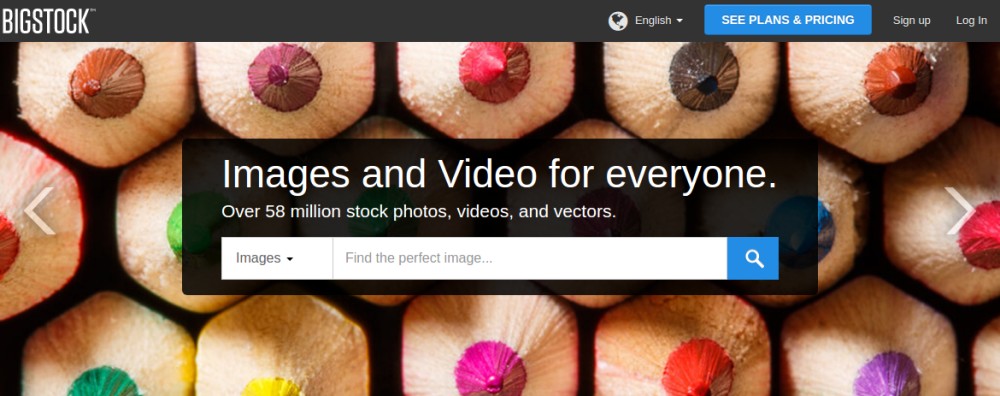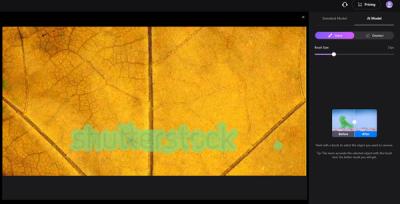Thinking about creating your own stock photo website? Whether you’re passionate about photography or want to tap into the booming digital marketplace, building a platform like Shutterstock can be an exciting venture. It might seem overwhelming at first, but with a clear plan and understanding of what makes these sites successful, you can turn your idea into a thriving online marketplace. In this guide, we’ll walk through the essentials—from setting up your website to understanding what features attract users and photographers alike. Ready to dive in? Let’s get started!
Understanding the Features of a Successful Stock Photo Platform
To build a stock photo website that stands out, you need to understand the key features that make platforms like Shutterstock so popular. These sites aren’t just about hosting images—they’re about creating an intuitive, reliable, and engaging experience for both photographers and buyers. Here’s a breakdown of the most essential features:
- Robust Search and Filtering: Users should be able to find images quickly using keywords, categories, colors, orientation, and other filters. An effective search engine improves user satisfaction and increases sales.
- User-Friendly Upload System: Photographers need an easy way to upload their work, add tags, and manage their portfolios. A streamlined upload process encourages more contributors to join your platform.
- High-Quality Image Display: Use large thumbnails, zoom-in options, and preview modes so buyers can assess images before purchasing. Quality presentation builds trust and encourages sales.
- Flexible Licensing and Pricing Options: Offering different licensing types (royalty-free, rights-managed) and pricing tiers allows you to cater to a wider audience while maximizing revenue.
- Secure Payment and Download System: Incorporate reliable payment gateways and a straightforward download process. Protect your content with watermarks until purchase is complete.
- Contributor and Customer Accounts: Enable users to create profiles, manage their uploads or downloads, and track their purchases or earnings easily.
Additional features that can set your platform apart include:
| Feature | Description |
|---|---|
| Community & Feedback | Allow users to comment, rate images, and build a community around your platform. |
| Mobile Optimization | Ensure your site looks great and functions well on smartphones and tablets. |
| Analytics & Reporting | Provide contributors with insights into their sales and popular images, motivating continued participation. |
| Marketing Tools | Integrate email newsletters, featured images, and promotional banners to boost engagement and sales. |
Ultimately, creating a successful stock photo platform means balancing powerful features with an easy-to-use interface. Focus on building a community where photographers feel valued and buyers find what they need—this is the secret sauce to long-term growth and success.
Planning Your Website’s Structure and User Experience
Before diving into the technical details, it’s crucial to spend some quality time planning your website’s structure and how users will interact with it. Think of your site as a well-organized photo library—easy to navigate, visually appealing, and intuitive so visitors can find exactly what they’re looking for without frustration.
Start by sketching out the main pages and features you want to include. Common pages for a stock photo site like Shutterstock usually are:
- Homepage: Showcases popular images, categories, and search bar
- Browse/Search Pages: Allows users to filter images by categories, colors, orientation, etc.
- Image Details Page: Displays a larger view of the photo, licensing options, and download buttons
- Pricing and Subscription Plans: Clearly explains different licensing options and costs
- Contributor Portal: For photographers to upload and manage their images
- Account Management: User profiles, purchase history, and license management
- Help & Support: FAQs, contact forms, and troubleshooting guides
Next, consider the user journey. How do visitors typically find images? How many clicks does it take to reach their goal? Make sure the navigation is straightforward—think about a menu bar with categories, a prominent search bar, and breadcrumbs to help users keep track of where they are.
Design your layout with visual hierarchy in mind—important features like the search bar and call-to-action buttons should stand out. Use consistent colors and fonts that reflect your brand identity and create a professional, trustworthy look.
Don’t forget mobile users! Most visitors will browse your site on their phones or tablets, so responsive design is essential. Test your layout on various devices to ensure smooth navigation and fast loading times.
Finally, gather feedback early. Share your wireframes or prototype with friends, potential users, or fellow developers. Their insights can help you identify any usability issues before you start building. Remember, a well-structured site with a great user experience can make all the difference in attracting and retaining customers!
Selecting the Right Technology Stack for Your Stock Photo Website
Choosing the right technology stack is like picking the perfect tools for a DIY project—it sets the foundation for everything else. For a stock photo website like Shutterstock, you’ll need a combination of front-end, back-end, database, and hosting solutions that handle high traffic, large image files, and complex search features.
Let’s break down the key components:
Front-End Technologies
- HTML, CSS, JavaScript: The basics for building responsive, user-friendly interfaces.
- Frameworks/Libraries: React.js, Vue.js, or Angular help create interactive components like search filters, image galleries, and user dashboards.
- Design Tools: Consider using UI libraries like Bootstrap or Tailwind CSS for faster, consistent styling.
Back-End Technologies
- Programming Language: Popular choices include Node.js, Python (with Django or Flask), or PHP. Pick one based on your team’s expertise or project requirements.
- Frameworks: Use Express.js for Node.js, Django or Flask for Python, or Laravel for PHP to streamline development.
Database Selection
- Relational Databases: MySQL or PostgreSQL are reliable options for structured data like user info, licensing details, and transactions.
- File Storage: Large image files should be stored outside the database—consider cloud storage solutions like Amazon S3 or Google Cloud Storage.
Search and Tagging
Since your site will handle thousands of images, implementing a powerful search engine is critical. Elasticsearch is a popular choice for fast, full-text search and filtering capabilities.
Hosting and Deployment
- Cloud Providers: AWS, Google Cloud, or Azure offer scalable solutions that grow with your site.
- Content Delivery Network (CDN): Use Cloudflare or Akamai to serve images quickly worldwide and reduce latency.
- Containerization and Orchestration: Tools like Docker and Kubernetes can help manage deployments and ensure your app runs smoothly across servers.
Additional Considerations
- Security: Implement SSL certificates, secure user data, and consider CAPTCHA for uploads.
- Analytics and Monitoring: Integrate tools like Google Analytics and New Relic to track performance and user behavior.
In summary, selecting the right tech stack depends on your project needs, team skills, and budget. Prioritize scalability, security, and performance from day one. Building a Shutterstock-like platform is a big challenge, but with the right choices, you’ll set yourself up for success!
Designing an Attractive and User-Friendly Interface
When it comes to creating a website like Shutterstock, design isn’t just about looking good — it’s about making sure your visitors have a smooth and enjoyable experience. Think of your website as a digital storefront; you want it to be inviting, easy to navigate, and intuitive. So, how do you achieve that?
First, focus on a clean, modern layout. Use plenty of white space to avoid clutter and help users focus on the images. A minimalistic design with clear lines and simple fonts makes your site look professional and trustworthy. Remember, the goal is to let the photos shine!
Next, prioritize usability. Make sure your navigation menu is straightforward — categories like “Nature,” “Business,” “People,” and so on should be easy to find and access. Incorporate a sticky menu that stays visible as users scroll, so they can always jump to different sections without hassle.
Visual hierarchy is also key. Use size, color, and placement to guide users toward important elements such as the search bar, featured collections, or popular categories. Highlight calls-to-action (like “Download” or “Add to Cart”) with contrasting colors so they stand out.
Mobile responsiveness is non-negotiable. More people browse and shop on their phones than ever before. Use responsive design techniques to ensure your website adapts seamlessly across all devices. Test your site on various screen sizes to iron out any awkward layouts or navigation issues.
Lastly, add subtle animations or hover effects to make interactions engaging without being distracting. For example, images could slightly enlarge or show a quick preview when hovered over, giving users a more interactive experience.
In summary, creating an attractive and user-friendly interface is about combining aesthetic appeal with functional clarity. When visitors find your site easy to explore and visually pleasing, they’re more likely to stay longer, browse more, and eventually, make a purchase.
Implementing Essential Features Such as Search, Categories, and User Accounts
Now that your site looks great, it’s time to make sure it works well. Essential features like search, categories, and user accounts are the backbone of any successful stock photo website. Let’s break down why each is so important and how to implement them effectively.
Search Functionality: Think of your search bar as the gateway for users to find exactly what they need. Make it prominent—preferably at the top of your homepage—and include smart autocomplete suggestions to speed up the process. Incorporate filters like image orientation, color, size, and licensing options so users can narrow down results quickly. Use a robust search engine that can handle large image libraries and deliver relevant results efficiently.
Categories and Tags: Organizing your images into clear categories helps users browse intuitively. For example, categories like “Nature,” “Technology,” “People,” or “Business” provide quick access to popular topics. Additionally, tagging images with relevant keywords enhances search accuracy. Consider implementing a tagging system that allows for nested categories or subcategories for more granular organization.
User Accounts: Allowing users to create accounts offers numerous benefits, both for them and for you. Registered users can save favorite images, create collections, and track their download history. For you, it provides valuable data on user preferences and behavior, helping you tailor your offerings.
When implementing user accounts, keep registration simple—consider social login options like Google or Facebook to reduce friction. Ensure your login and registration forms are secure, and provide easy options for password recovery. Also, think about role-based access—maybe some users need special permissions or access to premium content.
Don’t forget about the checkout process if you’re selling images directly. Make it seamless with minimal steps, clear pricing, and multiple payment options. Adding features like billing history, invoices, and download limits can enhance user trust and satisfaction.
In essence, these core features—search, categories, and user accounts—are what make your site functional and user-centric. They help visitors find what they want quickly, stay engaged longer, and return for future needs. When implemented thoughtfully, they create a smooth, enjoyable experience that encourages loyalty and drives sales.
Integrating a Secure Payment System for Photo Purchases
One of the most crucial parts of building a website like Shutterstock is setting up a reliable and secure payment system. Your customers need to feel confident that their transactions are safe and that their personal and financial information is protected. So, how do you do that effectively?
First off, choose a reputable payment gateway. Some of the most popular options include Stripe, PayPal, and Square. These providers handle the heavy lifting of security, PCI compliance, and fraud detection, so you can focus on your core platform.
Here’s what you should consider when integrating a payment system:
- Security: Ensure the gateway offers encryption and fraud protection measures.
- Ease of Use: Seamless checkout experience encourages repeat purchases.
- Multiple Payment Options: Support credit cards, debit cards, and possibly digital wallets like Apple Pay or Google Pay.
- Global Reach: If you plan to sell internationally, verify that the gateway supports multiple currencies and regions.
Implementation typically involves adding a checkout page where users can review their selections and enter payment details. Most payment providers offer SDKs or APIs that you can embed into your site. For example, Stripe’s Elements provides customizable UI components that make integration straightforward.
Don’t forget about security best practices:
- Use HTTPS on all pages where transactions occur.
- Never store sensitive payment information on your server; rely on the payment gateway to handle it.
- Implement strong authentication measures, like 3D Secure, where applicable.
Finally, test your payment system thoroughly before going live. Make use of sandbox environments provided by your gateway to simulate transactions without real money. Once everything is set up properly, monitor transactions regularly for any suspicious activity and keep your software updated to patch any security vulnerabilities.
Managing a Large Collection of Stock Photos Effectively
As your stock photo website grows, managing thousands—or even millions—of images can become a daunting task. Efficiently organizing and maintaining your collection is key to providing a smooth user experience and keeping your backend manageable.
Here are some strategies to handle a large collection effectively:
1. Use a Robust Database System
Start with a scalable database that can handle complex queries and large datasets. Popular options include MySQL, PostgreSQL, or NoSQL databases like MongoDB. Proper indexing is essential to ensure fast search and retrieval times.
2. Implement Clear Categorization and Tagging
Organize images with categories, subcategories, and tags. For example, tags like “nature,” “business,” or “technology” help users filter and find images quickly. Maintain a standardized tagging system to avoid duplicates and inconsistencies.
3. Optimize Image Storage and Delivery
Use a Content Delivery Network (CDN) to serve images efficiently worldwide. Store images in optimized formats and resolutions to reduce load times without compromising quality. Consider using cloud storage solutions like AWS S3 or Google Cloud Storage for scalability.
4. Automate Metadata Management
Automate the addition of metadata such as keywords, descriptions, and licensing info. Use scripts or AI-powered tools to analyze images and generate relevant tags, saving you time and improving search accuracy.
5. Maintain an Intuitive Search and Filtering System
Invest in powerful search functionality that supports filtering by categories, tags, colors, orientation, and more. Advanced search features improve user experience and increase sales.
6. Regularly Review and Cull Your Collection
Periodically review your collection to remove outdated or low-quality images. This keeps your site fresh and maintains high standards, encouraging trust and repeat business.
7. Use Version Control and Backup Solutions
Implement backup strategies for your entire collection to prevent data loss. Version control helps track changes and updates to your images and metadata, making management easier and safer.
In summary, managing a large stock photo collection isn’t just about storage—it’s about organization, performance, and ongoing maintenance. By implementing these strategies, you’ll ensure your website remains fast, user-friendly, and scalable, setting the stage for long-term success in the competitive world of stock photography.
Optimizing Your Website for Search Engines (SEO)
Alright, so you’ve built your website—congratulations! But hold on, because now comes the crucial part: making sure people can actually find it. That’s where SEO, or Search Engine Optimization, comes into play. Think of SEO as your website’s GPS, guiding potential visitors right to your digital doorstep.
First things first, keyword research is the foundation. You want to identify the words and phrases your target audience is searching for. For a stock photo site, common keywords might include “royalty-free images”, “stock photos for websites”, or “high-resolution images”. Use tools like Google Keyword Planner or Ubersuggest to discover popular and relevant keywords.
Once you’ve got your keywords, sprinkle them naturally throughout your site. This includes:
- Page Titles: Make each page’s title descriptive and keyword-rich.
- Meta Descriptions: Write compelling summaries that include your keywords to entice clicks from search results.
- Headings and Content: Use your keywords in headings (h1, h2, h3) and within your text, but keep it natural—avoid keyword stuffing!
- Image Optimization: Since your site is all about images, optimize each photo by adding descriptive alt text that includes relevant keywords. This helps search engines understand what your images are about.
Another tip is to ensure your site loads quickly—no one likes a slow website. Compress your images and leverage browser caching to speed things up. Also, make sure your site is mobile-friendly because a significant chunk of users will visit from their phones.
Don’t forget about backlinks! Getting other reputable sites to link to yours boosts your authority. You can do this by creating high-quality content, guest blogging, or reaching out to industry influencers.
Finally, keep an eye on your analytics. Use tools like Google Analytics and Google Search Console to track your traffic, see what’s working, and adjust your strategies accordingly. Remember, SEO isn’t a one-and-done deal—it’s an ongoing process that, when done right, can drive a steady stream of visitors to your stock photo marketplace.
Launching Your Stock Photo Website and Marketing Strategies
You’ve done the hard work of building and optimizing your site—now it’s time for the exciting part: launching and spreading the word! Launching your website is just the beginning; effective marketing will be the key to attracting users and generating sales.
Here’s a step-by-step approach to get your site off the ground and into the spotlight:
- Create a Launch Plan: Decide on a launch date and prepare all your marketing materials in advance—think email announcements, social media posts, and press releases.
- Leverage Social Media: Platforms like Instagram, Pinterest, Facebook, and LinkedIn are goldmines for visual content. Share stunning images from your library regularly, and engage with your audience. Use relevant hashtags to increase visibility.
- Content Marketing: Start a blog or resource section with tips on photography, licensing, or how to use stock images effectively. This positions you as an authority and helps attract organic traffic.
- Email Marketing: Build an email list from day one. Offer freebies like free images or tutorials to encourage sign-ups. Send newsletters with new collections, special offers, or updates about your site.
- Collaborate with Influencers and Photographers: Partner with professional photographers or industry influencers who can showcase your platform to their followers. User-generated content and testimonials can boost credibility.
- Paid Advertising: Invest in targeted ads on Google, Facebook, or Instagram. Focus on precise audience targeting—people searching for stock photos or related terms—to maximize your ad spend.
- Offer Promotions and Discounts: Launch with limited-time offers or discounts to entice early users to browse and purchase.
Remember, consistency is key. Keep updating your site with fresh images, engage with your community, and listen to user feedback. Over time, these efforts will help you build a loyal customer base and grow your platform into a trusted resource for stock photos—just like Shutterstock!
Maintaining and Growing Your Platform Over Time
Creating a successful stock photo website is just the beginning; maintaining and expanding your platform is crucial for long-term success. Regular updates are essential to keep your content fresh and relevant. This includes adding new photos, updating existing collections, and ensuring your website’s features evolve with user needs. Implementing robust security measures protects your platform and builds trust with your users.
To effectively manage growth, consider the following strategies:
- Analytics Monitoring: Use tools like Google Analytics to track user behavior, popular content, and site performance. This data helps you make informed decisions about content curation and feature development.
- User Engagement: Foster a community through forums, feedback forms, and social media interactions. Respond to user queries promptly and incorporate their suggestions to improve your platform.
- Scaling Infrastructure: As your user base grows, upgrade your hosting solutions to handle increased traffic and data storage needs. Consider cloud services for flexible scalability.
- Partnerships and Marketing: Collaborate with photographers, agencies, and brands to expand your content library and reach new audiences. Invest in marketing campaigns, SEO optimization, and email marketing to boost visibility.
Additionally, maintaining a consistent brand identity, optimizing website performance, and providing excellent user support are vital components for sustainable growth. Regularly reviewing industry trends and technological advancements will help you stay competitive and innovative.
In conclusion, ongoing maintenance and strategic growth efforts are key to transforming your platform into a leading stock photo site comparable to Shutterstock. With dedication and adaptability, your platform can thrive in a competitive digital marketplace.