If you’re into designing, blogging, or just love having stunning images at your fingertips, you’ve probably heard of Shutterstock. It’s one of the biggest stock photo platforms out there, offering millions of high-quality images, videos, and music tracks. The best part? You can access a vast library without breaking the bank, especially if you opt for a free account to get started. Creating a Shutterstock account unlocks a world of creative possibilities, from finding the perfect image for your project to exploring new content trends. Whether you’re a seasoned designer or a casual user,
Prerequisites for Creating a Shutterstock Account

Before you dive into creating your free Shutterstock account, there are a few simple things you’ll need to have ready. First up, a valid email address is essential—this will be your main way to log in and receive updates. It’s best to use an email you check regularly to stay connected with your account notifications. Next, you’ll need to create a strong password to keep your account secure; think of something unique that combines letters, numbers, and special characters. While not mandatory, having a Google or Facebook account can make signing up quicker, as Shutterstock offers the option to register using these services. Lastly, a stable internet connection is helpful to smoothly complete the registration process without interruptions. With these prerequisites in place, you’re all set to create your free
Step 1: Visit the Shutterstock Website
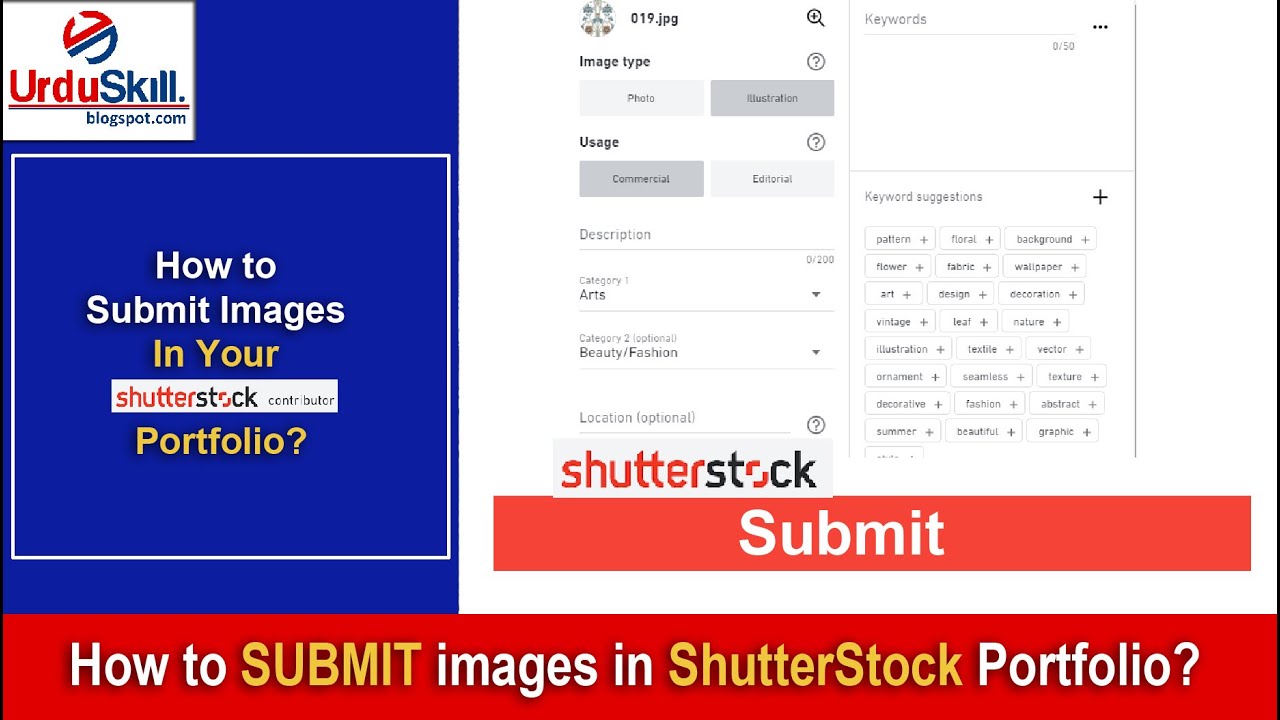
Alright, let’s get started! The first thing you need to do is head over to the official Shutterstock website. You can do this by opening your preferred web browser and typing https://www.shutterstock.com into the address bar. Once you hit Enter, you’ll be taken to the homepage.
When you land on the site, take a moment to explore. Shutterstock is a huge platform packed with millions of high-quality images, videos, and music tracks. Whether you’re looking for something for a personal project or a professional presentation, Shutterstock has you covered. But right now, our goal is to create a free account, so don’t worry about browsing too much just yet.
It’s a good idea to familiarize yourself with the layout. On the homepage, you’ll see various sections like “Images,” “Videos,” and “Music.” At the top right corner, you’ll find options like Login and Join. We’ll be clicking on Join soon, but for now, just take a moment to look around. This helps you get comfortable with the platform before creating your account.
Also, if you’re on a mobile device, the website is optimized for smaller screens. Just ensure you’re connected to the internet, and you’re good to go. Once you’re ready, move on to the next step!
Step 2: Click on the Sign Up Button
Great! Now that you’re on the Shutterstock homepage, it’s time to create your account. Look toward the top right corner of the page—you’ll see a button labeled Join. Click on it, and a drop-down menu or a new page will appear, prompting you to start the sign-up process.
Shutterstock offers multiple ways to sign up. You can use your email address, or if you prefer, you can sign in with your Google, Facebook, or Apple account. For simplicity, let’s focus on signing up with your email:
- Click on the Sign Up with Email option.
- Fill in the required fields: your full name, email address, and a password.
- Make sure to choose a strong password that you can remember!
- Optionally, you might be asked to select your interests or specify what you plan to use Shutterstock for. This helps Shutterstock personalize your experience.
Once you’ve entered all the details, double-check that everything is correct. Then, click on the Create Account button. Sometimes, Shutterstock may ask you to verify your email address—so keep an eye on your inbox for a confirmation email and follow the instructions to verify your account.
And that’s it! After completing these steps, you’ll have your very own free Shutterstock account, ready to explore and download some awesome content. In the next steps, we’ll look at customizing your profile and understanding the free and paid options available to you.
Step 3: Fill Out the Registration Form
Great, you’re almost there! Now that you’ve accessed the registration page, it’s time to fill out the form to create your free Shutterstock account. Don’t worry—it’s straightforward and designed to get you signed up quickly.
First, you’ll need to enter some basic information:
- Full Name: Use your real name or the name you’d like displayed on your account.
- Email Address: Make sure it’s valid and accessible because you’ll need it for verification.
- Password: Choose a strong password that combines letters, numbers, and symbols to keep your account secure.
- Country: Select your country from the dropdown menu. This helps Shutterstock tailor content and offers to your location.
Some additional tips to keep in mind:
- Privacy & Terms: Before submitting, it’s a good idea to skim through Shutterstock’s privacy policy and terms of service. You’re agreeing to these when you create an account.
- Optional Info: You might see fields asking about your interests or how you plan to use Shutterstock. Filling these out can personalize your experience, but they’re usually optional.
Once you’ve entered all the required information, double-check everything for accuracy. Mistyped email addresses or misspelled names can cause issues later on. When you’re satisfied, click the Sign Up button. Congratulations! You’ve taken a big step toward accessing Shutterstock’s vast library of images, videos, and more.
Next up, we’ll handle verifying your email address so you can start exploring all the content Shutterstock has to offer.
Step 4: Verify Your Email Address
Now that you’ve submitted your registration form, the next important step is verifying your email address. This step confirms that you’re the rightful owner of the email you provided and helps keep your account secure.
Here’s what you need to do:
- Check Your Inbox: Head over to your email inbox. Look for an email from Shutterstock—sometimes it might land in your spam or promotions folder, so be sure to check there if you don’t see it right away.
- Open the Verification Email: The email will typically have a subject line like “Verify your Shutterstock account” or similar. Open it up and read through the message.
- Click the Verification Link: Inside the email, you’ll find a button or link that says Verify Email. Click on it to confirm your email address.
Once you click the link, your browser will redirect you back to Shutterstock, and you’ll see a confirmation message indicating that your email has been successfully verified. If for some reason the link doesn’t work, don’t worry—most verification emails are valid for a limited time. If it expires, just go back to your account page and request a new verification email.
Verifying your email unlocks full access to your Shutterstock account. Now, you can start exploring, searching for images, downloading content (within your free limits), and customizing your profile. If you encounter any issues during verification, Shutterstock’s customer support is just a click away to help you troubleshoot.
And that’s it! Your account is now fully set up and verified. You’re all set to dive into Shutterstock’s creative world. In the next steps, we’ll look into how to make the most out of your new free account and start downloading awesome visuals for your projects.
Step 5: Explore Free Features and Resources
Congratulations on creating your Shutterstock account! Now that you’re all set up, it’s time to dive into the exciting world of free features and resources that Shutterstock offers. The platform is packed with tools and assets designed to help you find the perfect images, videos, or music for your projects without spending a dime.
First off, make sure to explore the free collections. Shutterstock provides a selection of high-quality images, videos, and music tracks that are completely free to download. These are perfect for practice, small projects, or just to get a feel for what Shutterstock has to offer. You can find these under the “Free” tab or in the dedicated free resources section.
Next, check out the learning resources. Shutterstock’s blog and resource center are full of tutorials, tips, and inspiration for creators. Whether you’re interested in photography tips, video editing tricks, or design ideas, these articles are a treasure trove of helpful information.
Another great feature is the free design tools. Shutterstock offers basic editing tools directly on their platform, allowing you to crop, resize, or add simple effects to images before downloading. These tools can be handy if you need quick edits without jumping into complex software.
Don’t forget to explore the photo and video inspiration galleries. These curated collections showcase trending content and creative ideas. Browsing through these can spark your imagination and help you discover new styles or themes you might want to incorporate into your projects.
Finally, keep an eye on any special promotions or freebie campaigns. Shutterstock occasionally offers free downloads or discounts on premium assets. Signing up for their newsletter or following their social media channels can ensure you stay updated on these offers.
Remember, while many features are free, always check the licensing terms for each asset to ensure proper usage. With a bit of exploration, you’ll find plenty of valuable resources that can elevate your creative work without impacting your budget!
Tips for Managing Your Shutterstock Account Effectively
Managing your Shutterstock account efficiently can make your experience much smoother and more productive. Here are some practical tips to help you get the most out of your new account:
- Organize your downloads: Create folders or collections within your account to categorize assets based on projects, themes, or types. This way, you’ll quickly find what you need without sifting through a cluttered library.
- Utilize playlists and collections: Shutterstock allows you to save favorite images, videos, or music into custom collections. Use this feature to keep track of assets you love or plan to use later, making your workflow more streamlined.
- Stay updated with notifications: Turn on email alerts or notifications for new free assets, special offers, or platform updates. Staying informed ensures you don’t miss out on valuable freebies or promotions.
- Regularly review your usage rights: Keep track of the licensing terms associated with each asset you download. This is especially important if you’re working on commercial projects, to avoid any legal issues down the line.
- Leverage account analytics: If available, use any analytics tools provided by Shutterstock to monitor your downloads and usage patterns. This can help you understand what types of content you prefer and optimize your searches.
- Maintain your account security: Use a strong, unique password and enable two-factor authentication if available. Regularly update your login details and be cautious about sharing your account information.
- Engage with the community: Participate in forums, comment sections, or social media groups related to Shutterstock. Connecting with other users can provide tips, inspiration, and updates on new features.
By following these tips, you’ll keep your Shutterstock account well-organized, secure, and aligned with your creative goals. Managing your assets thoughtfully not only saves you time but also ensures you’re always ready to produce high-quality content efficiently. Happy creating!
Conclusion and Next Steps for Using Shutterstock
Creating a free Shutterstock account is a straightforward process that opens the door to a vast library of high-quality images, videos, and vectors suitable for personal and professional projects. By following the step-by-step instructions outlined earlier, you can quickly set up your account and start exploring the extensive collection available.
Once your account is active, consider the following next steps to maximize your Shutterstock experience:
- Explore Curated Collections: Browse curated collections tailored to various themes and industries to find relevant assets efficiently.
- Use Search Filters: Utilize filters such as orientation, color, image type, and license type to narrow down your search results.
- Save Favorite Assets: Create and organize collections of your favorite images and videos for easy access later.
- Understand Licensing Options: Familiarize yourself with Shutterstock’s licensing to ensure proper usage of assets in your projects.
- Upgrade if Needed: Consider subscribing or purchasing credits for higher resolution downloads and extended usage rights as your needs grow.
| Next Step | Description |
|---|---|
| Personalize Your Profile | Update your profile to receive tailored content recommendations and stay connected with the Shutterstock community. |
| Download and Use Assets | Start downloading assets for your projects, ensuring you adhere to the licensing agreements provided. |
In summary, your free Shutterstock account is a valuable resource that, when used effectively, can significantly enhance your creative endeavors. Take the time to explore the platform’s features, understand licensing, and plan for future upgrades to get the most out of your Shutterstock experience.


