If you’ve ever used images from Shutterstock for your essays, presentations, or research projects, you know how important it is to give proper credit. Citing images correctly not only shows respect for the original creators but also keeps your work credible and free from plagiarism. The Modern Language Association (MLA) has specific guidelines for citing images, including photographs, illustrations, and digital images like those from Shutterstock. In this guide, we’ll walk you through the basics of MLA image citation and how to apply them to
Understanding the Importance of Proper Image Citation
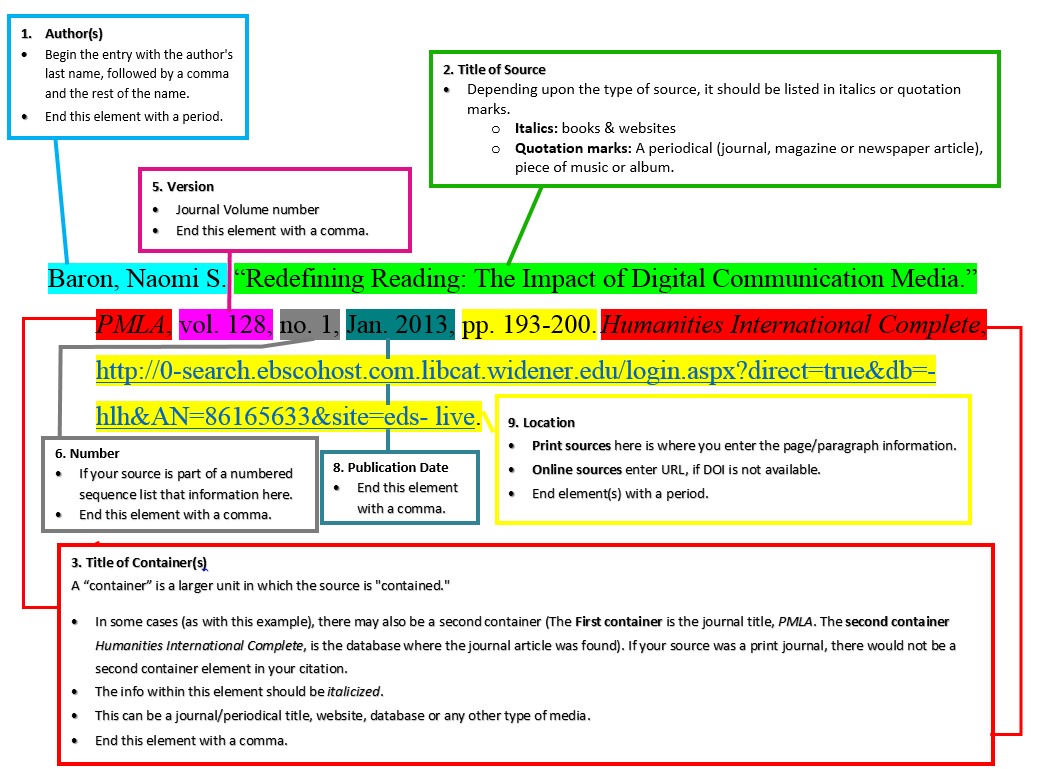
Before diving into the how-to, let’s talk about why proper image citation matters. First, it respects the rights of photographers and artists who put effort into creating visual content. When you cite images correctly, you’re acknowledging their work and avoiding copyright infringement. Second, proper citations lend credibility to your own work—think of it as giving your audience a roadmap to verify your sources or explore further. Lastly, in academic settings, failing to cite images properly can lead to serious consequences like accusations of plagiarism or even legal issues. Using MLA format for Shutterstock images ensures you’re following a widely accepted style that balances clarity with thoroughness. Remember, citing images isn’t just a formality—it’s about integrity, respect, and maintaining the trustworthiness of your work.
Step-by-Step Instructions for Citing Shutterstock Images in MLA Style
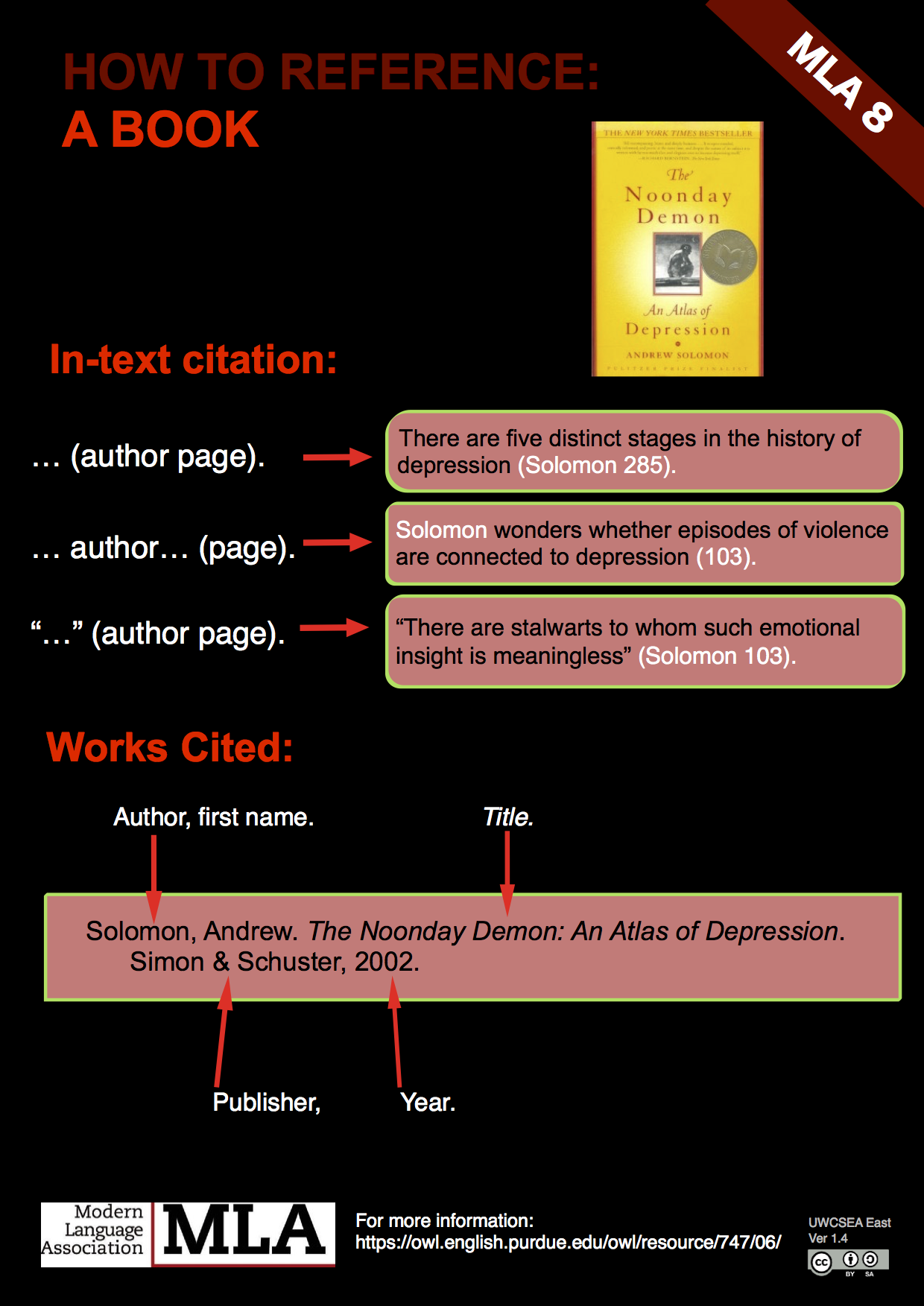
So, you’ve found that perfect Shutterstock image and now you want to give proper credit by citing it in MLA format. Don’t worry—it’s easier than you might think! Here’s a simple step-by-step guide to help you through the process:
- Identify the creator: Find the photographer or artist credited on the Shutterstock page. This is often listed near the image or in the image details section.
- Gather the image details: Note down the title or description of the image, the date of upload or creation (if available), and the URL of the Shutterstock page where the image is hosted.
- Determine the publisher: In most cases, Shutterstock itself is considered the publisher.
- Format your citation: Start with the creator’s name, then the title or description of the image in quotation marks, followed by the publisher, the date of upload, and the URL.
Here’s what a basic citation might look like:
Last Name, First Name. "Title or Description of Image." Shutterstock, uploaded by Shutterstock, Date of upload, URL.
And if certain details are missing, you can adjust accordingly. For example, if there’s no creator listed, start with the image title or description. If there’s no upload date, omit that part.
Remember, the goal is to provide enough information so someone else could find the same image without much trouble. Keep your citation clear and consistent, and you’ll be all set!
Components Needed to Properly Cite Shutterstock Images
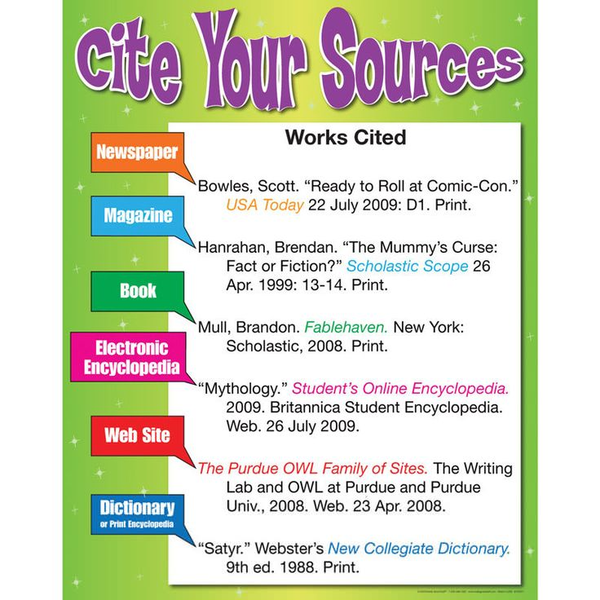
To craft a proper MLA citation for a Shutterstock image, you’ll need to gather specific components. Think of these as the building blocks that ensure your citation is complete and accurate:
| Component | What You Need | Notes |
|---|---|---|
| Creator’s Name | The photographer or artist credited on Shutterstock | If no creator is listed, start with the image title or description |
| Title or Description of the Image | A brief, descriptive title or the actual description of the image | Use quotation marks around the title or description |
| Publisher | Shutterstock | Always listed as the publisher for images from Shutterstock |
| Upload or Creation Date | The date the image was uploaded or created, if available | Omit if not available |
| URL | The direct link to the Shutterstock image page | Make sure the URL is accurate and accessible |
Having these components ready before you start writing your citation will make the process smooth and straightforward. Remember, accuracy and completeness are key—your readers will appreciate the effort to give credit where it’s due!
Sample MLA Citation for Shutterstock Images
If you’re ever unsure about how to cite a Shutterstock image in MLA format, looking at a clear example can make all the difference. Let’s walk through a typical citation so you can see exactly how it should look:
Here’s a sample MLA citation for a Shutterstock image:
Last Name, First Name of the photographer or creator. Title or Description of the Image. Shutterstock, www.shutterstock.com, uploaded by Uploader’s Name, date of upload, URL.
To make this more concrete, here’s a real-world example:
Smith, Jane. Sunset over the Mountains. Shutterstock, www.shutterstock.com/image-photo/sunset-mountains-123456789, uploaded by Jane Smith, 15 March 2023, https://www.shutterstock.com/image-photo/sunset-mountains-123456789.
Notice a few key points here:
- Author or Creator: Always include the photographer’s or creator’s name if available. If not, you can start with the title or description.
- Title or Description: Use italics for the title or a brief descriptive phrase if no formal title exists.
- Platform: Mention Shutterstock as the platform hosting the image.
- Uploader: Include the name of the person who uploaded the image, if available.
- Date of Upload: Use the upload date, formatted as day month year.
- URL: Provide the direct link to the image or page where it’s hosted.
Remember, MLA format emphasizes the importance of clarity and accuracy, so be sure to adjust your citation to match the specifics of the image you’re referencing. When in doubt, consult the latest MLA guidelines or your instructor’s preferences.
Common Mistakes to Avoid When Citing Shutterstock Images
Properly citing images can sometimes feel tricky, especially with stock platforms like Shutterstock. To keep your work credible and avoid potential pitfalls, here are some common mistakes to watch out for:
1. Forgetting to Include the Creator’s Name
One of the most frequent errors is missing the creator or photographer’s name. If available, always include this information first in your citation. Not doing so can make your citation incomplete and less credible.
2. Using the Wrong Format for the Title
MLA style requires titles to be italicized, not placed in quotation marks. For example, Sunset over the Mountains is correct, whereas “Sunset over the Mountains” is not.
3. Omitting the Upload Date
The upload date helps locate the specific version of the image you used. Leaving it out can cause confusion or make it harder for others to verify your source. Always include the date in the day month year format.
4. Not Including the URL
Always provide the direct link to the image or its page. This makes it easier for readers or reviewers to access the same image you cited. Ensure the URL is functional and directs precisely to the image or its hosting page.
5. Ignoring Licensing and Usage Rights
While MLA citation doesn’t explicitly cover licensing, it’s crucial to remember that stock images like those from Shutterstock are often copyrighted. Always verify whether you need permission or attribution beyond the citation, especially if you plan to publish your work commercially.
6. Using Outdated or Incorrect MLA Guidelines
MLA standards update over time. Make sure you are following the latest edition of the MLA Handbook. Relying on outdated rules can lead to improperly formatted citations.
7. Forgetting to Double-Check the Citation
Finally, always review your citation for accuracy and completeness. A quick double-check ensures that all necessary components are included and formatted correctly, saving you from potential revisions later.
By being mindful of these common mistakes, you’ll ensure your citations are accurate, professional, and in line with MLA standards. Proper attribution not only respects the creator’s rights but also enhances the credibility of your work.
Additional Tips for Accurate Image Attribution in MLA Format
Getting your image citations just right can sometimes feel a bit tricky, but a few handy tips can make the process much smoother. First, always double-check the original source—whether it’s Shutterstock or another platform—to ensure you’re capturing the correct details. Mistakes in author names or image titles can lead to confusion later on.
Second, pay close attention to the details of the image itself. For example, if the photographer or creator is listed, include their name. If only a username or company name appears, use that in your citation. Remember, the goal is to give proper credit where it’s due, so accuracy matters.
Another tip is to keep a consistent format throughout your work. If you decide to include the creator’s full name first, do so every time. Similarly, always list the image title in quotation marks, followed by the publisher or platform, the publication date, and the URL. Consistency helps your citations look professional and makes it easier for your readers to follow.
It’s also helpful to create a citation template or use citation management tools. Many online tools can generate MLA citations for you if you input the image details. Just be sure to review and tweak the generated citation to match MLA style perfectly—automatic tools are helpful, but they’re not infallible.
Lastly, remember to respect copyright and licensing rules. If an image is labeled as “royalty-free” or “stock image,” ensure you follow Shutterstock’s licensing terms. When in doubt, citing the image accurately and thoroughly not only keeps you compliant but also demonstrates your integrity as a writer or researcher.
Resources for Further Guidance on MLA Image Citation
If you’re looking to sharpen your MLA citation skills or need more detailed guidance, there are plenty of resources available to help you out. The Modern Language Association (MLA) Handbook is the definitive guide for MLA style and is often available at university libraries or bookstores. It provides comprehensive rules and examples for citing various sources, including images.
Online resources are also incredibly helpful. The MLA Style Center website offers a wealth of information, sample citations, and FAQs that can clarify common questions about citing images and other media. They also provide a quick reference chart for citing visual works, which can be a lifesaver when you’re in a hurry.
Many university writing centers and academic institutions publish online guides that break down MLA citation rules into simple steps. These guides often include sample citations for stock images, photographs, and artworks, complete with explanations of each element.
Additionally, citation management tools like Zotero, EndNote, or Citation Machine can automate the process. Remember, however, that while these tools are helpful, it’s always good to verify their output against the official MLA guidelines to ensure accuracy.
Finally, don’t hesitate to ask your instructor, librarian, or a writing tutor if you’re unsure about a specific citation. They can provide personalized advice and help you avoid common pitfalls. Mastering MLA image citation takes practice, but with these resources, you’ll become more confident and precise in your work.

