If you’re into creating stunning visuals, whether for your website, social media, or personal projects, you’ve probably heard of Shutterstock. It’s one of the biggest stock photo platforms out there, offering millions of images, videos, and music tracks. But what makes Shutterstock stand out isn’t just the size—it’s the quality and variety you get at your fingertips. Plus, their extensive library means you’re likely to find exactly what you need, no matter your niche. Whether you’re a blogger, small business owner, or designer on a budget,
Understanding Shutterstock Pricing and Licensing Options

Getting the best bang for your buck on Shutterstock really comes down to understanding their pricing structures and licensing options. Shutterstock offers a few different plans, so let’s break it down:
- On-Demand Packs: These are pre-paid bundles of downloads—perfect if you need a few images now and then. You buy a pack, and each image or video you download deducts from it. Packs come in various sizes, so you can choose based on your needs.
- Subscription Plans: These are ideal for regular users. You pay a fixed monthly fee, giving you a set number of downloads per month. If you tend to download a handful of images weekly, this can be more cost-effective.
- Pay-As-You-Go: Less common but flexible if you only need a few images sporadically, without committing to a plan.
Now, about licenses: Shutterstock offers two main types:
| Standard License | Enhanced License |
|---|---|
|
This license covers most typical uses, like social media, websites, blogs, and presentations. It allows you to use images for commercial purposes but with some restrictions on the number of copies or impressions. |
Designed for more extensive or commercial uses, such as merchandise, print runs, or campaigns with large audiences. It offers broader rights and fewer restrictions. |
The key takeaway? If you’re on a budget, start with a subscription or on-demand pack with a standard license. Just make sure to read the licensing details carefully—using images outside the license terms can lead to legal headaches. By understanding these options, you can choose a plan that fits your needs and saves you money in the long run.
Tips for Finding Affordable and High-Quality Images
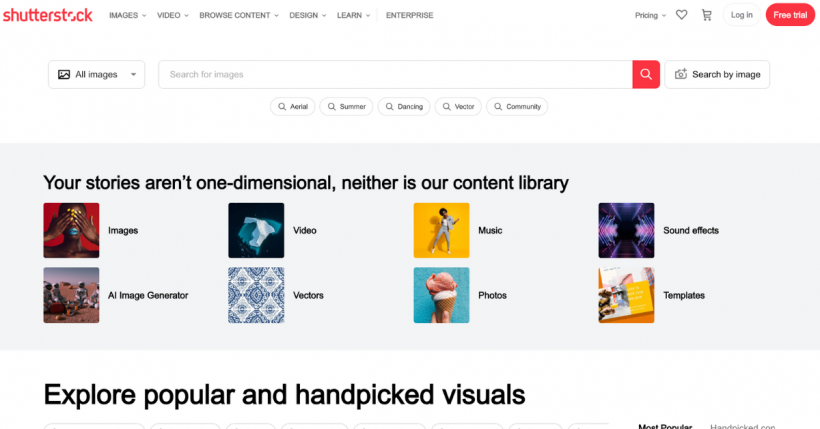
Looking to get the most bang for your buck on Shutterstock? You’re not alone! With so many images available, it can feel overwhelming to find those perfect, high-quality visuals without breaking the bank. Luckily, there are some smart strategies you can use to snag affordable yet stunning images.
First, focus on your search filters. Shutterstock offers various filters that can help narrow down your options. Use the filter options to sort by price, image orientation, color scheme, and image type. For example, if you’re on a tight budget, you might want to select the “Royalty-Free” filter and filter by images with a lower price point.
Next, consider using the subscription plans wisely. Instead of purchasing images individually, a subscription can give you access to a set number of images per month at a discounted rate. If you need multiple images, this often saves you money in the long run.
Be flexible with your search terms. Sometimes, broad or alternative keywords can lead you to hidden gems that are more affordable. For example, instead of searching for “business meeting,” try “team discussion” or “collaborative work”—you might find similar high-quality images at a lower price.
Look for images with multiple uses. If you find an image that can be adapted for different projects, it’s worth investing in it. High-quality, versatile images can be reused across various platforms, maximizing your investment.
Pay attention to image resolution and licensing. Higher resolution images tend to cost more, so consider whether you need a larger size or if a smaller resolution will suffice for your project. Also, understand the licensing terms—sometimes, purchasing a standard license is enough, and opting for extended licenses can significantly increase costs.
Here’s a quick tip sheet for finding affordable, high-quality images:
- Use specific and alternative keywords
- Apply filters to sort by price and image type
- Opt for subscription plans if you need multiple images
- Check the resolution and licensing options carefully
- Download images with versatile usage rights for future projects
By keeping these tips in mind, you can build a library of beautiful, professional images without stretching your budget. Remember, patience and a strategic approach are key to making the most out of Shutterstock’s vast collection.
How to Use Shutterstock Coupons and Discounts

If you’re serious about saving money while buying images from Shutterstock, then using coupons and discounts should be part of your game plan. Luckily, there are several ways to find and maximize these deals, helping you get top-notch images for less.
First up, sign up for Shutterstock’s newsletter. This is a great way to stay informed about special promotions, exclusive coupons, and seasonal discounts. Many times, Shutterstock offers a welcome discount for new subscribers or limited-time deals that you can access by signing up.
Next, look for coupon codes on trusted coupon websites. Websites like RetailMeNot, Coupons.com, or Honey often feature current Shutterstock discounts. Just be sure to verify the validity and expiration dates before applying any codes.
Take advantage of bulk purchase discounts. If you know you’ll need multiple images, consider buying packs or bundles. Shutterstock sometimes offers discounted rates for larger image packs or multi-image licenses, which can significantly cut costs per image.
Use credit packages or prepaid plans. Shutterstock offers credit packs that can be cheaper per image compared to individual purchases. These credits can be purchased in advance and used whenever needed, giving you flexibility and savings.
Monitor special sales and seasonal discounts. During holidays or special events, Shutterstock often runs sales with reduced prices. Bookmark their homepage or follow them on social media to stay updated on these limited-time offers.
Here’s a quick step-by-step guide to maximize your savings:
- Subscribe to Shutterstock’s newsletter for exclusive deals
- Check popular coupon websites for current codes
- Compare the cost of individual images versus bundles or credit packs
- Plan your purchases around sales events or seasonal discounts
- Combine coupons with subscription plans for maximum savings
Remember, always read the fine print. Some coupons might have restrictions on usage or apply only to certain plans. By staying informed and strategic, you can dramatically reduce your image costs while still accessing the high-quality visuals you need.
In summary, leveraging coupons and discounts is a smart way to make your Shutterstock budget stretch further. Keep an eye out for deals, plan your purchases wisely, and enjoy accessing premium images without overspending!
Alternative Strategies for Cost-Effective Image Purchasing
Looking for ways to get the most bang for your buck when buying images from Shutterstock? You’re not alone! Many users want high-quality visuals without breaking the bank. Luckily, there are several smart strategies you can implement to make your budget go further.
1. Use Subscription Plans Wisely
Shutterstock offers various subscription plans, which can be really cost-effective if you need multiple images regularly. The key is to analyze your needs and choose a plan that matches your usage. For example, if you need around 10 images a month, a plan with 10 or more downloads can save you money compared to pay-per-image options.
2. Take Advantage of Image Packs
Image packs are bundles of credits that often come at a discounted rate. If you have a set number of images you want to buy, purchasing a pack can be cheaper than buying each image individually. Keep an eye out for special deals or seasonal discounts on these packs.
3. Explore Free and Creative Commons Resources
While Shutterstock is a premium platform, occasionally, you might find free images or Creative Commons licensed images that meet your needs. Combining free resources with Shutterstock images can help you stretch your budget further.
4. Opt for Smaller or Lower-Resolution Images When Appropriate
If your project doesn’t require ultra-high resolution, consider purchasing smaller or lower-res versions of images. This can significantly reduce costs, and for web use, lower resolutions are often sufficient.
5. Keep an Eye Out for Promotions and Limited-Time Offers
Shutterstock frequently runs promotions, especially during holiday seasons or special events. Signing up for their newsletter or following them on social media can help you stay informed about these deals.
Final Tips for Saving Money While Accessing Shutterstock Content
Before you start downloading, here are some final tips to help you save money and make the most of your Shutterstock experience:
- Plan Your Content Needs: Make a list of the images you need to avoid unnecessary purchases. Planning helps prevent impulse buys and ensures you’re only paying for what you truly need.
- Set a Budget: Decide on a monthly or project-based budget for images. This will keep your spending in check and encourage more strategic purchasing.
- Leverage Search Filters: Use Shutterstock’s search filters to find exactly what you need quickly, reducing time and potential extra downloads.
- Use Licensing Wisely: Make sure you understand the licensing terms to avoid buying more licenses than necessary or paying for images you won’t use fully.
- Share Accounts When Appropriate: If you work within a team or organization, see if multiple users can access a shared subscription. This can distribute costs and maximize usage.
- Review Your Usage Regularly: Keep track of your downloaded images and usage to ensure you stay within your plan limits and avoid extra charges.
By following these tips, you can enjoy accessing Shutterstock’s vast library without overspending. Remember, a little planning and strategic purchasing can go a long way in keeping your project budget-friendly while still getting high-quality visuals.


