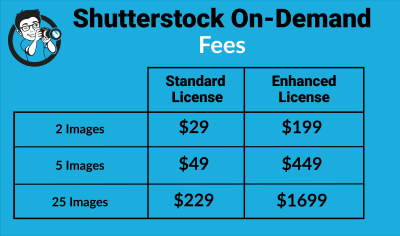Are you looking to grab a stunning image from Shutterstock but don’t want to commit to a full subscription? No worries! Sometimes, you just need one perfect picture for a project, presentation, or social media post, and subscribing can feel like overkill. Luckily, Shutterstock offers options that make it easy to purchase a single image without signing up for a whole plan. In this guide, we’ll walk you through how to do it smoothly and understand what licensing means, so you get exactly what you need without any surprises.
Understanding Shutterstock Licensing Options

When it comes to buying images from Shutterstock, understanding licensing is key. Shutterstock offers primarily two types of licenses: Standard and Enhanced. Each has its own rules about how you can use the images, so let’s break them down in a simple way.
Standard License
The Standard License is ideal for most everyday uses. If you’re creating social media posts, websites, blogs, or presentations, this license usually covers it. With a Standard License, you can:
- Use the image for online content, including social media, websites, and digital marketing
- Print the image up to 500,000 copies, which is enough for most small to medium projects
- Modify or edit the image as needed
However, there are some restrictions. For example, you can’t use the image in merchandise for resale (like T-shirts or mugs), or in printed materials exceeding 500,000 copies. Also, you can’t redistribute the image as a standalone file or use it in a way that competes with Shutterstock’s marketplace.
Enhanced License
If you need more flexibility—like using the image for merchandise, large print runs, or in products for resale—then the Enhanced License is the way to go. It allows:
- Unlimited reproductions and distribution
- Use in merchandise for resale, such as apparel or packaging
- Use in digital products that are sold or distributed widely
This license is more expensive but provides the peace of mind needed for commercial projects with broader usage.
Paying Without a Subscription
Now, if you only need a single image, you don’t have to worry about subscriptions. Shutterstock offers the option to purchase images individually. When you buy a single image, you’re purchasing a license for that specific image under the terms of either Standard or Enhanced license—depending on your choice. This is a straightforward way to get exactly what you need without ongoing commitments.
Additional Tips
- Always double-check the licensing terms before downloading and using an image.
- Remember, licensing options can vary based on the image and its intended use, so pick the one that matches your needs.
- Keep your license details handy, especially if you plan to use the image across multiple platforms or in commercial projects.
Understanding these licensing options helps you avoid legal pitfalls and ensures your project stays compliant. Now that you’re familiar with the basics, you’re ready to purchase that perfect Shutterstock image confidently and without a subscription!
Steps to Buy a Single Image Without a Subscription
So, you’re ready to snag that perfect Shutterstock image without committing to a subscription? No worries! The process is pretty straightforward, and I’ll walk you through each step so you can get your image hassle-free.
Step 1: Visit Shutterstock’s Website
Start by heading over to shutterstock.com. Once there, look for the search bar at the top of the page. Think about the image you need—whether it’s a landscape, a business scene, or something more abstract—and type in your keywords.
Step 2: Search and Filter Results
After entering your keywords, hit enter or click the search icon. You’ll see a bunch of images popping up. To narrow down your options, use the filters on the side—such as image orientation, color, style, or even the type of image (photo, vector, illustration).
Step 3: Select Your Favorite Image
Click on an image to view it in full size. Take your time to make sure it’s exactly what you want. Check the details like resolution, licensing info, and usage rights—these are important so you know how you can use the image legally.
Step 4: Choose the Single Image Purchase Option
Once you find the one, look for the option to purchase a single image. Shutterstock typically offers options like “Buy Image” or “Single Image Download.” Click on that button, and you’ll be taken to the checkout page.
Step 5: Select Your Format and License
Before completing your purchase, choose the resolution or size you need—higher-res images might cost a bit more. Make sure to select the appropriate license type. For most personal or commercial projects, a standard license suffices, but check Shutterstock’s licensing terms if you’re unsure.
Step 6: Proceed to Checkout
Review your order, then proceed to checkout. You’ll need to enter your payment details—credit card, PayPal, or other options available. Once paid, you’ll be able to download your image immediately.
Step 7: Download and Use
After completing your purchase, click the download button. Save the image to your device, and you’re all set! Remember to keep a copy of your purchase receipt and license details for your records.
And that’s it! Buying a single Shutterstock image without a subscription is simple, as long as you follow these steps. Now you can access the perfect visuals for your project without the hassle of a recurring plan.
Tips for Finding the Perfect Image for Your Needs
Finding the right image isn’t just about searching and clicking. It takes a bit of strategy to ensure you get an image that truly fits your project, budget, and style. Here are some handy tips to help you find that ideal Shutterstock image:
- Define Your Purpose – Before you start searching, clarify what you need the image for. Is it for a website, social media, a presentation, or print? Knowing this helps determine the resolution and licensing requirements.
- Use Specific Keywords – Instead of vague terms like “business,” try more descriptive phrases like “business team working in office” or “creative marketing meeting.” The more precise your keywords, the better your results.
- Leverage Filters Effectively – Don’t just rely on keywords. Use Shutterstock’s filters to sort images by color, style, or orientation. For example, if you need a light, airy image for a website header, filter by color and style accordingly.
- Check Licensing Details Carefully – Make sure the image’s license covers your intended use. Shutterstock offers different licenses, so review what’s included—especially if you plan to use the image commercially or in large quantities.
- Pay Attention to Composition and Style – Look for images that match your brand’s aesthetic. Whether you prefer minimalistic, vibrant, or professional styles, choose images that resonate with your overall design.
- Download Multiple Options – When unsure, download a few top contenders. Comparing them side-by-side can help you decide which one fits best.
- Consider Editing or Customization – Sometimes, a good image just needs a little tweak. Use editing tools to crop, adjust colors, or add text to make the image uniquely yours.
- Respect Copyright and Licensing – Always use images within the scope of their license. This ensures you stay on the right side of legal use and avoids potential issues down the line.
By keeping these tips in mind, you’ll be more confident in selecting images that not only look great but also serve your project’s specific needs. Happy searching! Remember, patience and clarity go a long way in finding that perfect Shutterstock image without the need for a subscription.
Pricing and Payment Methods for One-Time Image Purchases
So, you’ve decided to buy a single Shutterstock image without subscribing to a plan—great choice if you only need a few images now and then. But how does the pricing work, and what payment options are available? Let’s break it down to make it easy to understand.
Shutterstock offers a straightforward pay-as-you-go system for one-time image purchases. You can purchase images through their On-Demand Packs, which come in various sizes and price points. These packs are perfect if you want flexibility and control over your spending without committing to a subscription.
Here’s a quick overview of typical pricing:
| Pack Size | Price per Image | Total Cost |
|---|---|---|
| 10 images | $29 | $29 |
| 20 images | $49 | $49 |
| 50 images | $99 | $99 |
Keep in mind, prices can vary depending on your location and any ongoing promotions. Shutterstock occasionally offers discounts or bundles, so it’s worth keeping an eye out for those.
As for payment methods, Shutterstock typically accepts:
- Credit and Debit Cards: Visa, MasterCard, American Express, Discover
- PayPal: A popular choice for quick and secure transactions
- Other options: Depending on your region, you might also have options like Apple Pay or Google Pay
Purchasing is usually a smooth process—just select your desired pack, add it to your cart, and proceed to checkout. Once your payment clears, you’ll instantly be able to download the images you’ve bought.
Remember, buying images this way is all about convenience and flexibility, especially if you have a specific project in mind and don’t want to commit to a long-term plan. Just be sure to choose the pack size that best fits your needs to get the most value for your money.
Advantages and Disadvantages of Buying Images Without a Plan
Deciding whether to purchase Shutterstock images on a one-off basis or through a subscription plan depends on your particular needs. Let’s explore the pros and cons of buying images without a plan to help you make an informed choice.
Advantages
- Flexibility: You only buy what you need, when you need it. No ongoing commitments or monthly payments.
- Cost Control: If your image needs are sporadic or limited, paying per image can be more budget-friendly than a subscription.
- Ease of Use: Quick purchases without the fuss of managing a plan. Perfect for one-time projects or occasional use.
- No Overbuying: You avoid paying for images you don’t end up using, which can happen with subscription plans if your needs fluctuate.
Disadvantages
- Higher Cost per Image: When compared to subscription plans, buying individual images can be more expensive if you need multiple images over time.
- Less Discounted Pricing: Subscription plans often come with discounts or bulk rates, which are not available when purchasing singly.
- Limited Licensing Options: Some licenses and image sizes might be restricted or more costly when bought individually.
- Potential for Inconsistent Pricing: If your needs grow, switching to a plan might be more economical, but initially, per-image costs can seem steep.
In summary, buying a single Shutterstock image works best if your needs are minimal or sporadic. It offers great flexibility and control but can be costly if you find yourself needing multiple images regularly. Think about your typical usage—if you’re creating content frequently, a subscription might save you money in the long run. But for occasional projects or one-off requirements, paying per image is a perfectly reasonable approach.
Ultimately, weighing these advantages and disadvantages will help you decide the best purchasing method for your specific situation. And remember, no matter what you choose, Shutterstock makes it easy to access high-quality images quickly and securely.
Alternative Platforms for Single Image Purchases
If you’re looking to purchase a single Shutterstock image but want to explore other options, you’re in luck! There are plenty of platforms that cater to those who need just one or a few images without committing to a subscription. Let’s dive into some of the most popular and reliable alternatives.
Adobe Stock is a fantastic choice if you’re already familiar with Adobe products like Photoshop or Illustrator. They offer the option to buy images on a pay-per-image basis, which is perfect for occasional needs. Plus, their library is vast and high-quality, making it easy to find exactly what you’re after.
iStock by Getty Images is another popular platform that provides flexible purchasing options. You can buy credits or opt for a single image download without a subscription. Their images are diverse, and they often have exclusive content not found elsewhere.
Depositphotos offers a straightforward pay-as-you-go model. You can purchase a package of credits and use them to buy individual images. Their pricing is transparent, and they often run promotions that make single-image purchases even more affordable.
Other noteworthy platforms include:
- 123RF – Offers flexible image packs and single-image downloads with no subscription required.
- Pexels & Unsplash – These are free platforms, but they also offer premium content for purchase if you need higher resolution images or commercial licenses.
- – If you’re designing a project and need a specific image, Canva allows you to buy individual images directly within their platform, even without a subscription.
When choosing an alternative, consider the licensing options, image quality, and pricing structure. Always double-check whether the license covers your intended use, especially for commercial projects. These platforms make it easy to find high-quality images without the fuss of subscriptions, giving you flexibility and control over your budget.
Conclusion and Final Tips
Purchasing a single Shutterstock image without a subscription is entirely doable, and with the right approach, it can be a smooth process. Whether you choose Shutterstock’s pay-per-image option or explore alternative platforms, a few key tips can help you get the best deal and avoid any licensing pitfalls.
Here are some final tips to keep in mind:
- Define your needs clearly: Know the resolution, licensing type, and usage rights you require before purchasing.
- Compare prices and licenses: Don’t settle for the first option. Check multiple platforms to find the best value and ensure the license fits your project.
- Read licensing terms carefully: Pay attention to restrictions on commercial use, social media, or modifications.
- Consider licensing extensions: If you anticipate needing the image for extended or multiple uses, see if there are options to upgrade or extend the license.
- Keep track of your purchases: Save receipts and license details for future reference and legal protection.
In summary, whether you stick with Shutterstock’s single-image purchase or explore other platforms, the key is to do your research. With a little effort, you can find the perfect image for your project that aligns with your budget and licensing needs. Happy image hunting!