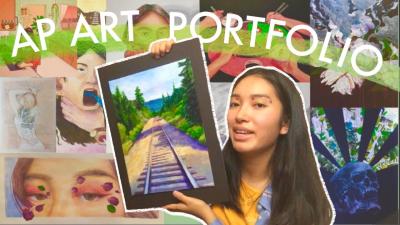Thinking about using Shutterstock for your business? You’re not alone! Whether you’re creating marketing materials, updating your website, or designing social media content, having access to high-quality images is essential. Shutterstock offers a vast library of photos, videos, and illustrations that can elevate your brand’s visual storytelling. But before jumping in, it’s good to understand how their pricing works and what plans are available for businesses. This way, you can make an informed decision that fits your budget and needs. Let’s explore what
Types of Shutterstock Plans Available for Businesses
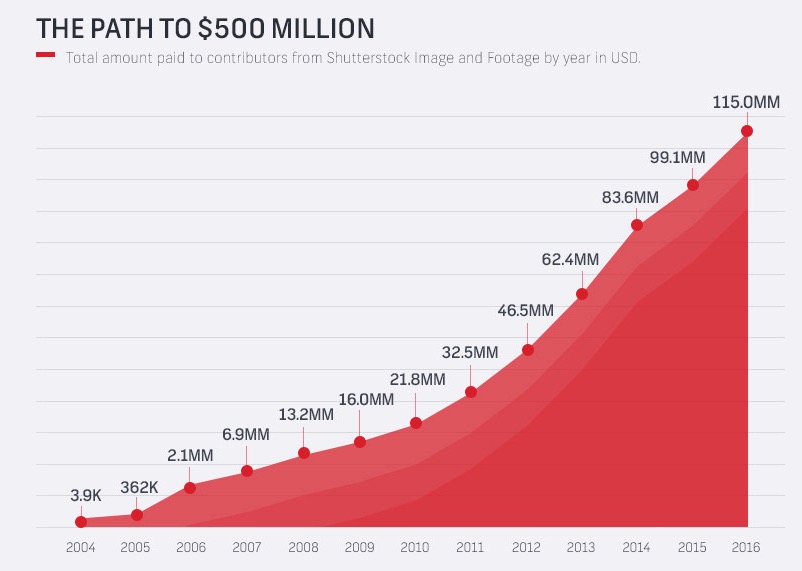
Shutterstock provides a variety of plans tailored specifically for business use, ranging from flexible on-demand options to subscription-based plans. Here’s a quick rundown of the main types:
- On-Demand Image Packs: These are perfect if your image needs are sporadic. You purchase a set number of images upfront—say, 10 or 50—and use them whenever you want. This plan offers a simple pay-as-you-go model without a recurring fee.
- Subscription Plans: Ideal for businesses with regular content needs. You choose a monthly or annual subscription that gives you a fixed number of downloads per month. These plans tend to be more cost-effective if you frequently need images or videos.
- Elite and Enterprise Plans: For larger organizations or those with more complex requirements, Shutterstock offers custom enterprise solutions. These plans often include additional features like dedicated support, team access, and usage rights management.
Within these categories, plans vary in terms of the number of assets you can download, the types of licenses included, and the flexibility to upgrade or customize your package. For example, some plans might include standard licenses suitable for most marketing purposes, while others offer enhanced licenses for larger-scale commercial use.
Understanding the differences between these plans helps you choose the right option for your business’s size and needs. Whether you’re a small startup or a large corporation, Shutterstock has plans designed to fit your budget and content requirements. In the next sections, we’ll dive into the costs associated with each plan so you can plan your visual content strategy effectively.
Factors Influencing Shutterstock Pricing for Businesses
When it comes to understanding how Shutterstock prices its services for businesses, there are several key factors that can influence the final cost. These aren’t just random numbers; they’re based on specific elements tailored to your needs. Let’s break down what can impact your Shutterstock bill:
- Type of License: Shutterstock offers different licensing options, mainly Standard and Enhanced licenses. Standard licenses are suitable for most typical uses, like social media or websites, while Enhanced licenses are necessary for larger-scale projects such as merchandise, print runs, or TV broadcasts. Naturally, Enhanced licenses tend to be more expensive.
- Number of Images or Assets: The more images or videos you need, the higher the cost. Many business plans come with a set number of downloads per month or year, and exceeding that quota can lead to additional charges.
- Subscription vs. On-Demand Purchases: Subscriptions often provide a discounted rate if you plan to download regularly, whereas on-demand purchases are pay-as-you-go, which can be more expensive if you need a lot of assets quickly.
- Image Resolution and Usage: Higher resolution images or videos, especially those intended for large prints or commercial advertising, may cost more or require an upgraded license.
- Business Plans and Custom Packages: Shutterstock offers tailored plans for businesses with specific needs. These packages may include bulk discounts, dedicated support, or custom licensing terms, which can influence the overall cost.
- Additional Services: Some businesses might opt for extra features like extended licenses, API access, or team management tools, all of which can add to the total price.
Understanding these factors can help you better anticipate what your Shutterstock expenses might look like. It’s worth chatting with their sales team or exploring their plans to see what best fits your business’s usage and budget.
How to Calculate the Total Cost of Shutterstock for Your Business
Figuring out exactly how much Shutterstock will cost your business might seem tricky at first, but with a little planning, it’s pretty straightforward. Here’s a simple step-by-step guide to help you do the math:
- Identify Your Asset Needs: Start by listing how many images, videos, or other assets you’ll need each month or year. Be realistic—consider ongoing projects, marketing campaigns, and future needs.
- Choose a Suitable Plan: Review Shutterstock’s plans—whether subscription-based or on-demand—and select the one that aligns with your needs. Keep in mind that subscriptions often offer better rates for frequent users.
- Determine the Cost per Asset: Look at the price points for your chosen plan. For subscriptions, this might be a fixed monthly fee divided by the number of assets you’re allowed to download. For on-demand, note the cost per image or video.
- Calculate Licensing Fees: Decide if you need Standard or Enhanced licenses for your assets. Enhanced licenses cost more but are necessary for certain uses. Multiply the number of assets by the license cost to get this part of your total.
- Account for Additional Services: Add any extra costs such as API access, team management features, or extended licenses. These can vary depending on your business’s specific requirements.
- Factor in Taxes and Fees: Don’t forget to include applicable taxes or platform fees, which can vary based on your location and plan.
Here’s a simple example to illustrate:
| Item | Details | Cost |
|---|---|---|
| Monthly Subscription | Standard plan with 50 downloads/month | $49/month |
| Additional Assets | 10 images exceeding plan limit, requiring on-demand purchase | $10 per image |
| Licensing Type | All assets with Standard license | $0 (included in subscription) |
| Additional Services | API access for integration | $20/month |
| Total Monthly Cost | $49 + (10 x $10) + $20 = $169 |
By running through this process, you can confidently estimate your monthly or yearly Shutterstock expenses. Remember, the key is to plan ahead, understand your usage patterns, and choose the right plan to get the best value for your business’s needs.
Benefits of Choosing Shutterstock for Business Visual Content
When it comes to finding the right visuals for your business, Shutterstock stands out as a go-to resource. Why? Because it offers a ton of benefits that can truly make your life easier and your content more professional. Let’s dive into some of the top perks of choosing Shutterstock for your business needs.
First off, vast library. Shutterstock boasts millions of high-quality images, videos, and vectors covering almost every industry and topic you can think of. Whether you’re creating marketing materials, social media posts, or website content, you’re bound to find visuals that fit your brand perfectly.
Another big advantage is ease of use. The platform is user-friendly, with powerful search filters that help you find exactly what you need quickly. You can filter by orientation, color, image type, and even people’s age or ethnicity. Plus, the preview feature lets you see how an image will look in your project before you download it.
Flexible licensing options are also a major plus. Shutterstock offers simple, straightforward licenses suitable for a wide range of business uses, from digital campaigns to print materials. This means you don’t have to worry about legal issues or copyright infringement—Shutterstock takes care of that for you.
Additionally, Shutterstock provides subscription plans and on-demand purchases. If your business needs a steady stream of visuals, a subscription can be cost-effective. For more occasional needs, pay-as-you-go options give you the flexibility to buy only what you need, when you need it.
Lastly, the platform offers integrations and tools that streamline your workflow. For instance, Shutterstock’s plugin for Adobe Creative Cloud makes it easy to find and insert images directly into your design projects, saving you time and effort.
All these benefits make Shutterstock a reliable and efficient choice for businesses aiming to elevate their visual branding and marketing efforts. It’s about accessing high-quality content without the hassle and doing so in a way that aligns with your budget and goals.
Tips to Optimize Your Shutterstock Subscription Spending
Investing in a Shutterstock subscription can be a game-changer for your business visuals, but it’s smart to make sure you’re getting the most bang for your buck. Here are some practical tips to help you optimize your spending and maximize value.
1. Assess Your Needs Carefully
Before choosing a plan, take a good look at your actual usage. Are you creating a lot of content weekly, or just occasional projects? If your needs are consistent, a higher-tier subscription might save you money in the long run. If not, a pay-as-you-go plan could be more economical.
2. Use Search Filters Effectively
Shutterstock offers powerful search filters that help you find exactly what you need. Narrowing down your options prevents you from downloading unnecessary images, saving your credits or downloads for the visuals that truly matter.
3. Opt for Subscription Plans with Unlimited Downloads (if applicable)
If your business requires a high volume of visuals, consider plans that offer unlimited downloads. This way, you can access as many images as you need without worrying about additional costs. Just be mindful of the license terms to ensure compliance.
4. Plan Your Content in Advance
Planning ahead allows you to bulk download images for upcoming campaigns, reducing last-minute purchases. This not only saves money but also helps maintain a consistent visual style across your brand.
5. Keep an Eye on Licensing and Usage Limits
Understanding the license restrictions ensures you don’t accidentally overuse an image beyond what your plan covers, which could lead to extra charges. Always review the licensing terms before downloading.
6. Take Advantage of Free or Discounted Credits
Sometimes Shutterstock offers promotional deals or free credits for new subscribers. Keep an eye out for these opportunities to try new plans or stock up on visuals at a reduced cost.
In summary, being strategic with your Shutterstock subscription means you’re not just saving money but also ensuring your visual content aligns perfectly with your brand and marketing goals. With a little planning and smart usage, you can make the most of your investment and keep your visuals fresh, professional, and impactful.
Conclusion: Is Shutterstock a Cost-Effective Solution for Your Business
Determining whether Shutterstock provides a cost-effective solution for your business depends on several factors, including your content needs, budget, and usage frequency. Shutterstock offers a vast library of high-quality images, videos, and music tracks that can significantly enhance your marketing, branding, and communication efforts. However, the costs can add up, especially if your business requires a large volume of assets regularly.
To evaluate its value, consider these key points:
- Subscription Plans: Shutterstock offers various plans tailored to different usage levels, from on-demand image packs to unlimited downloads for enterprise users. Choose a plan that aligns with your consumption to avoid unnecessary expenses.
- Pricing Structure: Pricing varies based on resolution, licensing type, and the number of assets purchased. For ongoing, high-volume needs, an enterprise plan might be more economical.
- Alternative Options: Compare Shutterstock with other stock media providers like Adobe Stock, iStock, or free resources such as Unsplash or Pexels to ensure you’re getting the best value.
While Shutterstock can be a worthwhile investment for businesses that require premium, diverse content regularly, it may not be the most cost-effective choice for small businesses with limited budgets or infrequent usage. Carefully assess your content needs and budget constraints before committing to a subscription. Ultimately, the decision hinges on whether the quality, variety, and licensing options offered by Shutterstock justify the costs relative to your specific business goals and content strategy.