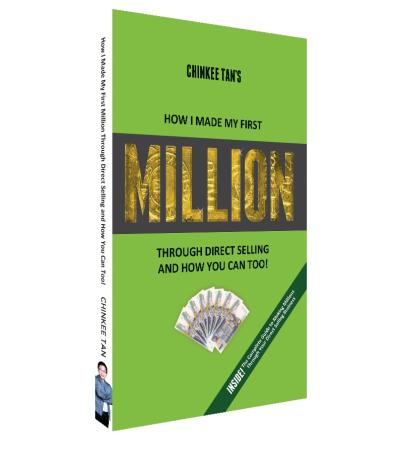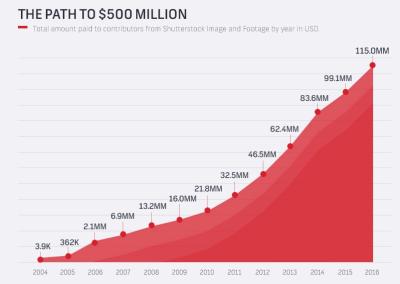If you’ve ever stumbled upon a stunning video on Shutterstock and wished you could use it without the distracting watermark, you’re not alone. Watermarks are there to protect creators and Shutterstock‘s rights, but sometimes, you might want the clean, watermark-free version for personal projects, presentations, or editing. In this guide, we’ll explore how to legitimately obtain watermark-free videos and understand
Understanding Shutterstock’s Watermark Policy and Licensing Options
Shutterstock uses watermarks as a way to prevent unauthorized use of their videos. When you browse their library, you’ll notice that preview videos are always watermarked—this is standard practice across stock footage platforms. To access the original, high-quality, watermark-free version, you need to purchase a license. Shutterstock offers several licensing options tailored to different needs:
- Standard License: Suitable for most uses like online videos, presentations, and social media. It allows you to download videos without watermarks after purchase.
- Enhanced License: Designed for broader distribution, including television, film, or large-scale campaigns. It provides additional rights and higher usage limits.
It’s important to understand that downloading videos without paying for a license, or using third-party tools to remove watermarks, is both illegal and unethical. Doing so violates Shutterstock’s terms of service and copyright laws. The right way to get watermark-free videos is to purchase the appropriate license through Shutterstock’s platform. Once you’ve paid, you’ll have access to the original, watermark-free version, which you can download and use within the scope of your license.
Remember, licensing not only protects the rights of content creators but also ensures you stay compliant with legal standards. If you’re unsure about what license suits your project, Shutterstock’s website provides detailed information and support to help you choose the right option. Always opt for legitimate methods to access content—it’s the best way to avoid legal issues and support the talented creators behind the videos you love.
Legal Ways to Obtain Watermark-Free Shutterstock Videos
When you’re eager to use high-quality videos for your projects, it’s tempting to look for quick solutions to remove watermarks. However, it’s essential to stick to legal and ethical methods to obtain watermark-free videos from Shutterstock. Not only does this protect you from potential legal issues, but it also ensures you’re respecting the rights of content creators.
Here are the most reliable and legal ways to get watermark-free videos from Shutterstock:
- Purchase a Subscription: Shutterstock offers various subscription plans that give you access to a broad library of videos. When you download a video as a subscriber, it comes watermark-free and ready to use.
- Buy a On-Demand Video: If you prefer not to commit to a subscription, you can purchase individual videos through Shutterstock’s On-Demand service. This guarantees you get high-quality, watermark-free files directly from the source.
- Use Licensed Content Properly: Always ensure you’re licensed to use the videos for your intended purpose. This means adhering to Shutterstock’s licensing agreements, whether for commercial or personal use.
Remember, attempting to remove watermarks through third-party tools or unauthorized methods can lead to copyright infringement and legal consequences. The best approach is always to go through official channels—either by purchasing or subscribing—to get your watermark-free videos legally and hassle-free.
Step-by-Step Guide to Purchasing and Downloading Official Shutterstock Videos
Getting that perfect, watermark-free video from Shutterstock is straightforward when you follow the right steps. Here’s a simple guide to help you navigate the process smoothly:
- Create an Account: Head over to Shutterstock’s website and sign up for an account if you haven’t already. Having an account makes it easier to manage your purchases and downloads.
- Choose Your Plan or Video: Decide whether you want a subscription or prefer to buy videos individually. Browse the library or use the search bar to find the perfect video for your project.
- Select the Video: Once you’ve found the video you like, click on it to view details. Confirm the video quality and licensing options to ensure it fits your needs.
- Add to Cart and Proceed to Checkout: Click the “Add to Cart” button. When ready, go to your cart and review your selections before proceeding to payment.
- Complete Payment: Fill in your payment details and finalize the purchase. Shutterstock accepts various payment methods, making it convenient and secure.
- Download Your Video: After the purchase is complete, navigate to your account’s “Downloads” section. Find your recent purchase and click the download button.
- Choose the Format: Select the preferred video format and resolution if options are available. Shutterstock typically provides high-quality MP4 files that are ready to use.
- Enjoy Your Watermark-Free Video: Once downloaded, your video will be free of watermarks and ready to embed into your project. Remember to keep your license information handy in case you need it for licensing proof or future reference.
By following these steps, you ensure you’re obtaining your videos legally and with peace of mind. Plus, you’ll have access to high-quality, watermark-free content that’s perfect for professional use. Happy creating!
Tips for Using Shutterstock Videos Legally and Ethically
Using videos from Shutterstock can be a fantastic way to enhance your projects, whether it’s for your website, social media, or presentations. But it’s super important to do so responsibly and ethically. After all, respecting copyright laws not only keeps you out of legal trouble but also supports the hardworking creators behind those amazing videos.
Here are some handy tips to keep in mind:
- Always purchase or license videos properly. Make sure you buy the correct license for your intended use. Shutterstock offers various licensing options—standard and enhanced licenses—so choose what fits your needs.
- Read the licensing terms carefully. Understand what’s allowed and what’s not. For example, some licenses restrict commercial use or the ability to modify videos.
- Avoid unauthorized downloads or using watermarked videos without permission. Watermarks are there to protect rights holders; removing or bypassing them without proper licensing is illegal.
- Give proper attribution when required. Some licenses or platforms ask for credit to be given to the creator. Make sure to follow those guidelines.
- Use videos only within the scope of your license. If your license is limited to personal or non-commercial use, don’t repurpose the video for commercial projects.
- Keep records of your licenses and receipts. This helps prove you’ve purchased the right to use specific videos if any questions arise later.
By following these tips, you’re not only respecting intellectual property rights but also fostering a positive relationship with content creators. Remember, ethical use of videos helps the entire creative community thrive and ensures you stay on the right side of the law.
Common Methods and Tools to Remove Watermarks from Shutterstock Videos (Note on Legality)
Let’s be upfront: removing watermarks from Shutterstock videos without permission is generally considered illegal and unethical. Watermarks are there for a reason—they protect the rights of content creators and prevent unauthorized use. Attempting to bypass this protection can lead to serious legal consequences, including fines or lawsuits.
However, understanding the methods people might use can help you recognize when someone is trying to do so unlawfully. It’s important to emphasize that the proper way to obtain an unwatermarked video is by purchasing the appropriate license from Shutterstock.
That said, here are some common (but discouraged) ways people think about removing watermarks:
Common Methods (For Educational Awareness Only)
- Using Video Editing Software: Some might try to crop out watermarks or use tools like Adobe Premiere Pro or After Effects to blur or cover them up. This often results in poor quality or incomplete removal.
- Applying Content-Aware Fill or Clone Stamp Tools: Advanced users might attempt to erase watermarks using tools like Photoshop (for still frames) or similar features in video editors. Again, this is technically difficult and can produce inconsistent results.
- Third-Party Watermark Removal Software: There are specialized tools claiming to remove watermarks automatically. Many of these are unreliable, can damage the video quality, or contain malware.
Important Note on Legality
While these methods exist, it’s crucial to remember:
- Removing watermarks without permission is illegal. It infringes on copyright laws and violates Shutterstock’s licensing agreements.
- Using or distributing watermarked videos without proper licensing can lead to legal action.
- Always opt for legal channels to access unwatermarked videos. Buying a license from Shutterstock guarantees you have the right to use the video without watermarks.
In summary, the best practice is to respect copyright laws and license your videos properly. If you need videos without watermarks, the legitimate way is to purchase the appropriate license from Shutterstock or authorized providers. That way, you can use high-quality, watermark-free videos safely and ethically, supporting the creators behind your favorite content.
Conclusion and Best Practices for Accessing Watermark-Free Shutterstock Content
In summary, obtaining watermark-free videos from Shutterstock requires understanding their licensing policies and using legitimate methods. Always ensure you purchase the appropriate license to access high-quality, watermark-free content legally. This not only supports content creators but also guarantees you receive the best quality for your projects. When downloading videos, consider these best practices:
- Use Official Platforms: Always download directly from Shutterstock’s website or authorized apps to avoid illegal or unsafe sources.
- Review Licensing Options: Choose the license that fits your needs—Standard or Enhanced—based on usage and distribution scope.
- Maintain Proper Attribution: Follow Shutterstock’s attribution requirements if applicable, especially for editorial or restricted content.
- Keep Records: Save receipts and licensing agreements for future reference and legal compliance.
- Avoid Unofficial Tools: Refrain from using third-party websites or software claiming to remove watermarks, as they often violate copyright laws and may compromise security.
| Best Practice | Benefit |
|---|---|
| Purchase official licenses | Legal access to high-quality, watermark-free content |
| Use authorized download methods | Ensures safety and compliance with Shutterstock policies |
| Keep documentation | Facilitates proof of licensing and avoids potential disputes |
By following these guidelines, you can confidently access and utilize watermark-free Shutterstock videos while respecting copyright laws and supporting content creators. Always prioritize legitimate methods to ensure quality, security, and legal compliance in your projects.