If you’ve ever uploaded a photo or video to Shutterstock, you probably wondered, “How long will it take to get approved?” Shutterstock is a popular platform for creatives to sell their work, but they have a review process to ensure quality and compliance. After you submit your files, they go through an approval process before appearing in the marketplace. This might seem like a waiting game, but understanding how it works can help set your expectations and make the process smoother. Let’s dive into what happens behind the scenes after you hit upload!
Factors That Influence Shutterstock Approval Times
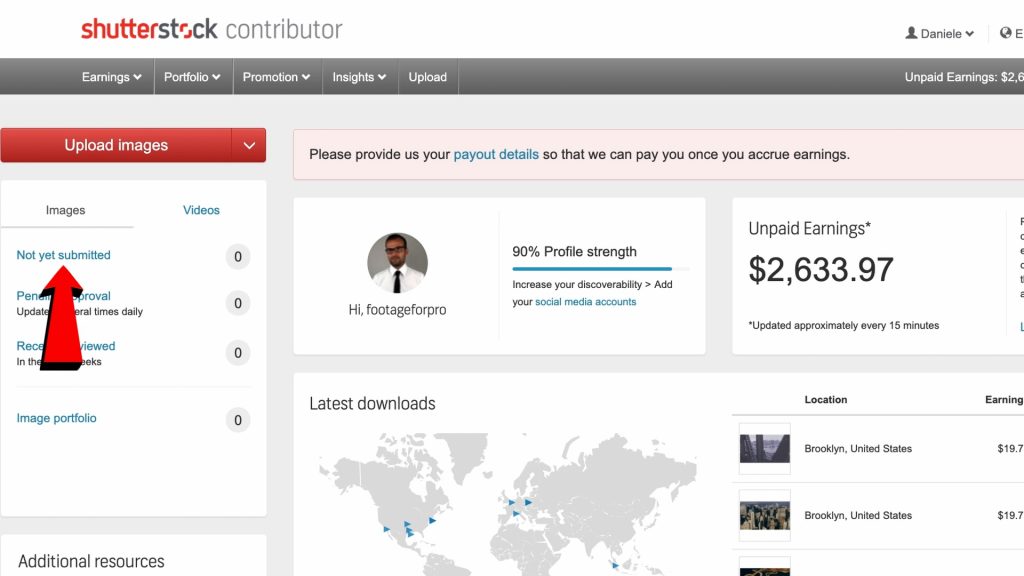
The time it takes for Shutterstock to approve your uploads can vary quite a bit. Several factors come into play, affecting how quickly your content gets reviewed and approved. Here’s a quick rundown of what influences approval times:
- Type of Content: Photos, illustrations, vectors, videos, and audio files each have different review times. Typically, photos and illustrations are reviewed faster than videos because of the complexity involved.
- Submission Volume: If Shutterstock is experiencing a surge of uploads, approval times might increase due to the higher volume of files awaiting review.
- Quality of Submission: High-quality, well-edited, and properly tagged submissions tend to be approved faster. Poorly composed or poorly tagged content might be flagged for revisions, delaying approval.
- Completeness and Compliance: Ensuring your content meets Shutterstock’s guidelines—like avoiding copyrighted material, including model or property releases when needed, and following technical specifications—can speed up the review process.
- Reviewer Workload and Staffing: Shutterstock’s review team size and workload can influence approval times. During busy periods or holidays, reviews might take longer.
- Time of Submission: Submissions made during off-peak hours or weekdays might get reviewed faster compared to weekends or holidays when reviewers are less available.
On average, Shutterstock aims to review images within 1-2 business days. However, some files, especially videos or complex vectors, might take longer—up to 3-5 business days. If your content gets flagged for revisions, the approval process will pause until you make the necessary adjustments. Staying patient and ensuring your uploads meet all guidelines will help you get through the process as smoothly as possible!
Typical Duration for Shutterstock Upload Approvals
So, you’re excited to get your images or videos uploaded to Shutterstock and wondering how long the approval process might take. Well, the good news is that most uploads are reviewed fairly quickly, but a few factors can influence the timeline.
On average, Shutterstock takes about 24 to 48 hours to review and approve your submissions. During this time, their review team carefully checks each file for quality, content, and compliance with their guidelines. Sometimes, if your content is clear, meets all standards, and there’s a high volume of submissions, approval can be even faster — perhaps within just a few hours.
However, keep in mind that not all uploads are approved immediately. Some images or videos might require a second review if they need more clarification or if they are flagged for any reason. In rare cases, if your submission falls short of Shutterstock’s quality standards or contains issues like watermarks, inappropriate content, or poor resolution, it might be rejected or sent back for revisions, which can extend the approval time.
Another thing to consider is the type of content you’re uploading. Simple photos with straightforward subjects tend to get approved faster than more complex or niche content that needs closer inspection. Also, during peak times — like holidays or major sales events — the review process might experience slight delays due to higher submission volumes.
In summary, while most uploads are approved within 24 to 48 hours, it’s wise to allow a little extra time just in case. Patience is key, but knowing the typical timeframe can help you plan your uploads and manage expectations effectively.
Tips to Speed Up Your Shutterstock Upload Approval
Want to get your content approved faster? You’re in luck! There are several simple tips you can follow to help streamline the review process and get your images or videos live on Shutterstock sooner.
- Follow Shutterstock’s Submission Guidelines: Always review their content requirements before uploading. Make sure your files are high quality, properly labeled, and free of watermarks or logos.
- Ensure High-Quality Files: Use good lighting, focus, and proper resolution. Shutterstock prefers images with a minimum of 4 megapixels and videos in high definition.
- Use Clear and Descriptive Titles and Tags: Accurate and relevant metadata help reviewers understand your content quickly, reducing the chances of delays.
- Avoid Common Rejection Issues: Check for issues like poor composition, noise, over-compression, or inappropriate content. Editing your files for clarity and professionalism makes a big difference.
- Upload in Batches, When Appropriate: Smaller batches tend to be reviewed faster than large submissions. Consider uploading a few files at a time instead of a huge batch.
- Stay Consistent and Regular: Regular contributors often develop a rhythm with the platform, which can lead to quicker reviews over time as the team becomes familiar with your style and quality.
- Respond Promptly to Feedback: If Shutterstock requests revisions or clarifications, respond quickly and make necessary adjustments. This prevents unnecessary delays.
- Check for Technical Issues: Make sure your files meet the technical specifications, such as correct file formats, sizes, and color profiles.
By following these tips, you’ll not only improve the chances of your content being approved swiftly but also enhance your overall quality as a contributor. Remember, patience and attention to detail go hand-in-hand. Keep refining your submissions, and you’ll find that getting approved becomes a smoother, more efficient process!
Frequently Asked Questions About Shutterstock Uploads
Uploading your images to Shutterstock can sometimes feel like a bit of a mystery—you’re never quite sure what to expect or how long it will take for your work to be approved. To help clear things up, let’s go over some of the most common questions artists and photographers have about the Shutterstock upload process.
Q: How long does it usually take for Shutterstock to review my upload?
Great question! Typically, Shutterstock reviews new submissions within 1 to 3 business days. However, during peak periods or if your content requires additional review, it might take a bit longer—up to 5 business days. Keep in mind that weekends and holidays can slow down the process since reviews are generally handled during regular business hours.
Q: Why does my submission take longer than expected?
If your images are under review for more than a few days, it could be due to several reasons:
- High submission volume—especially during busy seasons
- Content requires extra review for quality or clarity issues
- Metadata or keywords might need clarification
- Potential copyright or model release concerns
If your submission is delayed, don’t hesitate to reach out to Shutterstock’s contributor support for an update.
Q: Can I check the status of my uploads?
Yes! Log into your Shutterstock contributor account and navigate to the “Uploads” section. Here, you can see the status of each file—whether it’s under review, approved, or rejected. Keeping an eye on this helps you stay on top of your submissions and plan your next uploads accordingly.
Q: What happens if my images are rejected?
If your images don’t pass the review, Shutterstock usually provides feedback or reasons for rejection. Common issues include poor image quality, inappropriate content, or missing model/model release information. Don’t get discouraged! Use the feedback to improve your images and resubmit. Sometimes, making small adjustments can make a big difference in approval times.
Q: How can I speed up the review process?
While you can’t control the exact timing, you can help ensure your uploads are reviewed promptly:
- Upload high-quality images with clear focus and proper exposure
- Ensure all required metadata and keywords are accurate and detailed
- Include necessary model or property releases when applicable
- Avoid uploading low-resolution or duplicate images
Following these tips will help your images move through the review process more smoothly.
Conclusion and Final Thoughts on Shutterstock Approval Timelines
All in all, Shutterstock’s review process is designed to ensure high-quality content is available for buyers, which is great for maintaining the platform’s standards. For contributors, understanding the typical review time—usually between 1 to 3 business days—can help set realistic expectations and plan your uploads accordingly.
If your submissions take longer than expected, remember that factors like volume, content complexity, and quality play a role. Patience is key, and using the feedback provided can help you improve future uploads. Keep in mind that consistent quality and detailed metadata not only speed up the approval process but also increase your chances of making sales down the road.
Ultimately, staying organized, following Shutterstock’s guidelines, and maintaining a steady flow of high-quality images will make the journey smoother. Happy uploading, and here’s to seeing your work featured on one of the world’s leading stock image platforms!


