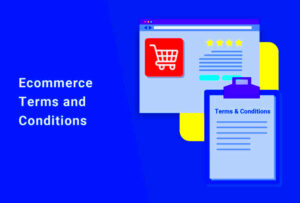In the fast-paced world of ecommerce, the website header is your digital storefront’s first impression. It’s the first thing visitors see when they land on your site, making it crucial for engaging customers. A well-structured header not only reflects your brand identity but also guides users to what they’re looking for. Understanding the significance of each element within your header can transform casual visitors into paying customers.
The Importance of a Well-Designed Header

A compelling header serves multiple functions that contribute significantly to the overall user experience on your ecommerce website. Here’s why investing time and resources into perfecting your header is vital:
- First Impressions Matter: The header is the first thing users notice. A clean and professional design sets a progressive tone and establishes trust.
- Improved Navigation: An intuitive header helps users easily navigate your site, ensuring they can find products swiftly. Include menu items, search bars, and categories to streamline the process.
- Brand Recognition: Your logo and branding elements in the header reinforce your brand’s identity, making it easily recognizable.
- Call-to-Action Opportunities: Well-placed buttons for promotions, sign-ups, or cart access can influence customer behavior effectively.
- Responsive Design: With the rise of mobile shopping, your header should adapt seamlessly across devices, offering a consistent experience for all users.
- SEO Benefits: A well-structured header can also improve search engine optimization, driving more organic traffic to your site.
In conclusion, your ecommerce website header is far more than just a decorative element—it’s a powerful tool that enhances user experience and drives conversions. Prioritizing its design directly impacts the success of your online store.
Key Elements of an Effective Ecommerce Header
When designing an ecommerce website, your header acts as the first impression for your visitors. A well-structured header can significantly influence user experience and conversion rates. Here are some key elements that contribute to an effective ecommerce header:
- Clear Navigation Menu: Your navigation menu should be easy to locate and use. Organize it logically by grouping related items and using descriptive labels. Consider incorporating drop-down menus for subcategories, allowing users to find what they need quickly.
- Search Bar: A prominent search bar enhances usability, enabling users to find specific products without navigating through various pages. It’s essential to make the search bar visible and straightforward, ideally at the center or top right of the header.
- Call-to-Action (CTA): Including a well-designed CTA button, such as “Shop Now” or “Sign Up,” can guide users toward desired actions. Make sure this button stands out with contrasting colors or unique shapes, making it impossible to ignore.
- Shopping Cart Icon: An easily identifiable cart icon is crucial for any ecommerce site. Not only does it allow users to see their selected items, but it should also reflect the number of products in the cart to remind them of their shopping journey.
- User Account Access: For returning customers, a login or account access option can streamline their experience. Make this icon or button intuitive and easily accessible, ideally located next to the cart icon.
By combining these elements thoughtfully, you can create a header that not only looks good but also enhances the overall shopping experience on your ecommerce site.
Brand Logo and Identity
Your brand logo is more than just a visual symbol; it’s a vital part of your ecommerce identity. A strong logo can build trust, establish recognition, and differentiate you from competitors. Here are some tips to maximize the impact of your brand logo in your ecommerce header:
- Prominent Placement: Ensure your logo is prominently displayed in the header, ideally at the top left corner. This is where most visitors naturally look first. Make sure it’s large enough to be easily recognizable but balanced so it doesn’t overshadow other elements.
- Consistency in Branding: Your logo should reflect the overall aesthetic and colors of your brand. Consistency is key in reinforcing your identity across different platforms, from your website to social media channels. Use the same colors, fonts, and styles to create a cohesive brand experience.
- Clickable Logo: To enhance user experience, make sure your logo is clickable, taking users back to the homepage. This provides a convenient way for users to start fresh if they get lost in their shopping journey.
- Logo Size and Quality: Use a high-resolution logo to maintain clarity across various devices. Choose a size that complements other header elements without overwhelming them. Consider responsive design, ensuring your logo looks great on both desktop and mobile.
- Logo Animation or Interaction: Subtle animations or interactions can capture attention and engage users. For example, consider a hover effect that draws the eye without being distracting.
Overall, your brand logo is a critical element within your ecommerce header. It plays a significant role in establishing brand identity, enhancing user experience, and contributing to a professional appearance.
Navigation Menu Design
The navigation menu is the roadmap of your eCommerce website. A well-crafted menu can significantly enhance the user experience, guiding visitors to find what they need quickly and efficiently. Good navigation should be intuitive; it’s all about making it easy for users to explore your offerings and leads them toward making a purchase.
Here are some essential aspects to consider when designing your navigation menu:
- Simplicity: A clean, straightforward menu with clear labels is vital. Avoid overloading it with too many categories. Stick to the essential sections like Home, Shop, About Us, and Contact.
- Drop-down Menus: If you have a wide range of products, use drop-down menus to organize categories and subcategories neatly. This helps keep the main navigation uncluttered while still being comprehensive.
- Sticky Navigation: Consider a sticky navigation menu that stays at the top of the page as users scroll. This feature keeps your menu always in view, making it easy for users to navigate back to other sections without scrolling up.
- Mobile Responsiveness: With a growing number of shoppers using mobile devices, ensuring your navigation menu is responsive is crucial. A hamburger menu icon can save space on smaller screens while still providing easy access to categories.
- Search Bar Integration: Including a search bar in your navigation can help users quickly find specific items, making the shopping experience more efficient.
Remember, the goal is to guide visitors effortlessly through your website, minimizing friction and maximizing satisfaction. A thoughtfully designed navigation menu can set the tone for the entire shopping experience.
Search Functionality
In the world of eCommerce, the search functionality is akin to a personal shopper for your customers. A powerful search feature can be a game-changer, making it easier for users to find exactly what they are looking for without any hassle. Without it, you risk frustrating potential customers who may leave your site if they can’t find what they want quickly.
Here are some key elements to consider when implementing search functionality:
- Prominent Placement: Place the search bar in a highly visible spot, typically in the header of your website. This ensures it’s easy to spot when users land on your page.
- Autocomplete Suggestions: Implementing autocomplete suggestions can help users formulate their queries more quickly. As they type, potential product matches should appear, which expedites their search experience.
- Filters and Sorting Options: Once users initiate a search, provide filters and sorting options so they can narrow down their results by categories, price ranges, or other metrics.
- Search Results Page: Design a user-friendly search results page that showcases products effectively. High-quality images, brief descriptions, and prices should be included to entice users to click through.
- Error Handling: If a user’s search yields no results, don’t leave them hanging. Include suggestions or alternative products that they might be interested in, and make it easy for them to go back to broader categories.
Your aim is to create a seamless shopping experience that feels personal and intuitive. Effective search functionality transforms the way users interact with your site, making their journey towards a purchase quicker and more enjoyable.
7. Shopping Cart Icon and Accessibility
Your shopping cart icon is more than just a decorative piece on your ecommerce website; it’s a vital tool that can significantly influence a user’s shopping experience. When users are browsing through your products, they need a clear and easily accessible way to view their selections. A well-designed shopping cart icon serves this purpose.
Here are some essential considerations for creating an effective shopping cart icon:
- Visibility: Make sure the icon is prominent on the page, typically located in the top right corner. Choose a contrasting color that stands out against the background to catch users’ eyes.
- Intuitive Design: Use universally recognized symbols, like a shopping cart or basket, so users immediately understand its function.
- Notification Badges: Implement a notification badge that displays the number of items in the cart. This gives users instant feedback and encourages them to view their selections.
- Click-through Functionality: Ensure that clicking the icon takes users directly to their cart. The transition should be seamless and quick.
Accessibility is another vital aspect to think about. Implement features like alt text for the icon, which will help visually impaired users understand its purpose. Additionally, make sure your cart icon is keyboard navigable; users should be able to access it easily without a mouse. Offering accessibility options builds a better user experience for everyone.
8. Contact Information and Support Links
In the bustling world of ecommerce, clear and accessible contact information can make a world of difference. Customers have questions, need assistance, or might just want to know they’re dealing with a legitimate business. This is where a thoughtfully crafted contact section can instill confidence and encourage purchases.
Here’s what to include in your contact information and support links:
- Multiple Contact Options: Provide various methods for customers to reach out – such as phone, email, and live chat. This allows them to choose the channel they’re most comfortable with.
- Business Hours: Clearly state when your support team is available. This helps set expectations and encourages users to reach out for assistance when they know someone will be there to help.
- FAQ Section: Create a Frequently Asked Questions section that addresses common queries. This not only saves time for your support team but also empowers customers to find answers quickly.
- Social Media Links: Include links to your social media profiles. This allows customers to follow you for the latest updates and provides another method for them to reach out.
Moreover, make sure each of these contact options is easy to find, ideally placed in the header or footer of every page. A transparent and accessible contact section promotes trust and enhances customer satisfaction, which are key components of a successful ecommerce operation.
Responsive Design Considerations
In today’s digital landscape, a responsive design is not just a nice-to-have feature; it’s essential for the success of your eCommerce website. With so many users shopping on various devices—from smartphones to tablets to laptops—ensuring that your header adapts seamlessly to different screen sizes is crucial.
Responsive design allows your site to reformat and resize itself, providing users with an optimal browsing experience no matter what device they’re using. Here’s why it matters:
- User Experience: If your header looks great and functions well on all devices, users are more likely to stay, explore, and ultimately convert into customers.
- SEO Benefits: Search engines prioritize mobile-friendly sites in their rankings. A responsive design can improve your visibility in search results.
- Cost-Effective: Managing a single responsive website is more efficient than maintaining separate versions for mobile and desktop.
When creating a responsive header, consider the following factors:
| Element | Consideration |
|---|---|
| Logo | Ensure the logo scales properly and maintains visibility across devices. |
| Menu Navigation | Use a hamburger menu for smaller screens to save space. |
| Search Bar | Make sure it’s accessible and easy to find on all devices. |
| Call to Action (CTA) | CTAs should be prominent and easy to click, regardless of screen size. |
In conclusion, a responsive design isn’t just a trend; it’s a necessary step in providing a seamless shopping experience. Invest the time to fine-tune your eCommerce website header so that it’s as user-friendly on a phone as it is on a laptop.
Calls to Action and Promotions
Your eCommerce website header is prime real estate for calls to action (CTAs) and promotional messages. These elements can significantly influence the behavior of your visitors, guiding them toward actions like making a purchase or signing up for a newsletter.
Here are some strategies for effectively using CTAs and promotions in your header:
- Clear and Compelling CTAs: The wording you choose for your CTAs should be impactful. Phrases like “Shop Now,” “Get Started,” or “Grab Your Discount” create a sense of urgency.
- Use Contrasting Colors: Make sure your CTA buttons stand out. Use colors that contrast with the background to draw attention.
- Strategic Placement: Position your CTAs prominently in the header—typically on the right or center—to ensure they catch the eye.
- Incorporate Promotions: If you’re running any limited-time offers or sales, make sure these are easily visible. Use banners or pop-ups in the header for maximum impact.
When integrating CTAs and promotions, it’s important to maintain a balance. You don’t want your header to look cluttered or overwhelming, so consider these tips:
| Tip | Description |
|---|---|
| Keep It Simple | Limit the number of CTAs in your header to focus visitor attention. |
| Test Different Versions | Use A/B testing to see which CTAs perform better and refine based on results. |
| Stay Consistent | Match the tone and style of your CTAs and promotions with your overall branding. |
In summary, your header’s CTAs and promotional elements can significantly impact conversion rates. Make them clear, engaging, and visually appealing to entice users to take action!
11. Best Practices for Header Optimization
When it comes to the header of your eCommerce website, every detail matters! A well-optimized header can significantly enhance user experience and improve conversions. Here are some best practices you shouldn’t ignore:
- Keep It Simple: Your header should be clutter-free. Focus on the essentials – your logo, navigation links, search bar, and shopping cart icon. The simpler, the better!
- Prioritize Navigation: Ensure that your navigation menu is clear and intuitive. Use drop-down menus for subcategories, making it easy for users to find what they need without feeling overwhelmed.
- Mobile Responsiveness: In today’s mobile-driven world, your header must adapt to various screen sizes. Ensure that buttons and text are easily clickable and readable on smaller devices.
- Search Functionality: A search bar is vital for any eCommerce site. Make it prominent, allowing users to quickly search for specific products, thus enhancing their shopping experience.
- Call to Action (CTA): If you have a specific offer or campaign, consider adding a noticeable CTA button in your header. This directs users toward taking action and can boost sales.
- Social Proof: Consider integrating trust indicators, like customer ratings or security badges, into your header. This can instill confidence in potential buyers right off the bat.
By following these best practices, you’ll ensure that your eCommerce website header not only looks appealing but also functions seamlessly, helping you engage visitors effectively.
12. Conclusion: Creating a Cohesive and User-Friendly Experience
In the crowded world of eCommerce, your website’s header can make or break a visitor’s experience. A cohesive and user-friendly header plays a crucial role in guiding users through your site, capturing their attention, and ultimately driving conversions. Here’s why it’s important:
- First Impressions Matter: The header is often the first element visitors notice. A clean, professional look can set the tone for their entire experience.
- Guiding Users: A well-structured header helps users navigate your site effortlessly. When they know where to go, they’re more likely to stay and shop!
- Brand Consistency: Align your header design with your brand’s overall aesthetics. Use consistent colors, fonts, and styles that speak to your brand identity.
- Quick Access to Key Features: Your header should ensure easy access to vital functionalities like search, shopping cart, and login. Make sure users don’t have to hunt for these features.
- Enhancing Trust and Credibility: Including elements like trust badges or customer reviews reinforces your site’s credibility, offering reassurance to potential buyers.
Ultimately, creating a cohesive and user-friendly experience begins with optimizing your website header. By following the best practices laid out, you can set the stage for eCommerce success, building a user-friendly journey that keeps customers coming back for more!