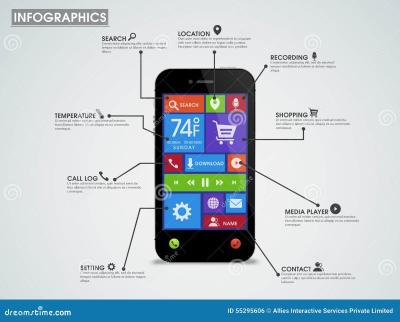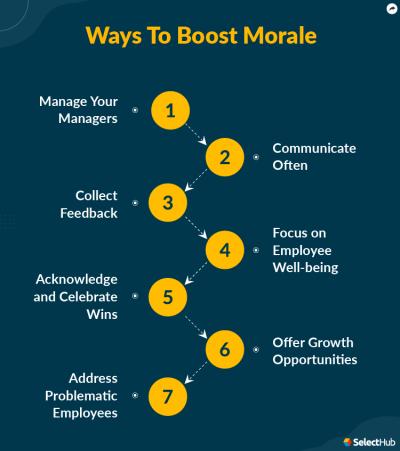In the world of blogging, engaging content is paramount to capturing and retaining reader attention. Utilizing high-quality visuals can enhance your blog posts, making them more appealing and informative. Stock photos from platforms like iStock can help bloggers find the perfect images to complement their written content, thereby enriching the overall reader experience. This guide explores the importance of visual content in blogging and provides insights into iStock, a leading platform for stock photography.
Understanding the Importance of Visual Content in Blogging

Visual content plays a crucial role in blogging, as it can significantly increase engagement levels. Studies show that articles featuring relevant images receive 94% more views compared to those without visuals. Images help to break up text, making posts easier to read and more visually appealing. Additionally, visuals are key in conveying emotions and communicating messages that words alone may not fully encapsulate.
Moreover, incorporating visual elements like infographics, charts, or photographs can enhance understanding, especially for complex subjects. Readers are more likely to remember information paired with compelling visuals, leading to better retention of the content. Not only do images attract attention, but they also encourage shares on social media platforms, expanding the reach of your blog.
Overall, using visual content strategically can enhance your blog’s aesthetic, create a more enjoyable user experience, and ultimately drive more traffic to your site. Understanding how to effectively utilize stock images, such as those provided by iStock, can be a game-changer in your blogging strategy.
What is iStock and How Does it Work
iStock is a well-known online platform that offers a vast library of stock images, videos, and other media for use in various projects, including blogging. Operated by Getty Images, iStock provides a diverse collection of high-quality visuals, allowing bloggers to find images that suit their specific niche and style.
Users can search for images using keywords, categories, or collections, making it easy to locate the perfect visuals. iStock operates on a subscription or credit-based system, providing flexible pricing options for individuals and businesses. This accessibility means that even if you are on a tight budget, you can still find quality images to enhance your blog content.
Once you find an image that fits your needs, you can download it and incorporate it into your blog posts, adhering to licensing agreements. With regular updates and additions to their library, iStock remains a valuable resource for bloggers looking to elevate their visual content effectively.
Benefits of Using iStock for Stock Photos
When it comes to enhancing your blog’s visual appeal, iStock offers a variety of advantages that can elevate your content. Here are some key benefits to keep in mind:
- Extensive Collection: iStock features millions of high-quality images, illustrations, and videos. Whether you’re looking for stunning landscapes, engaging people, or unique illustrations, you’re sure to find something that fits your theme.
- Quality Assurance: Each image goes through a rigorous selection process, ensuring you’re getting top-notch visuals. This means more professional-looking content for your readers.
- Flexible Licensing: iStock offers various licensing options that cater to different needs, whether you’re a solo blogger or part of a larger organization. This flexibility helps you use images without worrying about legal issues.
- Easy-to-Navigate Interface: The user-friendly search tools make it simple to find exactly what you’re looking for. You can filter results by color, orientation, style, and more.
- Inspiration Galore: Browsing through collections can spark creativity. You might discover new ideas for your blog posts while scouting for images!
Incorporating iStock into your blogging toolkit not only boosts your visual storytelling but also saves time and effort in the search for the perfect image. With these benefits, it’s clear that iStock can enhance your blog and give it the professional touch it deserves.
How to Choose the Right Stock Photos for Your Blog
Selecting the right stock photos is crucial for conveying your message effectively and engaging your audience. Here’s a guide to help you make the best choices:
- Consider Your Brand Identity: The images you choose should align with your blog’s tone and style. Ask yourself: Does this image reflect my brand’s personality? For a fun and quirky blog, vibrant and playful images might work best. For a serious, informative blog, opt for more subdued, straightforward visuals.
- Focus on Relevance: Always select images that relate directly to your content. Irrelevant images can confuse readers and detract from your message. For instance, if you’re writing about healthy recipes, choose images of fresh ingredients or beautifully plated dishes.
- High Resolution is Key: Quality matters! Low-resolution images can make your blog look unprofessional. Ensure you select high-resolution images that will display beautifully on any device.
- Seek Diversity: Inclusive representation matters. Look for images that reflect a variety of cultures, races, ages, and abilities. This inclusivity not only broadens your audience but also fosters a welcoming space.
- Combine Images with Text: Sometimes a simple image isn’t enough. Consider using images as a backdrop for text or as part of infographics to enhance understanding and engagement.
By following these tips, you can choose stock photos that not only enhance the aesthetics of your blog but also reinforce your message and connect with your audience. Choosing the right visuals is just as important as crafting the perfect title or conclusion.
Tips for Integrating Stock Photos into Your Blog Posts
Using stock photos in your blog can significantly enhance the visual appeal of your content and engage your readers. However, integrating them seamlessly requires a bit of thought. Here are some practical tips to help you make the most of stock photos:
- Choose Relevant Images: Always select images that complement your content. If your blog post is about healthy recipes, look for vibrant images of fresh ingredients or beautifully plated dishes.
- Consider Image Quality: Opt for high-resolution images that look sharp and professional. A blurry or pixelated photo can detract from your message and make your blog look less credible.
- Maintain a Consistent Style: Stick to a cohesive style or theme for the images across your blog. Whether it’s minimalist, colorful, or vintage, consistency helps establish your brand identity.
- Use Images to Break Up Text: Large blocks of text can overwhelm readers. Incorporate images to create natural breaks, making your content more digestible. Try using images as section headers to guide your readers.
- Optimize for SEO: Don’t forget to add alt text to your images, which improves accessibility and helps search engines understand your content better.
By following these tips, you can effectively integrate stock photos into your blog posts and create a visually compelling experience for your audience!
Exploring Affordable iStock Pricing Plans
If you’re considering using iStock for your stock photo needs, you’ll be pleased to know that they offer a variety of affordable pricing plans to cater to different budgets and needs. Here’s a quick breakdown of what you can expect:
| Plan Type | Details | Best For |
|---|---|---|
| Pay-As-You-Go | Purchase credits for individual images without a long-term commitment. | Occasional users or specific projects. |
| Subscription | Monthly fee for a set number of downloads, making it more economical for regular users. | Blogger or content creators needing images regularly. |
| Enterprise Solutions | Custom plans for large businesses with extensive image needs. | Businesses requiring large volumes of images and customization. |
With these flexible options, you can choose a plan that best fits your blogging needs without breaking the bank. Plus, iStock often runs promotions, so keep an eye out for discounts to make your images even more budget-friendly!
iStock Alternatives for Bloggers on a Budget
While iStock offers a vast library of stunning images, it can sometimes feel a bit pricey, especially for bloggers just starting out. The good news is that there are plenty of alternatives that still provide high-quality stock photos without breaking the bank. Here are some budget-friendly options to consider:
- Pexels – A fantastic resource for free stock photos and videos, Pexels has a wide variety of images that can fit almost any blog niche.
- Unsplash – Known for its artistic and high-resolution images, Unsplash has a large community of photographers who contribute their work for free. Just remember to check the licensing for each image!
- Pixabay – Another great free option, Pixabay also offers illustrations and videos. Their user-friendly search can help you find exactly what you’re looking for.
- Shutterstock – Though it’s more expensive than the free options, Shutterstock often runs promotions that can make their images more affordable. They also offer flexible subscription plans.
- Canva – Not just a design tool, Canva offers a decent library of free and affordable stock photos. You can also create stunning graphics right within the platform.
Exploring these alternatives can enhance your blog’s visual appeal without stressing your budget. Always remember to review the licensing agreements, even for free resources, to ensure compliance!
Best Practices for Licensing and Using Stock Photos
When it comes to using stock photos, understanding licensing is key. Here are some best practices to keep in mind:
- Know the Types of Licenses: Familiarize yourself with the different types of licenses—royalty-free, rights-managed, and editorial use—to avoid any legal issues.
- Read the Fine Print: Each platform has its own licensing agreements. Make sure to read through them carefully to understand how you can use the images.
- Credit When Required: Some free images require attribution, while others don’t. Always give credit where it’s due, unless the license explicitly states otherwise.
- Don’t Alter Images Without Permission: Many stock photos are protected against modifications. Check the licensing terms before editing or altering any images.
- Choose the Right Size: Optimize your blog’s load time by choosing the right image size. Use high-resolution images if necessary, but compress them for faster loading speeds.
By following these best practices, you can effectively use stock photos to enhance the visual content of your blog while staying compliant with copyright laws. Happy blogging!
Case Studies of Successful Blogs Utilizing iStock
When it comes to the world of blogging, visuals can make all the difference. Many successful blogs have harnessed the power of iStock stock photos to elevate their content and attract more readers. Here are some real-world examples that illustrate the impact of stunning visuals:
- The Foodie Blog: A popular food blog increased its engagement by 40% after incorporating high-quality iStock images into its recipe posts. The alluring food photography not only complemented the text but also made the dishes irresistible, encouraging more shares on social media.
- The Travel Explorer: This travel blog utilized iStock images to visually recount their adventures. By pairing personal experiences with breathtaking scenery, they saw a 60% increase in page views. The captivating visuals allowed readers to escape vicariously, enhancing their overall user experience.
- The Fitness Enthusiast: A fitness blog found success in using iStock images to illustrate workout techniques and tips. By adding these educational images, they improved clarity and engagement, leading to a 50% increase in user retention on their site.
These examples highlight a critical point: great visuals not only enhance the aesthetic appeal of blog posts but also contribute significantly to reader engagement and retention. iStock provides a diverse array of images that can fit any niche, making it a valuable resource for bloggers looking to tell their story more effectively.
Conclusion and Final Thoughts on Using iStock in Your Blogging Strategy
In a digital world flooded with text, great visuals can set your blog apart. iStock stock photos offer a plethora of options that can appeal to your target audience and enhance your content’s storytelling. As we’ve explored, using imagery from iStock not only beautifies your posts but can also bolster engagement metrics, making your blog more successful overall.
Here are some final thoughts to consider when incorporating iStock into your blogging strategy:
- Choose Relevance: Ensure the images you select are directly relevant to your content. Irrelevant visuals can confuse readers rather than entice them.
- Optimize for SEO: Don’t forget to utilize alt text with your stock photos to improve your blog’s SEO. This aids in search engine indexing and makes your blog more discoverable.
- Maintain Consistency: A cohesive look and feel can be achieved by utilizing a consistent style for your visuals. This will enhance brand identity and user experience.
Ultimately, embracing high-quality stock photography from iStock can be a game changer in your blogging journey. It’s about striking a balance between great writing and eye-catching visuals to create a comprehensive and appealing reading experience for your audience. So, don’t hesitate—start exploring the stunning options available and watch your blog flourish!