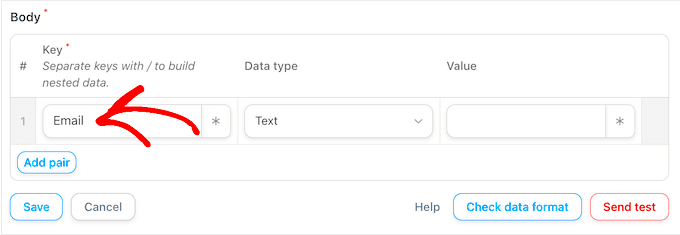In the digital age, email addresses serve as crucial links between users and websites. If you’re managing a WordPress site, the ability to retrieve email addresses can enhance your communication strategies, manage user interactions, and improve your marketing efforts. But how do you go about extracting these valuable data points securely and efficiently? Let’s dive into the reasons why email address retrieval is essential for every WordPress site owner.
Why Email Address Retrieval is Important
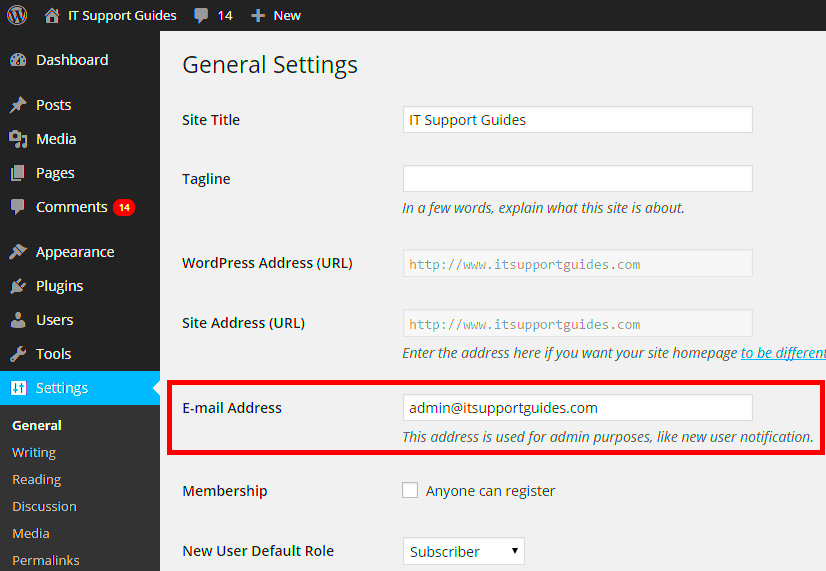
Retrieving email addresses from your WordPress site can open up a world of opportunities. Here’s why it’s so important:
- Improved Communication: Having your user’s email addresses allows you to communicate updates, newsletters, and promotions directly. This keeps your audience informed and engaged.
- User Engagement: Reaching out via email can foster a stronger connection with your site visitors, encouraging them to return and engage more with your content.
- Effective Marketing: Email marketing is one of the most cost-effective ways to promote your services or products. By having a list of email addresses, you can send targeted campaigns tailored to specific user segments.
- Customer Support: Email communication can greatly enhance your customer support efforts. If users have inquiries or issues, being able to contact them directly can increase satisfaction and retention.
- Gathering Feedback: Email is also an excellent way to gather feedback through surveys or direct inquiries, allowing you to improve your services based on user input.
- Building a Community: By collecting email addresses, you’re also laying the groundwork for building a loyal community around your brand.
In summary, email address retrieval is not just about collecting data; it’s about creating opportunities for better engagement, effective marketing, and stronger relationships with your audience.
Common Methods to Retrieve Email Addresses from WordPress
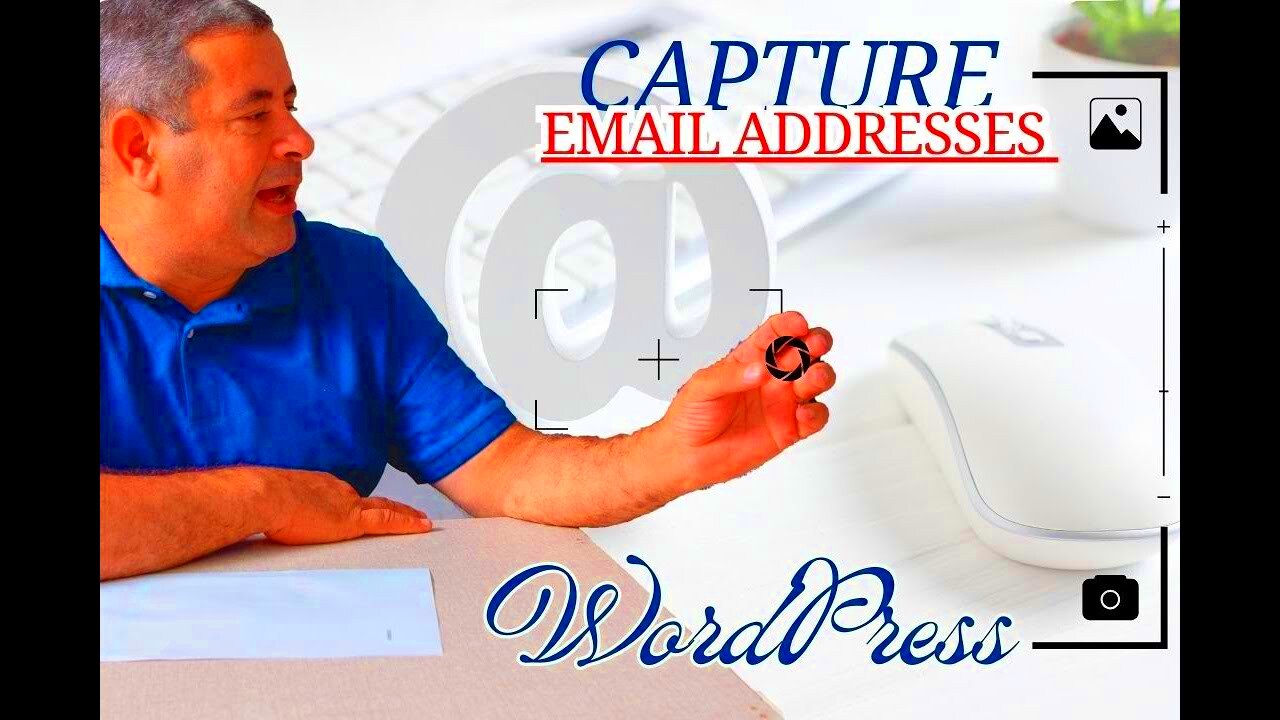
When it comes to retrieving email addresses from a WordPress site, there are several common methods you can use. Some of these methods require a little technical know-how, while others are straightforward and user-friendly. Here’s a rundown of some popular techniques:
- Check the Contact Form: Many WordPress sites include a contact form. If you’re an admin or have access to the backend, simply navigate to the contact form submissions section to view email addresses submitted by users.
- Examine the Comments Section: If your WordPress site allows comments, users may have left their email addresses when posting. You can view these by checking the comments section. Be aware, though, that some users may post comments under pseudonyms or without divulging their emails.
- User Registrations: If your site allows user registration, you can retrieve emails from the user management area. Go to ‘Users’ in the dashboard, and you’ll find a list of registered users along with their email addresses.
- Review Your Newsletter Subscribers: If you have a newsletter system in place, they typically store the email addresses of subscribers. Check your email marketing platform or plugin to access this list.
- Database Queries: For the more technically inclined, accessing the database (via phpMyAdmin or similar tools) can give you direct access to users’ emails. However, this should be done with caution and proper knowledge to avoid damaging the database.
Each of these methods has its own set of pros and cons, and the best choice depends on your unique situation and level of expertise. Remember, it’s essential to respect user privacy and adhere to any relevant regulations when collecting or using email addresses.
Using Plugins for Email Address Retrieval
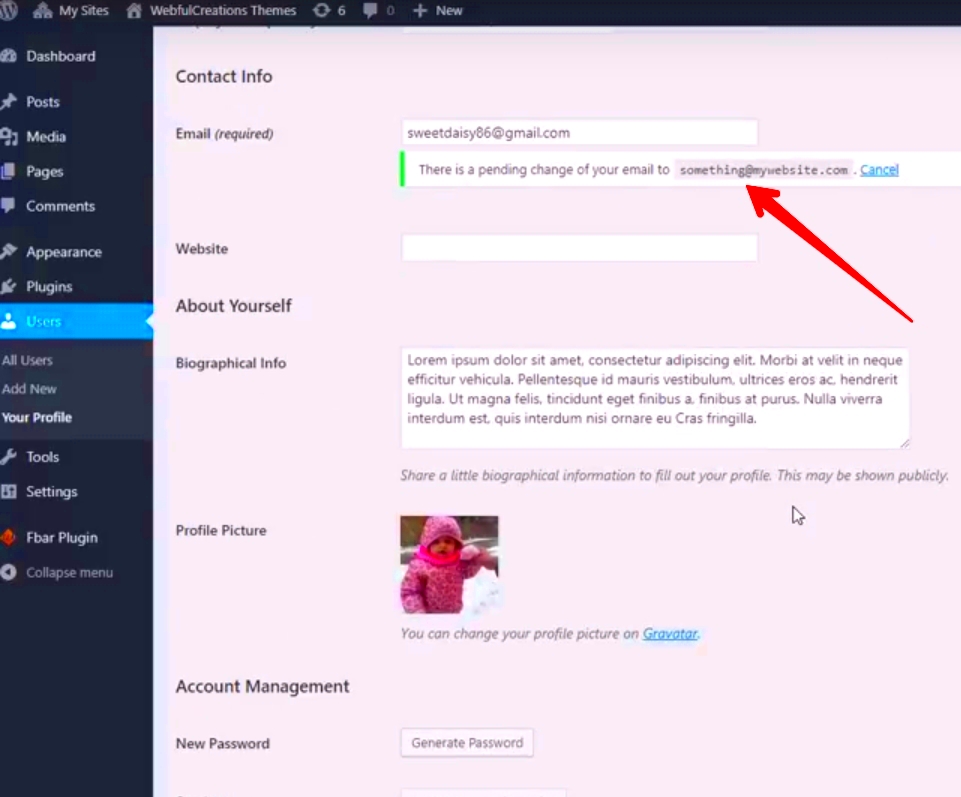
Plugins can be a game-changer when it comes to retrieving email addresses from a WordPress site. They offer convenience, added features, and often require minimal technical skills. Here are some of the best plugins you can use:
| Plugin Name | Features | Best Use |
|---|---|---|
| WPForms | Easy drag-and-drop form builder, email notifications. | Creating custom forms to collect email addresses. |
| Email Subscribers & Newsletters | Manage subscribers, send newsletters, and retrieve emails. | Newsletter campaigns and managing subscriber lists. |
| Gravity Forms | Advanced form creation, conditional logic. | Customized email collection through forms. |
| Contact Form 7 | Simple form creation, customizable fields. | Basic contact forms to gather emails. |
| Mailchimp for WordPress | Integration with Mailchimp, subscription forms. | Connecting with email marketing services. |
Using these plugins can simplify the process, allowing you to gather email addresses effortlessly. They typically come with their own documentation, making them easy to set up and use. Just remember to choose a plugin that aligns well with your specific needs!
Manual Retrieval of Email Addresses
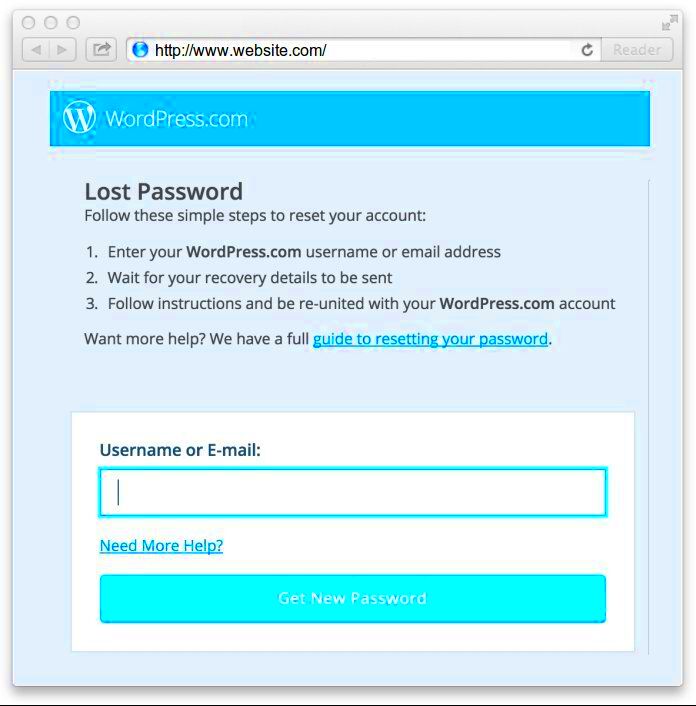
Sometimes, the simplest way is the best way. When it comes to retrieving email addresses from a WordPress site, manual retrieval can be a straightforward approach—provided you know where to look. Instead of diving into complicated plugins or database queries, you can often find the information you need by visiting the site itself.
Here are a few common methods for manual email address retrieval:
- Check the Contact Page: Most websites have a dedicated contact page. This is typically where you’ll find email addresses, phone numbers, or a contact form. Scan the page for any email addresses listed directly.
- Look at the Footer: Many WordPress sites include contact information, including email addresses, in their footer. This information may be part of the site’s theme settings, so it’s a good spot to check.
- Examine the About Page: Organizations and businesses often list contact details on their ‘About Us’ page. Take a moment to look for additional email addresses that may not appear elsewhere on the site.
- Review Blog Posts: If the site has a blog, browse through the posts. Sometimes authors include their contact information in the bio section or within the content itself.
While manual retrieval can be an effective strategy, remember that it requires a bit of patience and an eye for detail. Make sure to verify any email addresses before reaching out to ensure they’re current and correct.
Using Site Contact Forms
If a WordPress site doesn’t openly display email addresses (and many don’t for privacy and spam prevention reasons), contact forms are usually the next best option to get in touch. Most WordPress websites have some form of contact feature, allowing users to submit their inquiries without needing an email address directly. Here’s how you can effectively use contact forms:
- Navigate to the Contact Page: Locate the contact page on the website, which typically contains the form. Click on the link and prepare your inquiry.
- Craft Your Message Carefully: Write your message clearly and professionally. State your purpose and mention that you would appreciate a response via email. This encourages the recipient to share their email address.
- Provide Your Information: When filling out the form, include your email address and any other relevant information. This makes it easy for them to respond to you.
- Wait for a Response: After submitting the form, give it some time. If you haven’t heard back within a week, consider following up with another message to check if they received your inquiry.
Contact forms are a more modern approach to communication and often reduce spam. By using these forms wisely, you can achieve the desired outcome and perhaps even foster a meaningful interaction on the WordPress site.
7. Legal and Ethical Considerations
When it comes to retrieving email addresses from WordPress sites, navigating the legal and ethical landscape is crucial. Laws such as the General Data Protection Regulation (GDPR) in Europe and the California Consumer Privacy Act (CCPA) in the United States place stringent rules on how personal data, including email addresses, must be handled. It’s essential to be aware of these regulations to avoid hefty fines and legal repercussions.
First off, you should always ensure that you have explicit consent from users before collecting their email addresses. This usually means offering a clear opt-in option on your website, such as checking a box that gives permission to collect and use their data.
Here are some key points to keep in mind:
- Transparency: Clearly inform users why you are collecting their email addresses and how you intend to use this information.
- Access and Control: Allow users to access their data and provide them the ability to delete their information if they wish.
- Security Measures: Implement robust security protocols to protect collected email addresses from unauthorized access.
- Privacy Policies: Regularly update your privacy policy and make it easily accessible to users.
Remember, ethical practices not only shield you from legal trouble but can also foster trust with your audience. Users are more likely to engage with a website that openly respects their privacy and data.
8. Best Practices for Email Address Management
Effectively managing email addresses is vital not just for compliance but also for enhancing your WordPress site’s communication strategies. Let’s dive into some best practices to ensure that your email address management is top-notch.
1. Organize Your Subscribers: Use a reliable email marketing platform to segment your email list. This allows you to categorize subscribers based on their interests, behavior, or demographics, making your campaigns more targeted.
2. Regularly Clean Your List: Make it a habit to routinely review and clean your email list. Remove inactive subscribers or those who have unsubscribed. This can improve deliverability and engagement rates.
3. Set Clear Expectations: When users sign up for your emails, let them know exactly what to expect. Will you send newsletters weekly? Monthly promotions? Clarity builds trust.
| Best Practice | Description |
|---|---|
| Secure Data Storage | Use encryption and secure servers to store email addresses safely. |
| Utilize Double Opt-in | This method requires users to confirm their subscription, ensuring they genuinely want your emails. |
| Monitor Engagement | Track open and click rates to understand what content resonates with your subscribers. |
By following these best practices, you’ll not only manage your email addresses effectively but also build a loyal community around your WordPress site. It’s a win-win!
Conclusion
In the digital age, email communication remains essential for building connections and fostering relationships. Retrieving email addresses from WordPress sites can be a strategic advantage for businesses and marketers. However, it is crucial to approach this task ethically and legally. Here are the key takeaways regarding email address retrieval:
- Understand the Legal Framework: Familiarize yourself with data protection regulations, such as GDPR, to ensure compliance when collecting email addresses.
- Use Ethical Methods: Utilize legitimate tools and plugins available for WordPress that promote user consent and transparency.
- Respect Privacy: Always respect the privacy of website visitors and users, ensuring that their information is collected with their knowledge.
- Focus on Value: To encourage users to share their email addresses, provide value through newsletters, exclusive content, or special offers.
Below is a simple comparison table of methods for email address retrieval:
| Method | Advantages | Disadvantages |
|---|---|---|
| Manual Retrieval | Simple and direct | Time-consuming and not scalable |
| WordPress Plugins | Automated, user-friendly, customizable | May require technical knowledge; some may have costs |
| Third-party Services | Can gather data from various sources | Potential legal issues; costs involved |
By employing the right techniques and respecting users’ privacy, you can effectively gather email addresses from WordPress sites to foster better communication and engagement.