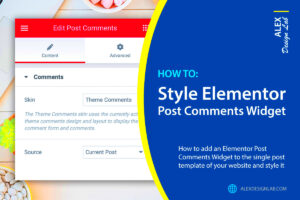In the ever-evolving world of web design, keeping up with the latest trends and technologies can feel overwhelming. That’s where Elementor AI comes in! This innovative tool is changing the game for designers and developers alike. Imagine having a virtual assistant that helps streamline your design process, allowing you to create stunning websites without getting bogged down by the technicalities. In this post, we’ll dive into what Elementor AI is all about and how it can make your design experience smoother and more efficient.
What is Elementor AI?
Elementor AI is a powerful feature integrated into the popular Elementor page builder, designed to make web design easier and more intuitive. But what exactly does it do? Let’s break it down:
- Smart Design Suggestions: Elementor AI provides intelligent design recommendations based on your content and goals. It analyzes your input and offers layouts and style options that suit your vision.
- Automated Content Generation: Struggling with what to say? Elementor AI can generate high-quality content for your website, saving you time and energy. Simply input the topic, and let the AI do its magic.
- User-Friendly Interface: Even those who aren’t tech-savvy will find the AI feature easy to navigate, allowing everyone to create impressive websites without the learning curve.
- Real-Time Collaboration: Elementor AI enables seamless teamwork, letting multiple users collaborate on a design in real time. This is great for agencies or teams working together on projects.
In essence, Elementor AI is not just a tool—it’s a game changer that empowers creators to focus on what they do best: designing amazing experiences. It takes the complexity out of the equation, allowing you to bring your ideas to life with ease.
Key Features of Elementor AI
Elementor AI is packed with a variety of features designed to simplify and enhance the web design process. These features not only make creating stunning websites easier but also offer users the creativity and flexibility they crave. Here’s what you can expect:
- Intelligent Design Suggestions: Elementor AI utilizes advanced algorithms to analyze user input and suggest optimal design layouts. This takes the guesswork out of designing a beautiful website, allowing both novices and experienced designers to make informed choices effortlessly.
- Content Generation: One of the standout features is its ability to generate engaging content. Whether it’s heading suggestions, image recommendations, or complete section text, Elementor AI helps fill in your design blanks seamlessly.
- Real-time Feedback: As you design, Elementor AI offers immediate insights, helping you adjust your design elements on the fly. This continuous feedback loop ensures that your site looks polished as you proceed.
- Adaptive Styles: Elementor AI can learn your design preferences over time. By analyzing your previous projects, it suggests styles, colors, and fonts that align with your established aesthetic, making each project a little faster.
- Responsive Design Assistance: With mobile-first design at the forefront, Elementor AI offers suggestions for optimizing your site across devices. It ensures that your design is not just visually appealing on desktop but also on smartphones and tablets.
With these key features, Elementor AI doesn’t just make web design easier—it elevates it, encouraging creativity while also ensuring functionality.
How Elementor AI Enhances Design Workflow
The intricacies of web design can be daunting, but Elementor AI is here to enhance your workflow and streamline the entire process. Here’s how:
| Aspect | Before Elementor AI | With Elementor AI |
|---|---|---|
| Design Time | Hours spent manually tweaking designs | Rapid design iterations in minutes |
| Content Creation | Writing content from scratch | AI-driven suggestions for content |
| Responsive Checks | Manual testing on multiple devices | Automatic suggestions for responsive tweaks |
| Collaboration | Long feedback loops with team members | Immediate insights for quick revisions |
Elementor AI not only speeds up the overall design process but also reduces potential errors. Imagine designing a website where:
- You initiate your project with a clear vision and let AI guide you through the layout.
- AI generates copy suggestions tailored to your needs, giving you more time to focus on aesthetics.
- Responsive issues are flagged and fixed in real-time, ensuring consistency across devices.
- Feedback from colleagues becomes instantaneous, enabling fast collaboration and smoother revisions.
In this way, Elementor AI enhances not just the end product but the entire workflow, making your design process enjoyable and efficient.
Benefits of Using Elementor AI for Designers
When it comes to web design, efficiency and creativity often go hand in hand. Elementor AI emerges as a game-changer in this dynamic landscape, offering a plethora of benefits tailored for designers. Let’s dive into some of the key advantages that make Elementor AI a must-have tool in your design toolkit.
- Enhanced Creativity: With the help of AI, designers can brainstorm innovative ideas quickly. Elementor AI provides inspiration and suggestions that can spark creativity, allowing designers to explore new aesthetics and layouts without the usual creative blocks.
- Time-Saving Features: Time is money in the design world, and Elementor AI helps cut down on repeated tasks. It automates mundane processes like resizing and optimizing images, allowing designers to focus on what truly matters – creating eye-catching designs.
- Improved User Experience: Elementor AI helps create designs that are not only visually appealing but are also user-centric. By analyzing user data and behavior, it suggests layout adjustments that can enhance user engagement and interaction.
- Real-Time Editing: Making changes on the fly becomes a breeze with Elementor AI. Designers can instantly see how tweaks affect the overall design, which accelerates the workflow and enhances collaboration among team members.
- Accessibility Features: AI-driven designs often incorporate accessibility best practices. Elementor AI helps ensure that designs are inclusive by suggesting adjustments that cater to users with diverse needs.
In summary, Elementor AI provides designers with a toolbox designed to amplify creativity, increase efficiency, and focus on user-centered design principles. Integrating it into your workflow can transform the way you approach web design, making the process smoother and more enjoyable.
Real-World Examples of Elementor AI in Action
To truly grasp the transformative power of Elementor AI, it’s beneficial to look at some real-world examples where this cutting-edge technology has made a significant impact. Let’s explore how various designers and businesses have harnessed Elementor AI to elevate their projects.
| Project | Description | Outcome |
|---|---|---|
| Online Retail Store | A designer used Elementor AI to automatically generate product page layouts based on customer preferences and behavior. | Increased conversion rates by 30% within the first month due to improved layout and user-friendliness. |
| Portfolio Website | An artist utilized AI suggestions to enhance their portfolio site, optimizing images and tailoring the content structure for better engagement. | Gained more client inquiries and an uptick in social media shares due to a more visually striking presentation. |
| Blog Platform | A blogger implemented Elementor AI features to design and streamline their blog layout while automatically optimizing for SEO. | Achieved a 50% increase in organic traffic over three months, thanks to better readability and structuring. |
As you can see, these real-world examples illustrate the profound impact Elementor AI can have, not just on aesthetic appeal but also on tangible business outcomes. By embracing this technology, designers and brands are not only improving the visual aspects of their projects but also engaging their audiences in a more meaningful way.
7. Getting Started with Elementor AI
Starting your journey with Elementor AI is as easy as pie! Whether you’re a seasoned web designer or a newbie exploring the world of design, Elementor AI has your back. First, you’ll need to ensure you have the latest version of Elementor installed on your WordPress site. With its user-friendly interface, navigating this powerful tool is simple and intuitive.
Once you’ve installed Elementor, here’s how to get started with Elementor AI:
- Create a New Page: Head over to your WordPress dashboard and click on ‘Pages’ then ‘Add New’.
- Launch Elementor: Hit the ‘Edit with Elementor’ button to open the page builder interface.
- Explore AI Features: Look for the AI tools usually located in the sidebar. Here, you can access features like AI text generation, image suggestions, and layout ideas.
- Input Your Ideas: Use the prompt box to describe what you’re looking for—be it a blog post layout or a contact form design. The more details, the better the response!
- Apply Suggestions: Elementor AI will generate several suggestions designed to fit your project. Feel free to tweak them to your liking.
And that’s it! In a matter of clicks, you’ve set the stage for creating stunning web pages. Dive in and explore all that Elementor AI has to offer, and watch your creative ideas transform into reality!
8. Tips for Maximizing Your Use of Elementor AI
If you want to make the most out of Elementor AI, you’re in the right place! Here are some tried-and-true tips to help you unleash the full potential of this innovative tool:
- Be Specific with Prompts: The AI works best when it understands exactly what you need. Instead of saying “Create a layout,” try “Create a modern blog layout with a sidebar and featured post section.”
- Experiment Together: Don’t hesitate to mix and match AI suggestions. You can take one AI-generated section and pair it with your unique style.
- Leverage Templates: Utilize pre-designed templates in conjunction with AI features. This allows for faster customization while maintaining quality design.
- Utilize the Feedback Loop: After generating content, review it critically. Refine and edit as needed, and if something isn’t right, refine your prompt for better results.
- Stay Updated: Elementor regularly rolls out updates with new features. Make sure you’re using the latest version to access the newest AI capabilities!
Maximizing Elementor AI is all about blending your creativity with the tool’s advanced features. Embrace experimentation, and don’t hesitate to seek inspiration from the amazing designs you can generate. Happy designing!
Conclusion: The Future of Design with Elementor AI
Elementor AI is revolutionizing the way designers and developers approach website creation. By leveraging powerful artificial intelligence capabilities, Elementor AI streamlines the design process, enabling users to create stunning websites more efficiently and with minimal manual effort. Here are some key features and benefits of Elementor AI:
- Intuitive Design Assistance: Elementor AI provides real-time design recommendations, helping users make informed decisions quickly.
- Automated Content Generation: From text to images, Elementor AI can generate engaging content based on user preferences and website goals.
- Responsive Design Optimization: Ensures that websites look great on any device by automatically adjusting layouts and elements.
- Customizable Templates: Users can access a wide range of pre-designed templates that can be easily modified to fit their brand identity.
- SEO Enhancements: Elementor AI integrates SEO best practices, optimizing pages for search engines without compromising design quality.
This combination of features significantly reduces the time and expertise required to build high-quality websites. Additionally, the collaborative nature of Elementor AI allows teams to work together seamlessly, sharing insights and ideas in a unified environment. With these tools at their disposal, designers can focus on creativity rather than mundane tasks.
In conclusion, Elementor AI is setting the stage for the future of web design, making it accessible to everyone—from beginners to seasoned professionals—to create visually appealing and highly functional websites.